Samsung Epic 4G Review: The Fastest Android Phone
by Anand Lal Shimpi on September 6, 2010 5:28 PM EST- Posted in
- Smartphones
- Samsung
- Epic 4G
- Gadgets
- Mobile
The Smoothest Android UI To Date
I’ve tried the big names. The G1, Droid X, HTC Incredible, EVO 4G, and even newcomers like the Dell Streak. The one thing all Android phones I’ve laid my hands on have in common is varying degrees of a choppy UI. Some are worse than others but they all exhibited it. The choppiness is really apparent when compared to the iPhone. Scrolling through apps, or down web pages would just feel choppy - as if we weren’t running at a smooth or constant frame rate. I had no idea if it was an Android thing, a driver issue or something else entirely. The fact that it varied so much depending on hardware/software meant that there was no easy solution.
For example, the HTC Incredible got pretty close simply by ditching a number of animations. In fact, there’s even a setting within Android to do this:
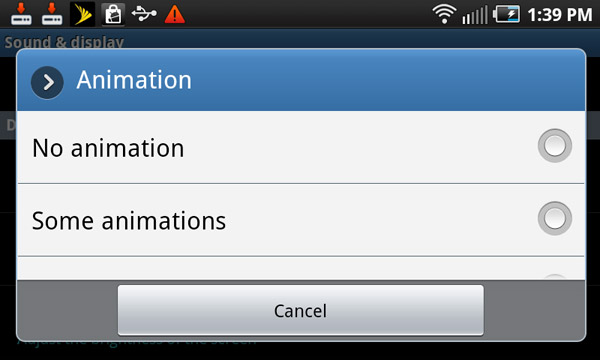
The Galaxy S did it the old fashioned way though: a lot of software tuning and faster hardware.
Tap the icon in the lower right corner to bring up a list of applications and swiping through them feels just like an iOS device. It’s smooth. There are occasional dropped frames but it’s rare. Scrolling down web pages is still choppy though.
Remember me talking about Samsung learning from Apple? These are the learnings. Even the app list in Samsung’s custom TouchWiz Android UI mimics iOS. You get pages of apps that you flip through left-to-right, there’s no vertical scrolling.

You still get multiple home screens, but swiping between them is fairly smooth as well. Occasionally I’ll get a hiccup or two but overall, it’s the best I’ve seen on an Android phone.
Samsung clearly put a lot of attention to making this aspect of the Epic 4G as Apple-like as possible, and I believe it delivered. I’d say you get around 90 - 95% of the scrolling feel of the iPhone 4, which is to say that it’s close enough.
The polish extends beyond the smoothness of the UI. Individual apps feel more appliance like and less PC like. The dialer UI is very clean and does sensible things like automatically look up phone numbers in your contact list as you dial them in - this applies to both number matching as well as T9-like text matching. The camera app hides unused customization options unless you ask to see them. Samsung modified the notifications pulldown to include a widget that lets you enabled disable WiFi, 4G, Bluetooth and GPS. It’s the little things like these that really make Samsung’s TouchWiz UI a friendlier face on Android.

There’s a fine line between polish and oversimplification however, and in some areas Samsung does cross it. Samsung’s custom Android UI does things like removes all ability to see percentage of battery life remaining, all you get is a visual indication but nothing more. Even going into the Android battery info menu you can’t get that level of detail, you’ll have to turn to a third party app.
Samsung also removed all support for recording call length in your call log. On other Android phones you have a record of how long each phone call lasted, but Samsung removed it entirely. It keeps the UI ultra clean, but at the expense of functionality.
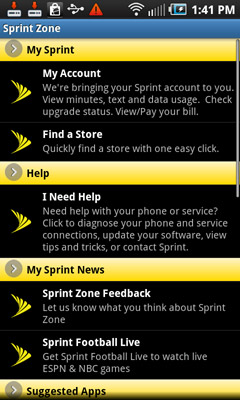
Sprint does its unnecessary evil and equips the Epic 4G with Sprint spam right out of the box. You'll occasionally get a Sprint icon in the notification bar telilng you about the latest news from Sprint. Tapping on it will bring you to the Sprint Zone (pictured above).

The Epic 4G’s icons are all custom designed and they all feel very modern and web-2.0-ey. You get bold colors and big boxes around each icon that make the app launcher feel like a grown up toy rather than a PC OS shrunk into a smartphone. The downside is that the individual app icons aren’t very memorable or distinguishable from one another. Colors are great for organization, but too many and you lose all semblance of order.
Ultimately if you’re trying to give someone a more iOS-like experience on an Android phone, Samsung gets the job done. Its custom skinning is the closest you can get to iOS without giving up the flexibility of Android.










93 Comments
View All Comments
dk99 - Tuesday, September 7, 2010 - link
Why is it so easy to see the pixels on the epic's screen? It seems annoying.Look at the first picture on the display page on Anand's article.
http://images.anandtech.com/reviews/gadgets/Samsun...
Anand Lal Shimpi - Tuesday, September 7, 2010 - link
The camera/lighting plus running the screen at full brightness exaggerates pixel pitch a bit but remember this device has the same resolution as the Nexus One but with a larger screen.Take care,
Anand
dk99 - Tuesday, September 7, 2010 - link
I had a chance to check out an Epic 4g at the local sprint store and compared it to the Evo screen. The pixels were more easily seen on the Epic and it did bother me, but I guess it may not bother others as much.Here is a picture from another review site demonstrating the pixels:
http://www.mobilecrunch.com/wp-content/uploads/201...
Anand, Thank you for a great website.
Aigoo - Tuesday, September 7, 2010 - link
Pentile RGBGhttp://en.wikipedia.org/wiki/PenTile_matrix_family
:(
pvdw - Tuesday, September 7, 2010 - link
You mention the problem with jerkiness on Android phones, but I find my Desire is wonderfully smooth. It's almost exactly the same hardware as the Incredible, but with better build quality, and I've found no SMS scrolling problems.My Desire is unbranded, so there's no junk from operators like Sprint, etc. installed. Maybe this makes a difference?
And I manage to easily get a days worth of business use out of it - remote access, phone calls, web, etc. 30 hrs on lighter use.
I sure would love to have a better gpu, like the Galaxy S, and, more importantly, a screen that I can see in daylight without squinting.
joncat - Tuesday, September 7, 2010 - link
I wouldn't say that the SGX 540 is a waste of hardware today. While there are nowhere near the amount of 3d games that IOS has, there are several high quality titles that run great on the galaxy s. Need for Speed Shift and the Sims 3 HD by EA, NOVA, Sandstorm, Assasin's Creed, Hero of Sparta, Asphalt5, to name a few by Gameloft all run great at native resolution, which can't be said for phones like the EVO and Incredible that run on the Snapdragon SOC.Mumrik - Tuesday, September 7, 2010 - link
I absolutely love that we're back to using Quake 3 as a GPU performance benchmark.It stuck around for a long ass time in the first place and now it's back :-D
Mumrik - Tuesday, September 7, 2010 - link
Anand, is there a reason you don't test standby battery life?It's a pretty essential number...
Even if it prevents you from getting the review up fast, you could always just post the review and add the data later after averaging out 2-3 tests.
SomeAudioGuy - Tuesday, September 7, 2010 - link
Ok, so I've had an Epic 4G for about three weeks now. Battery life is completely on par for any other smartphone in this segment.I did switch my background to a darker one (the tent with star trails), but other than that I've done very little to mod the device. I don't even use ATK or juicedefender, and I use the built in auto backlight setting to manage brightness. I did not use any 4G today.
I pulled the phone off my charger at 7am, it's 4pm now. I streamed two hours of Pandora, made one 30 minute phone call and three 5 minute phone calls. Took three pictures and uploaded them to twitpic, have been using Tuiteur, facebook, and checking email on 4 different gmail accounts (with background sync enabled). Spent five minutes yelping a spot for lunch. Played about 15 minutes worth of games (GalCon Flight Control, and Simple Dice), helped debug a wireless router (which required about 20 minutes of wi-fi use), and just spent the last 5 minutes looking up geocaches in my area.
My battery is at 35%.
I would term my use as "moderate".
There's absolutely nothing wrong with the battery life on the Epic 4G. Nothing at all for a phone this powerful and with a screen this large.
GPS is a pain, but I find if I turn off GPS throughout the day, and turn it back on before I start an app that requires GPS, i get locks fast enough, and I'm usually down to about 3 meters accurate.
Maybe it's just the signal in Anand's area, but I've gotten better battery life with both EVO and Epic, and even though we TECHNICALLY don't get 4G in LA, when you find pockets of 4G access we're currently getting 4+Mbps down.
Lastly if you're going to review a keyboard slider phone, maybe give the phone to someone who isn't quite so lit on iPhones, and likes to use a hardware keyboard? Just a thought? Exactly TWO sentences are spent on what is quite possibly one of the best keyboards on the market today. No small feat considering this is NOT an HTC phone. No mention of the dedicated number row (who really likes pushing a function key)? No comparison to any other hardware keyboards? Really? Nothing?
Dane74 - Wednesday, September 8, 2010 - link
not ot call BS, on your GPS findings butt eh are out of wahck with all the testing using testing applicaitons. There are several serious problems with Epics GPS. And actually a number of them show up becasue of switching the GPS off. Go to XDA, or androidforums and you will see discussions.'
Your 3 meters accurate is Epic fooling you since it has already been shown the Epic is cooking those numbers..
Look at the pictures published by anantech, or others. Pictures of side by side comparisons showing nubmer of satellites used by the Epic show the serious problem.