Samsung Epic 4G Review: The Fastest Android Phone
by Anand Lal Shimpi on September 6, 2010 5:28 PM EST- Posted in
- Smartphones
- Samsung
- Epic 4G
- Gadgets
- Mobile
The Smoothest Android UI To Date
I’ve tried the big names. The G1, Droid X, HTC Incredible, EVO 4G, and even newcomers like the Dell Streak. The one thing all Android phones I’ve laid my hands on have in common is varying degrees of a choppy UI. Some are worse than others but they all exhibited it. The choppiness is really apparent when compared to the iPhone. Scrolling through apps, or down web pages would just feel choppy - as if we weren’t running at a smooth or constant frame rate. I had no idea if it was an Android thing, a driver issue or something else entirely. The fact that it varied so much depending on hardware/software meant that there was no easy solution.
For example, the HTC Incredible got pretty close simply by ditching a number of animations. In fact, there’s even a setting within Android to do this:
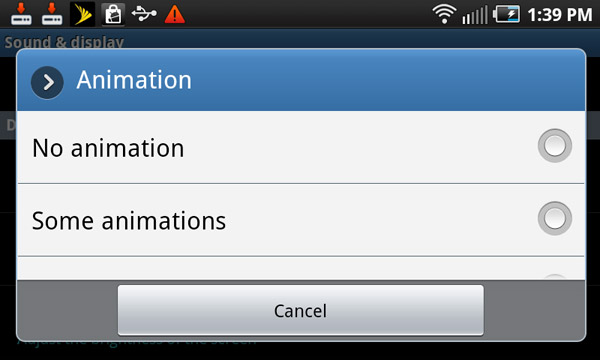
The Galaxy S did it the old fashioned way though: a lot of software tuning and faster hardware.
Tap the icon in the lower right corner to bring up a list of applications and swiping through them feels just like an iOS device. It’s smooth. There are occasional dropped frames but it’s rare. Scrolling down web pages is still choppy though.
Remember me talking about Samsung learning from Apple? These are the learnings. Even the app list in Samsung’s custom TouchWiz Android UI mimics iOS. You get pages of apps that you flip through left-to-right, there’s no vertical scrolling.

You still get multiple home screens, but swiping between them is fairly smooth as well. Occasionally I’ll get a hiccup or two but overall, it’s the best I’ve seen on an Android phone.
Samsung clearly put a lot of attention to making this aspect of the Epic 4G as Apple-like as possible, and I believe it delivered. I’d say you get around 90 - 95% of the scrolling feel of the iPhone 4, which is to say that it’s close enough.
The polish extends beyond the smoothness of the UI. Individual apps feel more appliance like and less PC like. The dialer UI is very clean and does sensible things like automatically look up phone numbers in your contact list as you dial them in - this applies to both number matching as well as T9-like text matching. The camera app hides unused customization options unless you ask to see them. Samsung modified the notifications pulldown to include a widget that lets you enabled disable WiFi, 4G, Bluetooth and GPS. It’s the little things like these that really make Samsung’s TouchWiz UI a friendlier face on Android.

There’s a fine line between polish and oversimplification however, and in some areas Samsung does cross it. Samsung’s custom Android UI does things like removes all ability to see percentage of battery life remaining, all you get is a visual indication but nothing more. Even going into the Android battery info menu you can’t get that level of detail, you’ll have to turn to a third party app.
Samsung also removed all support for recording call length in your call log. On other Android phones you have a record of how long each phone call lasted, but Samsung removed it entirely. It keeps the UI ultra clean, but at the expense of functionality.
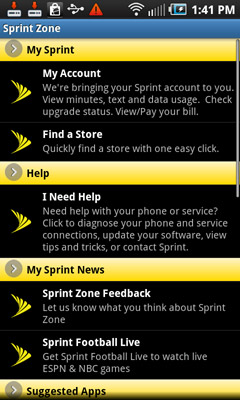
Sprint does its unnecessary evil and equips the Epic 4G with Sprint spam right out of the box. You'll occasionally get a Sprint icon in the notification bar telilng you about the latest news from Sprint. Tapping on it will bring you to the Sprint Zone (pictured above).

The Epic 4G’s icons are all custom designed and they all feel very modern and web-2.0-ey. You get bold colors and big boxes around each icon that make the app launcher feel like a grown up toy rather than a PC OS shrunk into a smartphone. The downside is that the individual app icons aren’t very memorable or distinguishable from one another. Colors are great for organization, but too many and you lose all semblance of order.
Ultimately if you’re trying to give someone a more iOS-like experience on an Android phone, Samsung gets the job done. Its custom skinning is the closest you can get to iOS without giving up the flexibility of Android.










93 Comments
View All Comments
Chaitanya - Tuesday, September 7, 2010 - link
GPS receiver on almost all Samsung phones is bad. Its no surprise that Epic 4G is an epic fail when it came to GPS performance.medi01 - Tuesday, September 7, 2010 - link
The Apple fanboism in anandtech's articles is getting more and more annoying... :("The move to Super AMOLED is key. With Super AMOLED the Epic 4G improves outdoor usability significantly."
To bad we can't see it on the pictures you've made.
Anand Lal Shimpi - Tuesday, September 7, 2010 - link
I believe this shot illustrates the huge improvement over standard AMOLED displays:http://images.anandtech.com/reviews/gadgets/Samsun...
Glare/reflections have been reduced significantly.
Take care,
Anand
pervisanathema - Tuesday, September 7, 2010 - link
noticed this on page 2:"The back cover snaps off with relative ease revealing the 1500mAh battery, a microSD card slow."
I'm sure you mean slot instead of slow. :)
Anand Lal Shimpi - Tuesday, September 7, 2010 - link
Thanks for the correction :)Take care,
Anand
DoubleVanos - Tuesday, September 7, 2010 - link
Battery life seems fine on my AT&T Captivate to be honest. It can easily go on for a full day with a lot of usage. It must be a Sprint thing I guess.MaxMax - Tuesday, September 7, 2010 - link
WTF !I don't know why always Sprint and Verizon gets the best Android phones comparing to T-Mobile and AT&T !!
This one have flash LED while the other galaxy s doesn't !!
Anand Lal Shimpi - Tuesday, September 7, 2010 - link
Haha yep, fixed! Thank you!vision33r - Tuesday, September 7, 2010 - link
There's a very good reason RIM and Apple have lower clocked CPUs, Apple's A4 processor is running only at 60% of it's full clock speed.Battery life.
Remember smartphones are still phones and talk time is more important than mhz.
Most Blackberrys still run under 500MHZ and they do email, web browsing, and light apps just fine.
Why would Android need 1.2GHZ just to run apps? What apps need 1.2GHZ?
That's just not efficient design for mobile apps.
bplewis24 - Tuesday, September 7, 2010 - link
I guess I'm one of the lucky ones. I must own the only Android phone that is just as fast as my girlfriend's iPhone3GS or my colleagues iPhone4 with no more in the way of choppy animations and stuttering than they have.Brandon