Samsung Epic 4G Review: The Fastest Android Phone
by Anand Lal Shimpi on September 6, 2010 5:28 PM EST- Posted in
- Smartphones
- Samsung
- Epic 4G
- Gadgets
- Mobile
The Smoothest Android UI To Date
I’ve tried the big names. The G1, Droid X, HTC Incredible, EVO 4G, and even newcomers like the Dell Streak. The one thing all Android phones I’ve laid my hands on have in common is varying degrees of a choppy UI. Some are worse than others but they all exhibited it. The choppiness is really apparent when compared to the iPhone. Scrolling through apps, or down web pages would just feel choppy - as if we weren’t running at a smooth or constant frame rate. I had no idea if it was an Android thing, a driver issue or something else entirely. The fact that it varied so much depending on hardware/software meant that there was no easy solution.
For example, the HTC Incredible got pretty close simply by ditching a number of animations. In fact, there’s even a setting within Android to do this:
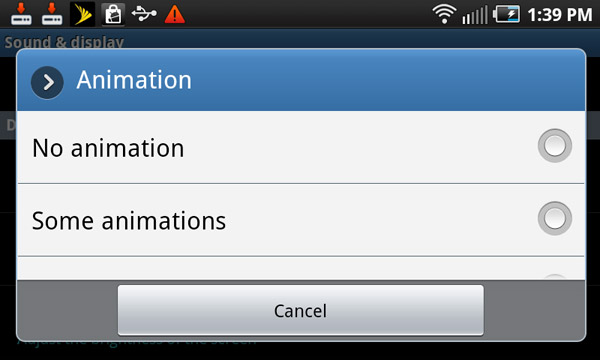
The Galaxy S did it the old fashioned way though: a lot of software tuning and faster hardware.
Tap the icon in the lower right corner to bring up a list of applications and swiping through them feels just like an iOS device. It’s smooth. There are occasional dropped frames but it’s rare. Scrolling down web pages is still choppy though.
Remember me talking about Samsung learning from Apple? These are the learnings. Even the app list in Samsung’s custom TouchWiz Android UI mimics iOS. You get pages of apps that you flip through left-to-right, there’s no vertical scrolling.

You still get multiple home screens, but swiping between them is fairly smooth as well. Occasionally I’ll get a hiccup or two but overall, it’s the best I’ve seen on an Android phone.
Samsung clearly put a lot of attention to making this aspect of the Epic 4G as Apple-like as possible, and I believe it delivered. I’d say you get around 90 - 95% of the scrolling feel of the iPhone 4, which is to say that it’s close enough.
The polish extends beyond the smoothness of the UI. Individual apps feel more appliance like and less PC like. The dialer UI is very clean and does sensible things like automatically look up phone numbers in your contact list as you dial them in - this applies to both number matching as well as T9-like text matching. The camera app hides unused customization options unless you ask to see them. Samsung modified the notifications pulldown to include a widget that lets you enabled disable WiFi, 4G, Bluetooth and GPS. It’s the little things like these that really make Samsung’s TouchWiz UI a friendlier face on Android.

There’s a fine line between polish and oversimplification however, and in some areas Samsung does cross it. Samsung’s custom Android UI does things like removes all ability to see percentage of battery life remaining, all you get is a visual indication but nothing more. Even going into the Android battery info menu you can’t get that level of detail, you’ll have to turn to a third party app.
Samsung also removed all support for recording call length in your call log. On other Android phones you have a record of how long each phone call lasted, but Samsung removed it entirely. It keeps the UI ultra clean, but at the expense of functionality.
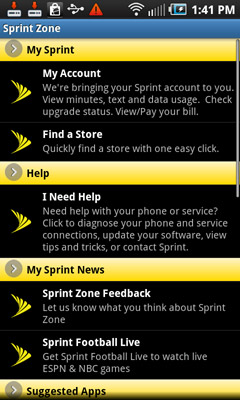
Sprint does its unnecessary evil and equips the Epic 4G with Sprint spam right out of the box. You'll occasionally get a Sprint icon in the notification bar telilng you about the latest news from Sprint. Tapping on it will bring you to the Sprint Zone (pictured above).

The Epic 4G’s icons are all custom designed and they all feel very modern and web-2.0-ey. You get bold colors and big boxes around each icon that make the app launcher feel like a grown up toy rather than a PC OS shrunk into a smartphone. The downside is that the individual app icons aren’t very memorable or distinguishable from one another. Colors are great for organization, but too many and you lose all semblance of order.
Ultimately if you’re trying to give someone a more iOS-like experience on an Android phone, Samsung gets the job done. Its custom skinning is the closest you can get to iOS without giving up the flexibility of Android.










93 Comments
View All Comments
Dane74 - Monday, September 6, 2010 - link
My Epic is fine but the GPS is not, and the fixes out there for the other Galaxies are irrelevant to Epic, which has new, different, and in many ways, worse, GPS problems. Samsung has issued one single recommendation for the poor GPS on Epic: turn on cellular tower location estimates. Some fix!I am no iPhone fan. i can't stand them or the people who use them. But the GPS problems on the Epic are real. For starters look at the pics posted in this review. They are consistent with what anyone who tests the GPS finds -- the GPS reception hardware itself on Epic is weak. Look at that satellite strength.
Epic's other GPS problem is that frequent resets are required, as Epic does not discard expired GPS assistance data, and does not attempt to get new assistance data, often causing complete inability to get a GPS fix, even when many satellites are in view.
Desslok - Tuesday, September 7, 2010 - link
<b><q>I am no iPhone fan. i can't stand them or the people who use them...</b></q>WOW! Way to be an asshat of epic scale. Just because I have an iPhone you can't stand me? I thought only Apple users were supposed to be such arrogant asses?
medi01 - Tuesday, September 7, 2010 - link
I also can't stand you. In my opinion by agreeing to use hardware with unbelievably draconian restrictions (not being able to copy stuff from my own device? not being able to copy stuff to my own device from more than one source? ARE YOU KIDDING ME?), you are asking form even more crap in the future.Desslok - Tuesday, September 7, 2010 - link
Yet again the users on this site do not understand how most people use their phones and their way is the only way. Like bearxor has said in a later post most people take the phone out of the box and start using it. They don't root it and then start tweaking it.For what i use my phone for the iPhone works for me, am I saying it is the best phone/OS of all time of course not; it has it flaws. I am also not bashing anyone who uses any other type of phone/OS, It is a freakin phone/OS people it isn't that important.
Medi01-Hate if you want, but the iPhone works for me. Have fun judging others on material things, let me know how that works out for you in the future.
ktwebb - Tuesday, September 7, 2010 - link
I didn't say the GPS problems weren't valid. I just mentioned fixes were available. Multiple "Fixes" Unsatisfactory to ship their phones with broken GPS but that's Samsung. But once again, that's a hit on Samsung, not on the OS.bearxor - Monday, September 6, 2010 - link
Why does everyone on sites like this think their way is the only thing people will do. Do you really think a lot of people are going to buy a phone and then root it and then tweak it?No!
Most people are going to buy the phone, take it out of the box and begin using it. Heck, before switching to an iPhone in 2008, I used a Treo 700wx for two years, the longest I had ever used a WinMo device at a time, because I just got so sick and tired of HTC's crap. I was always having to reset the phone. Switch out ROMs on the phone. I never knew if a phone call was going to come through on a PPC-6600 or PPC-6700. Enough already!
I know that makes me less of a "geek" but I was cooking roms and flashing devices before a lot of people even discovered regular phones with qwerty keyboards on them.
I found this review to be a great example of what I would expect of the phone if I were to march down to a Sprint store, picked one up and started using it right away. That's all I really want from my phone. For it to do the functions that it's advertised to do.
nermie - Tuesday, September 7, 2010 - link
I think you also forget what website we are at. Just last a couple weeks ago there was an article on tuning your memory using a custom made bios. Every article on computer hardware usually covers the intended consumer point of view first, and then gets right into dissecting and tweaking the hardware to squeeze every last drop of performance out of it. Seems like kind of a shame to not at least mention how much faster the phone can be if you do a few things such as overclock the cpu or a file system fix.erple2 - Tuesday, September 7, 2010 - link
Normally, I'd completely agree with you. However, taking the phone as a complete package, I think that Anand has done a good job in reviewing the <i>phone</i> as you get it, and not post tweaking.While it may be common to buy a motherboard and CPU then tweak it until you squeeze the maximum amount of power out of it, it's less common to do that with a laptop.
Similarly, not very many people buy a Dell then go into overclocking options with it (since it's not necessarily as easy to do on a Dell than a home-assembled computer).
But I do agree that there's a myriad of things that can be done to the phone after the fact. I'd wager that it's possible Anandtech is coming up with a "Android tweaking" article at some point in the future that goes into some small detail of the things that are available to the end user, and how those can impact performance of the phone to the end user.
ktwebb - Tuesday, September 7, 2010 - link
That's fair. I've said in multiple posts Samsung blew it releasing this phone before properly QA testing. I think you missed my point however.dvinnen - Tuesday, September 7, 2010 - link
Don't like the fan boy accusations but he does bring up a point. With the lag fixes it does benchmark a lot faster (Look up One Click Lag Fix on the market, will root your phone and install the lag fix and GPS fix). Have to wonder how it will fly with 2.2