BlackBerry Torch 9800 Review: Keeping RIM's Flame Alive
by Brian Klug on September 1, 2010 7:00 AM EST- Posted in
- Smartphones
- Torch
- BlackBerry
- Mobile
Keyboards - Virtual or Physical
I talked about the keyboard a bit on the Torch, and it’s every bit as good as older BlackBerry keyboards. It isn’t identical, but comes close. What’s different about the Torch keyboard is that there’s considerably less up, down, left, right movement to the keys than on older BlackBerry keyboards, no doubt due to the constrained space. The keys themselves are very much held in place and don’t wiggle on their domes, and have a resounding click when pressed. There’s a tiny bit of keyboard flex, but nothing bothersome.
The backlighting is also there, and uniform as it should be. There’s no dimming or falloff notable to the left or right across the keyboard like I’ve seen on a few other backlit physical keyboards.
Virtual Keyboards
The real story is with BlackBerry 6's virtual keyboards. Whenever the keyboard tray is closed, and you’re in a text field, the virtual keyboard will pop up. There’s one for portrait, and one for landscape. Both are full QWERTY, but arranged in a relatively basic rectangular layout.
There’s also a reduced QWERTY version that joins adjacent keys, and a multi-tap version that's a throwback to tapping on numeric keypad characters multiple times to select letters. Technically you get three keyboards, but really only two of them are something sane people would ever use.
By default, the full QWERTY keyboard ships with all the assist settings turned off, and the reduced keyboard simply offers predictive intelligence. However, BlackBerry actually offers three modes of operation for the full keyboard - direct, predictive, and corrective. The names are pretty self explanatory. In direct mode, you get exactly what you type - there’s no assistance if you make a misspelling, or if you’re going fast and screw up. You get what you type. In predictive mode, the software will try and figure out what you’re trying to type and offer suggestions, and in corrective, you get iOS-like assistance when misspelling things. It isn’t perfect, and it still isn’t quite iOS level, but it isn’t bad.
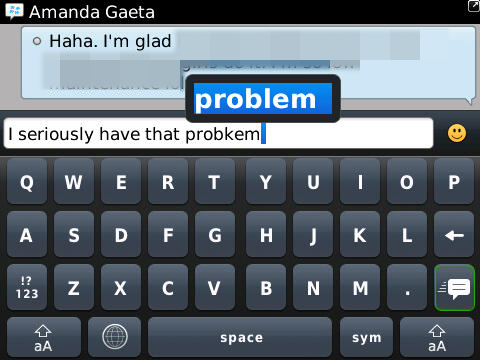
BlackBerry also gives a huge suite of options for correction assistance settings, from whether the software is allowed to learn your, uh, unique diction from emails and messages (essentially swearing mode), to whether the suggestions should be context aware. Honestly, I think BlackBerry has provided more configuration settings for typing assistance on OS 6 than the stock Android keyboard, and certainly more than the virtually secret inner workings of iOS’.
Though it’s obvious that RIM put a lot of effort into the virtual keyboard, it still doesn’t feel polished enough that anyone should use it over the physical keyboard. It’s great to the extent that you can quickly type a URL with it - if you’re really so lazy that you can’t be bothered to slide out the keyboard - but I’m left wondering where outside of landscape anyone would use the virtual keyboard by choice.
The most notable flaw with the virtual keyboard is actually the placement of keys, which I already mentioned seems uninspired. It’s rectangular, not offset like virtually every usable virtual keyboard on the market. Android does it, iOS does it - RIM should have.
The other notable problem is the placement of the send key when you’re composing an SMS or BBM message. It’s right next to the delete key, and super easy to press on accident. See the photo down below - it's the one outlined in green, and the symbol inside changes depending on what context you're in. Worse, since you’re probably reaching for the backspace key when you hit it, you’re likely to inadvertently send someone a completely nonsensical message. I’ve had that happen almost every time I’ve used the virtual keyboard to compose an SMS or BBM.
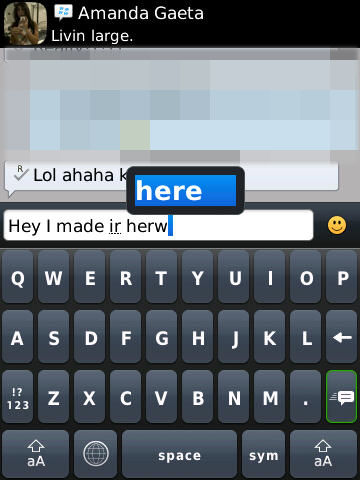
It’s obvious that there was a lot of thought put into the predictive backend of the virtual keyboard input system, but not much into the actual front facing layout. It’s interesting that the Storm 2 isn’t among the devices slated for an eventual update to BB OS 6, given how close the virtual keyboard solutions are to being livable.
At the end of the day, the good physical keyboard on the Torch is what you should be using almost exclusively. Though the virtual keyboard is more than enough for casually entering web addresses, it just isn’t good enough for people that are messaging focused.



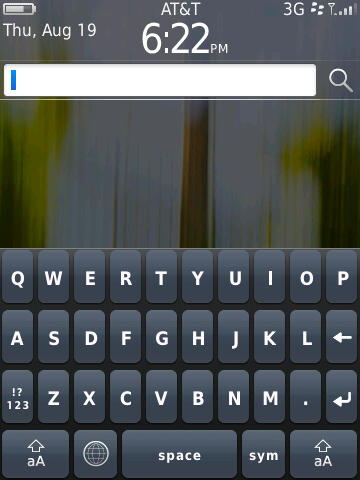
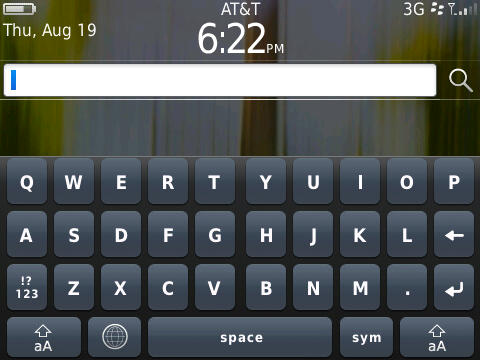

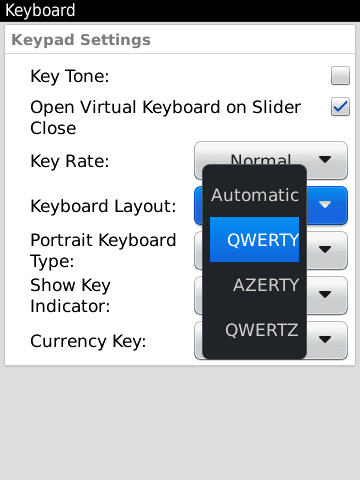








41 Comments
View All Comments
Kamen75 - Wednesday, September 1, 2010 - link
Rim needs two different BB lines to meet the needs of the two different types of customers they are selling to. They should have a BlackBerry Professional version of there os for corporate clients and then a "fun" version to sell to the average consumer. These two os's only need differ on a few security points and each gets a different ui, one to look business like and one to look flashy and bright. Underneath they would be the same os and run the same apps. Their current middle of the road, one size fits all approach is turning all customers away.Add in some decent hardware and you would have a competitive BB again. Two year old hardware specs impress nobody.
Zensen - Thursday, September 2, 2010 - link
that's what themes are for...RIM just needs to work on better tools for developers since what they've managed to do on the business level is second to none and I feel the overall improvement of OS 6 has done just enough to grab enough of the spotlight to be fresh yet familiar without being burdened by the lower specs that have dogged it since the its release.
There are still quirks in the OS 6 model that needs addressing such as in the social feeds but nothing that can't be solved via updates and UI changes. OS 6 has thrown away utilitarian menus and brought it up to speed with the other Operating systems. It hasn't leaped over like a triple axel but it's more like a combination of moves that will culminate in a much more successful Blackberry phone in the eyes of the average consumer, hopefully dispelling some of the noise that RIM can't do a touchscreen phone to save themselves.
I'm glad anandtech have finally covered this phone. Good or bad you can rely on these guys for great technical review without putting in ridiculous remarks or bias towards a product that reviews like engadget have seemingly perfected.
zorxd - Wednesday, September 1, 2010 - link
I am disapointed that Acanac fell into the Apple marketing trap which is PPI. Who cares about PPI? Do you really think that it's better to have a 1" 320x480 display than a 4" 480x800? The first one have higher PPI.Apple started to talk about PPI (even before pixel count) when they realized that the competition was going with larger displays. Larger display, with the same resolution, means lower PPI, even if it's better.
What looks sharp is not PPI. It's pixel count. Just hold your 4" 480x800 farther away if you think that pixels are too big. A 1x1 pixel 1000000000000 PPI display is useless.
So please, stop making graphs about the useless metric which is PPI and start comparing what we actually care about: brightness, size, resolution, etc.
raulr - Wednesday, September 1, 2010 - link
Have you actually looked at the iPhone 4 display. It really is quite fantastic. And especially since this review is about the Torch, your display size argument is pointless since the torch is both physically smaller and lower resolution. The point they were making is that the Torch display, while not bad, really doesn't stack up with the current generation of devices.zorxd - Wednesday, September 1, 2010 - link
The iPhone 4 display is one of the best, I agree. Why? Because it has the highest resolution. The PPI have nothing to do with that. The iPhone display would be even better if it was larger, even if that would mean lower PPI.Of course, the phone would probably get larger too, which is a downside.
What I mean is that the highest PPI is never, or at least should never be an priority for any consumer.
The iPhone display would suck if it was 2" instead of 3.5".
MacTheSpoon - Wednesday, September 1, 2010 - link
He is right, though -- nobody cared about PPI before Apple started their marketing. Now suddenly it's the standard by which screens are judged. Weird.I have looked at the iPhone4 screen and while it's nice, it's nowhere near as nice as all the marketing and buzz make it out to be. I cannot read all that sharp yet incredibly tiny web page text without a magnifying glass. I'd say it's about 20% as nice as all the hype. A large screen that lets you see more of your web pages in an actually readable way is certainly nice, too, probably a little bit nicer -- and yet for some reason the iPhone4 gets a pass on this readability issue from all the reviewers, just as Apple hoped. Honestly, having seen the iPhone4 screen, its main benefit is in browsing photos, which look really smooth, but who uses their phone mainly for browsing photos? Not that many people, I'm sure.
I believe that the whole PPI thing came about because Steve Jobs realized his 320x480 screen was getting long in the tooth compared to other phones but a) didn't want to change the dimensions of the current iPhone and b) wanted to make the existing iPhone layout and apps easy to port by simply doubling the screen resolution. So he pushed the PPI angle hard and zombie reviewers got in line.
bplewis24 - Wednesday, September 1, 2010 - link
Great post.Brandon
synaesthetic - Friday, September 3, 2010 - link
Lots of people care about PPI, just not so much on smartphones.I hope Apple's obsession with PPI and the Retina Display pushes the trend into *laptops,* so I can finally stop seeing 15.6" laptops with 1366x768 horrible LCDs.
Jabroni444 - Wednesday, September 1, 2010 - link
I'm confused by conflicting statements in this review. Half way through the conclusion he says, "I’ve described the Torch as anywhere from a quarter to a half generation behind - I think that’s the best way to describe performance." But, the last sentence is, "The Torch is what RIM should have launched years ago in their stead."Combined with the fact that the Torch both statistically and measured performance wise is no better than the iPhone 3GS or other last-gen phones I don't get the quarter to half generation behind comment.
I'm not sure whether even hardcore RIM users are going to be able to accept weak attempt at getting up-to-date.
tech6 - Wednesday, September 1, 2010 - link
A very balanced review. This device isn't for techno snobs or people who like to show off apps - it's still a business communication device. While anecdotal, I know a number of BB users which looked at Apple and Android but decided to go with the Torch instead. Without exception they are happy as it gives them the new functionality they wanted but without leaving the BB strengths and advantages behind.