ZOTAC IONITX-P-E: Can Intel's CULV Processors Reinvigorate Interest in NVIDIA's ION?
by Rajinder Gill on August 26, 2010 9:00 AM EST- Posted in
- Motherboards
- Intel
- Mini ITX
- ZOTAC
- NVIDIA
Far Cry 2
Featuring fantastic visuals courtesy of the Dunia Engine, this game also features one of the most impressive benchmark tools we have seen in a PC game. For single GPU results we set the performance feature set to Very High, graphics to High, and enable DX10 with 2xAA.
We'll start off with the IGP stuff first:
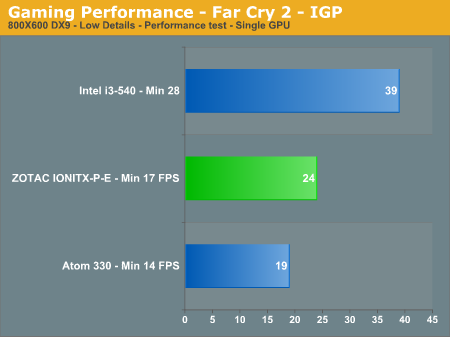
On lowest details, Far Cry 2 is just about playable at a resolution of 800x600. You'll gain 5 FPS switching from Atom to 1.2GHz Celeron, but end up around 10~15 FPS behind Clarkdale.
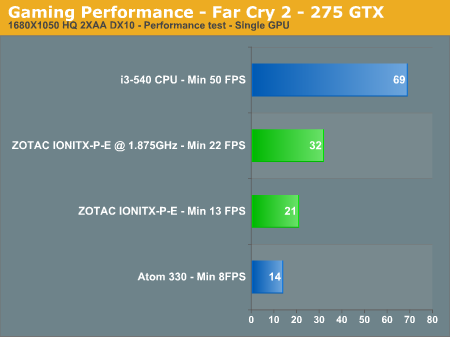
Stepping out to a discrete GPU, the ION systems get blasted to smithereens by the i3-540. ION lacks the raw muscle required to handle the GTX 275. 1.875GHz is the maximum stable frequency we achieved on our processor without running out of cooling headroom. You get a 11 FPS return for a near 700MHz hike in frequency, but it's still less than half of what the i3-540 manages at stock.
Warhammer 40K: Dawn of War II
We are big fans of the Warhammer franchise, especially Dawn of War II. One of the latest RTS games in our library is also one of the more demanding titles on both the CPU and GPU.
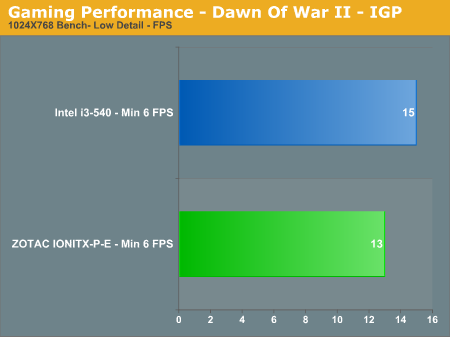
Warhammer at lowest settings is pretty much off the table for IGP gaming. We encounterd a problem with this game and the Atom 330 where the game failed to run from our Steam account; crashing back to the desktop before the opening sequence started. We reported the problem back to ASUS who tell us it's a problem on NVIDIA's end and that there are some beta drivers available that supposedly fix the issue. Sadly we ran out of time to check them out for this review.
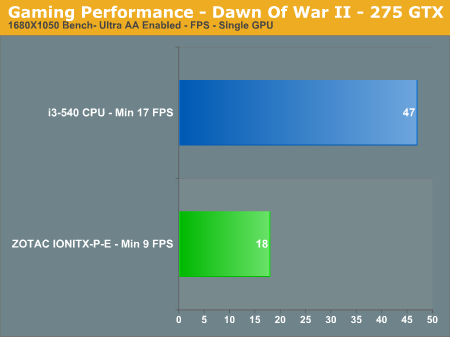
Back to the GTX 275, and it's a familiar story for the ION. That's one of the irksome limitations of opting for an ION based system, there isn't really any room for upgrading to a decent gaming machine at a later date.










42 Comments
View All Comments
-BubbaJoe- - Friday, August 27, 2010 - link
We need a review on the new Asus M4A88T-I DELUXEIts a mini-itx motherboard for AM3 with a crapton of features (usb 3 wifi n, bluetooth, etc)
I already purchased this board and I can attest, the thing is awesome, the 95w cpu support is a bit lacking but I have it paired with an Athlon II x3 445 (3.1ghz), you can even put one of the quad core phenoms or the lower power 6 cores that are supposed to be out soon. It absolutly flies with the 5770. I'd just like to see a full review and what kind of over clock potential it has on a small wattage psu (my case came with a 300w).
Just more exposure to the awesomeness that is mini-itx at a price point lower than Intel.
hvakrg - Friday, August 27, 2010 - link
If this had come with a chipset that could bitstream TrueHD I'd be all over it, replace Ion with MR5xxx and it would be great.ssj3gohan - Friday, August 27, 2010 - link
I have a much-overlooked but very serious request to the Anandtech testers - I know we readers demand a lot but this is not that bad a request I think.In building the odd core i3 system, even with the excellently power-efficient Intel DH55TC board, I get idle power of around 20W and load power of around 50W. While that 20W figure is actually very favourable from a heat/noise/performance per watt point of view, the load power isn't, especially when we're looking at these types of systems aimed at low power. People feel they really have to choose: go for the truly low-power SU7xxx/Atom-based system but give up the ability to... well, really do any real computing, and on the other hand go for the full-featured system but having to cope with the necessary active cooling and power drain.
This is not true, because core i3 and i5 processors actually undervolt quite a bit. I have undervolted systems very non-aggressively (mind the prefix 'non') and gained over 12W difference in load power: that is still 20W idle power, but just 38W under load. That is very competitive with the CULV-stuff around there, especially considering the MASSIVE performance increase. The real power zealots will probably say I have to use a picopsu to get everything even more efficient but that is really not worth the cost anymore in this realm. Undervolting is, and that is why I ask you to consider this in future benchmarks of this kind of systems.
ProDigit - Friday, August 27, 2010 - link
You got all the extra options, but nowhere near enough low power to compete with netbooks.Also no multi-thread compatibility.
Necrosaro420 - Friday, August 27, 2010 - link
What is that coax cable for?Rajinder Gill - Friday, August 27, 2010 - link
Wi-FiGigantopithecus - Friday, August 27, 2010 - link
IMHO overpriced across the board. (Pun intended.)Cerb - Friday, August 27, 2010 - link
Otherwise, it looks very...OK. But no such system, today, needs a fan. Given the cost of the whole thing, it would easily be worth an extra $10-15 to have a proper heatsink for it all, instead.Even if they did that, though, Mr. Gill's conclusion about what you get for the price would still keep it from being a great buy.
hvakrg - Saturday, August 28, 2010 - link
"That leaves one more weapon in IONs current repertoire that may factor in swaying a purchasing decision; XBMC support - it appears Clarkdale is not currently/well supported by Linux for such use. If looking for full media center functionality, ION remains the better choice."XBMC is not the only media center application out there, and it does not even offer full media center functionality with it's lack of basic TV-support. Mediaportal on the other hand does.
KOOLTIME - Saturday, August 28, 2010 - link
I use it running WIN 2008 server, is been excellent for that. No not a high demand server, but its perfect for file share, DHCP, back up server. Super low cost for a low demand server is unbeatable.Mines been runing great since i set it up no problems whatsoever, its low power and low profile make it excellent for running 24/7 at a cheep price for home network server.
zotac w/atom 330 cpu - 2gb ram - 2x 1tb HD's + case - psu - cd drive all less then 400 bucks for the rig, and its been uptime 24/7 just over 6 months now with zero problems as my DHCP, file, proxy, and back up server.
For home user that doesnt want to spend alot of money and has use for background computer services ( aka HTPC, file server, basic networking services, those types of things. Cant beet it for the cost. The small form and the low power means it can be on 24/7 with no big dents to the wallet.
Only note I would recommend when getting these types of systems, is insure you get dual core or better type of CPU, the single cores simply dont have enough juice to not LAG the heck outta the system even for simple tasks as launching a web browser and such. A dual core least remains usable even though its not a speed deamon you can do basic stuff without waiting 2-5 mins per mouse click as some of these single core models do.
Go test out an atom N450 vs a 330 and you will see why to not buy an N450 ever for use, those single cores are lag monkies.