Everything You Always Wanted to Know About SDRAM (Memory): But Were Afraid to Ask
by Rajinder Gill on August 15, 2010 10:59 PM ESTHere at AnandTech we decided to go the extra mile for you, our loyal reader. A few weeks back we approached ASUS USA Tech Support with a request to set-up a technical consultation with their Firmware Engineering Department. After passing along our request, what came out of the meeting was a special beta BIOS that added a number of previously unavailable memory tuning registers once excluded from direct user control.
In the interest of full disclosure, we did request the same help from EVGA and although they were willing to back our play, technical difficulties prevented them from delivering everything we had originally hoped for.
Seen below, these new registers are: Adaptive Page Closing, Adaptive Timeout Counter, Request Counter, Max Page Close Limit, Min Page Close Limit, and Mistake Counter. As suspected, the first setting is used to enabled or disable the feature entirely. Interesting enough, Intel chose not to enable this feature by default; so we leave it up to you.
A short description of each register is shown below (taken from Intel Core i7-900 Desktop Processor Extreme Edition Series and Intel Core i7-900 Desktop Processor Series Datasheet, Volume 2, page 79, dated October 2009). Be aware the source most likely contains at least one known error. In particular, Intel has provided exactly the same description for Adaptive Timeout Counter and Mistake Counter. As well, the bit count for Mistake Counter in the table does not match the value in the text, further suggesting someone goofed.
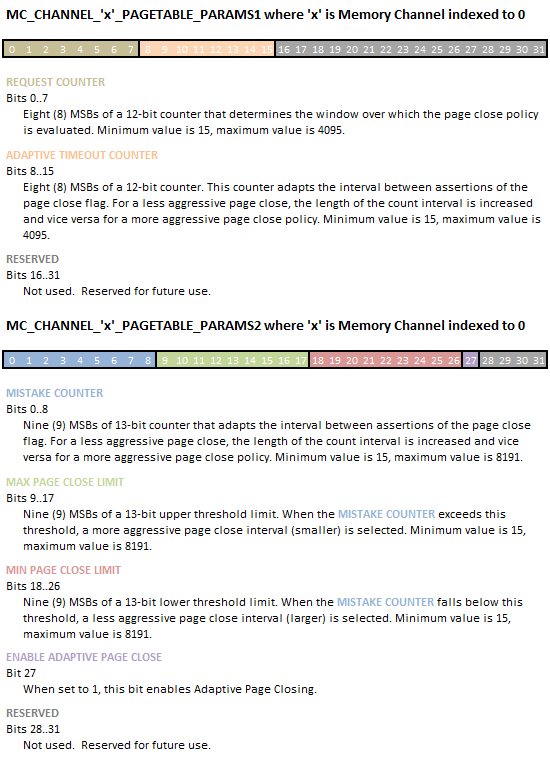
Once you've had time to fully digest the information above - and ponder how awesome we are - we would like to cordially invite you to do some of your own testing and report your results at our forums. AnandTech readers with a valid login can download ASUS Rampage III Extreme BIOS release 0878 now. We haven't really had a chance to do any significant experimenting with what little spare time we have and we need your help exploring uncharted territory...


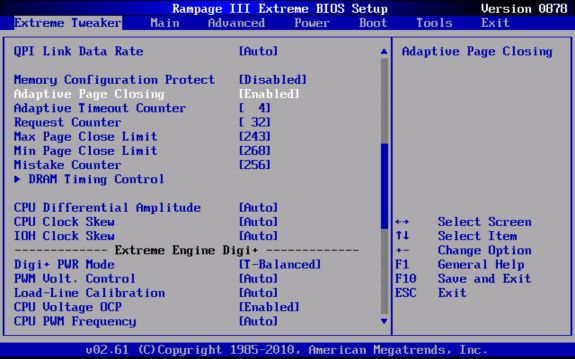








46 Comments
View All Comments
mupilot - Monday, August 16, 2010 - link
Nice article, its very in depth, but easy to read! I'll have to read through a couple times if I truly want to understand how my memory works so I can actually understand what I'm doing when I overclock my memory and adjust the timings.Cool Mike - Monday, August 16, 2010 - link
I find memory a bit confusing. What type of memory would be best (or even work) on an AMD system - for example the Asus M4N98TD EVO. Will the lower voltage modules work? I'd like to get some pretty decent memory, but almost all of the discussions are around Intel based chipsets. Any help would be appreciated.vajm1234 - Monday, August 16, 2010 - link
---- well i too wanna see a comparison how AMD works against the intelPrinceGaz - Monday, August 16, 2010 - link
Whilst the text for the Mistake Counter is incorrect, the bit count in the table does match the text-- the PARAMS2 register holds the 9, not 8 MSBs of each parameter (the internal values being 13 bit, not 12 bit), and the text and diagram both agree on this.PrinceGaz - Monday, August 16, 2010 - link
Oh and by the way, thankyou for an extremely informative article which has refreshed (hehe) and added to what I knew about how RAM operates and the effects of the main timings.Icepop66 - Monday, August 16, 2010 - link
Thanks for touching on some of the important aspects of sdram architecture and function and how they're related. My understanding is better now. Thanks for consistently good articles and reviews.Gary Key - Monday, August 16, 2010 - link
Rampage III Extreme -BIOS 0878 -
1. Opened Memory Timing Selections for Ultimate Tweaking
2. General Performance Enhancements for Overclocking
3. AnandTech Memory Article BIOS - Support provided by ASUS USA Tech Support (that would be me).
http://www.mediafire.com/?850dsymmc9j7jdd
lowenz - Monday, August 16, 2010 - link
Simply AWESOME article!Muhammed - Monday, August 16, 2010 - link
You didn't mention the fact that (for example) DDR3 1600MHz actually works @200 MHz , and by fetching 8-bits per clock , it can effectively work like a 1600MHz RAM .DDR2 @800 MHz , actually works at 200MHz too but fetching 4-bits per clock .
DDR@400 MHz , actually works at 200MHz too , fetching 2-bits per clock .
MrBrownSound - Monday, August 16, 2010 - link
Thank you for helping me understand. Yes I was afraid to ask, or maybe I just felt I didn't need to know. I was wrong.