ASUS VG236H 23-inch 3D Display Review: 120Hz is the Future
by Brian Klug on August 7, 2010 2:48 AM ESTOSD Controls
The front of the display is glossy, but tasteful. There’s the ASUS logo front and center, a subtle HDMI logo silkscreened in the bottom left, and on the bottom right are the OSD control buttons. To the right of the rightmost button is a blue power LED.
I guess these buttons are my second and last major complaint about the VG236H. There are 6 buttons, and while they work just fine and the control schema itself is straightforward, the problem is just how hard to see they are. The symbols are screened onto the plastic, and are just too hard to see.
The other problem is that there aren’t any raised edges or bits on them, so it’s hard to know when you’re actually pressing the center of a button. Most of the time, I just counted gaps to tell which button I was on. The power button has a small red line which differentiates it, but the rest are all the same and are just a bit difficult to use. There’s also a bit of flex in the whole display arm when pressing these buttons.
There’s a dedicated source button, menu button, and ‘splendid’ display mode button which cycles through five presets. The up and down buttons change brightness and contrast when the menu isn’t up. Tap down, and you can change contrast. Tap up, and you can change brightness. After tapping and entering respective modes, you can adjust in both directions.
I figure we should talk about the OSD controls here, which are actually very good. ASUS exposes different settings in the image tab depending on which spelendid mode you’re using. Under Standard, you’ll only be given brightness, contrast, and trace free - which lets you directly control LCD Overdrive. You can change ‘Trace Free’ in increments of 20, from 0 to 100.
Change modes to ‘Game’, and you can change brightness, contrast, ASCR (dynamic contrast), trace free, sharpness, and saturation. In fact, all of the modes except Standard seem to expose all the settings, which is interesting.
When you’re in 3D mode, the OSD also locks down into predefined settings for optimal 3D quality. In fact, all you’re left able to control is contrast. I can understand this - when doing things in 3D, you’re going to want all the brightness the panel can deliver, and probably the most ‘Trace Free’ the display can offer.
ASUS also thankfully provides a variety of OSD aspect ratio controls. You can select from full, 4:3, and overscan. There’s no 1:1 option, but what content seriously isn’t 1080P these days anyways? Full and 4:3 are self explanatory - Full is basically stretch, while 4:3 leaves you with black bars.
Overscan is a bit different, and I’m surprised ASUS included it, but props for doing so. I’d say that overscan is still a misunderstood beast for a lot of the population, but it’s simple - it’s extra image around the viewable image which gets cropped out. Back in the days of CRT TVs (seriously, can you still find a CRT TV at a store anymore?), image placement wasn’t perfect. To ensure uniformity, there was a safe area for content and important information, and a border that would get cut off. If you’ve ever done layout for publishing, think about the bleed area used for trimming, and you’ll get the picture exactly.
You can see the difference between the xbox dashboard with overscan on and off here. Basically, putting the monitor in overscan mode is what you’ll want to do, as you get close to 1:1 reproduction with no cropping. It’s awesome that ASUS included this, even a number of high end TVs have ambiguous or no overscan control, which is annoying.
There’s also our complete OSD tour in the gallery below:
Viewing Angles
Viewing angles on the VG236H are what you’d expect from a TN panel. There isn’t very much contrast or color distortion viewing the display at even extreme horizontal angles, it’s vertical angles that are sensitive to viewing angle. Check out our viewing angle gallery below:
ASUS advertises 170 degrees of viewing angle in the horizontal plane, and 160 degrees in the vertical with a 10:1 contrast ratio. I’d say the vertical angle you get isn’t quite as advertised, but honestly if you’re viewing the monitor from so far down below that this is noticeable, you’re probably doing something wrong and will complain more about damage to your spine than how colors look funny.
I’d say viewing angles overall are pretty standard on the VG236H.


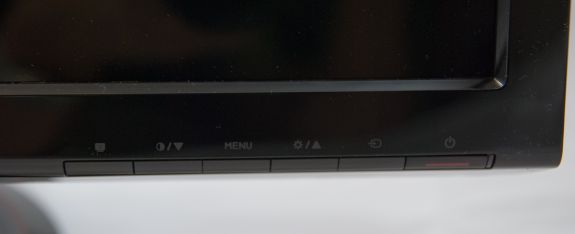
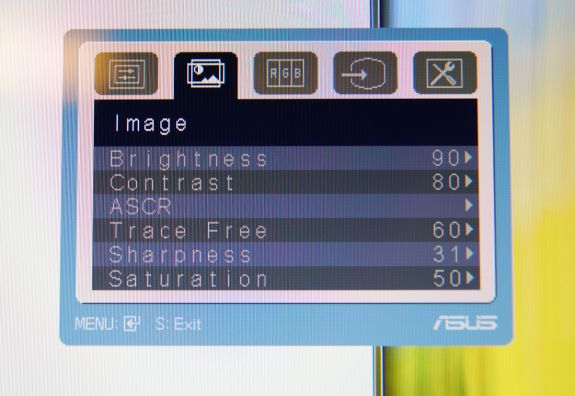

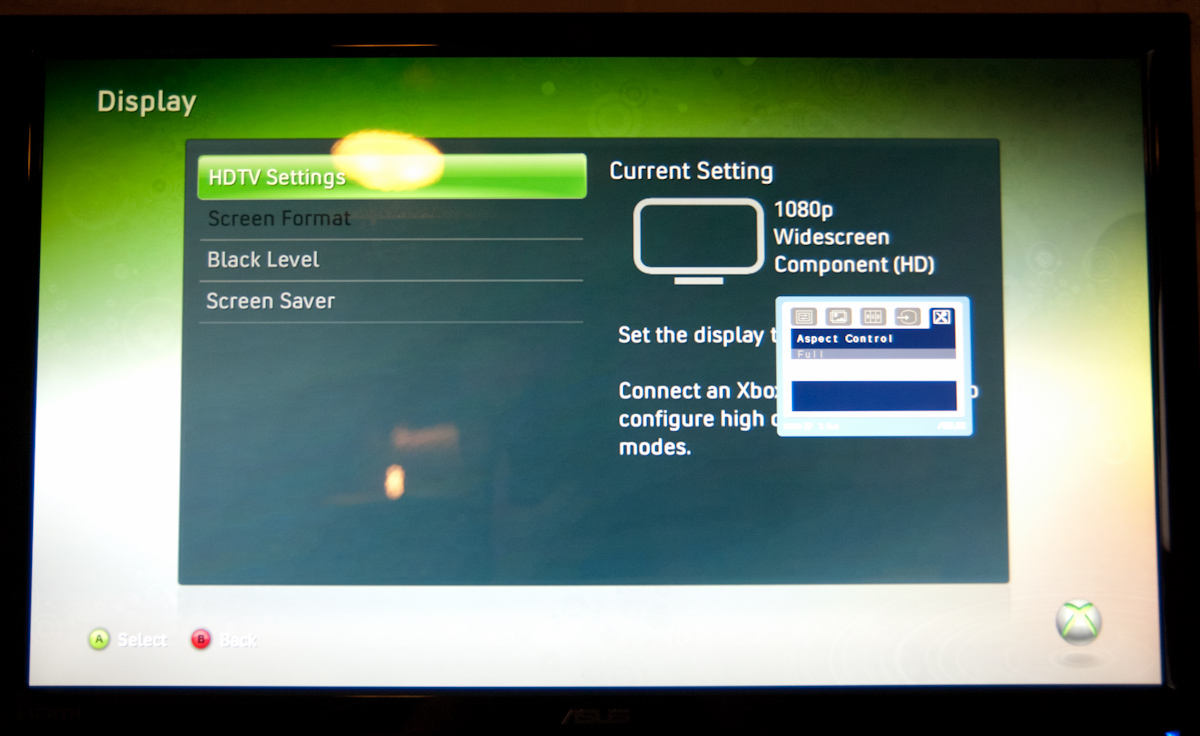




















121 Comments
View All Comments
Gris - Monday, August 9, 2010 - link
"Manufacturers need to create circularly polarized monitors before it is really usable."I think you may be right, (if that's even viable), but more so for tv's than computer monitors where viewing in a vertical position is more the norm.
zoxo - Monday, August 9, 2010 - link
Yes indeed, but why settle for a half-solution?But I agree, that anything that uses passive glasses is a huge step-up. Those active glasses drive me nuts.
ChongDOTcom - Monday, August 9, 2010 - link
I guess this display is quite popular, since it's sold out at nearly every online retailer. The only site I could find that has some in stock was Best Buy, where I luckily just ordered one last night.I was originally going to get the Alienware Optx, but that's the same price but doesn't come with the glasses. It looks a little cooler, but they seem extremely similar. I don't even need the glasses, though (I have an ATI card). I'll likely sell them.
Anybody know any workarounds to get 3D to work on this screen? I'd be willing to purchase another 3D kit.
meldog11 - Tuesday, August 10, 2010 - link
i think most of you are missing the point...the point is true functioning 3-d gaming on almost 24 inches of landscape @ true 1080p.....i hear you throwing out a huge wish list of things that arent available now nor where they available before....but this is closer to your wish list of demands, at a price point that 3 months ago you could only get 22 inches and 1680 x 1050.....what i took from this whole review is that the reviewer was overwhelmingly impressed with the 3d technology...meaning it actually "works" and a worthy skeptic is converted!...so if your not a fan of 3d technology then fine, if you wont be impressed with a new level of immersion in the games that you play fine, if close to 24 inches of landscape dont improve on the previous 22 inches of landscape fine.....but make no mistake about it this is a definite step in the right direction in terms of gameplay and performance for an imerging tech and at a price point that is impressive or at least competative to its predeccesors......just my humble opinionRaZz! - Thursday, August 12, 2010 - link
Nice review. In the conclusion you mention the Acer and Alienware monitors - in my opinion the LG W2363D should be named in this league as well.Since reviews of these monitors are cluttered all over the web on different sites with different test methods etc, it's pretty hard to really compare the monitors respectively the results from these tests.
I'd really love to see these 120Hz monitors tested with the same test methods - compared from one source.
Anandtech would do a lot of people a favor with a 120Hz monitor roundup ;) Many forums have threads going on with exact this topic and a lot of people are unsure which monitor is better. Facts and detailed field reports are very rare, even though some of these monitors are out there for quite some time already.
On a side note: there have been a lot of issues reported for the Acer, like too aggressive Overdrive which makes fonts too sharp and hardly readable as well as green and red coronas when doing fast turns in games. Videos of these problems can be found on Youtube for example.
Sabresiberian - Thursday, August 12, 2010 - link
I'm sooo glad to read an up-to-date article that describes the 120Hz LCD monitor in a discreet state. The previous articles I read (back when they first came out ) left me with the impression that they weren't really 120 Hz, just 60Hz gimmicked-up, and not much better. Brian has answered that question and I am thrilled to know we aren't entirely hampered with 60Hz as a standard for future video.Looking forward to a real quality unit along the lines of the Dell U2711 or HP ZR30w in true 120 Hz capability. Better yet, true 240 Hz so that each eye can live with 120 Hz in a 3D setup! Heh.
Orip - Saturday, August 14, 2010 - link
Seems to be doing whatever the Asus VG236H is doing (except that the 2233RZ is 22" but is also a 16:10).What am I missing?
Orip - Saturday, August 14, 2010 - link
Being keen on the sanctity of my fps I'm still using my good ole' trusted Iiyama CRT.Now that LCDs are nailing down 120mhz I could finally grab one but there seem to be no concensus as to where one's money would be best spent.
The samsung is cheaper by far out of all the 120mhz LCDs out there (atleast in israel that's the case).
A lil' help here would be welcome :)
Thanks! :)
fingerbob69 - Tuesday, August 17, 2010 - link
As the subject line says 120hz ips panels are the way to go; colour reprodution and fluidity of movement... with no issue regarding viewing angles.I have one of those NEC ea231wmi panels and I have to say it's fantastic. I play a lot of fps games and have not noticed any colour distortion, left to right, ghosting or lag and I've had no problem with the anti glare coating. Maybe I'm just too easily pleased!
DarkUltra - Thursday, August 19, 2010 - link
I don't see any black level impressions. Just that contrast is good and MEtro 2033 needs a bump in the gamma setting in 3D mode. Other reviews have found the black level on this monitor bad:The display was equally unable to separate very dark grays from absolute black. As a result, we had a difficult time seeing what was happening in the Blu-ray version of Watchmen’s opening fight sequence.
http://www.maximumpc.com/article/reviews/asus_vg23...
This is not acceptable to me. I don't wanto mess with gamma settings in games and reduce the color representation further. I guess I'll get the LG W2363D or wait for a 16:10 or LED backlit 120hz monitor.
The other 120hz monitors have other issues, AW2310 have blurring and smearing in 2d mode despite the 120hz performance, GD245HQ have serious sharpness issues, the others are "only" 22" panels.