ASRock Core 100HT-BD : Bringing HTPCs to the Mainstream Market [UPDATED : Noise Issue]
by Ganesh T S on July 19, 2010 9:34 PM EST- Posted in
- Home Theater
- Arrandale
- ASRock
- Media Streamer
- Core i3
- HTPC
Most users of the Core 100 HT-BD will probably not need to play around with the BIOS. That said, the unit carries the AMI L1.32 BIOS, and does provide a good set of features for the enthusiasts to play around with.
First off, we have the OC Tweaker option, which has more features compared to the overclocking Windows utility that ASRock supplies. There is a Turbo30 option to increase the system performance in a transparent manner. In our testing, we found that overclocking doesn't deliver any improvement for HTPC workloads, so we didn't test this aspect too much. One point of note is that the GPU easily overclocks to 900 MHz from the stock 667 MHz. This improved the Windows Experience Index score sometimes (depending on the Intel graphics driver version).
In the 'Advanced' section of the BIOS, most users would be interested in the Instant Flash utility which enables BIOS updates from a flash driver without booting into Windows. Of more usefulness is the 'Good Night LED' feature which turns off the really bright blue LED in the front when the unit is in 'Standby' mode.
The 'H/W Monitor' section allows one to modify the CPU and chassis fan settings. The default 'Auto' option worked very well, and managed to keep the unit idling around 45C. The BIOS page seemed to always indicate a higher temperature compared to the Windows utility. On booting into the OS and entering into 'Idle' mode, the power saving options kick in, bringing down the temperatures.
The Boot section allows you to choose the boot device and boot order. Booting from USB devices is indeed possible, but the menu entry in the BIOS appears only if the USB device is connected to the unit.


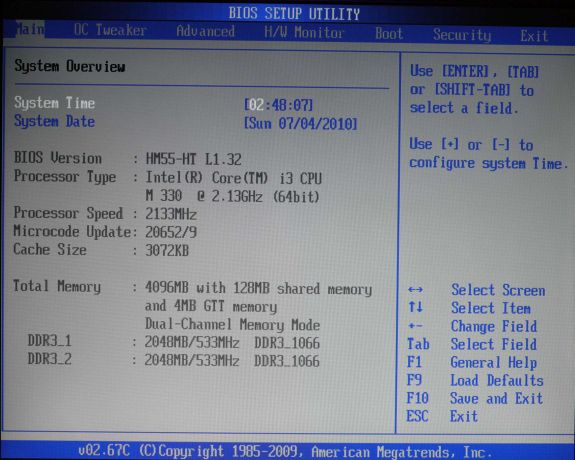
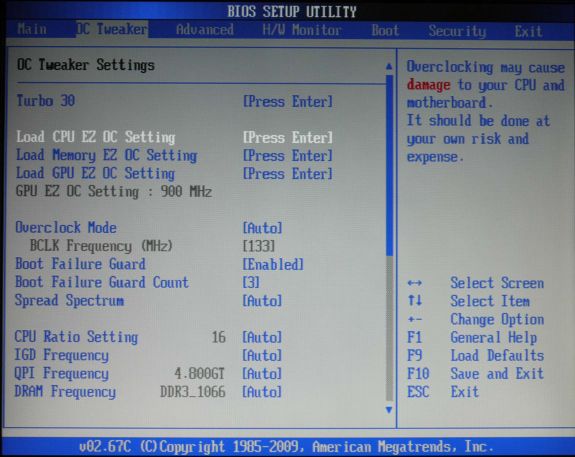
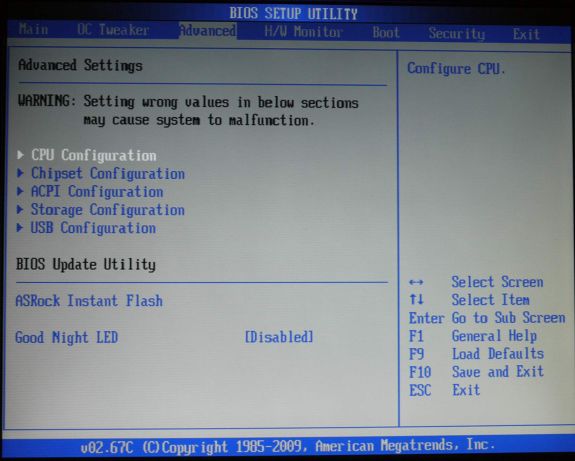
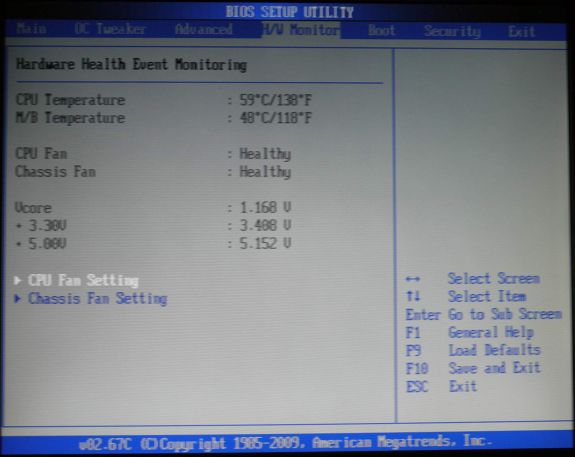
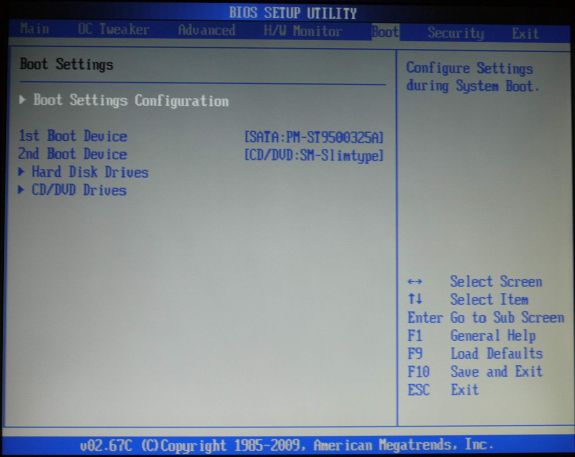








107 Comments
View All Comments
ganeshts - Tuesday, July 20, 2010 - link
Aikouka,Thanks for your insights.
1. Customers should hopefully be able to salvage some stuff from their previous setups (Blu-Ray playback software, keyboards and mice etc.)
2. We didn't do exhaustive testing on the VIA codec. Most of the time, it was disabled since we were using audio over HDMI.
3. The sticker is optional ( It comes as a separate label with the package, but you can choose whether to stick it in the front or not :) )
4. The build quality of the remote is not that great and there are better options out there as you observe.
5. Major drawback of ION is the lower general performance, higher power consumption and absence of HD audio bitstreaming. I think the $200 extra is worth it.
Aikouka - Tuesday, July 20, 2010 - link
1) It'd definitely be nice to harvest a few extra items from previous builds, but maybe a blurb about the overall cost of the software might be nice. I'm not sure, but it might help people sway toward or against the unit as being their Blu-Ray player, since you can easily just buy a decent separate unit for $100 or so. Another aspect that might sway some users is that the BR software will only truly integrate into WMC (last I checked). TMT3 has a plug-in for MediaPortal, but it isn't true integration (just loads the player and minimizes MP).I guess that all kind of goes with your talk on how it can be a pain to get all of the formats working, which let me tell you... I definitely agree with you on that! I had a point where using my laptop as a HTPC, I could get sound while playing MKVs through WMP, but not with WMC. It was the strangest thing :P.
3) Alright, that's good that the sticker is optional ;). I just wish manufacturers would push to not showing the rest of those connectors. It seems the consumer's desire is to have components that are PCs that don't look like PCs, but not many devices have those connections and if they do, they're typically hidden (except the PS3, but they're out of the way).
5) I think the main point I was trying to drive is that even though the ION is inherently weaker, does it still perform the tasks properly? I mean, you can take the kids to school in a Porsche 911 Turbo, but is it a tad bit overkill compared to a Prius? Do you really think the bitstreaming matters that much? I don't think most people would even be able to tell the difference between a good encode output from a SPU and the bitstream... I know I can't! :)
------------------
I like the articles though... I think the HTPCs are going to become more and more popular as people look for non-standard ways to get content. I've actually gone back to using my server as a quasi-HTPC to help alleviate the stress I was putting on my M1530. It's a little better now that I replaced some of its noisy components :).
vlado08 - Thursday, July 22, 2010 - link
" 5. Major drawback of ION is the lower general performance, higher power consumption and absence of HD audio bitstreaming. I think the $200 extra is worth it. "And what about picture quality? HQV v 2.0
The ION does the 23,976 but the Core 100HT - does not.
ganeshts - Thursday, July 22, 2010 - link
Good point, vlad08. The point mentioned was the drawbacks of the ION. Of course, if one wants to give the advantages of ION, they are as you mention.I think the average users just set the display refresh rate to 60 Hz and forget about it.. so the 24fps bug doesn't affect those.
Picture quality.. yes, maybe ION is better. We haven't done benchmarking on that platform yet (and will probably not do because it is a product from last year, and we have more exciting Nvidia stuff coming up) to confirm.
pirspilane - Tuesday, July 20, 2010 - link
Good point about the software costs. This is really a $900+ machine.The Mac Mini competes well with this machine when you consider:
- It comes loaded with some very nice software
- It's light years ahead, aesthetically
- It beats the AsRock on noise and power consumption
- Most people already have a Blu-ray player and don't want the aggravation of dealing with Blu-ray playback on an HTPC. I rarely use my HTPC (Corel WinDVD) to play Blu-rays because of the hassle factor.
tmservo - Tuesday, July 20, 2010 - link
While this seems like a good train of thought, it isn't. The poster above points out he uses pro (which is fine, I do too) but there is no reason why Home Premium, which has media center, wouldn't be used by the majority of users. So, $645 + $91. That's it, for anyone wanting the DVD model. Or, about $736.Your comparison at $900 is based on a comparison with a model featuring a Bluray Drive and Bluray software. This is not valid, because you're now comparing apples to oranges ;) The mac mini doesn't have, won't have, and doesn't support a bluray drive. So, the two aren't the same, at all. There just isn't a comparison.
Whether or not people have a seperate player already, there are lots of people who like the idea of 1 single box doing everything, like DVR, DVD, BD, Media Management, etc.
So, let's say you do a comparison on that front. So, the Mac Mini is $699. DVD only. Yes, it comes with software, but not really a front end for this.. so you download Front Row, which was last updated almost 2 years ago. You then go about hacking it to get your supports you need.
And you add a remote control, because the Mac Mini doesn't come with one. So, even if this remote is "flimsly and crap" you add a remote control that is say $50 (and don't say "iPhone" because then you're adding $300 in expense for a remote for everyone who doesn't have one).
So now the cost of your Mini with a remote is basically the same as this with a copy of Win7HP. Except, oh yeah, even if you get the DVD one of this, your ability to later convert to BD is there. Not at all on the other front. Remote wakeup? Yep. Since neither have tuner slots, both would be using say a network tuner. So, Silicon Dust HDHomeRun for both. So a wash on the cost here, except Front Row can't natively manage those tuners for anything, meanwhile Media center can.
You can buy software to do that on the mac.. now you've spent more money.
The Mac Mini is a good unit as a desktop. But for an HTPC, you spend a lot of money for almost no bang. You can get an ION based unit at about $350 that is DVD based that gives you the exact same features.... plus LPCM for your MKVs that the Mini doesn't do worth a damn.
Nothing against the Mac, but not every purpose works out for it. This just isn't one where you say "wow is that a great solution for a Mac". And AppleTV is a laughable product that should die a slow death.
Guspaz - Tuesday, July 20, 2010 - link
One reason that ASU *cough* I mean ASRock is always the first to put these out is probably that all of their SFF machines use the exact same case, nearly the same packaging, and mostly the same pack-in material.They've used this exact same case all the way back to their first Atom machines. Their ION machines also used this case, as did their bluray machines.
Now that they've introduced some CULV machines, surprise, same case again.
kwrzesien - Tuesday, July 20, 2010 - link
True.And why is it narrow and tall? Why can't they put this in a DVD-sized case with the industry standard width? The front should look just as clean as a nice DVD player, with the front ports, buttons and maybe even the drive behind a fold-down door.
whartsell - Tuesday, July 20, 2010 - link
"Unfortunately, there is no single unified interface (from XBMC or MediaPortal or any other similar program) which could successfully play back all the files from within. "Cant SageTV play back all the tested formats?
dukero - Tuesday, July 20, 2010 - link
I wish I seen this coming last month Just about finished building one ECS itx mobo and i core 3 530 in jetway 101 case and mines going to end up at about grand after software and tuners. And as far as tuners go for the asrock get a USB or homerun Ethernet.