ASRock Core 100HT-BD : Bringing HTPCs to the Mainstream Market [UPDATED : Noise Issue]
by Ganesh T S on July 19, 2010 9:34 PM EST- Posted in
- Home Theater
- Arrandale
- ASRock
- Media Streamer
- Core i3
- HTPC
Most users of the Core 100 HT-BD will probably not need to play around with the BIOS. That said, the unit carries the AMI L1.32 BIOS, and does provide a good set of features for the enthusiasts to play around with.
First off, we have the OC Tweaker option, which has more features compared to the overclocking Windows utility that ASRock supplies. There is a Turbo30 option to increase the system performance in a transparent manner. In our testing, we found that overclocking doesn't deliver any improvement for HTPC workloads, so we didn't test this aspect too much. One point of note is that the GPU easily overclocks to 900 MHz from the stock 667 MHz. This improved the Windows Experience Index score sometimes (depending on the Intel graphics driver version).
In the 'Advanced' section of the BIOS, most users would be interested in the Instant Flash utility which enables BIOS updates from a flash driver without booting into Windows. Of more usefulness is the 'Good Night LED' feature which turns off the really bright blue LED in the front when the unit is in 'Standby' mode.
The 'H/W Monitor' section allows one to modify the CPU and chassis fan settings. The default 'Auto' option worked very well, and managed to keep the unit idling around 45C. The BIOS page seemed to always indicate a higher temperature compared to the Windows utility. On booting into the OS and entering into 'Idle' mode, the power saving options kick in, bringing down the temperatures.
The Boot section allows you to choose the boot device and boot order. Booting from USB devices is indeed possible, but the menu entry in the BIOS appears only if the USB device is connected to the unit.


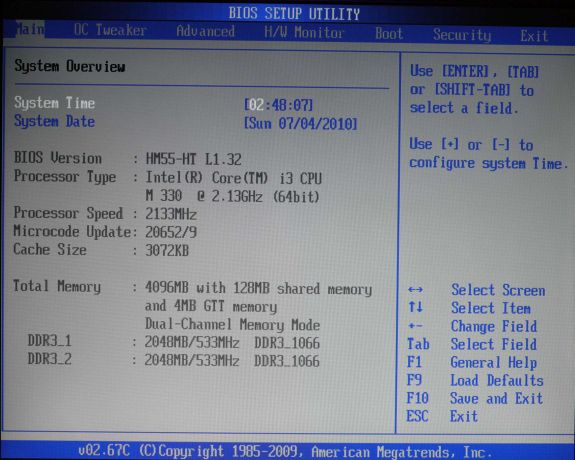
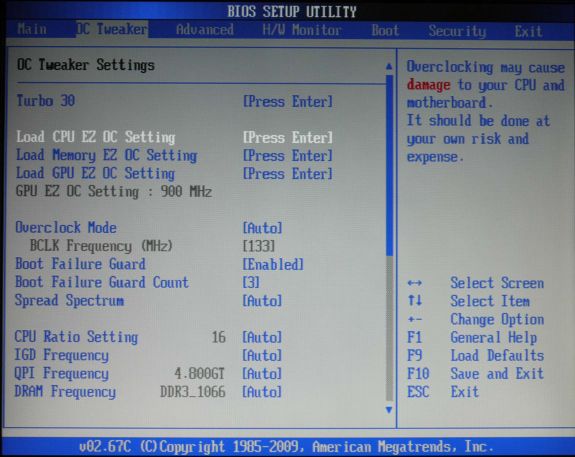
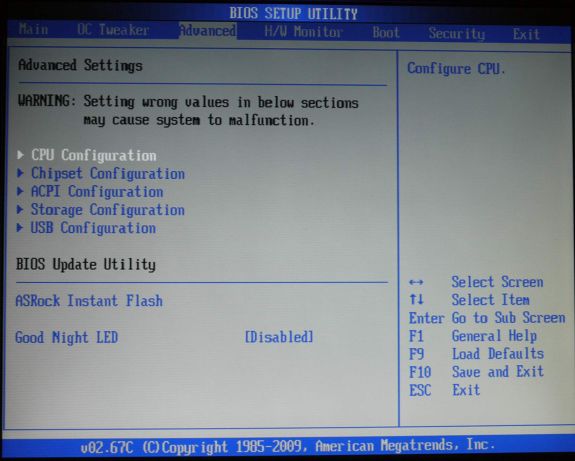
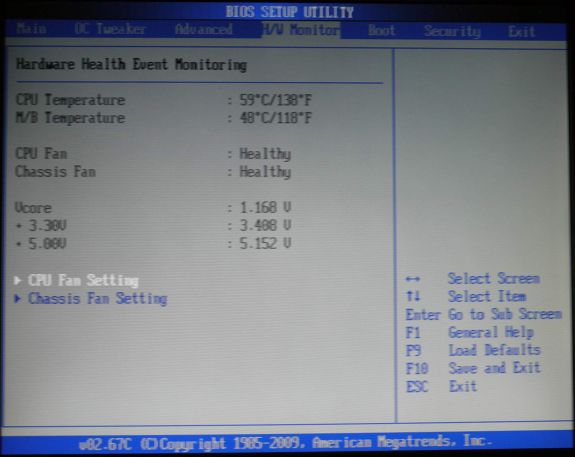
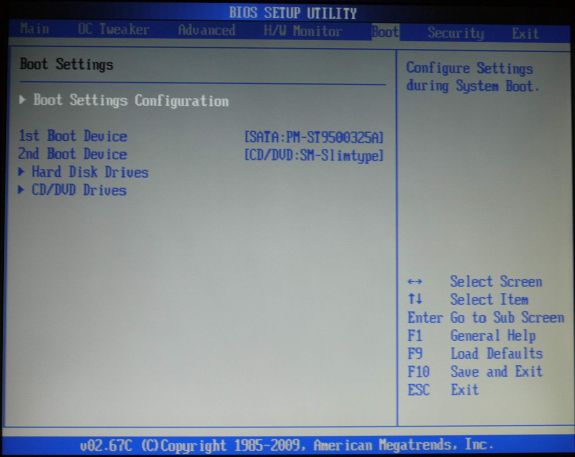








107 Comments
View All Comments
Lostclusters - Sunday, July 25, 2010 - link
I know the review mentioned things like "Perfect Blu-Ray playback with bitstreaming", and "able to play back all Blu-Rays with bitstreaming to the AV receiver", but there is no mention of whether the sound is at 24 bits or 16 bits. I am sure that the same limiting factors as any other PC comes into play. But as I am currently not very well informed on Windows 7, I'd like to see some mention of this in the review. Both with LPCM and native codec.ganeshts - Monday, July 26, 2010 - link
Lostclusters,The bitstreaming is perfect. This means whatever bit resolution is present in the soundtrack is passed on as-is, with no downsampling of any sort.
Its HDMI can pass through Dolby True HD and DTS HD Master Audio up to 192KHz/24-bit , whereas absence of passthrough would mean support for only Dolby or DTS 48KHz/16-bit audio quality.
Even on the other sound channel, i.e, VIA VT2020 codec, there exists support for Blu-ray audio up to 7.1ch 192KHz/24-bit audio with content protection.
Lostclusters - Sunday, July 25, 2010 - link
I forgot to mention that this should be examined not only when playing off a Bluray disk but when playing files off the hard drive as well.Lostclusters - Monday, July 26, 2010 - link
Another item not addressed (maybe in the bench marks) is was how it performed an SD media. I know the screen resolution is locked in at 1080. But how well does it play SD media?ganeshts - Monday, July 26, 2010 - link
Lostclusters,While I agree that the majority of the streams in the test suite were HD (after all, that is the future), we do have 5 - 6 SD streams (evident from the file names).
What you may be looking for is the upscaling capabilities of the GPU / software. I didn't pay much attention to this, but things didn't look horribly wrong. So, I would say that it is good enough to play SD media also. I am unable to think of a metric which will give you a quantitative view of the capability.
Lostclusters - Monday, July 26, 2010 - link
Check out this link at the bottom of the post under the heading of "My Pick of HTPC":http://www.avsforum.com/avs-vb/showthread.php?p=18...
LNCPapa - Monday, July 26, 2010 - link
This device really appeals to me - I was seriously considering going with a Mac Mini + Plex but with the price changes I figured I might as well not give Apple any more my money. By the way - great link post LostCluster - That thread was an awesome read and that guy has done an incredible amount of research.If this device had/would launch at a $500 price point I would purchase it now and ask the wife for forgiveness later.
ganeshts - Monday, July 26, 2010 - link
NewEgg seems to have the non-BluRay model for $580 + shipping:http://www.newegg.com/Product/Product.aspx?Item=N8...
Lostclusters - Monday, July 26, 2010 - link
I have been following Rene's work since his first recommendation on hardware. I have even donated to his work. He is one dedicated individual and has several threads on that forum. Many many good threads there. Chocked full of info.Decaff - Tuesday, July 27, 2010 - link
I really enjoyed reading through this article, as I am myself looking for a media streamer solution. I do, however, have some points of inquiry.First of all, the picture quality testing should be figured out. I have seen television review sites who do regular testing of the picture quality. I know that much of this is a often subjective, but I still think it is paramount that this is analysed, as many home theater enthusiasts are highly sensitive to the picture quality. I do think the use of the HQV test is a good starting point, but I still think subjective measures are in order, as a means of relating the numbers to any percieved loss of quality.
In essense, the people investing in HTPC's of media streamers will probably also have a quality TV-set/projector attached to it. So the framerate issue could naturally be a killer for many enthusiasts, as I know this particular issue has been discussed on many TV forums, where they are very concerned with configuring the TV properly to the correct framerate in order to achieve the right picture quality.
Perhaps an alliance with a site that specialises in reviewing picture quality of TV sets?
Secondly, I think you should be more aware of what software you are using on the machine. Naturally, Anandtech is largely a hardware site, but when dealing with a media streamer/HTPC it is essentially the software that defines the final user experience of the setup. Essentially, if I have just bought a HTPC, I don't want to be pestered with 3 different programs in order for the box to do its job. Rather I (and presumably almost everyone else) wants a nice interface that can handle all the tasks the box it built for, preferably using only the remote control, and the occasional keyboard/mouse when performing tasks that are PC-centric.
So my suggestion is to make a large article with HTPC software, where you look at the features it offers, ease of use, and naturally and in relation to my first point, the output quality of them.
Lastly, I'm really looking forward to seeing some reviews of more dedicated (smaller and cheaped) streamer boxes, such as the WDTV live, A.C. Ryan Playon!HD or the Popcorn machines and naturally also a comparison with the gaming consoles as the Playstation 3 or the Xbox 360 and how they fare in comparison, regarding codec support, and of course in the area of picture quality and ease of use.
These last are at the moment those that interest me the most, as I just want a box that can play my movies from an external HDD or a NAS/Home Server, without all the extra stuff (although it is of course nice to have), and I suspect a great deal of people have similar demands and can use another PC to rip their movies.