Microsoft's KIN: A Eulogy
by Brian Klug on July 13, 2010 3:42 PM EST- Posted in
- Smartphones
- Microsoft
- KIN
- Mobile
The user interaction paradigm that I found the most impressive with the KIN - if you're going to choose something to read into which the platform executed flawlessly - is how photos are handled. You can take - in theory - infinitely many photos, and never run out of space on the device. When you take a photo, it's stored in local storage in full resolution until a sync occurs, or for a few days.
When that sync finally happens, say overnight or during idle time, the photo gets uploaded to the KIN Studio entirely over the air, and the local copy is then replaced with a slightly higher than display resolution copy. It's still in the photo library on the device, but whenever you view it from now on, the KIN streams in the photo in completely over the air if you zoom in.
It happens fast, and the result is that you can take photos indefinitely. That's impressive.
The first time I encountered this feature, I was confused and initially thought the KIN had deleted my photos. I was connected to the desktop using the Zune software, trying to get copies of the test images I had taken with the camera, and saw there were only four photos on the phone. After nearly two hours of shooting test photos, I thought I had been soundly defeated, and began gnashing my teeth in consternation. I suspected a glitch - I could view the photos on the device just fine, but they were nowhere to be found in the correct directory. What the heck?
Then it occurred to me. I realized they were deliberately backed up to the cloud, waiting for me. I was viewing copies of the photos right off the cloud on the device. Sure enough, I checked the KIN studio, and the full resolution photos were there, waiting to be downloaded in full resolution or uploaded to Facebook without ever touching my computer. That's right, you can dump gobs of photos onto Facebook without having them ever touch your bandwidth - it's that kind of cloud to cloud connection where the future lies.
Interestingly enough, it's probably likely that the sheer amount of upload bandwidth the KIN used uploading all your photos and videos led to Verizon mandating smartphone data plans. Depending how many photos you take, uploading all of that to the cloud definitely consumes gobs of data.
In that same interface, you can view photo geotagging data on a big Bing map. It's similar to the places view inside the photos app on the iPhone, except with high resolution thumbnails and natively on the web.
The KIN spot is also in the Studio, though admittedly it doesn't make as much sense on the web as it does on the device.
But it's useful for uploading lots of photos en-masse to Facebook without having them ever come close to using your bandwidth. As I noted, the transaction takes place from Microsoft's cloud to Facebook's. Unfortunately, downloading lots of your photos locally is a bit laborious. Even for the example shots I had taken for this article, it was at times a frustratingly slow matter, requiring you to visit each photo, click more, click download, and then wait for it to complete before moving on to the next one. The studio desperately needs batch operations for deletion, downloading native resolution copies, and perhaps some more speed tweaks. The recent Silverlight update for OS X improved speed on that platform considerably, but even on my Windows 7 desktop, it felt a bit slow.
The other notable KIN Studio functionality is backups - wipe your a device, login with the same Windows Live account, and everything is restored. Similarly, lose your device while swaggering home, buy a new one, and you'll instantly have everything restored over the air. Android is drawing close to doing the same thing - use a google account and every time you get a new device or replacement, applications will automatically install alongside contacts, emails, and calendars - but photos, application data, and other media are still gone forever. The KIN neglects to give music the same treatment, but it's clear given rumblings over Google and Apple both brewing their own cloud music platforms that this is next.
The real war being waged here isn't over just what brand of mobile device you're carrying around, but what services you're using up in the cloud - and as a consequence, who has your data. If you subscribe to Android, you're tightly tied into Google's suite of services and will probably use Google Sync. Choose Apple, and like it or not, you're up in the iTunes purchase cloud, possibly Mobile Me, and even more in the future when iTunes' cloud rolls around. Microsoft is also vying for that data, and at the same time hopes to hook you into the other suite of services - Xbox, Zune, and Live. Tying you into a specific camp of cloud services - and keeping you there - is what this is about, and Microsoft is still in a good position to roll the cloud integration IP from Danger into Windows Phone 7.
If you can, think back to the Sidekicks and how tightly they integrated with the cloud. Eight years later, it's intriguing that the Sidekicks were massively cloud focused devices before the phrase was even mainstream. They backed virtually all their data up to Danger's servers, including contacts, notes, calendars, photos, to-do lists, and messages. True to form, Danger's lasting impression on Windows Phone is a hugely cloud integrated experience.
Of course, the downside to this approach is that sometimes the cloud itself is the weak link. Look no further than the all too recent Sidekick data loss that happened in October of 2009.





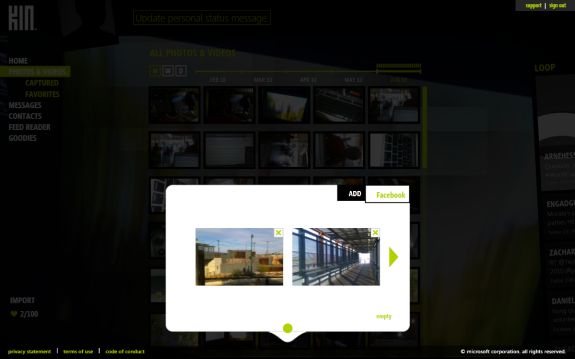
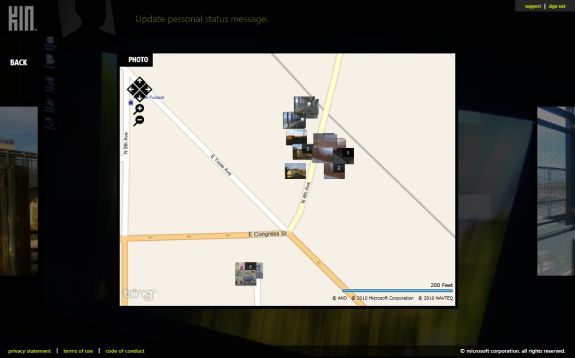
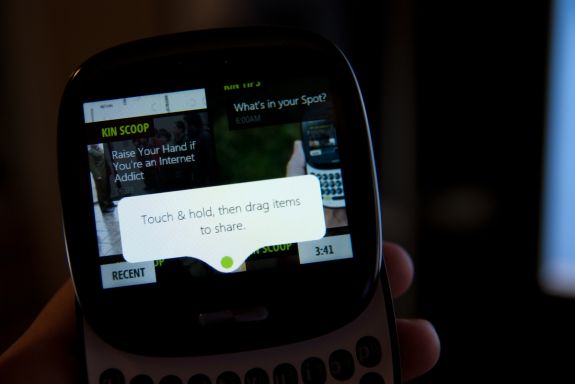
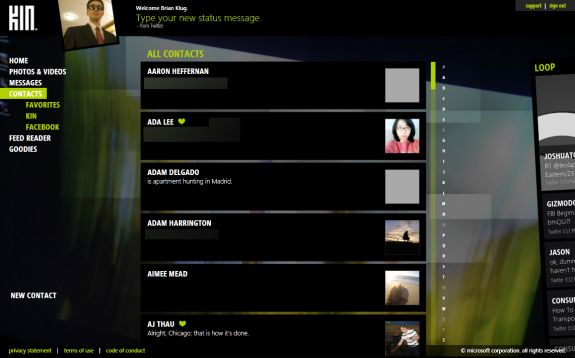









60 Comments
View All Comments
brokensoul - Thursday, July 15, 2010 - link
One thing people seem to forget (too...), is the constant sync on android devices with your google services (mails, talk,...), along for most devices with a sync with facebook, flickr and twitter. The iPhone doesn't come close to that (even with the last iOS4), and WM is a laugh in that perspective. Deactivate those syncing (or slow them down), and android devices last much longer, easily one day and a half for my legend.notposting - Tuesday, July 13, 2010 - link
The Motorola Devour had that Sidekick form factor as well, really liked it quite a bit.I had it for about a month and a half...the keyboard on it, the general build quality, most everything about it was phenomenal, except for:
the shitty camera--3MP supposedly, no flash, no auto-focus, just crap.
lousy reception--the reason I traded it in for a Droid
of course it still hasn't been rooted (or updated past 1.6) so that's pretty disappointing as well. And it looks like Motorola is hellbent on locking down their new phones to completely take the mod/hack/customizing communities out of play.
mcnabney - Wednesday, July 14, 2010 - link
The metal case and internal antenna really hurt the Devour. Running a slow chip and old Android OS didn't help either.DigitalFreak - Tuesday, July 13, 2010 - link
Android has captured the market for "open" phones (i.e.: open app store, etc.). Apple has the fanboy and zealot market cornered. I can't see very many people choosing WP7 over either of those two.FATCamaro - Tuesday, July 13, 2010 - link
The arstechnica article from a week or two ago is far better on the topic. This article is written from a fanboy perspective and ignores reality completely. The reality of MS essentially killing Danger after buying them for a few hundred million.Stuka87 - Wednesday, July 14, 2010 - link
I had the same feeling. This article is missing a lot of details, which isn't the norm for this site.strikeback03 - Wednesday, July 14, 2010 - link
What, a fanboi of a disappearing OS? I personally didn't feel all the internal microsoft bickering had to be included here (it is documented elsewhere) and instead this article was written from a perspective of "Is there anything positive to pull out of this?" And I thought it did that well instead of focusing on the specifics of the phones as not many will be buying them anyway.inspire - Friday, July 16, 2010 - link
So an article about the phone and its features, pros, and cons, but sans-drama is fanboyish? Ars always finds a way to inject drama. All their self-righteous treaties on the ethics of video game reviews, and such.The article is titled 'a eulogy'. If you want the TMZ version - stick with Ars.
s1ugh34d - Tuesday, July 13, 2010 - link
WinMo really does take all those points, and put them in a more business approached user interface, while taking notes from classic IT user requirements.My TyTn II definitely does everything the KIN, iOS, WebOS, and android phones can, just it's been able to since before them...
Now I can't say it has the flare, GUI or app style. The Microsoft app store is the worst software I ever thought to install. The graphics are something HTC has been holding back forever. Otherwise functionality speaking, I can do anything you can do, just it may take me a day to figure it out.
What it comes down to is what YOU do. I read about 75 RSS feeds daily(long commute.) I also listen to Pandora the whole time. Meanwhile between my feed reader, the browser or browsers I may be running, Pandora, and typically word/excel/foxit, I still make it 5-8 hours constant usage(which translates into a day adding in time I actually have to do stuff IRL) oh and Wifi is on for at least three of those hours.
I upload pictures directly after taking them via email, which is one click from the after-shot menu. Facebook conveniently is on my homescreen(I don't use the other sites so much) as well as my favorite feature, contacts stay as is, until I open them click, the Facebook link, and from the UI I can pick any info I want synced.
Wifi syncing on Activesuck, works(only because there isn't any good open source alternative.) and Google sync keeps my online calendar up to date with stuff I have to do, as well as backs up my contacts. Since I don't text(yea smartphone user so long I've replaced SMS with POP...)backing up messages is my gmail. Plus my backup for microSD is Wifi at home(yea networking try that iOS and android playaz) When I connect to my network, bam my SD is ghosted(as real files) and sync occurs with my file server.
I like the KIN's web app. I really hope that transfers into the WP7 features. Danger definitely had something going for them, hope M$ uses a few hint from there world. The Dell mini 5 is on my next list, but the HD2 is my very next.
Darth_Bob - Wednesday, July 14, 2010 - link
I would have to agree to a certain point. I have a LG Incite, Winmo 6.1. I havent seen enough from Android or iOS to switch yet. Ive been multi-tasking for well over a year, can go 2 days without charging with moderate use. I can VPN to my home network via Hamachi, use remote desktop to connect to any computer on the network.Have had SPB Mobile Shell since 3.0.1, recently updated to 3.5.5 - great features, totally customizable UI.
WinMo was really great for the IT/professional aspect, but not so great for the average consumer aspect - which is where the money is.
Although I have AT&T, that HD2 is next on my list as well, as soon as my contract is up (shortly).
As for the KIN, they were aiming for a demographic already covered. Im surprised someone OK'd the release.