Microsoft's KIN: A Eulogy
by Brian Klug on July 13, 2010 3:42 PM EST- Posted in
- Smartphones
- Microsoft
- KIN
- Mobile
The user interaction paradigm that I found the most impressive with the KIN - if you're going to choose something to read into which the platform executed flawlessly - is how photos are handled. You can take - in theory - infinitely many photos, and never run out of space on the device. When you take a photo, it's stored in local storage in full resolution until a sync occurs, or for a few days.
When that sync finally happens, say overnight or during idle time, the photo gets uploaded to the KIN Studio entirely over the air, and the local copy is then replaced with a slightly higher than display resolution copy. It's still in the photo library on the device, but whenever you view it from now on, the KIN streams in the photo in completely over the air if you zoom in.
It happens fast, and the result is that you can take photos indefinitely. That's impressive.
The first time I encountered this feature, I was confused and initially thought the KIN had deleted my photos. I was connected to the desktop using the Zune software, trying to get copies of the test images I had taken with the camera, and saw there were only four photos on the phone. After nearly two hours of shooting test photos, I thought I had been soundly defeated, and began gnashing my teeth in consternation. I suspected a glitch - I could view the photos on the device just fine, but they were nowhere to be found in the correct directory. What the heck?
Then it occurred to me. I realized they were deliberately backed up to the cloud, waiting for me. I was viewing copies of the photos right off the cloud on the device. Sure enough, I checked the KIN studio, and the full resolution photos were there, waiting to be downloaded in full resolution or uploaded to Facebook without ever touching my computer. That's right, you can dump gobs of photos onto Facebook without having them ever touch your bandwidth - it's that kind of cloud to cloud connection where the future lies.
Interestingly enough, it's probably likely that the sheer amount of upload bandwidth the KIN used uploading all your photos and videos led to Verizon mandating smartphone data plans. Depending how many photos you take, uploading all of that to the cloud definitely consumes gobs of data.
In that same interface, you can view photo geotagging data on a big Bing map. It's similar to the places view inside the photos app on the iPhone, except with high resolution thumbnails and natively on the web.
The KIN spot is also in the Studio, though admittedly it doesn't make as much sense on the web as it does on the device.
But it's useful for uploading lots of photos en-masse to Facebook without having them ever come close to using your bandwidth. As I noted, the transaction takes place from Microsoft's cloud to Facebook's. Unfortunately, downloading lots of your photos locally is a bit laborious. Even for the example shots I had taken for this article, it was at times a frustratingly slow matter, requiring you to visit each photo, click more, click download, and then wait for it to complete before moving on to the next one. The studio desperately needs batch operations for deletion, downloading native resolution copies, and perhaps some more speed tweaks. The recent Silverlight update for OS X improved speed on that platform considerably, but even on my Windows 7 desktop, it felt a bit slow.
The other notable KIN Studio functionality is backups - wipe your a device, login with the same Windows Live account, and everything is restored. Similarly, lose your device while swaggering home, buy a new one, and you'll instantly have everything restored over the air. Android is drawing close to doing the same thing - use a google account and every time you get a new device or replacement, applications will automatically install alongside contacts, emails, and calendars - but photos, application data, and other media are still gone forever. The KIN neglects to give music the same treatment, but it's clear given rumblings over Google and Apple both brewing their own cloud music platforms that this is next.
The real war being waged here isn't over just what brand of mobile device you're carrying around, but what services you're using up in the cloud - and as a consequence, who has your data. If you subscribe to Android, you're tightly tied into Google's suite of services and will probably use Google Sync. Choose Apple, and like it or not, you're up in the iTunes purchase cloud, possibly Mobile Me, and even more in the future when iTunes' cloud rolls around. Microsoft is also vying for that data, and at the same time hopes to hook you into the other suite of services - Xbox, Zune, and Live. Tying you into a specific camp of cloud services - and keeping you there - is what this is about, and Microsoft is still in a good position to roll the cloud integration IP from Danger into Windows Phone 7.
If you can, think back to the Sidekicks and how tightly they integrated with the cloud. Eight years later, it's intriguing that the Sidekicks were massively cloud focused devices before the phrase was even mainstream. They backed virtually all their data up to Danger's servers, including contacts, notes, calendars, photos, to-do lists, and messages. True to form, Danger's lasting impression on Windows Phone is a hugely cloud integrated experience.
Of course, the downside to this approach is that sometimes the cloud itself is the weak link. Look no further than the all too recent Sidekick data loss that happened in October of 2009.





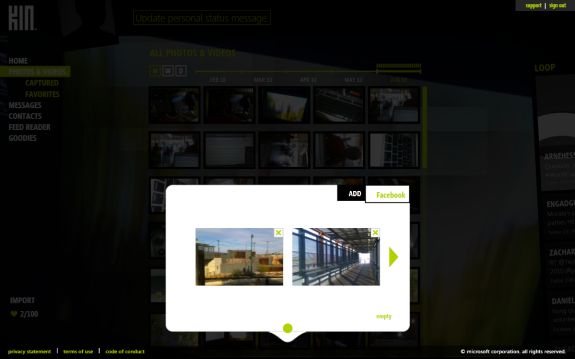
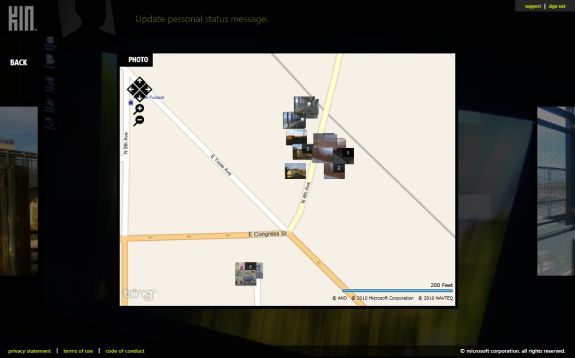
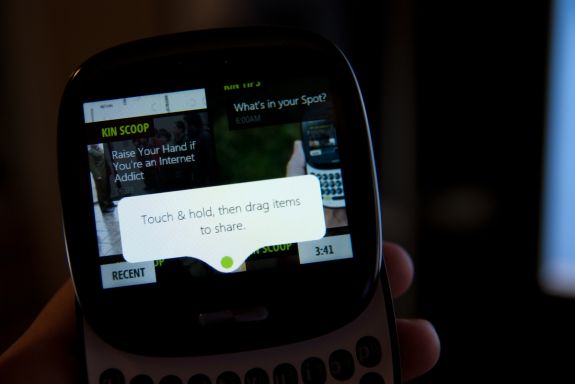
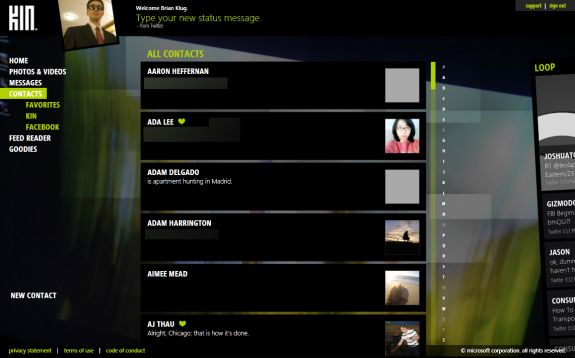









60 Comments
View All Comments
Belard - Wednesday, July 14, 2010 - link
MS Mobile was always... garbage. It did some NEAT things, badly. Nothing more.Everyone I know who used WindowsMobile or Blackberrys quickly went to iPhone when the iPhone came out and haven't looked back.
Of course, Apple is screwed up with their attitude issues with the lated iPhone4. Bad design flaw.
aebiv - Wednesday, July 14, 2010 - link
What did it do badly?And I've found the opposite, a lot who went to the iPhone and BB were annoyed at the lack of applications and flexibility in the platforms,so they went back to WinMo
strikeback03 - Wednesday, July 14, 2010 - link
I think it says something when the best feature of an OS is that it allows other stuff to be installed over it.Really, most people don't want to spend the extra money on a bunch of software just to get the OS to a functional state. And it still feels like what it is - a hacked together assembly of programs that have an uneasy truce amongst each other. Unless you need some of the enterprise integration available, there is no way I could recommend a WM 6.x phone to anyone.
aebiv - Thursday, July 15, 2010 - link
And in the same line of thinking as that, calling the iPhone a smartphone is a joke. It is a glorified, and admittedly very well done top end feature phone.kmmatney - Friday, July 16, 2010 - link
Fist of all, saying the iPhone is not a smartphone is assinine. Second - Look at the scoreboard - WinMo 6 phones are losing ground for a very good reason - they just aren't as nice to use as the iPhone or Android. The battle has already been lostaebiv - Saturday, July 17, 2010 - link
Really? Was the first gen a smartphone? It couldn't even send MMS messages or multitask at all. My old dumb phones did more than it did.What have we added? Apps? Great... what does that do for me again? Can I do network packet sniffing? Can I use it as an IR remote for TV's and devices?
I can't plug anything into the iPhone through USB host either on an iPhone.
It is NOT a smartphone, it is a glorified, overpriced feature phone. The sad thing is, WP7 and Android 3.0 are heading down the same path.
Commodus - Saturday, July 17, 2010 - link
Actually, you can use it as a remote. You need an adapter with a custom app, but it can be done.The iPhone is very much a smartphone. Just ask the enterprises using sales apps and juggling Exchange data. Ask the people using it as part of home automation systems.
Yes, Apple could stand to loosen its app guidelines, but the very definition of a smartphone is one that focuses heavily on functions beyond making calls and receiving text messages, especially if it has robust apps. If anything, Windows Mobile is feeling less and less like a smartphone OS every day, as there are far fewer apps for it now than iOS (and likely Android too) and a narrower range.
It's no longer 2002. We'd like you to join us in an era where you don't need a stylus to make up for bad UIs and bad touchscreens, where you're allowed to have fun on your phone, and where the web is an important part of life, not an afterthought (as it clearly is with Internet Explorer Mobile).
aebiv - Sunday, July 18, 2010 - link
Yes, we're improving the UI, that is for certain.However, there are somethings such as RDP and signatures that will never be "finger friendly" so why are we in such a rush to be complete rid of the stylus?
The iPhone has had exchange issues both in synchronization with the latest phone, and with the first couple generations in "faking" the security policy enforcement for exchange.
Can I push out apps and security policies to an iPhone from a central location? No. Can I use it as a messaging device? By all means.
Yes, Apple has a lot of apps out there, but so many of them are worthless IMHO, Android is doing a bit better with that I'll admit, but they still don't have a great GPS application.
I don't understand how you mean there are far fewer apps for WinMo, as virtually all the old ones still work and are still around, and new ones are still being made. One only has to look at Omarket or the XDA application to see all the new apps out for it.
Question though, the iPhone still doesn't allow for network diag tools like packet capture and such right?
nangryo - Sunday, July 18, 2010 - link
That's why you need to wake up and get out of your distorted reality dream ok.aebiv - Sunday, July 18, 2010 - link
Why do you hate someone who has different needs for a mobile phone OS so much?Are you really that insecure that everyone has to use what you use?