Mobile Buyers' Guide: 14" and Larger Notebooks and DTRs
by Dustin Sklavos on June 30, 2010 12:53 AM ESTBudget Performance Notebook: Acer Aspire 7551G-5821
Individuals looking to get as much performance as they can for as little money as they can spend would do well to check out many of Acre's larger notebooks. Individuals looking to get four authoritative cores worth of performance for little money are likely to find themselves staring down the Acer Aspire AS7551G-5821.

While $899 is on the higher end of the word “budget,” only Toshiba produces a Core i7 quad-core notebook for the same price; every other vendor is offering dual-core or the odd tri-core machines. You can configure Dell and HP machines with similar specifications, but you'll be spending up a bit. The AS7551G-5821 (such catchy names on these Acer notebooks!) sports an AMD Phenom II N930 running four cores at 2 GHz. Acer partners this processor with 4GB of DDR3 and a Mobility Radeon HD 5650 with 1GB of DDR3 video memory. The benefit of the meaty 17.3” form factor comes in a screen with a 1600x900 resolution, certainly adequate for doing serious image or video work.
Like the K42 and many other notebooks today, though, this Acer does eschew the FireWire and ExpressCard ports people with older kit (like yours truly) may need. Another downside of going the Acer route is having to use...the Acer keyboard. This is going to come down to a matter of taste, but even though reception of the keyboard is mixed Acer continues to use it on every notebook they produce. Those of you with a sense of history will remember the curved keyboards that were a trademark of Acer notebooks in years past; at some point hopefully their designers will just put a regular keyboard on their notebooks and call it a day. But if you don't have qualms with the keyboard (and you can always check it out at retail), it will be difficult to find anything with this much oomph for a better price.
Budget Performance Runner Up: Toshiba A505-S6035
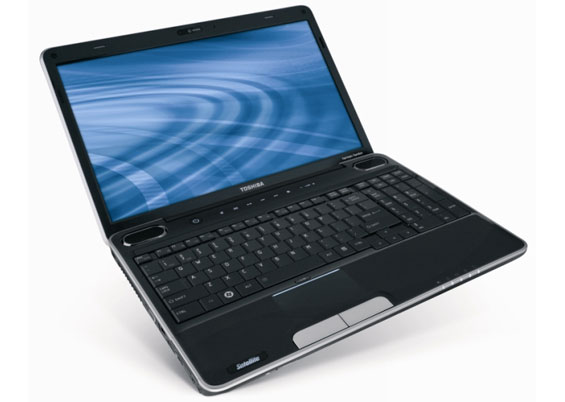
Odds are good the Intel Core i7-720QM will still beat the pants off the AMD Phenom II N930, so if you're willing to go for a slightly smaller notebook (with reduced screen resolution) for roughly the same price, Toshiba has you covered. We think the Acer is a more attractive notebook, and the Mobility Radeon HD 5650 is more desirable than the last-gen GeForce GT 330M in Toshiba's notebook. Still, if you're looking for as much processor power as you can cram into a budget, the Core i7-720QM is the way to go, and Toshiba's A505 offering includes the FireWire and ExpressCard ports Acer's doesn't.










63 Comments
View All Comments
Dustin Sklavos - Wednesday, June 30, 2010 - link
If you're willing to spend up that much, Sony's 13.1" Z series can be upgraded to a 1080p screen. :)bji - Thursday, July 1, 2010 - link
Thank you for that information. I was unaware of that model and it looks very interesting. The only drawbacks are the glossy screen and the non-fanless CPU. But it's definitely got the weight and the pixel count going for it. I wish it were 14 inches ...hko45 - Wednesday, June 30, 2010 - link
The Dell Studio 17 might be okay, but for a DTR graphics WS, I'd take the Precision M6500 any day. Besides having the i7-920XM, up to 16 GB of RAM, USB-3, Nvidia Quadro FX 3800M card, and WUXGA RGBLED, you can also use the available E-Port Plus docking station when you're at home base with its 2 DVI and 2 DP ports for multiple displays.JarredWalton - Wednesday, June 30, 2010 - link
The Precision M6500 is a huge step up in price, mostly because you have to go with higher end options. I would agree build quality is better, but for many multimedia people the Quadro cards aren't necessary. You can get the RGB LED 1080p on the Studio 17 with 720QM for ~$1300 with a 3-year warranty. The cheapest quad-core M6500 is going to run upwards of $2500. Worth it for some? Definitely. But you want to make sure you really need those upgraded components.hko45 - Wednesday, June 30, 2010 - link
The real selling point for me is the availability of the E-Port Plus docking station for the Precision lineup. While I may be willing to make-do while on the road, coming home to two calibrated monitors to do my main PhotoShop post processing is the deal maker. I do my "dream" shopping on the main Dell site to see what configuration options are available, and then I keep checking on the Outlet page until something acceptable comes up.Incidentally, another reason to go with the Precision (or Vostro or Latitude) is ProSupport, which I don't think you can get on Dell's consumer side. Give me real English-speaking NA support any day.
hko45 - Wednesday, June 30, 2010 - link
Jared,I forgot to comment on your Quadro remark. Ever since CS4 (CS5 now), PhotoShop takes full advantage of the (Nvidia) GPU. Apparently Adobe worked quite closely with Nvidia so any on my WS configs will only use Quadro boards.
JarredWalton - Wednesday, June 30, 2010 - link
True... CS5 is CUDA accelerated while CS4 was OpenGL. I haven't done testing enough to say how much difference a fast GPU makes in Photoshop, likely because I just don't do enough complex editing. I also don't know if Quadro makes a difference relative to regular GeForce. Anyway, the M6500 is a good workstation with an awesome RGB LED display, but it's expensive. If you want the extras, though, I have no complaints with it.Dustin Sklavos - Wednesday, June 30, 2010 - link
It honestly doesn't, really, at least in my experience. It's also my understanding Photoshop CS5 is still just OpenGL accelerated (a run through the settings didn't have anything CUDA on it, just OpenGL which is improved further still here); Premiere and After Effects have some CUDA acceleration, but those two are my babies, and the CUDA-accelerated processes are fairly specialized. I use a Radeon HD 5870 in my main workstation, and not having CUDA functionality isn't keeping me up at night.The primary use for workstation-class graphics is still going to be Maya and similar software.
hko45 - Thursday, July 1, 2010 - link
I turned off the use-GPU setting in PhotoShop just to see whether I'd notice the difference. Big difference. It also doesn't hurt that it's able to take advantage of all the RAM you can throw at--the case for 64-bit OS (and the M6500 can give you 16 GBs). Don't you get tired of water twirly things marking the passage of time?Again, I especially like the Precision Mobile WS because it can use the E-Port Plus which has the two DVI and two DP ports for my dual monitors. Admittedly, biggest bang for the GPU capability comes with the Mercury engine in video processing (and who's to say that I won't get more serious with video). However, I've seen enough of what Adobe has done with PhotoShop's ability to use the GPU to bet on the direction its going in its close relationship with Nvidia.
I don't know about you, but I'd prefer to buy a mobile WS that won't get too outdated within three years.
Dustin Sklavos - Thursday, July 1, 2010 - link
Yeah, but remember, in Photoshop it's just OpenGL and largely dependent on available video memory. No Nvidia secret sauce there.We have a GTX 480M notebook getting reviewed right now, I'll check to see just how big of a difference the Mercury Playback Engine might have (if it can be enabled on the 480M at all), but I can tell you I don't feel like I'm missing anything using Premiere on my Radeon, and Premiere IS my bread and butter.