Apple's iPhone 4: Thoroughly Reviewed
by Brian Klug & Anand Lal Shimpi on June 30, 2010 4:06 AM EST- Posted in
- Smartphones
- Apple
- iPhone 4
- Gadgets
- Mobile
Screen - Retina Display
Right out of the box, the iPhone 4's new 326 PPI, 960x640, 3.5" display is arguably the single most striking change the new iPhone brings. In a word, it's dazzling. Text and high res images look amazingly sharp on the iPhone 4’s retina display. It’s an improvement over the 800 x 480 AMOLED screens that have been shipping on most Android phones. But if you’re comparing it to an iPhone 3GS the difference is huge.
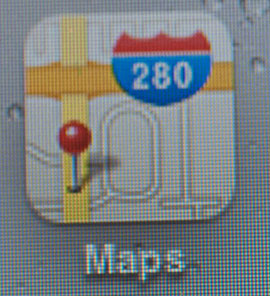 |
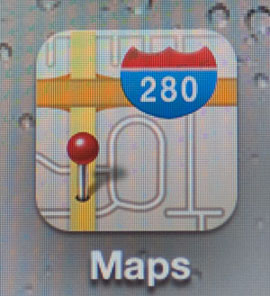 |
|
iPhone 3GS
|
iPhone 4
|
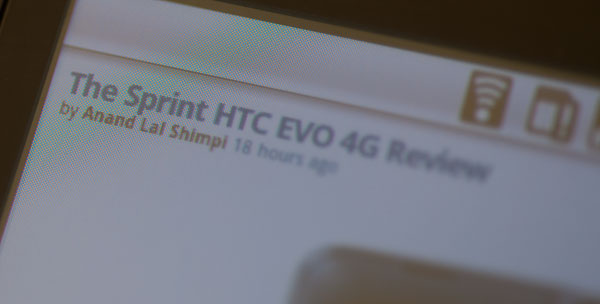
Text on the Google Nexus One
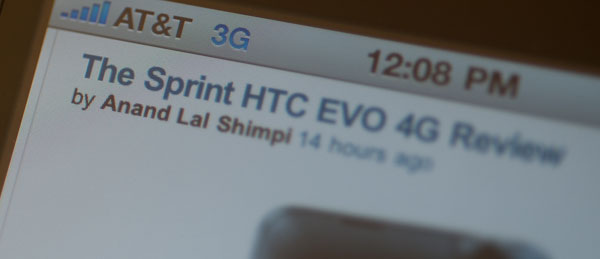
Text on the iPhone 4
The dot pitch is truly remarkable, so much so that Apple makes the claim that their display outresolves the human eye; its advertised ability to do so has earned it a new Apple tradename, "retina display."
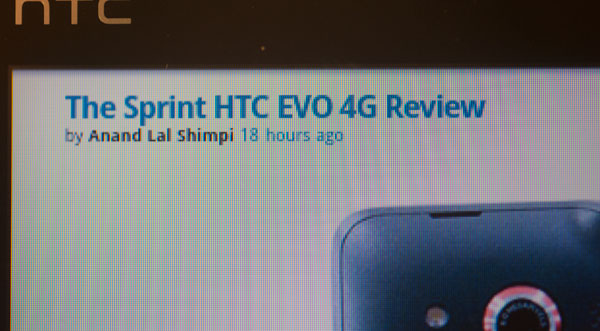
Text on the HTC EVO 4
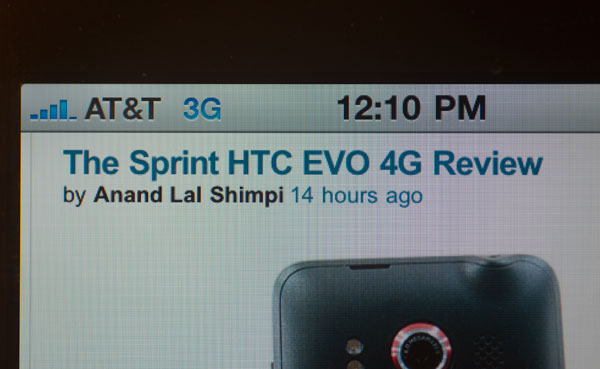
Text on the iPhone 4

AnandTech Logo on the EVO 4G

AnandTech Logo on the iPhone 4
Immediately after hearing Apple's claim that the Retina Display outresolves the human eye, I snapped into optics mode and crunched the numbers, and tweeted that the results were valid.
In the days that followed, there was considerable debate about the validity of Apple's claims. However, nearly all of the debate really just hinged on a debate over angular resolution of the human eye, and a little more over viewing distance. They're both entirely conventions.
As you've probably discovered by now, the human eye resolution can really only be characterized in angular subtense. Hold something closer to your eye, and you can see smaller features better (in theory), move it further away, and you can't make out small spatial details. The minimum angle visible with the human eye is the angle at which features (for the most common definition, a black and white square wave) stop being visible, and are indistinguishable from each other.
Most measures of visual acuity test with this implicitly - the Snellen eye chart's use of the capital "E" is literally a perfect example, which has given rise to a "tumbling E" eye chart. At twenty feet, the capital E subtends 5 minutes of arc, and conveniently has five half cycles of white to black (from top to bottom). So 20/20 implicitly implies an angular resolution of 1 arcminute (1/60 degrees).
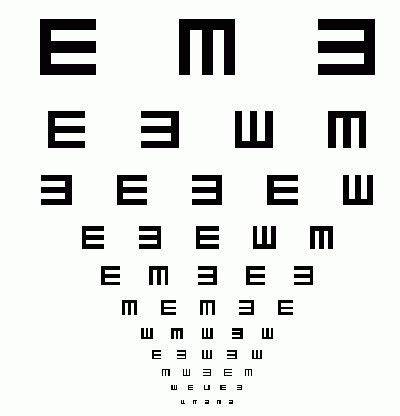
As an Optical Sciences and Engineering undergrad, I've had 1 arcminute drilled into my head more times than I can count as being the "normal" angular resolution of the human eye system. In practice, this is 20/20 vision, which is "normal," yet not perhaps the absolute maximum for human perfection. We can play games of course and argue that a small subset of the population has better than normal uncorrected vision, and thus an angular resolution of below 1 arcminute. I have above average uncorrected vision, which I've measured to be 20/15 on average, giving an angular resolution of approximately 0.75 arcminutes. Of course, the definitions stem from the spacing of cones in the fovea, the highest resolution part of the retina.
The other informational quantity needed to test the Retina Display claims is viewing distance. Again, there's a commonly agreed upon convention - standard viewing distance is considered to be 1 foot. This is another drilled into my brain number tossed around for comfortable viewing and reading. In practice, you can focus on objects much closer to your eye - this is called the near point and is often given as 10 inches, though as you get closer you increase strain aren't likely to keep it here.
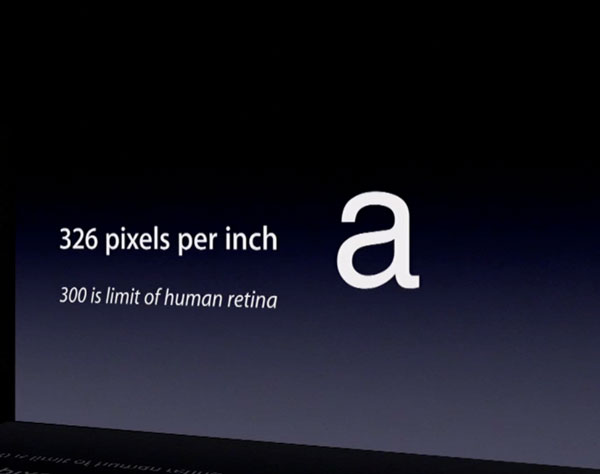
Maybe not exactly the limit, but close enough.
Given the two most common standards tossed around, 1 arcminute and 12 inches, do the math out and you'll arrive at around 286 pixels per inch as the limit for eye resolving power, comfortably below the 326 on the Retina Display. Move to 0.75 arcminutes at 12 inches, and it's 382 pixels per inch, higher than the Retina Display. Honestly, I can't see the pixels at 12 inches.
Of course, the real story is even more complicated. Remember how the definition comes with the implicit assumption that we're dealing with a square wave pattern from white to black? That's a factor too - the contrast of the two pixels. Lower the contrast, and the eye's ability to pick out features decreases even more. So far, everything we've talked about has been first order, and without aberrations. Toss in spherical and astigmatism, two aberrations common to the eye system, and eye performance drops way more.
The human eye system is actually pretty poor, and shockingly easy to outresolve. In fact, if you saw the image your eye forms on your retina, you'd likely be appalled; it's your brain that makes the system usable. But at the end of the day, Apple's claims that the display outresolves the human eye are good enough for us.










270 Comments
View All Comments
Brian Klug - Wednesday, June 30, 2010 - link
You know, I realized that seconds after writing it and decided that it'd just be too much to go into a detailed explanation. I corrected it to something much simpler ;)-Brian
zerosomething - Wednesday, June 30, 2010 - link
Fantastic article thanks for the in-depth review.From the article on page 5. "...iPhone capacity markings have disappeared from the back of the phone - no doubt this was done so Apple could make one part and one part only for each color."
There is actually a Model number on the back of mine. So there will need to be 4 different backs. However they can make one part for each color for the fronts. In reality they will have to make 2 fronts and 4 backs to cover all capacities and colors which is one more than they had to make for the 3G/GS phones.
Wow I'm picking such tiny nits in a fantastic article. Guess everything else was so through this one stood out.
Shadowmaster625 - Wednesday, June 30, 2010 - link
If you already own an iPhone, how is it worth it to upgrade? You said so yourself... tiny text is still tiny. So what are you getting for hundreds of dollars that the 3GS doesnt give?Guspaz - Wednesday, June 30, 2010 - link
I'm a 3GS owner in Canada (Fido is my provider), so we've had tethering ever since iOS 3.0 launched roughly a year ago. I noticed two small errors in the discussion on tethering, and felt one thing was possibly mischaracterized.First, I'd like to give a brief mention of how tethering works with Fido (and other Canadian providers). We've always had data caps on our iPhone data plans. Typically, you get something vaguely like 1GB for $30, but both the 3G and 3GS launches featured limited-time 6GB for $30 offers that are permanently grandfathered.
Fido/Rogers policy is that all users with a 1GB dataplan or higher get free tethering (this appears to be a permanent position), which uses the same data cap. So, in effect, the vast majority of Canadian iPhone owners have tethering.
The first error is "With the iOS 4 upgrades the iPhone 4 supports tethering over Bluetooth or USB." Tethering is not new in iOS 4; it's been supported since iOS 3, and tethering support is identical in iOS 4.
The second error is "You also need to either have Bluetooth enabled or be connected via USB to the computer you wish to tether." Firstly, Bluetooth doesn't need to be enabled before enabling tethering. If you enable tethering while bluetooth is disabled, a prompt appears asking you if you want to enable bluetooth, or just tether over USB. Secondly, not really an error but an important clarification: on Windows, you can only tether via USB with a computer that has the iPhone tethering drivers installed.
These tethering drivers are bundled with iTunes, and cannot normally be installed separately, but iTunes and the drivers have separate uninstallers in Add/Remove Programs. This means that you can set up, say, a friend's laptop to tether via USB by installing iTunes and then uninstalling iTunes, leaving the drivers behind. Annoying, but workable if bluetooth is unavailable.
In terms of the mischaracterization, the performance of tethering is called into question. This may be an AT&T networking issue, as I've not experienced the performance issues. Generally, whatever the networking performance my phone is achieving, a tethered computer will also achieve. There is no difference between the two, so any connectivity issues are strictly network-related rather than tethering-related. Performance is generally good; latency is usually 130-150 to a close remote host, and downstream bandwidth is 1-5 Mbps depending on congestion/location. Upstream, since the iPhone 3GS lacks HSUPA, is limited (335Kbps in practical tests), but tends not to vary quite as much as downstream based on signal quality.
Upstream performance isn't stellar, but it is relatively reliable, if a tad slow. Packetloss is rare if the phone has a good signal. I regularly use tethering to get laptops connected on the road, and remote desktop over a tethered connection is very snappy, and is amazingly faster than on-device RDP.
Mike1111 - Wednesday, June 30, 2010 - link
@Anand:"Even if you just cover the camera it’s actually better to make calls over FaceTime than 3G based on the sound quality alone."
Cover the camera? Why? Just press Home and you have a traditional voice-only VoIP call with reduced bandwidth.
Also I would like to see some comparison to the competition. Video calling on phones exists for quite some time. How about a comparison of video and voice quality?
And in regard to the bandwidth requirements, would it have been realistic to allow FaceTime over 3G?
You also mention that the compression is too high for text, is that because of a bad compression algorithm or codec, too low resolution or bandwidth? Is that something that realistically could have been done better?
strikeback03 - Thursday, July 1, 2010 - link
Does returning to the home screen actually kill the camera? That would be annoying if you only wanted to look at your calendar or something else on the phone while in a video call.Mike1111 - Thursday, July 1, 2010 - link
As with a normal (cellular) call you can always resume the video by tapping on the green status bar (call active...).Oyeve - Wednesday, June 30, 2010 - link
How is the sound quality? Is there an EQ (missing from all things "i")bkman - Wednesday, June 30, 2010 - link
An interesting review but flawed by bad metrics. The authors confuse absolute power measurement, dBm, with relative power measurement, dB. For example, a signal strength drop from -51dBm to -83dBm is not a drop of 24dBm, it is a drop of 24dB.hgoor - Wednesday, June 30, 2010 - link
Hi, I loved the review: really (and mean really) thorough! Thanks for that.However: unless I blacked out while reading and missed it: what about the noise canceling microphone? How does that work? I guess it's not that noticeable as you only mention it one time?
I'm very curious to find out if it's a feature that helps? Also: I wonder if it can be used for listening to music? I have an expensive pair of headphones from Sennheiser, but I wonder if it can be used (in the future?) to help listen to music (and on/or on the phone) when you have a lot of ambient noise?
Would be nice if you could clear that up. Also: I wonder how the iPhone 4 holds up against the new Samsung 1ghz powerhouse?
Keep up the good work!