Apple's iPhone 4: Thoroughly Reviewed
by Brian Klug & Anand Lal Shimpi on June 30, 2010 4:06 AM EST- Posted in
- Smartphones
- Apple
- iPhone 4
- Gadgets
- Mobile
Incredible Battery Life
I’ve publicly praised Apple for its honesty in reporting battery life over the past couple of years, and the iPhone 4 gives me no reason to stop.
The 4 has an integrated 5.25Whr battery. That’s around 95% of the battery capacity of the HTC EVO 4G, despite having much lower power frequirements. It’s also a 16% increase over the 4.51Whr battery that was in the iPhone 3GS. This means at bare minimum, assuming the iPhone 4 doesn’t draw any more power than the 3GS, we should get 16% more battery life.
In reality, we get much more.
When Apple introduced the iPhone 3G it dropped battery life to a level that we’d been stuck at ever since. The 3GS improved battery life a bit through better CPU power efficiency but you still didn’t have enough juice to get through a day without charging.
The iPhone 4 changes all of that. The combination of a larger battery and a more power efficient SoC results in an incredible amount of battery life.
Our first test is a basic web browsing benchmark. We've scripted almost two dozen webpages to load, pause for 20 seconds, then forward on to the next page. None of the pages use any Flash. This process repeats until the battery is dead. Screen brightness on the iPhones was set to 50% and the screens remained on the whole time.
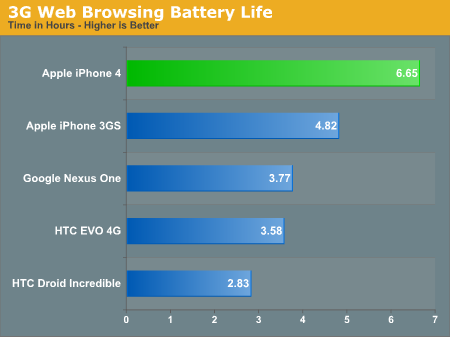
Battery life improved nearly 38% with the iPhone 4. It's clear that while the A4 improved performance, the real improvement was in battery life. This test has enough idle time where good power management and low idle power can really impact the results. There's simply no other similar smartphone that can touch the 4's battery life.
We then repeated the same test over WiFi instead of 3G:
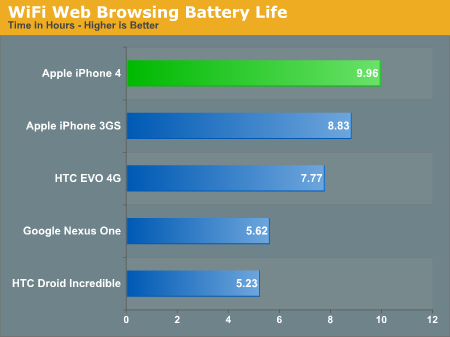
Apple claims the iPhone 4 will last for up to 10 hours over WiFi, we measured just under that at 9.96 hours. The improvement here is only 12.8%, which tells me that we're nearing the limit of how efficiently Apple can manage power in WiFi mode. There's a wall that we're quickly approaching with this current architecture.
To measure talk time we play MP3s on repeat into the mic of a phone and use it to call the phone being tested. The process continues until the test phone dies. In this case the screen is allowed to go to sleep, as it normally would be if you were talking on the phone:
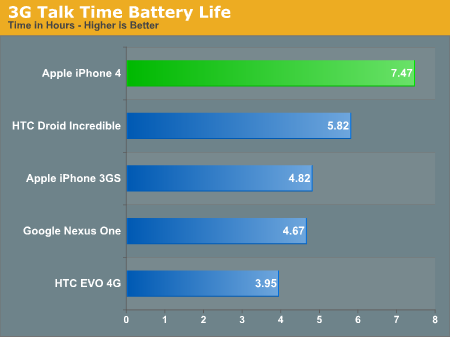
Apple promised up to 7 hours of 3G talk time with the iPhone 4. We measured 7.47 hours. That's an increase of 54.9% over the iPhone 3GS. While in a phone call the majority of the A4 SoC is powered down, so the efficiency improvements here have to do with how much less power the A4 consumes while off and the new Skyworks 3G modem (the iPhone 3GS used an Infineon modem).
In our iOS 4 review we looked at the impact multitasking had on the iPhone 3GS' web browsing battery life. I ran our 3G web browsing test while playing music through Pandora in the background. I repeated the test with the iPhone 4 for today's article:
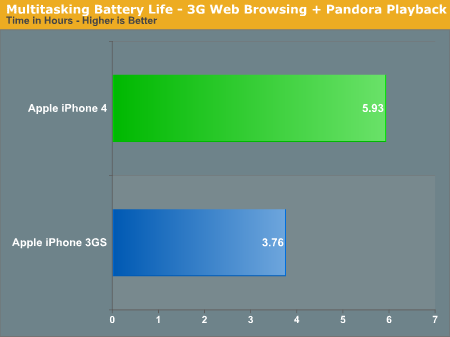
We actually see our largest battery life improvement in this test. With a 57.7% increase in battery life over the 3GS, the iPhone 4 is not only more efficient at idle workloads but also when the SoC is constantly busy. The A4 SoC is rumored to be built on a 45nm process compared to the 65nm SoC used in the 3GS. With a moderate increase in clock speed we should be seeing a lot of the power savings that a full node shrink brings to the table.
The battery life offered by the iPhone 4 is spectacular. My iPhone 3GS could hardly get through a full day of work while traveling, I'd always need to hunt for an outlet before heading into my dinner meeting. I'm about to take my first trip with the iPhone 4 but I get the feeling that I might finally be able to make it through dinner.
Early reports of 20 and 30 hours of battery life are simply exaggerated. They're only possible if you let the phone idle in your pocket for the majority of that time. In other words, if you don't use the phone it lasts for a long time. While that's a testament to the platform's incredible idle power, the real world usage is good enough to stand on its own. It's better than any iPhone or Android phone I've tested thus far.










270 Comments
View All Comments
Mumrik - Friday, July 2, 2010 - link
Stop that shit. We all know major iPhone (iPod, Windows, Intel CPU etc.) releases matter more for the industry and the majority of people so it is only natural that they put more work into these articles that are going to get more readers. There is one iPhone out there at a time but a gazillion competing Android phones. They can't cover them all like this - that is why they put extra effort into articles that cover Android itself.I say this as someone who has sworn to never own an Apple product.
Henry 3 Dogg - Thursday, July 1, 2010 - link
Re your final comment"Changing the bars visualization may indeed help mask it [the signal drop], and to be fair the phone works fine all the way down to -113 dBm, but it will persist - software updates can change physics as much as they can change hardware design."
From my own tests, I think that you are missing something here.
When you bridge the left corner line and see the signal strength drop, it does so over the course of several seconds. One would tend to assume that this is time averaging in software BUT...
if you make a call in a very weak signal area and then bridge the gap, the call degrades and possibly drops in the same way i.e. over the course of several seconds.
If the whole effect is physics, then the call should degrade instantly - but it doesn't.
Clearly there is a physics effect, but it also appears that the phone software is responding to this physics effect in a manner that makes it more of an issue.
It may/should be possible, by software changes, to make the final signal degradation when the gap is bridged, no more that it is immediately the gap is bridged, and in all honesty that would pretty much close the issue.
Personally I just don't bridge the gap, and then I find, like you did, that I can simply use this phone in places that I've never been able to use a mobile before.
This really is the best phone yet.
John Sawyer - Thursday, July 1, 2010 - link
"It may/should be possible, by software changes, to make the final signal degradation when the gap is bridged, no more that it is immediately the gap is bridged, and in all honesty that would pretty much close the issue."Hopefully this is what Jobs meant when he said, "Stay tuned."
mmike70 - Friday, July 2, 2010 - link
Maybe calls are more forgiving because I haven't had one drop yet. What does happen is when I hold the iphone4 normally in my left hand (I'm right handed, tap with the right hand fingers, hold with the left), the data connection drops immediately. I'm not talking even over the course of five seconds. The currently loading web page will stall the instant I pick the phone up. This is in an area with a very close tower, constant 5 bars on an iphone 4 and 3gs. I can't cradle, grip, pinch, cover, etc the 3gs to make any detectable difference in data performance.chinkgai - Thursday, July 1, 2010 - link
Hey Brian or Anand,Just wanted to point out that on my wireless N/G with the same speedtest.net app tests, my download speed usually always tops out around 10700-11000 kbps, so I'm not sure why you're getting such a low speed on average. It also maxes out my upload speed which is far lower than yours. I'm on a 16/2 line here in Los Angeles.
Great article though!!
bparun - Thursday, July 1, 2010 - link
Obviously a good thorough review. Why is there not a good amount of detail about the newly added Gyroscope in iPhone 4? I have read that its the electronic version of a vibrational one. More on that would be a nice read, as the future of games and apps using this gyroscope for augmented reality would be in abundance. I am sure all the other phone manufacturers are ready to follow, as usual.Mumrik - Friday, July 2, 2010 - link
Such a minor feature in the larger perspective...John Sawyer - Thursday, July 1, 2010 - link
It seems to me, that if the iPhone 4's signal is attenuated when one's hand bridges the gap between the two antennas on the lower left side, but not if one bridges the two antennas by holding the iPhone 4 at its sides, above the gap, that one possible fix for the future, might be to move the gaps so that they're at the topside left and underside left, so one's hand (left or right) doesn't touch the gaps (I doubt many people cover the bottom or top edges of their phones while in use). This would allow the lengths of the two antennas to remain nearly the same, and so it might not compromise the original antenna design's signal strength, unless the original design relies on the upper and lower left corners/ends of the two antennas to be untouched by a user's hand, which would be stupidly unnatural (as nearly everyone notes). If full antenna strength does require these two corners/ends to be uncovered, does this mean the iPhone 4's main radiating signal power, for both antennas, emits from the upper and lower left corners/curved ends of the two antennas, rather than from the entire length of the antennas? If the entire length of both antennas send/receive, moving the gaps to topside left and underside left wouldn't seem to greatly affect the right-side UMTS/GSM antenna's exposure to the world (more critical than the left Bluetooth/wifi/GPS antenna's exposure, since a cell tower is usually further away than a local wireless router, etc.), no matter which hand it's held in (can't say the same for the left-hand antenna, but that may not be important due to closer proximity of wireless routers, etc.); but if the signals for both antennas send/receive mainly from one end of each antenna (currently the curved ends), requiring them to have some uncovered access to the world, then what about moving the gaps closer to the center-top and center-bottom locations? I have a hunch that these potential end-radiating points don't have to be curved, as they currently are at the corners, but maybe I'm wrong. However, this would make both antennas nearly the same length, which might affect signal strength too, if the different frequencies sent/received by the two antennas require their lengths to be as they currently are.
If Apple doesn't want do anything like that (or if the antenna design doesn't allow for it), or even to coat the exposed metal antenna with some kind of clear coat (if that even helps enough), it might be best to move the antennas back inside, wrapped around the inside of the case--I don't think too many users will moan about not being able to touch metal around the sides of the iPhone. Another approach (which would work for either internal or external antennas) might further improve the antenna: two antennas for the phone signal, one at each lower corner (since FCC phone-to-head maximum radio signal level requirements now force manufacturers to put the phone antenna in the bottom of new cellphones), with whichever one that's not covered by the user's hand being used (circuitry in the phone could detect this).
iwod - Thursday, July 1, 2010 - link
1. I dont know why no one mentioned it in their reviews. And only Anand manages to point out my same thoughts, Why no insulation coating on the Stainless steel? It add less then 1mm of thickness and is cheap and easy enough to do so.The only reason would be Apple Engineer were using 3GS casing while they were testing..
2. No one mentioned the new Skyworks Baseband chip. I have never head of them, and dont know how good they are. Wiki shows they have been in the business for nearly a decade now, so that should be good. The Less Drop calls on iPhone 4 were more to do with this Chips instead of AT&T network upgrade. The previous Infineon Chipset were simply poor. It was Infineon first chip into communication and mobile network. And it didn't work well although the problem were easily pointed to AT&T network. It wasn't only AT&T were having drop calls, Every iPhone 3G user in the world were having drop calls with different Network. And the Drop Calls rate for iPhone 3G/3GS on AT&T were much higher then any other phones on AT&T network. That simply points to a problem the lies within iPhone.
3. The iPhone A4 is a package on package SOC. The Memory was Dual Channel Low Power DDR. Why didn't they use Low Power DDR3? It is lower power and faster then ancients DDR.
4. Why didn't Apple upgrade their GPU? The iPhone 4 is 4x as much resolution. Playing Games on it requires much more computational power.
5. 110ppi may not be enough for desktop. But how many ppi would a Retina Display for Desktop and Notebook need? I just measure we are typlically at least 24 inch away from the monitor, double the distance as you would hold on a iPhone. If a iPhone 4 requires 330 ppi, then Double the distance would half the ppi, which means 165ppi, That means 2560 x 1200 Resolution for 18" Display. For a Large Desktop Display 27", you will need 4K ( 4096×1716 ) resolution, which is actually perfect for Digital Film making and Broadcasting. I think it is time we distinguish a Computer Display to Normal TV. They can keep with their 1080P for as long as they want. We want Retina Display on our Mac.
( Notes: However even the lastest DisplayPort 1.2 does not offer enough bandwidth for 4K resolution )
6. Software Side - Some Reports indicate iOS 4.0 uses more memory then older iOS 3.0 which more useless process standby ( Such us Internet tethering and Bluetooth.exe even when both features are OFF ). While they may only consumer 2 - 3MB of memory. It is still a lot on a mobile devices. I hope anand can verify if they have time.
7. Saferi on iOS 4.0 seems to be using a older version of WebKit as well. I am sure SunSpider will run faster and on par with Andriod once Apple update iOS.
brownreese - Thursday, July 1, 2010 - link
I am blown away by the thoughtfulness of this review. Too many sites read like regurgitated press releases. I have just become a lifelong reader. Thanks.