HD Video Decoding on GPUs with VLC 1.1.0
by Ganesh T S on June 25, 2010 4:35 AM EST- Posted in
- Home Theater
- HTPC
After installing VLC 1.1.0, I was surprised to find that Blu-Ray sample clips continued to stutter during playback. I then realized that GPU acceleration was disabled by default. The option is hidden in the Preferences window accessible through the Tools menu.
The three graphs below show the maximum CPU usage during the course of playback with and without GPU acceleration (X-axis) for each of the 8 files listed in the previous section (Y-axis). A completely unwatchable video has no entry corresponding to it. Most of the videos showing 100% utilization were watchable except for a few stutterrs and dropped frames.
A quick look at the graph for the Intel i5-430M below show that the VLC - GPU interaction for H.264 is a complete failure. Upon initializing any H.264 stream, the screen turned completely green. On the other hand, VC-1 decode acceleration is not broken like H.264. CPU usage is lesser with acceleration turned on, but not by much. On being contacted with these details, VLC developer Jean-Baptiste Kempf indicated that the issue was quite simple, and was quite confident that the code would work as soon as the developer team had access to an Intel box.
Moving on to Nvidia's PureVideo VP2 decoder in the Quadro FX2700M, we find that both the L4.1 H.264 streams were accelerated without issues. However, L5.1 videos having more than 4 reference frames were rendered unwatchable due to extensive artefacting despite the fact that CPU usage remained low. From the same graph, we also find that VC-1 videos aren't accelerated as well as H264. This is due to the fact that the VP2 decoder doesn't provide VLD acceleration for VC1, but only IDCT. VLC manages to make use of the IDCT acceleration a little bit, but, obviously, the results are not as good as what one could achieve with VLD.
The GeForce G210M has Nvidia's latest PureVideo VP4 decoder (which supports acceleration for even MPEG-4 / DivX, but we are not testing those here). We observe that both H264 and VC-1 get accelerated as expected, but the L5.1 streams still have an issue. Jean-Baptiste Kempf seems to think that the L5.1 problem could be a result of issues with Nvidia's drivers as well as VLC code. A fix is expected once a bug report with a sample file is filed.


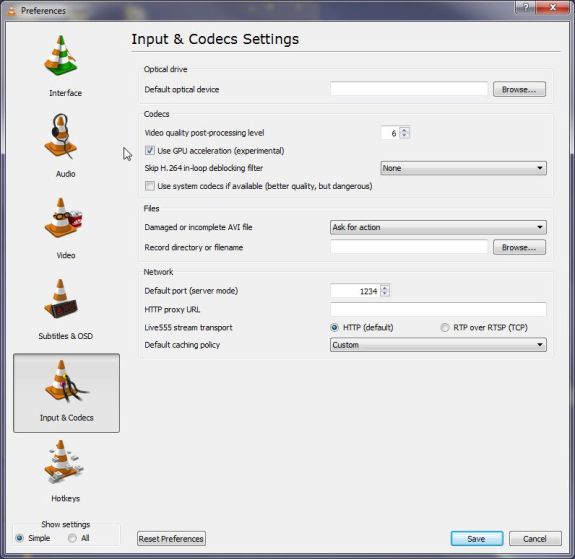
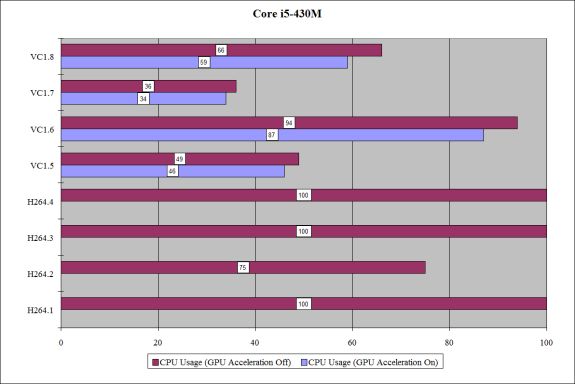
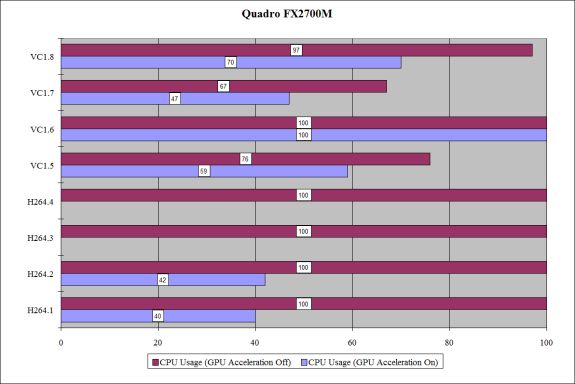
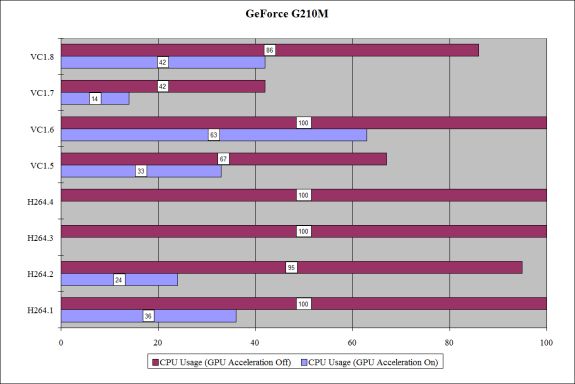








74 Comments
View All Comments
electroju - Wednesday, June 30, 2010 - link
I think Linux is the best way to handle HD content compared to Windows because it works out of the box if you have either Intel or nVidia as the graphics card. The processing power being used is less than 20%. Though nVidia is better than Intel for graphics.IMHO, Video Lan Client was and still is designed to stream media from one computer and then to the next. It was not designed to be a stand-alone player. Also its reliability is poor compared to other media players that I used. Windows users have to rely on pathetic software for media playback from open source projects or go with the Windows Media Player. In Linux the media players are great except VLC. In Linux, Mplayer is the best and probably the best open source media player that is out there. Though open source software is great, but whatever they use to compile the code for Windows screws up everything.
From what I read on here and other sites, the best way to playback HD in Windows is use commercial software or juggle with the reliability, stability, and high CPU usage when using open source software.
The following is how I playback HD content or any videos using H.264, WM3/9, MPEG, VC with Mplayer and nVidia assuming using 190.x or higher nVidia driver and Mplayer is compiled with VDPAU support.
mplayer -vo vdpau -vc ffmpeg12vdpau,ffwmv3vdpau,ffvc1vdpau,ffh264vdpau [FILE]
VLC is not the best for HTPC. It is the worst to use. XBMC is better.
Kailen - Wednesday, June 30, 2010 - link
I have tried most and no one ever says anything about the player which works the best. I have tried them all and I find for MKV playback SplashHD is the best. You can get it here at http://mirillis.com/en/I purchased the Pro version so I can output digital audio to my amp. Anyways it uses GPU for both NVIDIA and ATI and I have yet to come across a problem with it.
PR3ACH3R - Friday, July 2, 2010 - link
These damn SplashHD advertising goons are a menace.Kailen - Monday, July 5, 2010 - link
Dunno what you are talking about advertising goon. I actually bought it and use it cause its better than all the other hack shit out there and is the easiest to use so my wife and child can use it.