2010 Value SSD (~$100) Roundup: Kingston and OCZ take on Intel
by Anand Lal Shimpi on June 3, 2010 12:01 AM ESTTRIM Performance
All three of these value drives support TRIM. To gain some insight into how the individual controllers implement TRIM and how they behave in a highly fragmented state I filled the drive with garbage data and then peppered it with random data on top of that for 20 minutes. I then ran HD Tach on the drives and generated the graphs below.
Intel X25-V after Torture
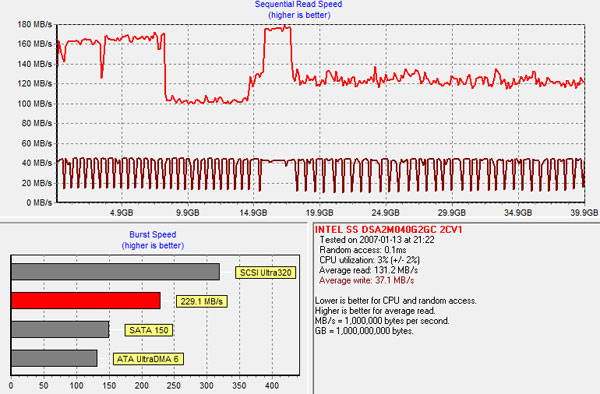
The Intel drive loses a lot of its performance in this highly fragmented case, it does try to restore performance though. The controller is constantly fighting to reorganize fragmented data and restore itself to full performance. TRIMing the garbage data brings performance back to new:
Intel X25-V after Torture and TRIM
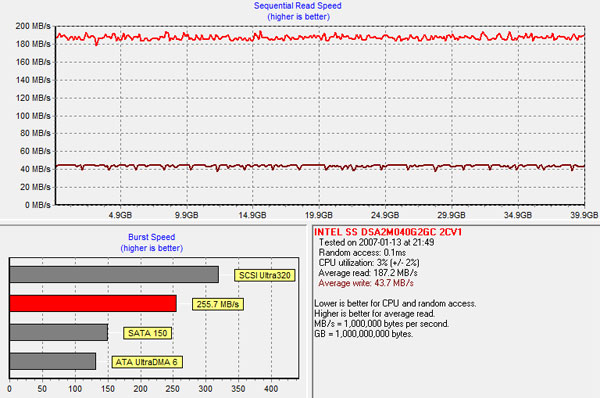
Kingston's drive is surprisingly resilient after our little torture session:
Kingston SSDNow V Series Boot Drive New Performance
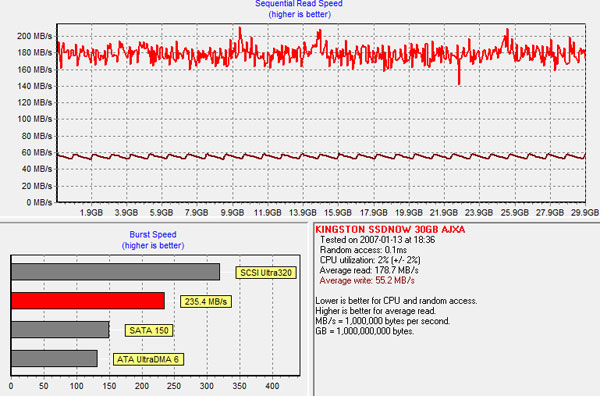
Kingston SSDNow V Series Boot Drive after Torture
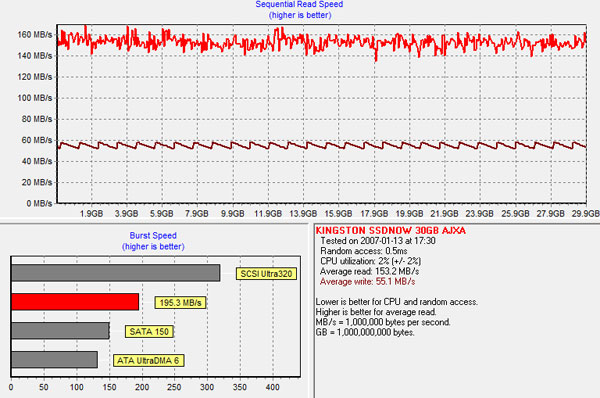
Average read performance drops a bit but average write performance is largely unaffected. A TRIM pass restores read performance to nearly new:
Kingston SSDNow V Series Boot Drive after Torture and TRIM
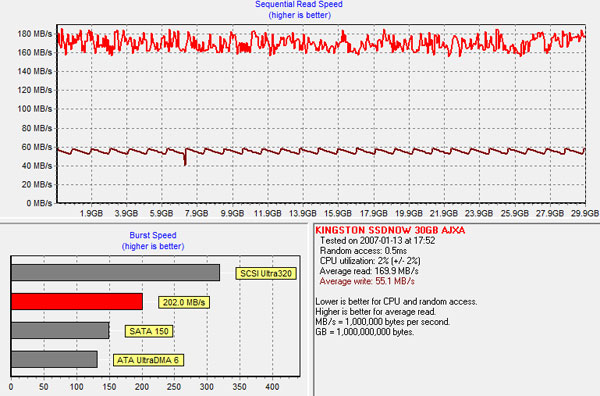
It's not a full restoration however. Kingston doesn't appear to TRIM as aggressively as Intel or most other manufacturers. Thankfully with write performance largely unaffected this doesn't really matter.
OCZ Onyx after Torture
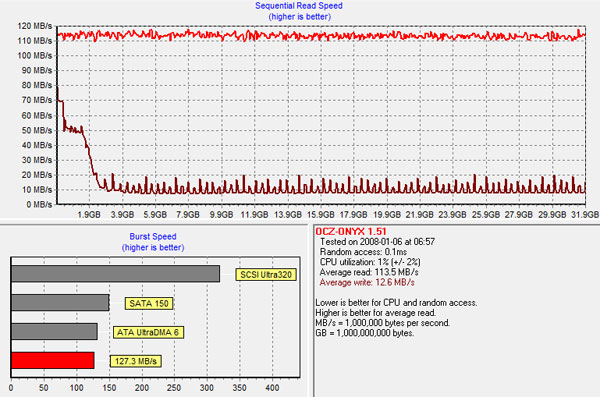
The Onyx's performance after torture looks bad. If you don't have TRIM support in your OS, the Onyx isn't a good choice.
OCZ Onyx after Torture and TRIM
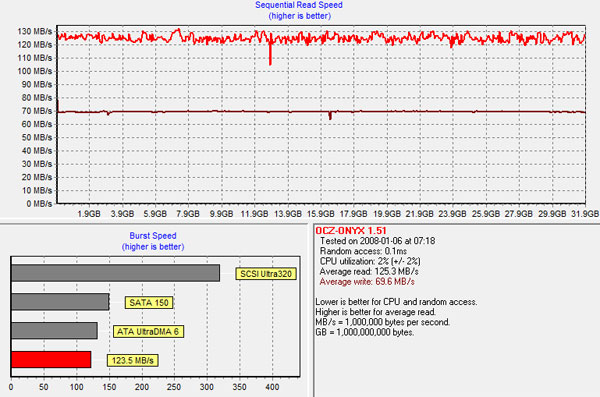
A quick TRIM pass and performance is as good as new on the Onyx.
The best pick here if you don't have TRIM support appears to be Kingston's SSDNow V Series Boot Drive.










49 Comments
View All Comments
R-Smith - Tuesday, July 6, 2010 - link
+1Then again, the best idea might be to avoid an SSD because then PC's without SSD's won't seem so slow.
MobiusStrip - Monday, June 7, 2010 - link
"They simply are way to small" TOO. TOO small. T, O, Oracerx_is_alive - Thursday, June 3, 2010 - link
Seems like the 30GB OCZ Vertex is another good option in this price range. If its performance is anywhere close to the 120GB version in your SSD Bench, I wonder if it isn't a better option than the Onyx and the Kingston?Taft12 - Friday, June 4, 2010 - link
Performance of the 30GB Vertex is not close to the 120GB version.Mugur - Thursday, June 3, 2010 - link
Does the non-Intel drives have a tool equivalent with the Intel SSD Toolbox? I mean, if I'm not sure if TRIM works, I just run that utility (it takes about 3 seconds :-) )...Chloiber - Thursday, June 3, 2010 - link
The drives with Indilinxcontrollers (the normale one and ECO, I don't know about "Amigos" though!) have a "TRIM"-tool. You can manually trim under windows. It is beta though and should be used with care. For me, it always worked.Under Linux, you can issue a manual TRIM command anytime you want (google for hdparm and/or wiper.sh linux ). Also here, there are still problems, but again it worked for my Ultradrive perfectly well.
teohhanhui - Thursday, June 3, 2010 - link
And yes, I'll wait until the new Intel drives come out at the end of this year (presumably).Phate- - Thursday, June 3, 2010 - link
What about ssd's with the JMicron JMF612/JMF618 controllers? These are the real budget-ssd's, the Kingston SNV425-S2 64GB is by far the cheapest ssd (with only the 128GB version offering more GB/euro). And what about the Corsair Reactor Series R60, Corsair Performance series P64 and Corsair Extreme series E64. These drives have cost about the same as the Intel Postville 80GB when you look at GB/euro.I am not interested in the 30-40GB ssd's, they are to small. Neither am I interested in the high-end ssd's. I'm interested in an ssd with more then 40GB (and less then 80GB) with a decent capacity/performance/euro ratio.
Well to be precise, I AM interested in the smaller and faster ssd's, because ssd's interest me, and it are mostly wonderful articles, but these reviews hardly help me in my search for the perfect ssd for me. Namely the midrange.
loimlo - Thursday, June 3, 2010 - link
Kingston uses the same controller across their SSD series. In other words, SSDNOW V series 30/64/128GB drives share identical controller. You can base 64/128GB performance on Anand's 30GB review. That said, 64/128GB should be faster given higher read/write speed compared to 30GB version.Phate- - Thursday, June 3, 2010 - link
If so, then explain the difference between de V+ second series and the newer V second series. If they are exactly the same, why would they bother with releasing 2 exactly the same, but different named series?http://www.legitreviews.com/article/1197/1/
http://www.legitreviews.com/article/1237/7/
Too bad they didn't compare the ssd's with eachother though.