A New 30" Contender: HP ZR30w Review
by Brian Klug on June 1, 2010 6:30 PM EST
Brightness and Contrast
For brightness, black level, and contrast points, we use the same colorimeter setup described earlier. Specifically, we use an Xrite i1D2 with ColorEyes Display Pro, and take measurements at maximum and minimum brightness of white and black targets. Dynamic contrast is turned off. We also let the panels settle in for a half hour at the respective settings before taking any measurements.
The ZR30w uses a CCFL backlight, which makes that warm up time even more critical. In practice, the display reached the target brightness relatively quickly, and settled in within a few nits after 15 minutes.
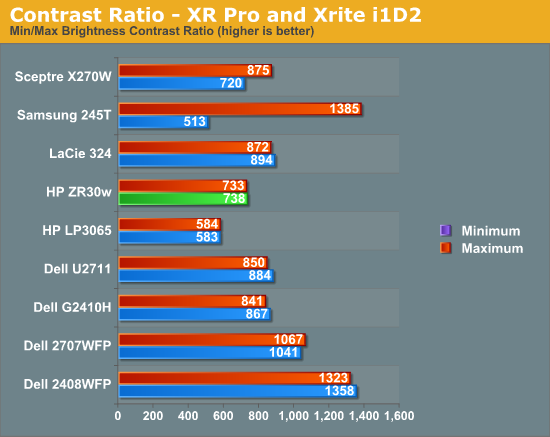
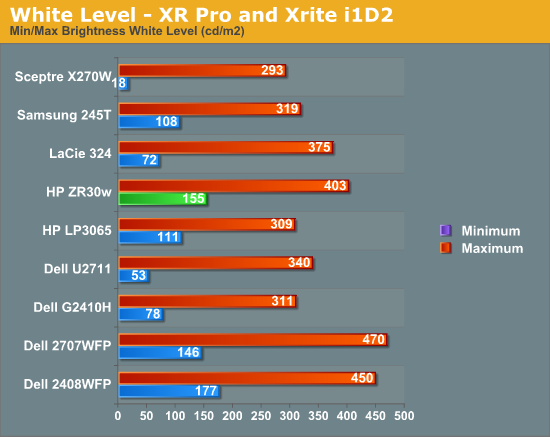
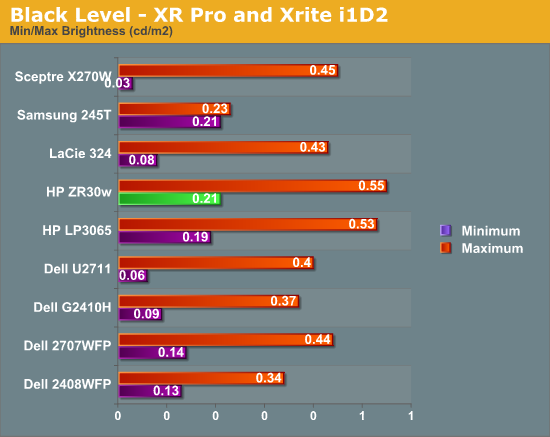
Black level is an important metric, since it directly represents the extinction ratio of the crossed polarizers in each pixel. Remember, when a pixel is desired to be black, the photoelectric crystal in the cell changes linearly polarized light 90 degrees out of phase, so it is blocked by the polarizer. Higher extinction ratios (and thus better crystals and materials) result in lower (better) black levels.
We recommend running monitors at around 200 nits of luminous intensity, just because this is often where some of the best color tracking sits, and it’s enough of a balance to not result in eye stress from looking around the room and having your pupil adjust. I mentioned earlier that the controls on the ZR30w give you between 150 nits and just over 400. It’s obvious that HP wants you to run this thing on the brighter side, and I tend to agree.
The charts show the dynamic range in brightness, and the respective black levels at each brightness. White brightness is beyond the rated 370 nits at a maximum of 403 nits.
What we’re really interested in, however, is the contrast ratio. At the extreme, we fall short of 1000:1 with 733 and 738 at both ends of the display’s brightness range. This is good performance nonetheless, but I had expected a bit more. Keep in mind when comparing black levels on that graph that the other panels may indeed go darker, but at substantially lower brightness levels.










95 Comments
View All Comments
B3an - Friday, June 4, 2010 - link
Anyone?Brian Klug - Wednesday, June 9, 2010 - link
It depends on what you mean by colors. For real world color gamut, just compare the gamut to the 3008. I don't think we've tested that one yet.Otherwise, this is a 10 bit per channel monitor, so if you have an aware application you can drive more colors.
fenry - Friday, June 4, 2010 - link
The HP LP3065 had lower power specs! These are the numbers from HP:LP3065 ZR30w
176 185 Max Pwr (Watts)
118 139 Typical Power (Watts)
Maybe they mean it's more efficient when it's OFF (<2 Watts).
How do they get away with this being part of their advertising???
I've been paying careful attention to power draw of large monitors from some time, so I am extremely disappointed at HP for this misleading advertising. Check it out for yourself!
xismo - Friday, June 4, 2010 - link
I'm looking forward to the updated review. And honestly the workstation video cards are not that expensive. It's not like you need to get the Quadro FX 5800 to test 10-bit support in photoshop or maya. Like I mentioned earlier almost all of the workstation video cards have native 10-bit support so getting a Quadro FX1800 will actually cost you less or the same as 5870. Also ATI Firepro are generally cheaper and are just as good. NVIDIA hasn't updated their workstation cards for a while, while ATI released one just recently. But obviously if you'd like to get $3000+ high end card like the 5800 I can't stop you :)ProDigit - Saturday, June 5, 2010 - link
I don't care if it's a big screen, I just don't find a lot of justifying a screen that consumes about as much as my common desktop (The EeeBox for instance consumes roughly 20-25W, this screen 150-180W).Personally they would have done better with a LED backlit screen!
The price is also too much!
The last monitor you reviewed was a $300 26" screen, this one is only 4" larger diagonally, and boosts the 1080p resolution to 1600p, but still no reason to be almost $1k more!
Sorry to say, but this monitor is not a good buy; and unless you're busy professionally, you're better off buying 4x $300 26" monitors instead!
jiulemoigt - Sunday, June 6, 2010 - link
Considering even though they are only 10-12 bit displays I would have expected that any monitor claiming to have good color accuracy would be compared to the LCD3090W-BK-SV or LCD3090WQXi-BK.doclucas - Monday, June 7, 2010 - link
HP claim that there is no IC available for 30" is plain bullshit! There are many 30" that come with excellent OSD, such as my Dell 3008WFP (I also own HP LP3065 which I don't like compared to the Dell). Dell still make the best quality (affordable/mainstream) monitors, period.Gilbo - Tuesday, June 8, 2010 - link
Those monitors can implement OSD because they also have scalers.Scalers for 30" monitors have high input lag unfortunately, which makes them less desirable for some people.
CannibalisticH0b0 - Monday, June 14, 2010 - link
My main problem with this review is the inconsistent competitors used for comparison in the tests. The main thing I wanted to compare with other 30" monitors was input lag... yet no 30" monitors were compared with the new HP on that page. I agree that the figure looks low, but it would be nice to have that same exact test done (and shown) with the Dell 3007WFP, for example, which I believe is/was still the king of 30" monitors for gaming.mcklevin - Wednesday, June 16, 2010 - link
I would like to see how this fares against the apple cinema display. I recently purchased and returned the LG 3000H-BN because of a signal defect. However when it did work, I did notice that the anti-glare screen coat was highly distracting at the corners and off angle on a dark screen, especially in a dark room. Is it the same way with this display? In a lit room is a black screen noticeably gray?