A New 30" Contender: HP ZR30w Review
by Brian Klug on June 1, 2010 6:30 PM EST
Opining for an OSD
As I mentioned before, there’s no OSD to speak of. The only options exposed to users are input selection, brightness, and dynamic contrast. A blue LED at right flashes three times when you’ve reached the upper or lower brightness limits, and flashes four times when dynamic contrast is turned on, once when turned off. The LED is off when the display is in operation, and amber when in standby. The rest is up to you.
Spartan Scaling Selections
I also already touched on scaling which appears to be pretty barebones for reasons discussed earlier. You can pixel double by going with 1280x800, or go for native, or choose another resolution and everything upscaled with some smudging. There's no 1:1 option, or any options whatsoever. Honestly, I can’t think of any reasons why you wouldn’t drive an LCD at anything other than native resolution. The dot pitch of the ZR30w is fabulous at 0.250 mm, if you’re paying for those pixels, use them, then use DPI controls in the operating system if text and UI is too small. The ZR30w does scale other aspect ratios that I tested properly, but don't expect too much. Honestly it still makes no sense to drive a display this high resolution at anything but native.
Final Thoughts
The 30” segment of the LCD market demands the best of the best. It’s indisputably the ring in which every manufacturer wages battle with its flagship monitor. Solid execution here usually translates to solid performance for smaller size panels in the same lineup. Suffice it to say that HP’s 30 inch ZR series successor to the LP3065 doesn’t disappoint.
Spartan Scaling Selections
I also already touched on scaling which appears to be pretty barebones for reasons discussed earlier. You can pixel double by going with 1280x800, or go for native, or choose another resolution and everything upscaled with some smudging. There's no 1:1 option, or any options whatsoever. Honestly, I can’t think of any reasons why you wouldn’t drive an LCD at anything other than native resolution. The dot pitch of the ZR30w is fabulous at 0.250 mm, if you’re paying for those pixels, use them, then use DPI controls in the operating system if text and UI is too small. The ZR30w does scale other aspect ratios that I tested properly, but don't expect too much. Honestly it still makes no sense to drive a display this high resolution at anything but native.
Final Thoughts
The 30” segment of the LCD market demands the best of the best. It’s indisputably the ring in which every manufacturer wages battle with its flagship monitor. Solid execution here usually translates to solid performance for smaller size panels in the same lineup. Suffice it to say that HP’s 30 inch ZR series successor to the LP3065 doesn’t disappoint.
We would’ve liked to see just a bit more color accuracy, but the tradeoff for a dramatically bigger gamut is a good one to make. The ZR30w blew past the advertised 99% of AdobeRGB, coming in at just over 111% of the volume. It’s important to note that HP likely means coverage overlap of 99%, which the ZR30w does meet. But heck, having a volume bigger than the AdobeRGB volume is more notable. In person, the ZR30w is impressive all around. It’s bright, contrasty, and has colors that put my daily use monitors and others I’ve got laying around to shame; not an easy thing to do.
At an MSRP of $1,299, the ZR30w is priced aggressively and below its predecessor and competition. If you don’t mind lacking an extra DVI port, the increase in gamut volume is a notable difference. It’s likely that both lack of an OSD as well as accessory VGA, HDMI, component or composite inputs is related to the lack of a compatible control IC. Instead, there’s likely a simple scaler so we see minimal processing lag for an IPS panel, and unfortunately minimal user control. This is a bold move on HP’s part to continue for a second generation, but likely keeps cost and input processing lag low.
At an MSRP of $1,299, the ZR30w is priced aggressively and below its predecessor and competition. If you don’t mind lacking an extra DVI port, the increase in gamut volume is a notable difference. It’s likely that both lack of an OSD as well as accessory VGA, HDMI, component or composite inputs is related to the lack of a compatible control IC. Instead, there’s likely a simple scaler so we see minimal processing lag for an IPS panel, and unfortunately minimal user control. This is a bold move on HP’s part to continue for a second generation, but likely keeps cost and input processing lag low.
Interestingly enough, this is definitely the way that things are going for display controls, with a growing number offering DDC control as the exclusive option for tweaking settings. In practice, what HP offers with the front controls is almost all you need, so long as you can calibrate to your liking in software. Perhaps we might have gotten under a Delta E of 1.0 with some RGB sliders, but who’s to say?
The ZR30w is definitely a serious contender among 30” displays. It’s an attractive package that wows with above average color tracking, an impressive gamut, and a competitive price, but lacks some of the extra “accessory” inputs that consumers are starting to demand. That said, it looks like the ZR30w is a solid option if you’re looking for a 30” display with an unbeatable color gamut.


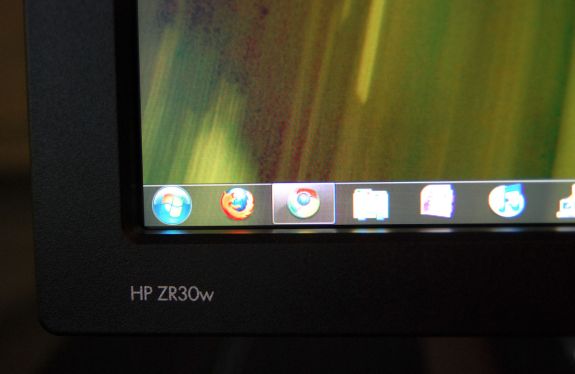









95 Comments
View All Comments
phoible_123 - Tuesday, June 1, 2010 - link
Will this connect directly to a Macbook pro with a mini displayport -> displayport cable?I've been able to connect a MBP to other displayport monitors, and would like to know whether you can drive a dual-link display this way.
Brian Klug - Tuesday, June 1, 2010 - link
I spent a greater part of today searching around town for a miniDP to DP adapter, but couldn't find that nor the cables. I'm under the impression that it will work, and might even pass the 10-bit deep color data too. I'm hopefully getting an adapter soon.Cheers,
Brian
kasakka - Thursday, June 3, 2010 - link
I have a Dell 3008WFP that I've connected to my late 2009 Macbook Pro with a mini-Displayport to Displayport cable using this cable:http://estore.circuitassembly.com/products/Mini-Di...
It works perfectly and avoids the issues with the overpriced Apple mini-DP to dual link DVI adapter.
Brian Klug - Wednesday, June 9, 2010 - link
Hey, just letting you know that the ZR30w does work driven from the 2010 MBP over a mini Display Port to Display Port cable. Flawlessly, really. No problems at all thus far!Cheers,
Brian
Mishaux - Monday, May 21, 2012 - link
Hey Brian,I realize this is a few years late, but I am trying to make this work with a mid 2010 15" MBP and having no luck. Did you have to do anything other than plug it in?
Thanks!
Mumrik - Tuesday, June 1, 2010 - link
Nine bucks for a G520!?!??!Screw LCDs :-D
Bolas - Tuesday, June 1, 2010 - link
So... what's the refresh rate? 60 Hz? 75 Hz? 120 Hz? 240 Hz? I didn't see the refresh rate on the table of specifications, and that would be something worth knowing for people in the market for a high res 3D display.Brian Klug - Tuesday, June 1, 2010 - link
The refresh rate over DVI is still 60 Hz, at least as reported in the display manager.Cheers,
Brian
GoodBytes - Tuesday, June 1, 2010 - link
60Hz, it's always 60Hz for computer monitor using IPS or PVA panels.. well today... it might change later.Bolas - Tuesday, June 1, 2010 - link
I figured it was 60 Hz, but you'd think that they would spell that out in the specs. Pity it doesn't have pivot feature, but whatever.