A New 30" Contender: HP ZR30w Review
by Brian Klug on June 1, 2010 6:30 PM EST
Brightness and Contrast
For brightness, black level, and contrast points, we use the same colorimeter setup described earlier. Specifically, we use an Xrite i1D2 with ColorEyes Display Pro, and take measurements at maximum and minimum brightness of white and black targets. Dynamic contrast is turned off. We also let the panels settle in for a half hour at the respective settings before taking any measurements.
The ZR30w uses a CCFL backlight, which makes that warm up time even more critical. In practice, the display reached the target brightness relatively quickly, and settled in within a few nits after 15 minutes.
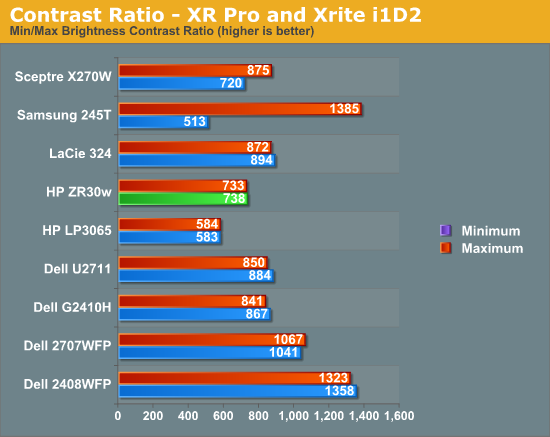
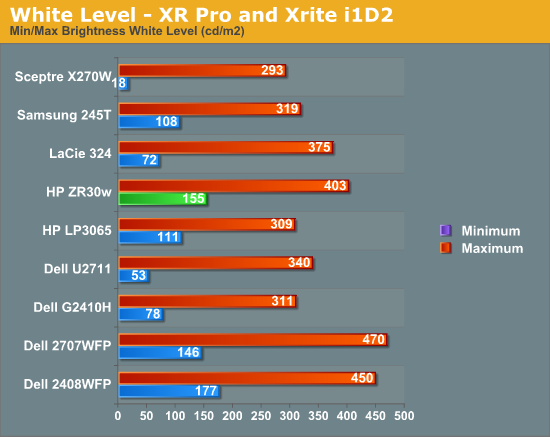
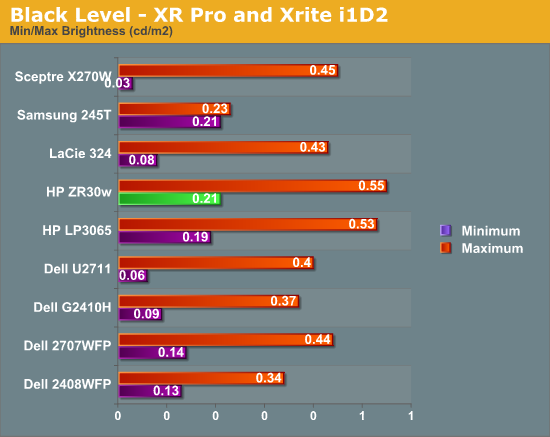
Black level is an important metric, since it directly represents the extinction ratio of the crossed polarizers in each pixel. Remember, when a pixel is desired to be black, the photoelectric crystal in the cell changes linearly polarized light 90 degrees out of phase, so it is blocked by the polarizer. Higher extinction ratios (and thus better crystals and materials) result in lower (better) black levels.
We recommend running monitors at around 200 nits of luminous intensity, just because this is often where some of the best color tracking sits, and it’s enough of a balance to not result in eye stress from looking around the room and having your pupil adjust. I mentioned earlier that the controls on the ZR30w give you between 150 nits and just over 400. It’s obvious that HP wants you to run this thing on the brighter side, and I tend to agree.
The charts show the dynamic range in brightness, and the respective black levels at each brightness. White brightness is beyond the rated 370 nits at a maximum of 403 nits.
What we’re really interested in, however, is the contrast ratio. At the extreme, we fall short of 1000:1 with 733 and 738 at both ends of the display’s brightness range. This is good performance nonetheless, but I had expected a bit more. Keep in mind when comparing black levels on that graph that the other panels may indeed go darker, but at substantially lower brightness levels.










95 Comments
View All Comments
ranplett - Saturday, July 16, 2011 - link
I've purchased this monitor, and returned it thinking it was defective. The second one I received was exactly the same. The monitor was calibrated several times with both the Spyder 3 Pro and i1 Display LT, and it exhibits banding in bright colored gradients, and a VERY obvious difference in tone from the top left to the bottom right. The top left has a blue/green color cast, while the bottom right is far more pinkish. I'm comparing it to a HP LP2475w (also calibrated). The HP 24" is very uniform and has no banding issues.I was really hoping this is a good montior considering the price, but it really isn't good for critical color work (photogrpahy/video). The review on this site claims that it is very accurate but I disagree.
At this point it looks like I'm going to ask to return it in exchange for a NEC 27". The NEC 30" is $1000 more!
deon - Thursday, September 1, 2011 - link
thanks for your comment mate! i was looking to buy it for color work, but after reading your review, i will probably go with NEC. It bums me out that NEC does not have a zero dead pixel return policy on their 2 grand monitors.deon - Wednesday, August 31, 2011 - link
The price difference between HP 30 and NEC 30 is over 1200$!HP is around 1300$ and NEC 30 is over 2500$, but when i looked at the stats and numbers provided here, it seems like NEC is not worth of spending extra 1200$ and HP can be very good enough for doing professional color work (vfx compositing, color grading, photography).
Is that so, or am i delusional? Can you please comment/clarify why i should or should not spend extra 1200$ on NEC, when this HP performs almost as good. Looking forward for any replies and suggestions!
walkswithmighty - Tuesday, September 20, 2011 - link
I just thought I would chime in, and let you know that I just got this adapter today and was excited to try it on my ZR30W: http://www.amazon.com/gp/product/B004I6IYSM ( startech hdmi to dp powered adapter )does not work with this monitor and the xbox 360 hdmi output. I hope that this helps anyone that wants to try this adapter out, in order to try and get a hdmi source to work on the display port of this monitor.jonsinache - Tuesday, January 22, 2019 - link
I just bought this monitor used last month and it still works great.