ASUS U30Jc: Refining Thin and Light Performance
by Jarred Walton on May 18, 2010 11:23 PM ESTASUS U30Jc LCD Analysis
I've often said that I prefer matte LCDs on laptops. Most of that comes from my experience using laptops outside, or at least near windows where I get some horrible reflections on the glossy displays. Like most consumer laptops, the U30Jc goes the glossy route, and like most inexpensive laptops it also uses a low contrast LCD panel. We don't like all the corner cutting that happens on LCDs, but unfortunately most manufacturers don't see LCD quality as something they can easily use to differentiate their system from the competition. And if you're trying to get shelf space at Best Buy, you're pretty much given a price target that you have to hit or you don't get in the door. $900 to $1000 is a pretty hard price cap for them, and so it's little surprise that LCD quality is once again sacrificed in pursuit of keeping costs down.
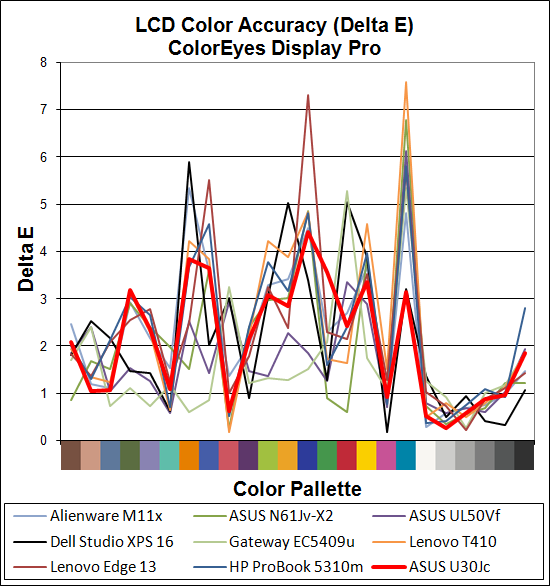
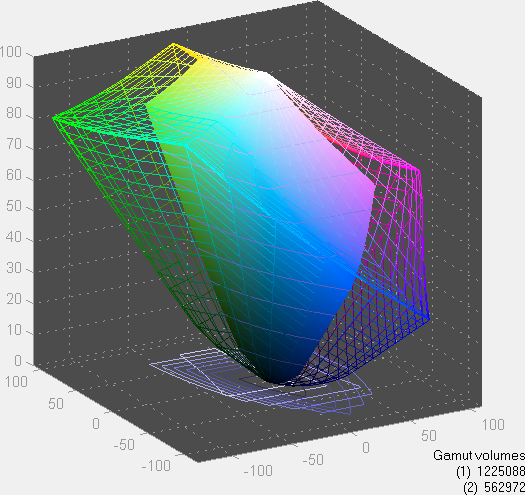
The test results above confirm our suspicions that this is yet another lousy laptop display (YALLD?). Contrast ratio is in the middle of the pack, but at 211:1 all of these displays are very poor. The 200nits white level is fine, and color accuracy is actually slightly better than most laptops (notice that the spikes on the U30Jc are only 3.5 to 4.5 instead of the 6.0 to 8.0 spikes on many other laptops). However, decent color accuracy isn't something most users will notice (or need) whereas a good contrast ratio can make a good impression.
Viewing angles are par for the course. It surprises me when I see other reviews talking about the display being "above average" or having good black levels. To be clear, a black level of nearly 1.0nits qualifies as pretty severe backlight bleed and is in no way "black". For a display running at 200nits, we would like black levels closer to .30nits. ASUS has done this (and more) with the 1005HA, 1001P, and the G73Jh; now we just need better quality displays in their nicer "budget midrange" offerings.


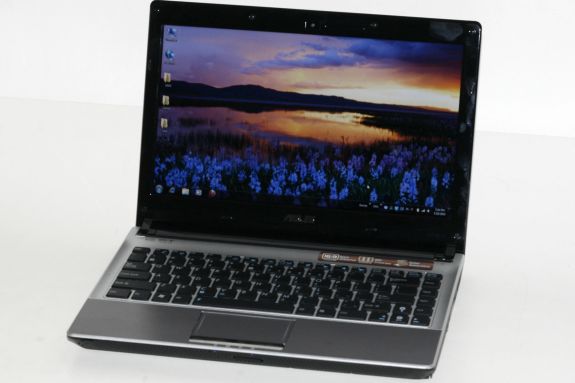
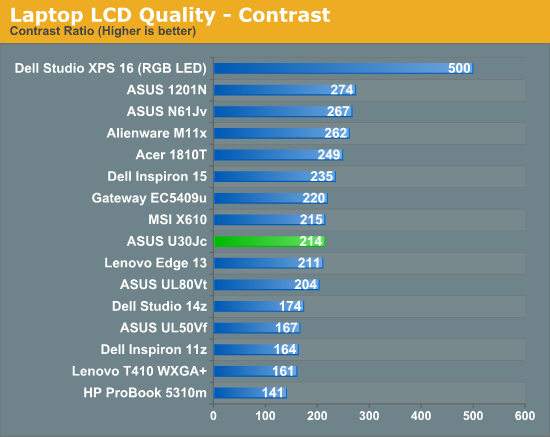
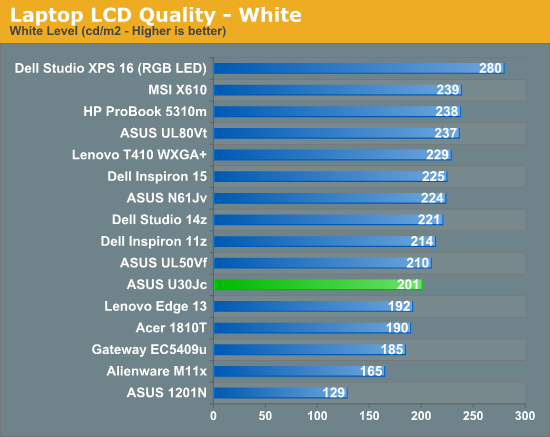
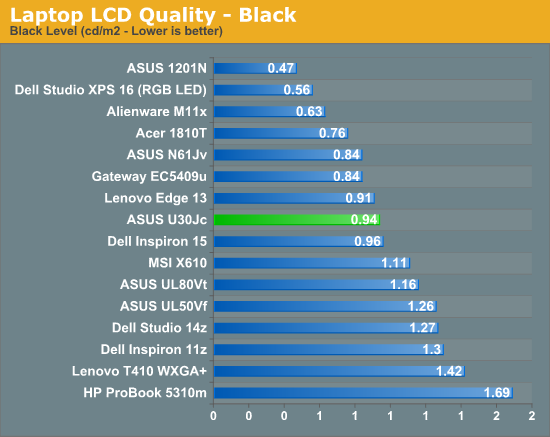
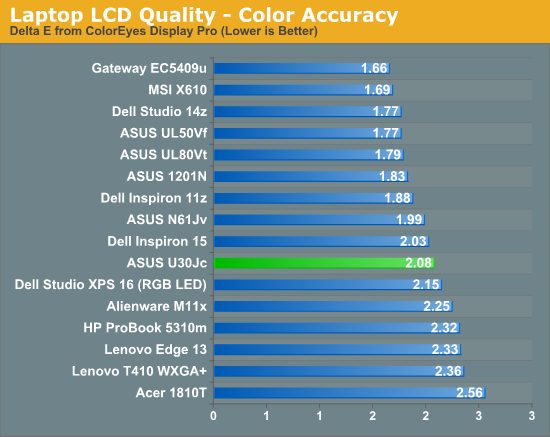
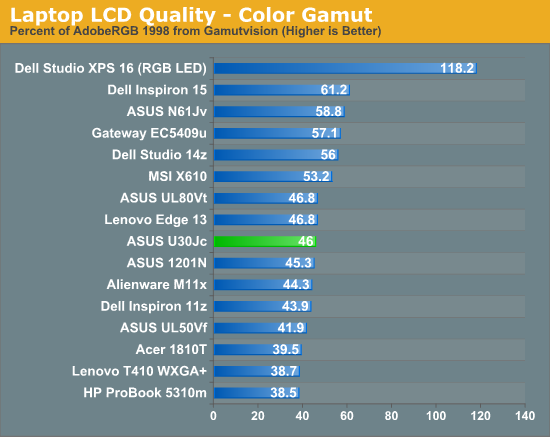














57 Comments
View All Comments
GoodRevrnd - Wednesday, May 19, 2010 - link
Isn't 4.8lbs a bit heavy for a 13" laptop??JarredWalton - Wednesday, May 19, 2010 - link
MacBook 13.3" is 4.7 pounds, so I'd say no. Then again, I regularly travel with a 5+ pound laptop (or three). LOLGoodRevrnd - Saturday, May 22, 2010 - link
Weren't there Acer 14" Timelines that came in at ~ 4.2lbs? I guess I'm just spoiled by my 3.5lb Vaio Z (overpriced though it was).JarredWalton - Sunday, May 23, 2010 - link
Yes, you can find lighter laptops, even laptops that have a slightly larger display. The difference is they don't have the same level of performance -- no discrete GPU and usually a very low power CULV processor. The Timeline series is exactly that, which is fine for many, but moving to a Core i3 CPU means you need a much larger battery to get roughly the same battery life, plus a larger heatsink to deal with the CPU+GPU heat. An extra .6 pounds seems pretty reasonable in that light, and I doubt you can find anything lighter while keeping relatively equal specs.For example, the 11.6" Alienware M11x weighs 4.4 pounds; the Sony VAIO Z VPCZ112GX packs an i5-520M and GT 330M GPU into a 3 pound chassis... but it has a smallish battery with only ~4 hours Internet (according to some), it lacks Optimus I think (but does switchable), the fan noise is apparently very loud, it doesn't have a DVD, and it costs twice as much as the U30Jc. So yeah, there are ways to get lighter laptops with a decent amount of performance, but there are usually issues going that route as well.
vicbdn - Wednesday, May 19, 2010 - link
I was debating between the UL30VT and the U30JC. In the end I still couldn't get over the the DVD-Rom drive, thicker frame, and lower battery life and went with the UL30VT. If you compare the two aesthetically, the UL30VT looks a lot sleeker IMO and other reviews have called the U30JC bulky in comparison. It's almost a ultraportable but not quite from my perspective.Too bad Asus is slow on releasing the UL30JT, and who knows how long before the ship a silver version.
I don't do anything that requires the extra processing power though. Just my 2c.
Ipatinga - Wednesday, May 19, 2010 - link
I would love to see Asus, on this notebook, offer an adaptor where you could remove the optical drive and put a hdd/ssd.This notebook is great for a friend of mine, but optical drive is useless... a second hard drive (actually, an SSD as primary and an HDD for big storage purposes) is kickass.
Please Asus... show us some love :)
jasperjones - Wednesday, May 19, 2010 - link
Just wanted to say thanks for the review. Jarred, your reviews are the best in the business, period. Keep 'em coming! Anything interesting in the pipeline?JarredWalton - Wednesday, May 19, 2010 - link
Thanks! Kind words are always appreciated. :-)I'm waiting on the ASUS N82J, which will be similar to this but 14" with a GT335M I think. That would be sweet! I've also got an MSI GX640 I'm beating up. It's fast, but the build quality is nowhere near as good as the ASUS G73Jh. The LCD is an old WSXGA+ CCFL unit, but at least it has a 500:1 contrast ratio.
Other than that, I have an updated Intel vs. AMD mobile platform comparison I'm trying to get done. (Things haven't changed much, in case you're wondering.) Now if I can just find more hours in a day....
Hrel - Thursday, May 20, 2010 - link
1366x768... no need to keep reading. Useless screen resolution. 1600x900 or more or I don't wanna see it.Furuno - Thursday, May 20, 2010 - link
Great article! I've been keeping my eye on ASUS's PL80JT with it's CULV i5 as battery life is my main concern when purchasing a laptop, but since this one cost almost half of th PL80JT, I might start looking on this one...I have one request for your laptop review thought, can you please include a battery life for presentation? I know it will be close to idle, but since I usually use my laptop as a presentation tool with the monitor switched off (only outputting to the projector), I'd like to see the battery life in this situation.
Best regards,
Furuno