ASUS U30Jc: Refining Thin and Light Performance
by Jarred Walton on May 18, 2010 11:23 PM ESTASUS U30Jc LCD Analysis
I've often said that I prefer matte LCDs on laptops. Most of that comes from my experience using laptops outside, or at least near windows where I get some horrible reflections on the glossy displays. Like most consumer laptops, the U30Jc goes the glossy route, and like most inexpensive laptops it also uses a low contrast LCD panel. We don't like all the corner cutting that happens on LCDs, but unfortunately most manufacturers don't see LCD quality as something they can easily use to differentiate their system from the competition. And if you're trying to get shelf space at Best Buy, you're pretty much given a price target that you have to hit or you don't get in the door. $900 to $1000 is a pretty hard price cap for them, and so it's little surprise that LCD quality is once again sacrificed in pursuit of keeping costs down.
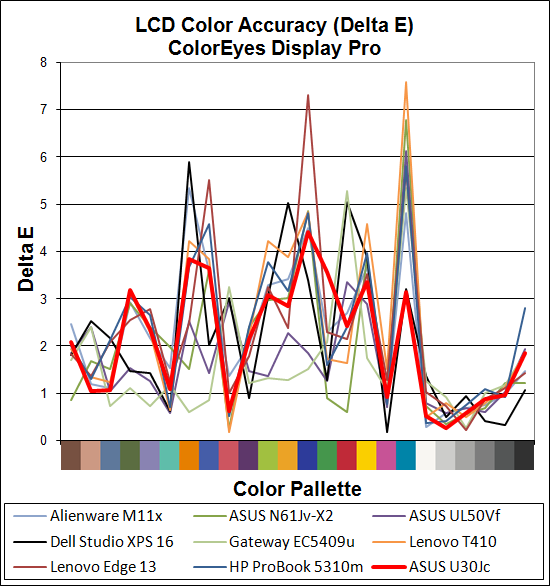
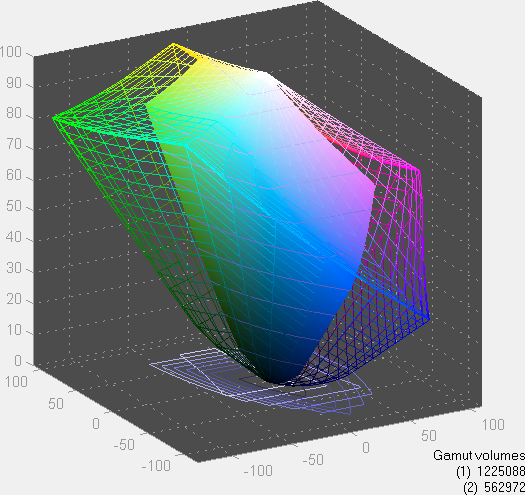
The test results above confirm our suspicions that this is yet another lousy laptop display (YALLD?). Contrast ratio is in the middle of the pack, but at 211:1 all of these displays are very poor. The 200nits white level is fine, and color accuracy is actually slightly better than most laptops (notice that the spikes on the U30Jc are only 3.5 to 4.5 instead of the 6.0 to 8.0 spikes on many other laptops). However, decent color accuracy isn't something most users will notice (or need) whereas a good contrast ratio can make a good impression.
Viewing angles are par for the course. It surprises me when I see other reviews talking about the display being "above average" or having good black levels. To be clear, a black level of nearly 1.0nits qualifies as pretty severe backlight bleed and is in no way "black". For a display running at 200nits, we would like black levels closer to .30nits. ASUS has done this (and more) with the 1005HA, 1001P, and the G73Jh; now we just need better quality displays in their nicer "budget midrange" offerings.


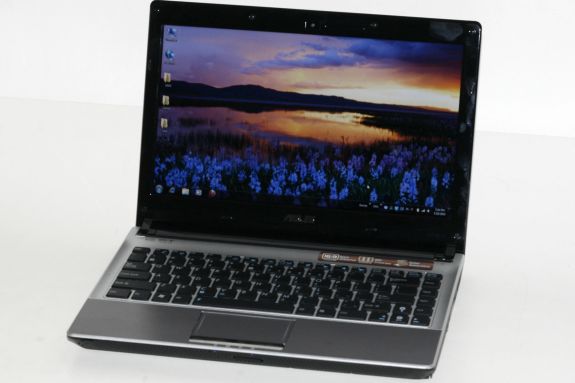
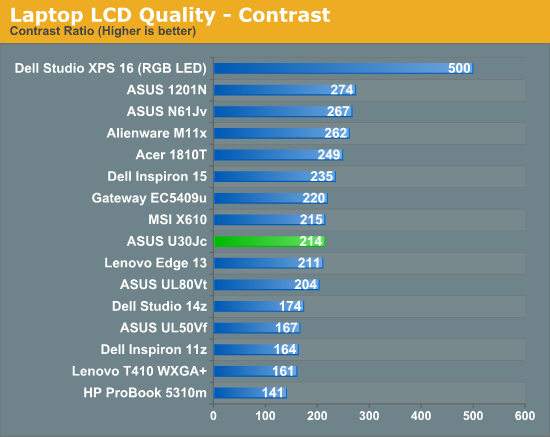
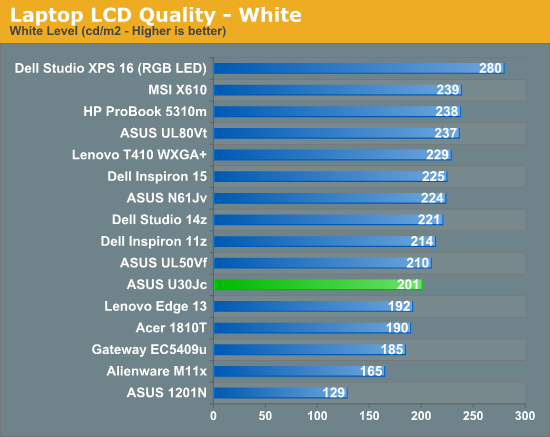
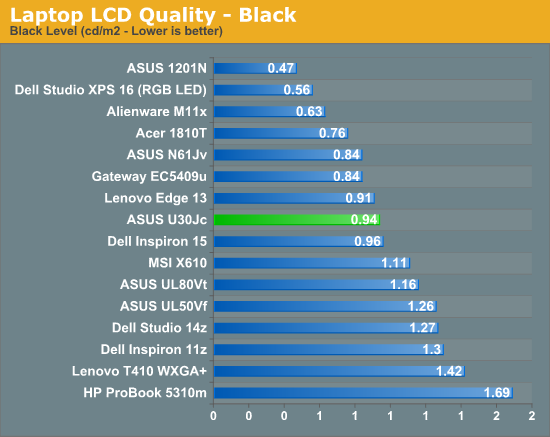
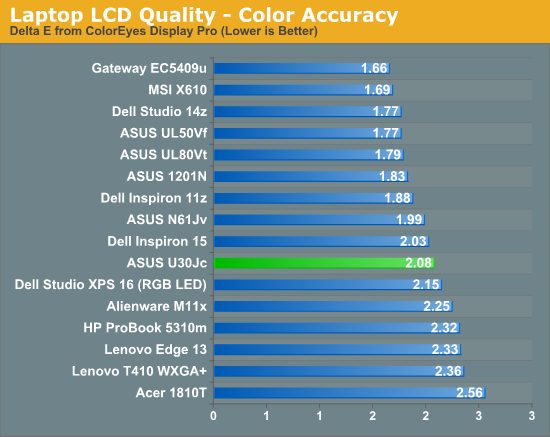
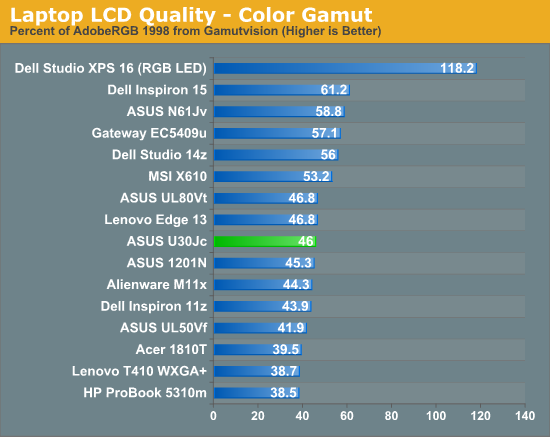














57 Comments
View All Comments
jconan - Tuesday, May 25, 2010 - link
hopefully in the comparison it's compared using apples to apples os with proper driversLunyone - Wednesday, May 19, 2010 - link
I would like to have a laptop with better resolution than the 13x768 for a 15"+ laptop. Even my 1280x800 current resolution is fine for the most part. I just don't like the limitation of 1366 x 768. It's wide enough, but the vertical real estate isn't as web page friendly as I would like.I also would like better GPU's in this category. Even the 3670 listed on the charts does quite well against the 310m on this laptop. Your right that the 5650 is about as minimum that I might consider for a budget friendly "gaming" laptop. Much less than that an you start to compromise your gaming options.
So here is what I'd buy right now from Asus if they had it:
* Dual core CPU (~2.2-2.6 gHz)
* Dedicated GPU (~5650 or equivalent)
* 4 gb's of RAM
* 7200 rpm HD (~250 gb's would be good, I'd even take 160 gb's to keep costs down if needed)
* 15" or larger LCD w/at least 1400 x 900 or better resolution.
Bundle that all into a laptop for ~$800-900 and I'm there. I know that this is asking for a bit, but that is the price range that I'll be shopping for.
acsa - Wednesday, May 19, 2010 - link
Manufacturers are still having a marketing department with sound fundaments of microeconomics and game theory ;) If your desire is strong, they find a way to milk you. So,you can either pay for that desire; or loose 132 pixel rows and buy a cheap timelineX 5820T with ATI 5650 with an introductionary guarantee of 3 years and spend the saved bucks on your family or on whatever is _really_ improving your life. Anyway, did these timelinex series arrive in the US?Lunyone - Wednesday, May 19, 2010 - link
They aren't going to milk me. I just do research and buy what I need/want within my budget. I bought a Dell e1505 over 4 years ago with the best GPU that they had (ATI x1400). It has done very well for the 4 years that I've had it. It was about $900 and I've only had to replace the battery. I upgraded the RAM to 2 gb's (max supported) and also the HD to a 7200 rpm one. These were only in the last year, so I'd say I've been lucky and have had a very good experience in the $900 price range, for a budget gaming laptop :)acsa - Thursday, May 20, 2010 - link
Was a smart buy. I also take care about longevity and upgradeability when buying something. With "milking" I meant that when a model&configuration is designed, it is very carefully decided how to make really tricky deficiencies which are motivating to buy a 20% more expensive config.arnavvdesai - Wednesday, May 19, 2010 - link
I believe ME2 uses the Unreal Engine whereas Dragon Age is a completely in house engine built by BioWare. Dragon Age engine was designed to be made for the PC initially and later ported to the consoles(PS3 last actually).JarredWalton - Wednesday, May 19, 2010 - link
Sorry, you're right. I just figured with such similar performance and coming from Bioware, they would use the same tech. DAO uses the Eclipse engine while ME2 uses Unreal Engine 3.5. (The original ME was UE3.) Anyway, neither game runs particularly well at minimum detail and 1366x768. I'll update the text....RAGETRON - Wednesday, May 19, 2010 - link
My concern is about how loud typical actions done on this Asus would sound in a quiet environment such as a classroom or a library study area. Even though these actions might not be of concern in a normal environment, a quiet environment amplifies the sound and can be especially irritating to others around you and make one self conscious about how they are using their machine. So, how loud is a mouse click in such a very quiet environment (Library, classroom)? I imagine that the rocker button would be louder than laptops with two discrete buttons. Thinkpads seem to be very quiet in this regard. How loud can fast typing get on the chiclet style keyboard? And how about the sound level when the fan kicks in or hard drive churns?JarredWalton - Wednesday, May 19, 2010 - link
Noise levels are listed on page two: 33.5 dB at idle and 35.5dB at full load. Most of the time the laptop runs at ~33 dB. (My testing environment bottoms out my SPL meter at 30 dB.) The keyboard is about average... the Dell XPS 16 as an example has a softer, quieter key action, but most other laptops sound the same. The touchpad buttons aren't particularly loud, though they're a bit more clicky than some other touchpads. I think it has more to do with the specific design of a touchpad than it does with the rocker style. I figure as long as you're doing normal activities like taking notes no one will care about the noise the U30Jc makes. If you're playing games, though.... ;-)killerclick - Wednesday, May 19, 2010 - link
Small screen, too expensive, yet too thick and too heavy. Might as well go for a full-sized laptop.