Sceptre X270W-1080P Review: A Value 27" That Delivers
by Brian Klug on May 17, 2010 10:22 PM ESTX270W Color Quality
We’ll start out with the color quality of the X270W. As per usual, we report two metrics: color gamut and color accuracy (Delta E). Color gamut refers to the range of colors the display is able to represent with respect to some color space. In this case, our reference is the AdobeRGB 1998 color space, which is larger than the sRGB color space. So our percentages are reported with respect to this number, and larger is better.
Color accuracy (Delta E) refers to the display’s ability to display the correct color requested by the GPU. The difference between the color represented by the display, and the color requested by the GPU is our Delta E, and lower is better here. In practice, a Delta E under 1.0 is perfect - the chromatic sensitivity of the human eye is not great enough to distinguish a difference. Moving up, a Delta E of 2.0 or less is generally considered fit for use in a professional imaging environment - it isn’t perfect, but it’s hard to gauge the difference. Finally, Delta E of 4.0 and above is considered visible with the human eye. Of course, the big consideration here is frame of reference; unless you have another monitor or some print samples (color checker card) to compare your display with, you probably won’t notice. That is, until you print or view media on another monitor. Then the difference will be very apparent.
As I mentioned in our G2410H review, we’ve updated our display test bench. We’ve deprecated the Monaco Optix XR Pro colorimeter in favor of an Xrite i1D2 since there are no longer up-to-date drivers for modern platforms. We’ve also done testing and verification with a Spyder 3 colorimeter. We’re using the latest version of ColorEyes Display Pro - 1.52.0r32, for both color tracking and brightness testing.
We’re providing data from other display reviews taken with the Monaco Optix XR alongside new data taken with an Xrite i1D2. They’re comparable, but we made a shift in consistency of operator and instrumentation, so the comparison isn’t perfect. It’s close, though.
For these tests, we calibrate the display and try to obtain the best Delta E we can get at both 200 nits and 100 nits (print brightness). We target 6500K and a gamma of 2.2, but sometimes performance is better using the monitor’s native measured whitepoint and gamma. We also take uncalibrated measurements that show performance out of box. For all of these, dynamic contrast is disabled, all the special color modes we can find are set to standard or manual, and tweak accordingly.
So, how does the X270W do? Let’s dive into the charts:
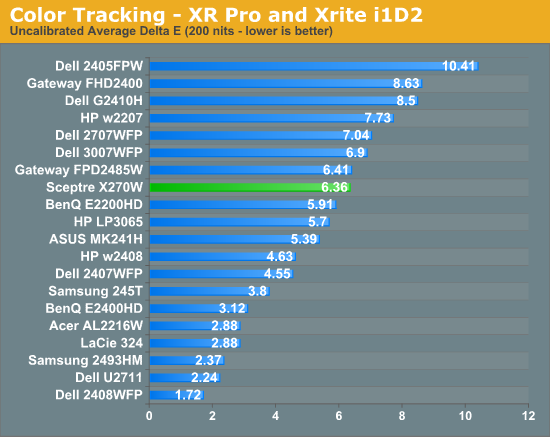
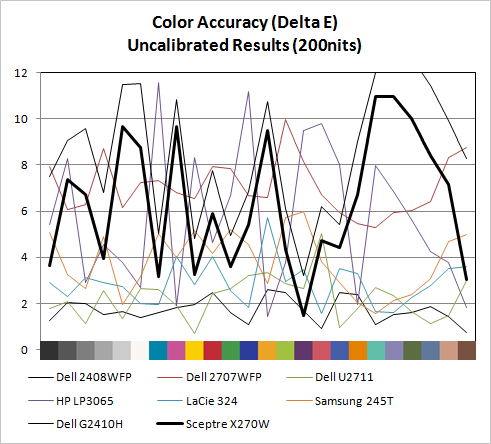
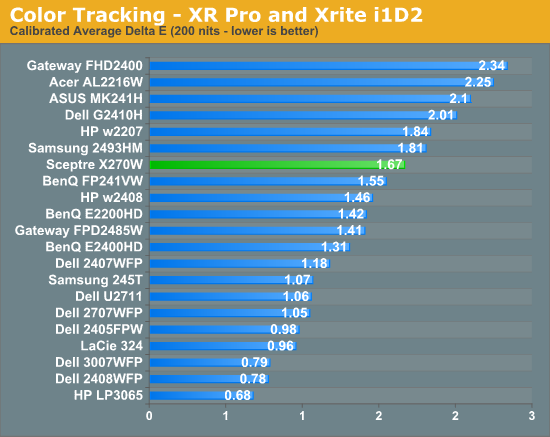
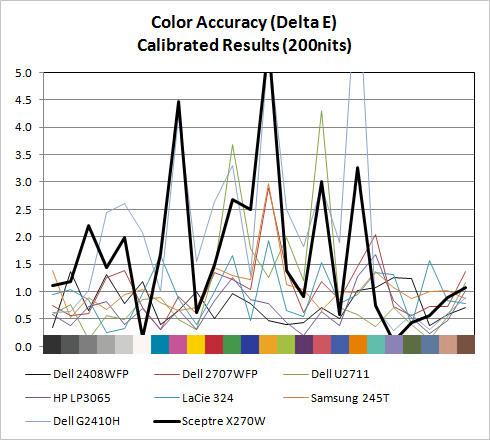
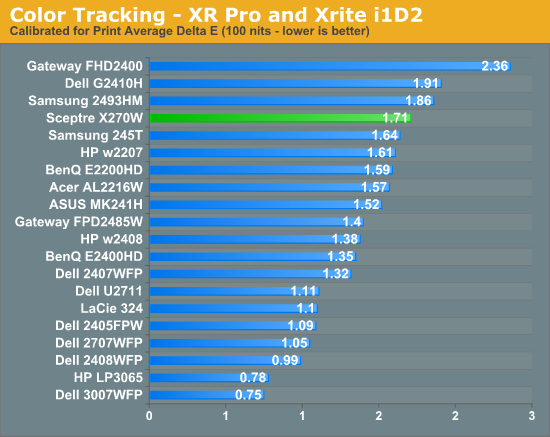
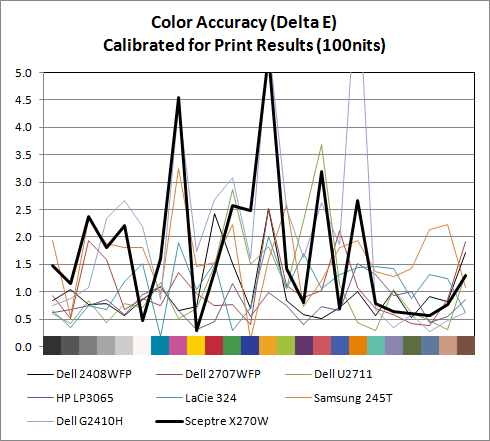
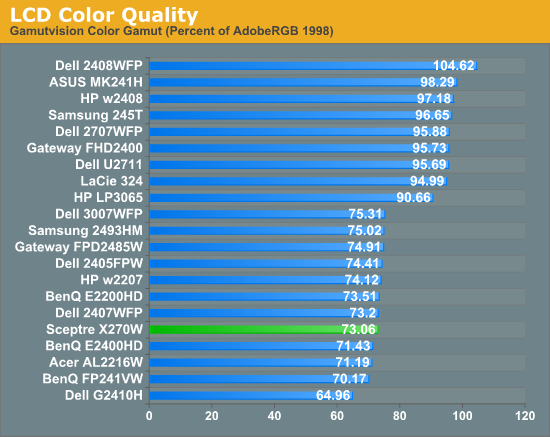
Out of box, the W270W looked a slightly bit blown out and a tiny bit blue next to a few calibrated displays. It isn’t bad, but not perfect - but then again few monitors are perfect out of the box. Uncalibrated X270W performance is very reasonable among some pretty stiff competition in our testbench, at 6.36.
Moving to calibrated performance at 200 nits, the Sceptre actually surprises us with Delta E at 1.67, besting a number of TN panels in our test bench. It’s actually reasonably impressive to see a Delta E of under 2 for this admittedly inexpensive TN. At 100 nits, surprisingly, Delta E actually gets a bit worse, and moves up to 1.72.
Even though both these tracking averages are under 2.0 - and thus technically still good enough to be considered fit for professional use - we’re shooting for perfection here. There are a few notable peaks in Delta E across the color test spectrum that might worry pros. But on the whole, I was pleasantly surprised with how good color tracking is on the X270W.
The X270W has a CCFL backlight, so we get the kind of color gamut volume we’d expect at 73.06%. This is slightly above average performance for a TN panel. For non-image/video editing, a score of 82% equates to the standard Windows sRGB color space and works fine. Overall, for a gaming-focused monitor we’re seeing better color tracking than what’s really needed - and that’s a good thing.





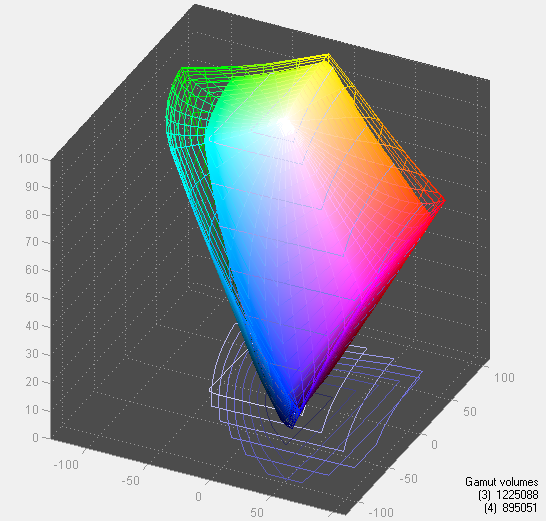








61 Comments
View All Comments
HollyDOL - Tuesday, May 18, 2010 - link
I really wonder whether this screen contains true 8bit per channel mask or whether it uses dithering to fake it...Usualy, TN panels are just 6bit per channel and remaining colours are faked using dithering or frame rate control.
Brian Klug - Tuesday, May 18, 2010 - link
I wonder that too, and in all honesty it's likely 6-bit and dithered like you said.I'm still trying to figure out a good way to test - displaying the color pattern works, but there's still some dithering on even the highest end stuff I can find. Still trying to get to the bottom of it.
I'm open to any ideas though! ;)
-Brian
Luke212 - Tuesday, May 18, 2010 - link
the Sony G520 does 1024x768x120Hz. I recently bought one for $20 so i'm sure you can find one to testLuke212 - Tuesday, May 18, 2010 - link
sorry, btw the g520 is VGA not DVI. i also had no luck finding a dvi crt.RavnosCC - Tuesday, May 18, 2010 - link
I needs me some high hrz gaming!Brian Klug - Wednesday, May 19, 2010 - link
They're definitely coming ;) I'm working hard on getting a number of 120Hz panels in for reviewing pleasure ;)Stay tuned!
-Brian
jaydee - Tuesday, May 18, 2010 - link
Count me among those dissapointed in the resolution. That big has got to be at least 1920x1200. I know it's cheap, but would it really add that much cost?I bought a 20.1" Sceptre LCD above 4 years ago (for around $350, ughh...), which I'm overall pleased with. The only thing that bothered me, was really dark scenes, there was a fairly noticable criss-cross of light coming from the corners. I've heard the only way to truly avoid this was to get a LED-backlit LCD. How bad was this on the review unit? I didn't see mention of, but maybe you covered it and I'm just not familar enough with the terminology.
Also, I'd like to see review(s) of some of the ASUS units, namely the VW266h (25.5" 1920x1200 for $250 AR right now) and the above mentioned ASUS MT276HE (27" 1920x1080 for $320 AR).
theoflow - Tuesday, May 18, 2010 - link
Hey Anand and crew,Really digging all the reviews in the past couple of months and it is definitely helping me steer myself in the right direction for product purchases.
Although this might delve into a realm that isn't your speciality, I would be very interested in inexpensive 32" LCD review for HTPC usage. I think this is a sweet spot that is neglected quite a bit, with reviews and suggestions jumping to 42" displays way too quickly.
Keep up the good work and looking forward to whatever is in the review pipeline.
Brian Klug - Wednesday, May 19, 2010 - link
Hmmz, there have been more than a few requests for us to take a look at some smaller (well, is 32" small? Small for a TV, large for a monitor, hehe) TVs and profile them against monitors. I've seen an increasing number of friends dropping their computer-LCDs in favor of LCD-TVs, so I think it'd be an interesting thing to take a look at.It's definitely something we haven't tackled yet. I've got a 32" Vizio of my own (oh boy, the irony of having such nice LCD displays and then two Vizio TVs - though they've improved significantly as of late) that I could try, hmmz. I'll see what I can fit in! Thanks for the idea/feedback!
-Brian
Corporate Thug - Tuesday, May 18, 2010 - link
Anandtech/Brian, can you please please please review the DoubleSight DS-2700DW...I know a lot of people who are interested in seeing ONE review of this thing. I think at $399, it would be a nice comparison.