Dell G2410H Review: A Green 24" LCD
by Brian Klug on May 7, 2010 1:43 AM EST
G2410H Color Quality
We’ll start out with the color quality of the G2410H. As per usual, we report two metrics: color gamut and color accuracy (Delta E). Color gamut refers to the range of colors the display is able to represent with respect to some color space. In this case, our reference is the AdobeRGB 1998 color space, which is larger than the sRGB color space. So our percentages are reported with respect to this number, and larger is better.
Color accuracy (Delta E) refers to the display’s ability to display the correct color requested by the GPU. The difference between the color represented by the display, and the color requested by the GPU is our Delta E, and lower is better here. In practice, a Delta E under 1.0 is perfect - the chromatic sensitivity of the human eye is not great enough to distinguish a difference. Moving up, a Delta E of 2.0 or less is generally considered fit for use in a professional imaging environment - it isn’t perfect, but it’s hard to gauge the difference. Finally, Delta E of 4.0 and above is considered visible with the human eye. Of course, the big consideration here is frame of reference; unless you have another monitor or some print samples (color checker card) to compare your display with, you probably won’t notice. That is, until you print or view media on another monitor. Then you’ll notice you were doing it wrong the whole time.
As I mentioned earlier, we’ve updated our display test bench, adding some things, tweaking others. One of the most significant changes we’ve made has been to depreciate the Monaco Optix XR Pro colorimeter in favor of an Xrite i1D2. Though the Monaco Optix colorimeter is a tried and true calibration workhorse with slightly better instrument consistency, the sad truth of the matter is that there are no longer up-to-date drivers for modern platforms.
We also plan to augment the Xrite i1D2 data with a Spyder 3 colorimeter. This way, we’re absolutely certain the data we’re gathering isn’t biased by instrumentation, and because we’ve heard good things about the Spyder 3. Unfortunately, we can’t wait any longer for it to get to our doorstep for this review, and Dell has been patient with us ;). We also have moved to the latest version of ColorEyes Display Pro - 1.52.0r32, though in practice this shouldn’t make a measurable difference.
The key takeaway is that we’re providing data from other display reviews taken with the Monaco Optix XR alongside new data taken with an Xrite i1D2. They’re still comparable, but we made a shift in consistency of operator (yours truly is doing display reviews now), and instrumentation, so the comparison isn’t perfect. It’s close, though.
So, how does the G2410 do? Well, let’s dive into the charts. As usual, we’ve disabled dynamic contrast on the display, set the brightness manually to 200 nits (which works out to almost exactly 50% on the OSD), and contrast at default.
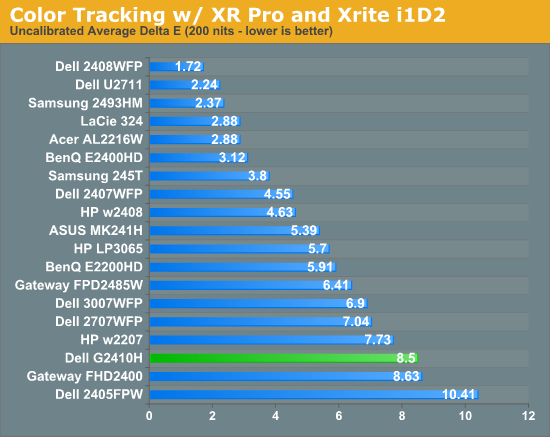
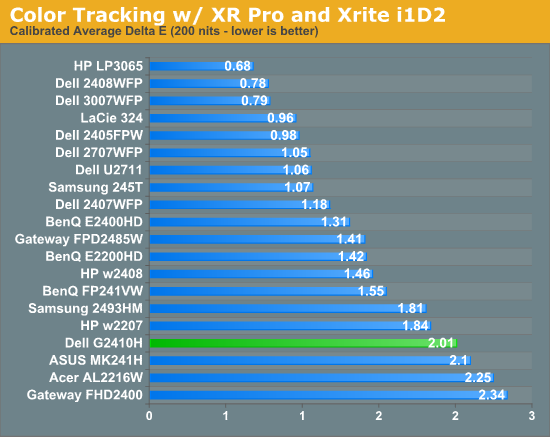
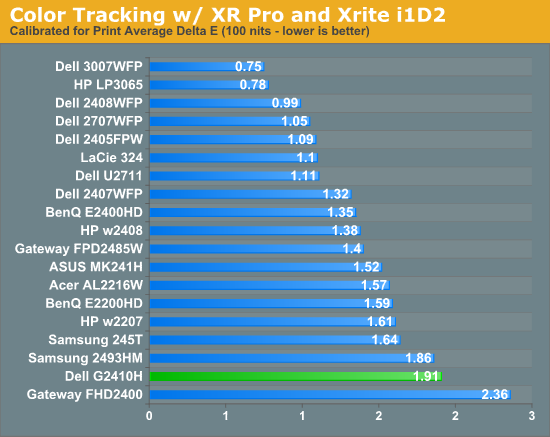
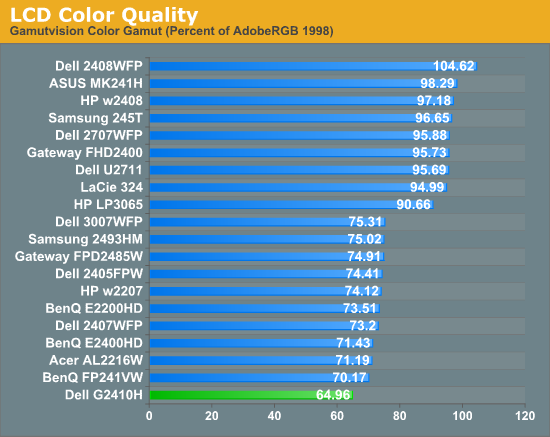
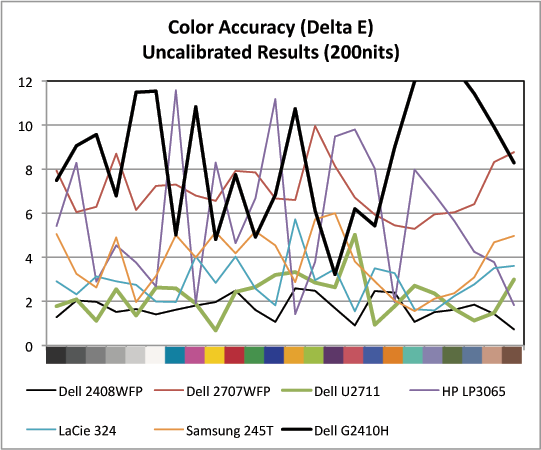
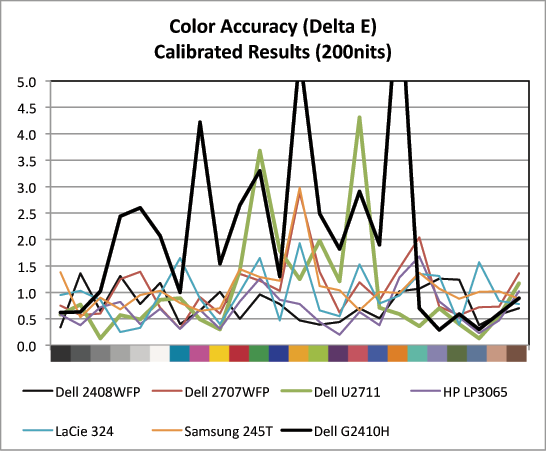
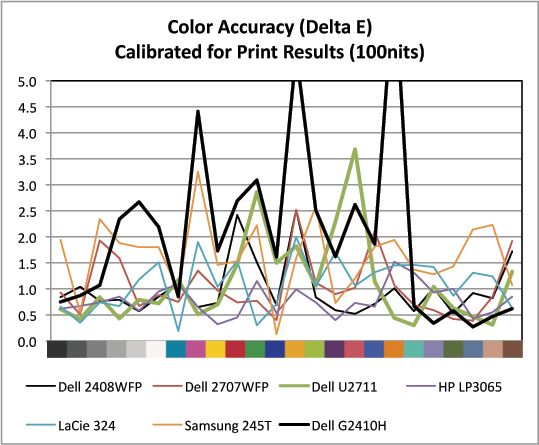
When we first setup the G2410H, the monitor was slightly cool in temperature. In fact, next to a few other calibrated displays, it was noticeably bluer. You can see that manifest itself in the uncalibrated results, which are rather high at 8.5 and show some peaks in the blues and greens (though the blues seem to be a difficult point for most monitors). Interestingly, the G2410H, try as I might, would not calibrate to a D65 (6500K) white point; repeated attempts on a variety of computers and versions of ColorEyes result in the LUT curves diverging and setting on a decidedly pinkish hue. Changing RGB values in the OSD and selecting from the few different options didn’t help, the outcome was still the same.
I’m chalking this up to the spectral performance of the WLED backlight. In practice, unless you’re dead-set on the white point matching adjacent monitors in a multiple-monitor setup, it’s not an earth-shattering deal, but unnerving still. After trying to make it closer to 6500, we eventually settled on using the panel’s native white point of around 7100K.
Calibrated performance is still totally acceptable for production at 2.01. Up against the considerably more expensive IPS panels we’ve tested, the G2410H doesn’t really stand out, but this is arguably very good performance from a TN display.
Finally, gamut is a bit disappointing at 64.95%. I was a bit shocked considering the LCD’s WLED backlight, until I found that Dell advertises 68% gamut coverage against a very similar color space to our AdobeRGB 1998 reference. We’re very close to that number, reference gamuts notwithstanding. It’d be nice to see much more coverage. Of course, a panel with RGB LED backlighting or CCFL could dramatically improve gamut. But possibly at the expense of burning more power and shattering the display’s “green” aura.
When it comes to color accuracy, the picture isn’t great, especially next to that IPS competition. There are some peaks above 4.0 and 5.0, which isn’t what we’d like to see in any monitor ever, but even the most discerning individuals would have a tough time picking those color differences out. Furthermore, keep in mind the target audience again; this seems like a productivity centric display.


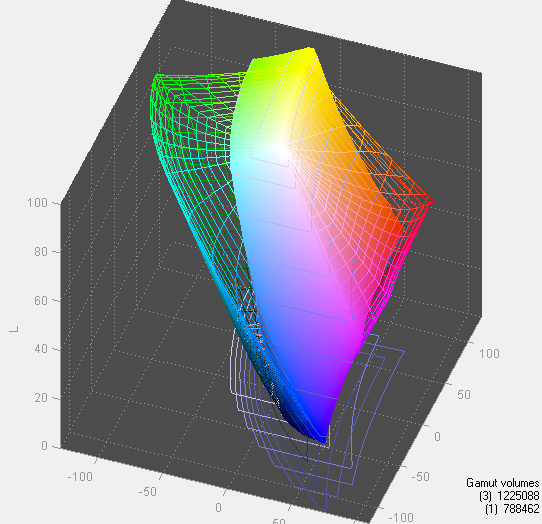








39 Comments
View All Comments
strikeback03 - Monday, May 10, 2010 - link
Using the native software packages for both I liked the i1D2 better than the Spyder3. But when my i1D2 dies after 8 months and xRite/Pantone wouldn't do anything for me I wasn't about to buy another.strikeback03 - Monday, May 10, 2010 - link
should be died, not diesBrian Klug - Monday, May 10, 2010 - link
Oh man, it died? That sucks. I hope ours doesn't give out. Thus far I agree with you - the i1D2 is producing better looking/more consistent results than the Spyder 3 subjectively, but I haven't been really good about testing, just initial messing around.Hmmz, this could be a review of its own... ;)
-Brian
strikeback03 - Monday, May 10, 2010 - link
I don't care overly much about the actual power consumption, but would like a display that draws less power just to keep the heat down in the summer. My Gateway FPD2485W draws about 100W regardless of brightness setting and is quite toasty.ctsrutland - Monday, May 10, 2010 - link
If you really want to tell us how green it is, you also need to tell us how much CO2 was generated during its manufacture in comparison to other screens. How much oil was used in its making? Does it have a thinner plastic shell to reduce oil use? You also need to tell us whether the finished article is particularly easy to recycle in some way. Does it have a longer warranty than normal - if I can keep it in use for more years before replacing it, then it would be greener. Does it have components that are easier to fix? It's much greener to fix faulty things than to chuck them out and buy a new one. Has Dell undertaken to make spares available for more years to help with this? Don't suppose so...dragunover - Monday, May 10, 2010 - link
Mine supports like 150 or so hertz at that resolution...NEC MultiSync 90
ReaM - Tuesday, May 11, 2010 - link
THANK YOU SO MUCH FOR TESTING THIS ONE!!!I had it in the shopping cart for a month now in an online shop. Very low power consumption!
strikeback03 - Wednesday, May 12, 2010 - link
Yeah, after about 8 months it wanted to calibrate everything to a very green hue and would flat out refuse to even run the calibration on my laptop at settings I had previously used (and had a screenshot of). It was stored in a drawer with the clip-on diffuser cover on when not in use. I know hardware goes bad, the lack of support is what disturbed me.AllenP - Sunday, May 16, 2010 - link
Concerning the processing and input lag:TOTALLY AWESOME that you are adapting this new CRT comparison technique. :) This is by far one of the most important elements of a display to me, so I'm happy to see a solid site like AnandTech giving some solid data.
But, two comments that struck my eye about this test:
1) It seems a little strange that you're using an HDMI to DVI adapter, instead of just going straight form a DVI off the graphics card, but it shouldn't make a difference anyway.
2) WOW. 9ms total latency is VERY low for an LCD. I usually find around 30+ms when looking around (which is totally unacceptable to me). This is a nice monitor -- I'm looking forward to seeing some more data to verify that your test methods are solid. Man, that's low latency. :)
The human eye can see apprx. 85Hz out of the rods (greyscale) and 60Hz out of the cones (colour). So this means that the center of your vision sees at around 60Hz and 85Hz at the edges (due to a lot more cones in the center).
I assume that this would mean that we can therefore discern between 16.66ms and 11.76ms of lag. (Please correct me if my assumption is wrong... I'm sure I'm a bit off on that) 9ms is nicely below that threshold, which is quite impressive for an LCD.