Apple's 15-inch 2010 MacBook Pro: More Battery Life Tests, High Res Display Evaluated
by Anand Lal Shimpi on April 24, 2010 1:57 AM EST- Posted in
- Mac
- Displays
- MacBook Pro
- Arrandale
- Laptops
Core i5 vs. Core i7 Battery Life
With access to the top-of-the-line Core i7 MacBook Pro, I decided to run comparative battery life tests between it and the entry level Core i5 system. The main difference is a higher clocked CPU and an extra MB of L3 cache. The i7 ends up being up to 15% faster than the i5, but at what detriment to battery life.
The results below echo what I’ve seen in real world usage. You generally lose a little under 10% battery life when you opt for the Core i7 MacBook Pro vs. the entry level Core i5. You do gain more than that in performance, a noticeable increase in my opinion, but if you value battery life more than performance you’re better off with the i5. If you're upgrading from the previous generation, you may actually see a real reduction in battery life depending on your workload if you go to the i7. Update: The Core i7 model we're testing also uses the high res display, which should consume more power than the low res standard display. The difference in battery life isn't just due to the CPUs but the display as well.
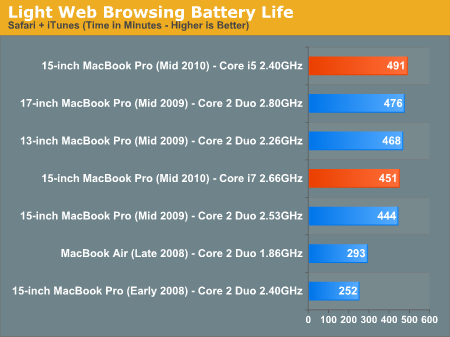
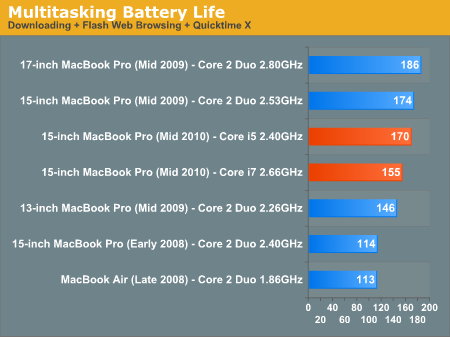
Note that your mileage may vary considerably here. Years ago Intel started shipping its processor families with a range of core voltage options. Two 2.66GHz Core i7s may run at wildly different core voltages, which would ultimately impact battery life. It’s possible that I got a particularly bad Core i7 (or particularly good Core i5) and that you’ll see a different gap than I did.
I also ran the i7 system in the rest of our Apple battery life suite.
XviD Video Playback
I ripped The Dark Knight to XviD and played it back continuously in QuickTime X with Perian installed. For this test the display was set to full brightess and audio was set at two bars below maximum. Once more the hard drive was allowed to go to sleep if it was idle. The AirPort (wireless LAN) was enabled and connected to a local access point less than 20 feet away.
XviD playback actually demonstrates our largest improvement in battery life over the previous generation. If you've got a MacBook Pro from just two years ago you'll have roughly twice the battery life with a new one.
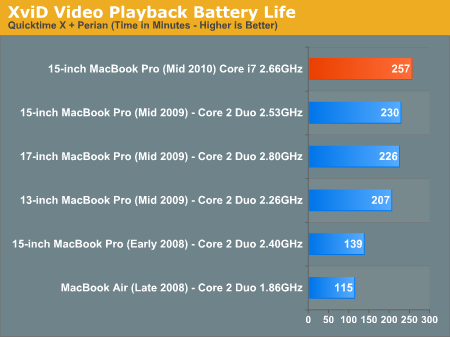
Flash Web Browsing
The test here has three Safari windows open, each browsing a set of web pages with between 1 - 4 animated flash ads per page, at the same time. Each page forwards onto the next after about 20 seconds.
As always, the display is set to 50% brightness, audio at two bars, screensaver disabled and the hard drive is allowed to go to sleep if idle. The wireless connection is enabled and connected to a local access point less than 20 feet away.
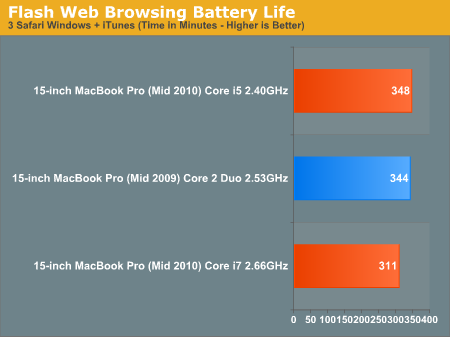
Heavy flash web browsing is effectively no better on the new MacBook Pro compared to the old one. If you opt for the Core i7, you'll actually take a hit compared to the older MacBook Pro. You might be wondering why we don't have more historical data for our Flash web browsing battery life test. I'm glad you asked...










69 Comments
View All Comments
bazant - Sunday, May 9, 2010 - link
Thanks for the review - helpful! I'm about to buy a new machine - mostly to combine a lot of photography (processor and screen important), a lot of travel (size, weight and battery important) - was looking at the 15" i7 MacBook pro but then the Asus UL30JT has been announced... Any idea how do they compare head to head? It looks like Asus put all the power into 13" body with a very similar battery life...Any comments would be great!
NoOne1 - Monday, May 10, 2010 - link
Anand-Could you elaborate on how you tested the machines' batteries?
1. When you say you used iTunes, does that mean you played iTunes songs over the built-in speakers? What was the volume level?
2. On all your tests, was the backlit keyboard on?
3. When you performed your Xvid test, were you playing over the built-in speakers? Was the discrete GPU activated?
4. Was the discrete 330m GPU ever activated or was only the Intel HD being used in all the tests?
I just finished performing an Xvid test on my 2 week old i7, with the battery properly calibrated, with the backlit keyboard at one notch, the brightness at two bars from full brightness, and using HEADPHONES, at a little over half of max volume, and I could only squeeze out about 4 hours. One of the movies I played back once had the brightness set at one notch above MID brightness!! The discrete GPU was activated though.
I have not been able to come close to your browsing number of 451 minutes using just Safari by itself browsing Mac Rumors forums, although I wish I could.
wuju - Wednesday, May 19, 2010 - link
Not sure if it works.wuju - Wednesday, May 19, 2010 - link
Here is what I haveMacbook Pro 15" High Res, i7 processor, 7200rpm hard drive. installed windows 7 in bootcamp.
I wanted to test the battery with light web surfing with Mail and iCal running in the back to see if I can get close to 9 hours of usage. I've calibrated the battery and it's a week old machine.
I get a 10% drop of battery from the battery indicator per 1/2 hour, which equals to about 4-5 hours of usage. I can see it drop 1% for every 2-3 mins. I have wifi on off course plus using the Apple bluetooth mouse (I imagine bluetooth does not drain that much battery?).
Is my 4 hours of battery result from a full charge normal due to the hardware configuration - it's like half of what Apple claims the battery to be for light web surfing! What do you guys thing? Did I get a lemon and have a defective Apple product before I demand for a new macbook pro replacement? Thanks in advance for all your help.
wuju - Wednesday, May 19, 2010 - link
The brightness is set to 50% as well.hd_ - Saturday, June 5, 2010 - link
Same experience, I took it to a service centre. I was nothing wrong with the battery.PubicTheHare - Saturday, September 18, 2010 - link
Anand,I think you mentioned (not sure if it was this article) that the 15" MBPs are still running hot, and that we should wait until the NEXT generation.
Was it the latest 15" MBPs that you were referring to?
I have a Santa Rosa 15" and likely won't upgrade until OSX natively supports TRIM and the MBP has USB 3.0, but I'm curious about the heating issue.
My SR MBP runs HOT.
Thanks,
lilee221 - Monday, September 20, 2010 - link
I bought a APPLE MacBook Pro 15-inch Series laptop, but when i'm on trip, the battery cannot last a long time, so i search a replacement battery online for its relatively cheap price but good quality.Finally i bought one at www.all-batteries.co.uk
MacManx - Sunday, October 3, 2010 - link
On the subject of glossy vs matte screen displays for the mid-2010 15-inch Macbook Pro, I am looking for a screen protector which will fit the matte display (with silver surround) - I am aware that the Moshi iVisor AG screen guard does not fit the matte display. Many thanks for any advice.