OCZ's Agility 2 Reviewed: The First SF-1200 with MP Firmware
by Anand Lal Shimpi on April 21, 2010 7:22 PM ESTAnandTech Storage Bench
Note that our 6Gbps controller driver isn't supported by our custom storage bench here, so the C300 results are only offered in 3Gbps mode.
The first in our benchmark suite is a light usage case. The Windows 7 system is loaded with Firefox, Office 2007 and Adobe Reader among other applications. With Firefox we browse web pages like Facebook, AnandTech, Digg and other sites. Outlook is also running and we use it to check emails, create and send a message with a PDF attachment. Adobe Reader is used to view some PDFs. Excel 2007 is used to create a spreadsheet, graphs and save the document. The same goes for Word 2007. We open and step through a presentation in PowerPoint 2007 received as an email attachment before saving it to the desktop. Finally we watch a bit of a Firefly episode in Windows Media Player 11.
There’s some level of multitasking going on here but it’s not unreasonable by any means. Generally the application tasks proceed linearly, with the exception of things like web browsing which may happen in between one of the other tasks.
The recording is played back on all of our drives here today. Remember that we’re isolating disk performance, all we’re doing is playing back every single disk access that happened in that ~5 minute period of usage. The light workload is composed of 37,501 reads and 20,268 writes. Over 30% of the IOs are 4KB, 11% are 16KB, 22% are 32KB and approximately 13% are 64KB in size. Less than 30% of the operations are absolutely sequential in nature. Average queue depth is 6.09 IOs.
The performance results are reported in average I/O Operations per Second (IOPS):
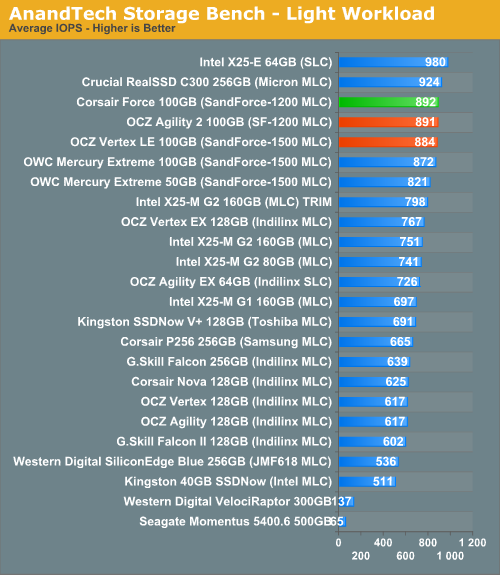
It's not terribly surprising that we're not seeing any performance difference between the Agility 2 and other SandForce drives here. The only difference is in sustained random write performance and desktop workloads simply don't sustain purely random writes for that long a period.
If there’s a light usage case there’s bound to be a heavy one. In this test we have Microsoft Security Essentials running in the background with real time virus scanning enabled. We also perform a quick scan in the middle of the test. Firefox, Outlook, Excel, Word and Powerpoint are all used the same as they were in the light test. We add Photoshop CS4 to the mix, opening a bunch of 12MP images, editing them, then saving them as highly compressed JPGs for web publishing. Windows 7’s picture viewer is used to view a bunch of pictures on the hard drive. We use 7-zip to create and extract .7z archives. Downloading is also prominently featured in our heavy test; we download large files from the Internet during portions of the benchmark, as well as use uTorrent to grab a couple of torrents. Some of the applications in use are installed during the benchmark, Windows updates are also installed. Towards the end of the test we launch World of Warcraft, play for a few minutes, then delete the folder. This test also takes into account all of the disk accesses that happen while the OS is booting.
The benchmark is 22 minutes long and it consists of 128,895 read operations and 72,411 write operations. Roughly 44% of all IOs were sequential. Approximately 30% of all accesses were 4KB in size, 12% were 16KB in size, 14% were 32KB and 20% were 64KB. Average queue depth was 3.59.
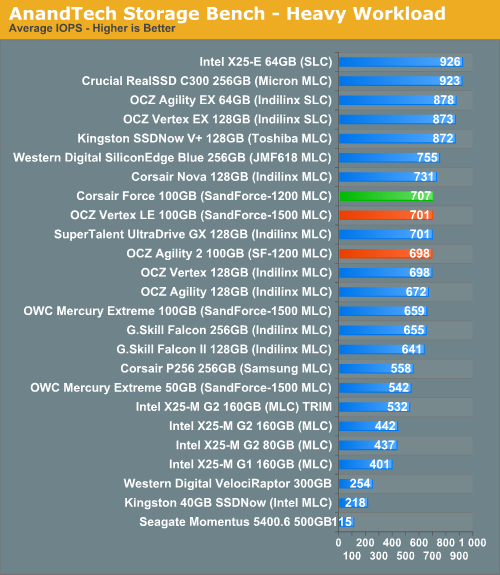
Our heavy multitasking test definitely racks up the sequential writes, again we don't see any difference between the Agility 2 and other SandForce drives.
The gaming workload is made up of 75,206 read operations and only 4,592 write operations. Only 20% of the accesses are 4KB in size, nearly 40% are 64KB and 20% are 32KB. A whopping 69% of the IOs are sequential, meaning this is predominantly a sequential read benchmark. The average queue depth is 7.76 IOs.
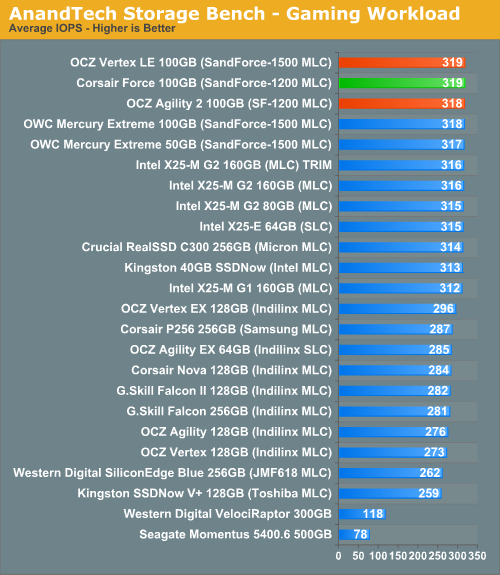
Here we're completely bound by read performance.










60 Comments
View All Comments
ogc - Thursday, April 22, 2010 - link
That file 512mb in size which compresses 1000x seems to simply full of zeros, so it represents best case performance for sandforce. On the other hand pure random writes are not expected in typical computer usage so they also are not very meaningful. Any chance to feed iometer with data from your storage bench for example?arehaas - Thursday, April 22, 2010 - link
I actually think random writes with compressed files are meaningful.JPEG files are highly compressed - you can gain only 1-3% by zipping them. Those who work with such files a lot - write to the disk or move around jpegs or similar compressed graphic and video files - should be paying most attention to these new tests for Sandforce. It may be a good idea to add the results for all (most) drives to the page with random writes chart as another chart "Random Writes - Compressed files".
arehaas - Thursday, April 22, 2010 - link
Thanks to the new tests, it appears the charts of rnd or seq writes are currently misleading with respect to Sandforce, if most of your important files (e.g., for a graphic designer) are compressed. The charts are easier to read than text. Currently, one has to flip pages to and from the "Random Data performance page" in order to get the true picture. Maybe Anand can add a bar with "Corsair with compressed data" to the read/write charts? Thanks.davepermen - Thursday, April 22, 2010 - link
I guess that drive is not that well suited for video editing, where you have mostly random data (compressed and uncompressed, both look rather random to the drive). it wouldn't be bad in any way, just lose it's peak performance.FragKrag - Thursday, April 22, 2010 - link
Up until about a week or two ago I was set on an Intel X25-M G2 80GB, but now I'm not so sure anymore. If I got a Vertex 2/Agility 2, it would be a 50GB version... decisions decisions.Oh, and prompted by this article, I looked for the pricing of the Vertex Indilinx on Newegg, and I found this 50GB Vertex LE at $200
http://www.newegg.com/Product/Product.aspx?Item=N8...
never knew they had a 50GB run of Vertex LEs...
willscary - Thursday, April 22, 2010 - link
After my problems last week, I ended up going back to the Crucial M225 series with the Indilinx controller. It is not quite as fast, but it does have a 5 year warranty. I paid $325 for the 128GB drives and a very low $579 for a 256GB drive from Newegg.I have been using these drives in several machines since the beginning of the year. They all support TRIM and I have had no problems. They are very fast in daily use. I had hoped the Sandforce drives would be faster, but I guess I will have to wait for a later date to find out (I will be purchasing another pair of computers in July after the new fiscal year begins...perhaps I will purchase the Sandforce SSDs at that time).
Look09 - Thursday, April 22, 2010 - link
What happens when you use TrueCrypt to encrypt your OS.? Does it then random-write everything and indilinx is better? Does it make the Vertex 2 much better? Or no difference?Ryan Smith - Thursday, April 22, 2010 - link
Encrypted data should look like random noise, and as a result should have very little compressibility. I haven't used TrueCrypt, but it's my understanding that it writes garbage data to whatever part of the hidden partition isn't in use, so the whole thing should largely be uncompressible and match our random data performance.semo - Thursday, April 22, 2010 - link
I'm interested in encrypted testing also. These controllers are beginning to look like very fast consumer drives rather than enterprise (if the SATA interface wasn't a big enough hint already).I'm also wondering why are they getting a more substantial performance hit when writing compressed random 4k writes compared to 2MB sequential writes (74.4% vs 57.4%).
Just to re instate, why are all these SSD makers coming out with SATA drives and calling them enterprise? AFAIK, Intel and Hitachi are working on an SAS SSD but I'm not aware of any other reasonable company doing the same (i'm totally ignoring what the military might have because costs there are nuts).
Mugur - Thursday, April 22, 2010 - link
... Too bad that the price is still high so I'm very interested for the low-end 40 GB ones, but with good random 4k writes. I have 5 machines at home waiting for this upgrade as the boot drive. :-)Allow me to thank you, Anand, for your dedication and work.