ASUS G73Jh: Today's Top Gaming Laptop
by Jarred Walton on April 17, 2010 2:25 AM ESTG73Jh: High-End DirectX 11 Gaming
We don't have a lot of high-end notebooks in our updated gaming benchmarks, but we do have the Clevo W870CU we can still use for comparison. Note that it has a faster 920XM CPU to help out, but we appear to be GPU limited in the majority of titles. We were going to include results from the Dell Precision M6500, but gaming performance with the Quadro FX 3800M is a bit erratic and we're not sure all of the games rendered correctly. So we've got two sets of benchmarks today: first a comparison at high quality settings and 1600x900 (with 1080p results and DX11 as well where appropriate); second will be a look at how a high-end laptop like the G73Jh compares to midrange laptops at 1366x768 using our "midrange" settings.
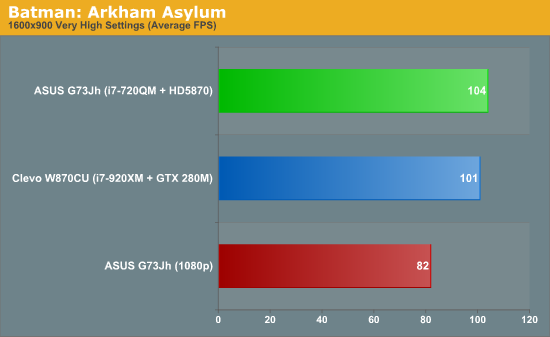
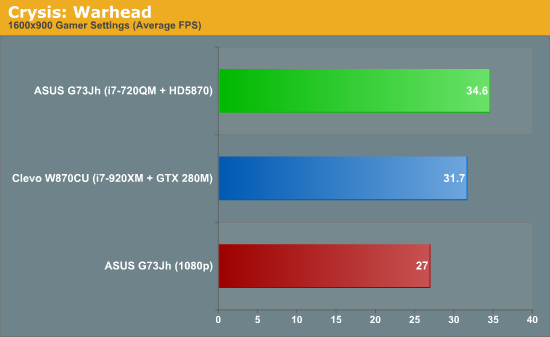
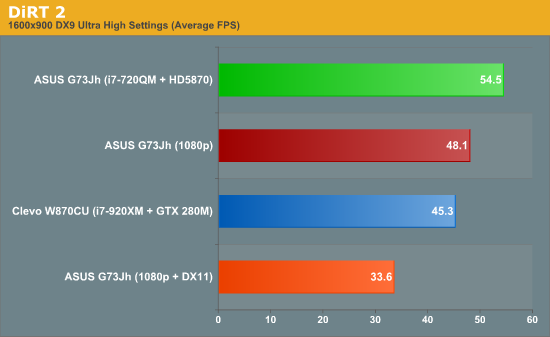
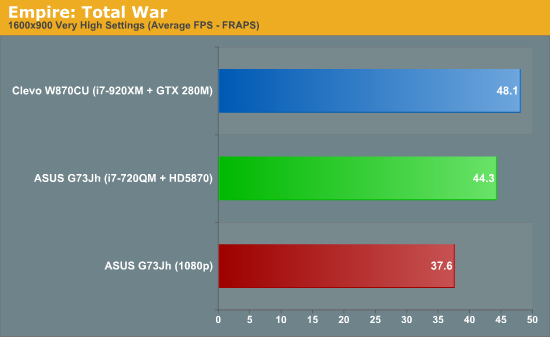
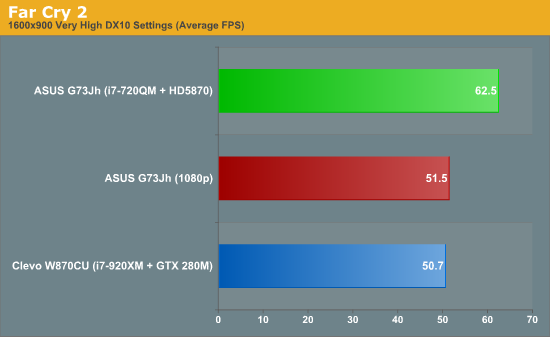
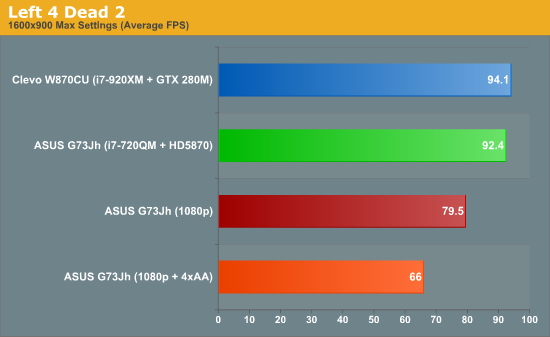
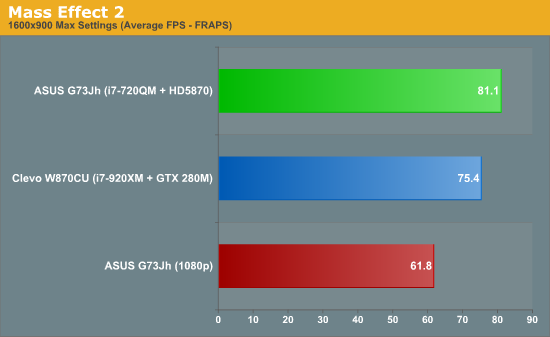
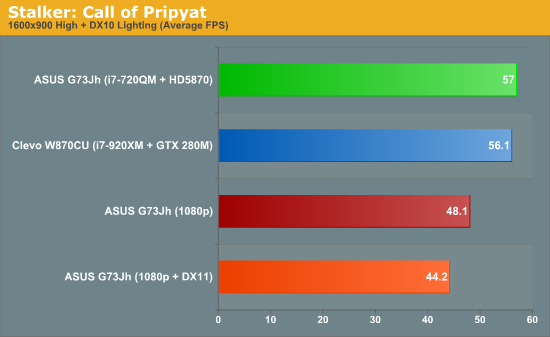
The ASUS G73Jh outperforms the Clevo W870CU in virtually every game we tested; Empire: Total War and Left 4 Dead 2 are the two exceptions, but here the performance gap is generally small—Empire: Total War is the larger difference with a performance advantage of 9%. (Note that the CPU may be part of the reason the W870CU wins, but we can't confirm at present—stay tuned for an article that will show exactly how the mobile GPUs stack up against each other with the same CPU.) Some of the titles where the G73Jh wins are also essentially tied, but Crysis: Warhead and Mass Effect 2 both show an 8-9% advantage. The two games where the HD5870 wins big are DiRT 2 (20%) and Far Cry 2 (23%).
Of course, we also need to discuss feature sets; while the GTX 280M (and the slightly faster 285M) aren't significantly slower, the HD5870 supports DX11. You can see the DX11 performance in DiRT 2 and STALKER, so there's obviously a compromise between performance and image quality, but given the pricing there's no reason to give up DX11 support for a slightly slower DX10 laptop—especially now that AMD has monthly mobile drivers coming out. You can now get the Clevo W870CU with HD5870 or GTX 285M; putting components equal to the G73Jh into such a notebook we ended up at a final price of over $2200, and that doesn't even account for the puny W870CU battery and other design elements.
There are still faster gaming notebooks, of course. We don't have updated results for the ASUS W90Vp (HD 4870X2) or any of the SLI GTX 280M/285M notebooks, but there are going to be plenty of games where the extra GPU shows its muscle. The problem is that you're now stuck deciding between DX11 support or a second GPU, unless AMD releases a mobile 5870X2 or 5970 or whatever they choose to call it (and they probably will at some point). Also, let's not forget that the second GPU means even heavier and more power hungry laptops, with a higher price as well. The Clevo X8100 is now the current champ when it comes to notebook gaming performance, but if we configure such a laptop with a 720QM, 2x2GB DDR3, and 2x500GB hard drives the price comes out to over $2600 (i.e. at AVADirect.com), and you still get the gigantic glossy Clevo chassis. If you like the design and you're willing to pay the extra $1000, GTX 285M SLI should provide roughly 50% more graphics performance than the G73Jh's HD 5870, but right now there are very few games where we truly feel the need for something faster.










72 Comments
View All Comments
JarredWalton - Wednesday, April 21, 2010 - link
If you're super concerned with image quality and accuracy, there's no beating IPS desktop displays IMO. The RGBLED displays have a high color gamut, but desktop LCDs are equal or better and you can get matte panels without spending an arm and a leg. If you're not quite so finicky, I think the G73Jh will work fine in Photoshop. I've used an XPS 16 for image editing as well as playing around with the G73Jh, and the G73Jh panel is better than 95% of laptop LCDs. It's still worse than most PVA/MVA/IPS desktop panels, but no one is doing those in laptops these days (iPad notwithstanding).mindbomb - Tuesday, April 20, 2010 - link
no temperature results from full load?JarredWalton - Wednesday, April 21, 2010 - link
Page 2 - the temperature data listed was for worst-case. The G73Jh simply never broke a sweat. Perhaps in the summer in a non-AC apartment/house it will run louder/hotter, but that would apply to any notebook.brucek2 - Tuesday, April 20, 2010 - link
Timely article for me since I'm about to be in the market for a gaming laptop. No particular comment but wanted to let you know I appreciated the article and also the continued discussion here in the comments.swaaye - Wednesday, April 21, 2010 - link
You guys might want to know that these babies have some issues with quality control.I bought one from the Egg and it was great until I installed Cat 10.3 and then the GPU became extremely unstable. RMAed the notebook because others aren't having this problem. Then I saw Best Buy had them in stock so got one there, and got a bad LCD. Returned it and got one that only saw 2GB out of 6GB. That's 3 defectives out of 5 (I returned one good one to Best Buy to get the cheaper model with one HDD and 6GB instead of 8).
I'm not alone on this. And ASUS RMA sucks horribly so you better buy from a store that takes no nonsense returns. Newegg is a bit of a pain in this way.
sna2 - Sunday, April 25, 2010 - link
Hi guys,Just a tip , make that Editor choice logo a link to a list of editor choices page ...
poodleswithguns - Monday, April 26, 2010 - link
how the hell did you get batman to run at a crisp 82 frames per second in very-high detail. i have mine, at home and my average fps is like 36.7 at the max its 44. what did you do to the computer that made ir tun at almost twice as many frames per second them my model?actually to be honest, almost all the benchmarks are high. i mean mine doesn't get that, and the youtube videos of the games benchmarked on other like units arn't running frames that high.
let me know because i'd love to get the extra power from the computer.
jackiethewitch - Tuesday, May 11, 2010 - link
He ran the benchmarks at 1600x900. You're probably defaulting to 1920x1080. Doesn't matter. 82 fps at 1600x900 is not as nice as 44 fps at 1920x1080.Chastity - Thursday, April 29, 2010 - link
So far I have only 2 quibbles about the unit:1) No RAID Support. Bit of a downer, especially since many configs come with paired hdds. I suppose the logic was that gamers would get a SSD to boot and run apps from. (My P-7805u has RAID :p)
2) The Wifi card is a bit of a letdown with the AR2985. Only 2.4Ghz band and 150mbps max transfer rates. Thankfully, it's easily remedied with a replacement card, like the Intel 6200. Also, I would LOVE to see laptop makers still run THREE wires for antennaes, even if you don't use all three.
Heat: Not a problem. There even are no vents on the bottom, and only gets warm during load, and not close to hot. Air comes in from the front subwoofer intake, and out the back ports. Lovely. And no additional noise from laptop coolers.
Audio: It's a nice sounding unit for a laptop, but it's still laptop speakers. I still prefer headphones, and the CMSS-3D Headphone mode is great for gaming. Very accurate spatial cues.
jackiethewitch - Tuesday, May 11, 2010 - link
I went computer hunting over a month ago, stumbled across this while looking at various options, and found one of these in Canada (www.canadacomputers.com) for $1699 CDN. At the time I was considering building a new desktop, but this was priced so aggressively it convinced me. (and more importantly, it convinced my husband.)I found a few decent reviews online, but nothing this comprehensive. Seeing after the fact what a great deal I got makes me very happy, Jarred! (Although you're not the first review I've read, just the most in depth.) I my only wish would be that you'd benchmarked the high end gaming at 1080p max resolution (I've been playing Dragon Age and Mass Effect 2 with absolutely maxed out settings and they're quite playable).
Caution on the cheaper Best-Buy models --they only come with a 1 year manufacturer's warranty, unlike the 2 year one on the Asus standard retail models. Best Buy will charge you several hundred dollars to purchase one. When combined with the extras and different specifications, this makes the "deal" suspect.
My thoughts, after using it a month:
As Jarred said, this thing runs cool and nearly silent. Heat isn't an issue.
Arkham Asylum + XBox360 Wired Controller + G73jh-A2 + HDMI Cable + Samsung 52" LCD Television >>>>> PS3 + Arkham Asylum on the same television.
Nothing I play has caused this thing to break a sweat.
The included mouse is...odd. I'm not a fan. With the one peice plastic molding on top, the mouse buttons are too easily depressed by your hand resting on top of it. It's like there's no support preventing someone from pushing them down by accident.
1TB isn't enough for me anymore. :( I've realized my tendency to squirrel away media and large files automatically expands to fill all available space.
I'm a very small woman. This is a very large backpack and computer. I'm sure the image is comical when I'm walking with it.