ASUS G73Jh: Today's Top Gaming Laptop
by Jarred Walton on April 17, 2010 2:25 AM ESTG73Jh: Good Laptop LCDs Exist
Thankfully, the ASUS G73Jh doesn't succumb to the old flaw of stuffing a poor quality LCD into an otherwise great notebook. The 1080p panel in the G73Jh looks awesome, and the objective testing confirms our impression. It's not the brightest LCD we've ever used, and color gamut is only above average, but it's one of the highest contrast LCDs we've seen in a laptop.

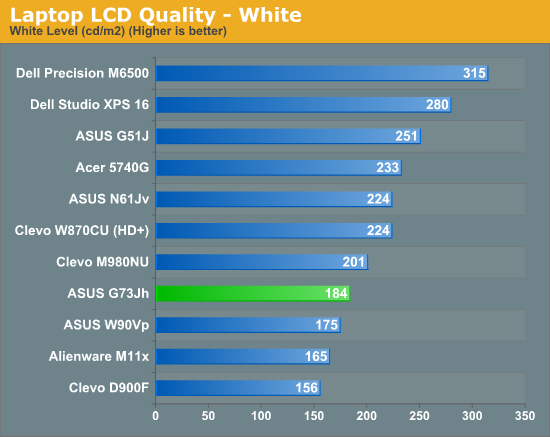
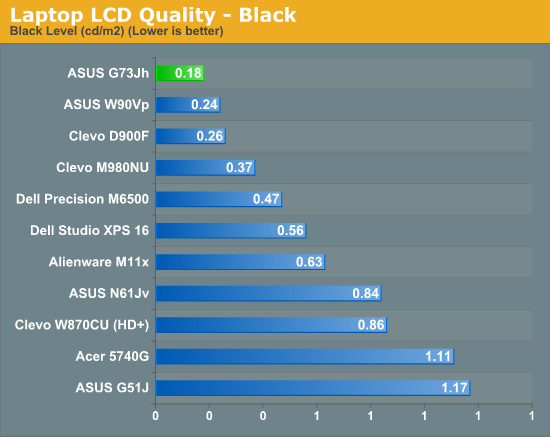
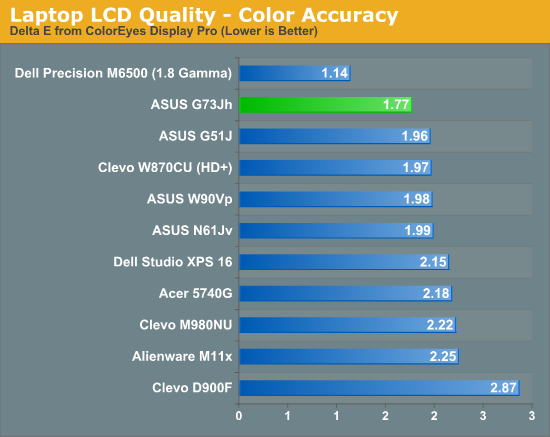
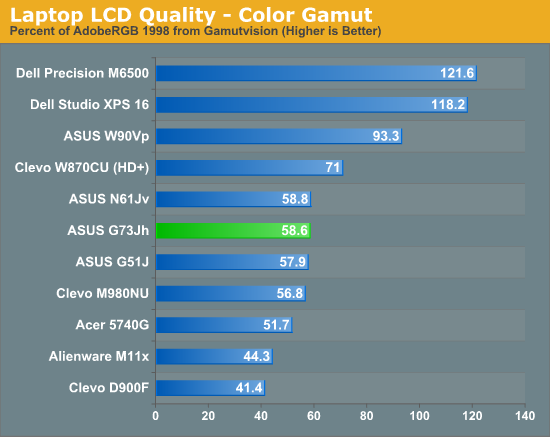
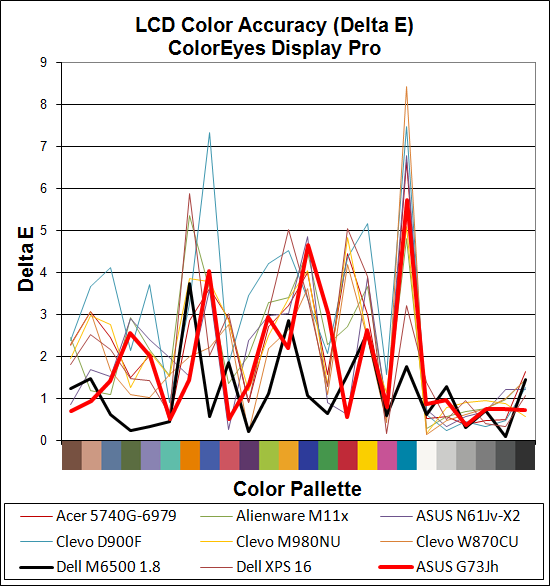
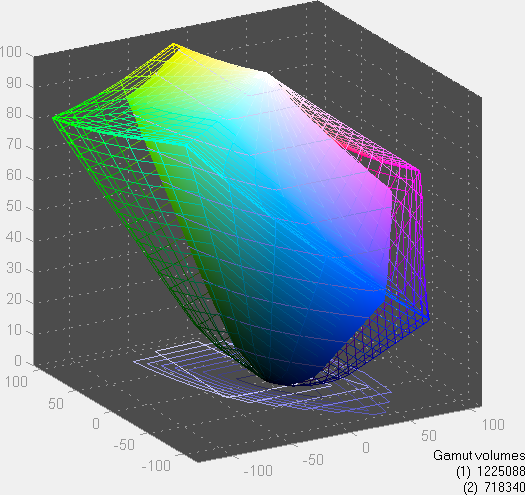
Some of you are going to wonder why the W870CU does so poorly, and it's simply a result of our test unit using an inferior HD+ (1600x900) LCD panel. Our understanding is that most (all?) of the W870CU 1080p panels are the exact same HannStar HSD173PUW1 that's in the G73Jh. That doesn't change the fact that the 17.3" panel looks great and performs better than most other laptop panels. The high water mark is still the RGB LED panel in the Dell M6500 (with a matte coating to sweeten the deal!), but RGB LED backlighting currently costs far more than WLEDs so you won't find that WUXGA panel in notebooks costing under $2000. The M6500 needed a target setting of 1.8 gamma before we could unlock its potential for color accuracy; we've tried a variety of settings on the other laptops and the best result on the G73Jh is still the default settings in ColorEyes Display Pro.
The viewing angles are still about the same as most other TN panels. From the side the display is easily viewable, but there's a narrow vertical range before you get severe color shifting. We'd love to see a 1080p equivalent of the IPS panel used in the iPad, but barring that we'll take a good high contrast TN panel over the junk shipping in most midrange laptops.
















72 Comments
View All Comments
DoeBoy - Saturday, April 17, 2010 - link
Yeh my g50vt is stll working well and I can vouch for ASUS meaning gaming laptop. It does get hot as hell thou. Even with a cooler running it gets very hot. I would only buy this sucker if I could see the solution they have going. The g50 does not even have a intake fan at all and the slits in the bottom are so small how could u ever pull a considerable amount of air through them?bennyg - Saturday, April 17, 2010 - link
ditto for the G51J-A1No dedicated intake for a single fan 45W CPU and ~58W GPU... that's why so many have been making swiss cheese of the CPU Door Assembly.
Add to that the conservative fan control which kicks up to highest only when the GPU's already scorching (93C) and cycles on and off even when GPU utilisation is 100%.
As an indication of how underutilised the cooling system is - when I tested stable max OC (16% GPU core, 20% shader, 20% memory, or 580/1500/1000), max temp is only 3 degrees higher... 96C.
Soooo wish I'd known the g73 would be out 2 months after I got this :(
frombauer - Saturday, April 17, 2010 - link
Why 1080p? Text must be way too tiny, and it impacts game performance. Much better if this was 17" with 1680x1050 (16:10 even better).ATC9001 - Saturday, April 17, 2010 - link
It may seem like that but it's really not, my 17" gateway had the 1920x1200 and I thought the same thing (I also had a 24" 2405FPW)...but these resolution is fine. I also decided to go with a 1920x1080 for my 15", worst case I just enlarge the text, but the big thing is having that much desktop space is nice, once you go big you can't go back!bennyg - Saturday, April 17, 2010 - link
This is a YMMV issue.I absolutely could NEVER go back to a 1280x800 or 1366x768 on a 15". Having used a high res screen for over a year, everything at the lower res just seems wierdly magnified.
Yes fps may be lower but there are many games where 1080p on med looks better than 720p on high settings, and I'd much rather have a good game on low/med details than a borefest at Ultra High anyways.
Besides, I don't do gaming 100% of the time on this thing anyway; I can't think of any other reason how a lower res screen would be advantageous. BTW - bad eyesight does not count (google DPI setting in Win7)
JarredWalton - Saturday, April 17, 2010 - link
Keep in mind that you're generally closer to a laptop than you are a desktop display. I played a lot of games on the G73J and never felt text was too small, which isn't something I can say for my 30" desktop display. And as a user of 120dpi setting in Windows, I have to point out that there are drawbacks. Text is larger but images remain the same, and there are a few odd glitches in some programs where text wraps out of view because the font size changed. Most apps assume everyone uses 96dpi; MS apps are usually fine, but try it out on any PC and you'll notice some differences in how things look. It doesn't just magnify everything (which would be the ideal solution IMO... though images would then become blurry). In a pinch, you can always run the LCD at 1600x900 to increase the DPI and get the same effect, but I really do appreciate screen real estate.For reference, DPI on a 30" LCD at 2560x1600 is ~100 (.252mm dot pitch). DPI on a 17.3" 1080p laptop is 127 (.217mm dot pitch). 1600x900 at 17.3" puts the DPI at 106, so it's similar to what you'd get on a 30" LCD. But if you're used to 24" WUXGA and you sit at the same 2-3' distance, you'll definitely feel things get a little cramped. Given that it's hard to find good quality laptop LCDs, there's no way I'd recommend going to a lower resolution panel unless it keeps all the good aspects, and really I prefer 17" laptops stick with 1080p/WUXGA displays.
chrnochime - Monday, April 19, 2010 - link
I don't know about you but I'd prefer to not have to squint when I'm working away on a laptop, especially one that's already 15+" already. Besides, with the larger DPI setting, everything is just way to magnified, and which kind of make it the same as using a lower res anyway.just4U - Saturday, April 17, 2010 - link
Looking at this in comparison to Anand's review on the Mac book pro I have to say .. this one seems to actually be worth the money.I'd have like to have seen more on heat issues as well since that's a concern for some with units like this. Still it's worth a look. I don't normally buy laptops but I'd seriously consider something along these lines. Given the option I'd probably tone down to a lesser cpu mind you.. but that's just me :)
JarredWalton - Saturday, April 17, 2010 - link
Temperature data is listed on page 2:"As you might expect from the noise levels, temperatures are also excellent—perhaps the best we've ever tested, and certainly the lowest we've seen on a gaming notebook. The palm rests stay at room temperature while the touchpad is a few degrees warmer. The rear of the chassis is about 5C hotter, but we're still only talking about 31C maximum. Love it or hate it, the wedge-shaped design certainly does the job when it comes to cooling. ASUS puts a couple huge vents at the back of the G73Jh, and their size and location means you don't need a mini-vacuum fan in your notebook."
If you need more clarification, around 31C for the bottom of the laptop in the middle-back section (just in front of the battery). The front section on the sides are 20-21C (room temperature) while the middle front is 24-25C. The back sides are also around 24C top and bottom. Really, the temperatures are largely uniform compared to other notebooks, and the noise levels are truly exceptional. The Clevo W870CU by comparison is horribly loud, with fans that regularly cycle between low and high speeds.
Roland00 - Saturday, April 17, 2010 - link
I don't have the item number on me, and the model isn't on the website. But it is the same as the review with a few additions8gb of ram
Blu Ray Drive
Backpack
for $1699