Apple's iPad - The AnandTech Review
by Anand Lal Shimpi, Brian Klug & Vivek Gowri on April 7, 2010 9:39 PM EST- Posted in
- Smartphones
- Mac
- Apple
- iPad
- Mobile
Gaming on the iPad
The majority of premiere launch titles for the iPad were gaming focused. Partly because this shows off the device's additional processing power with the A4, but also because the majority are only marginally different from the iPhone version, instead offering native resolution.
First is N.O.V.A. HD, an FPS title that is largely unchanged from the iPhone version except for supporting higher resolution. It runs virtually flawlessly on the platform, despite the larger resolution. The only major annoyance here is that the title doesn't appear to work with any landscape orientation you choose, and Apple's iPad/Case accessory chose the complete opposite landscape view by default.

It's insanely hard to take action screenshots, I discovered
The title performs flawlessly performance wise, though playing an FPS title with look, movement, and fire controls all fighting for your two hands and 10 fingers is still challenging.
Next is Flight Control HD, which continues to do what the original title did well.

Bigger maps are "HD" - Old maps still linger around too
Namely, cast the player as an air traffic controller managing exponentially busier and busier airspace in a 2D world. It's the same that we've seen before, just bigger, more complicated, and scaled up. It's a high profile game for sure, but the approach is safe. While it'd be pointless to destroy what made the game good, there just isn't anything new that the iPad's form factor contributes other than a bigger screen.
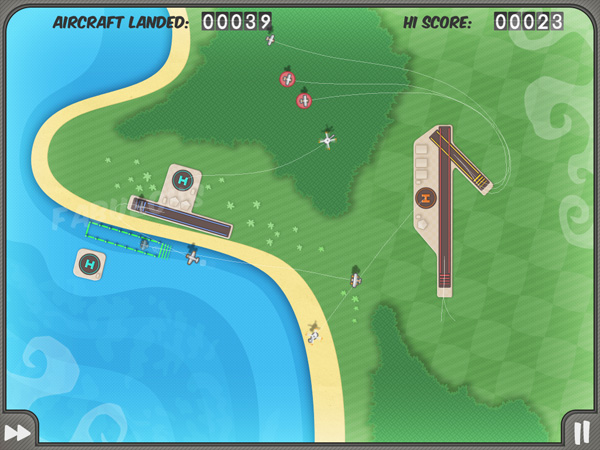
It's easier on the bigger screen, until it throws even more at you
There's also Real Racing HD, which looks very high resolution on the platform, though it too is ultimately dependent on a control scheme that's at times difficult. Rotating the screen to drive makes an otherwise pretty normal arcade style racing game surprisingly difficult. There are plenty of driving assists, including automatic braking, and these ultimately save the game from being too complicated to play easily.

Tilt to drive - that's for steering and gas
Worms has long been ported to the iPhone platform, and although its control scheme is initially challenging, it's probably the one that best leverages the iPad. I found the title difficult for the first few plays, and it's got a steep control learning curve, but execution is fun and engaging. The title also looks very crisp on the iPad, though there was the occasional framerate stutter.

The holy hand grenade remains my weapon of choice
Probably next on the list of engaging titles that offer unique control schemes is Command and Conquer: Red Alert. The iPad's display is finally large enough to really allow developers to make titles that are rich and immerse, and not mere novelties. The game still has a bit of roughness around the edges - sounds are sometimes a bit low fidelity for my taste, and there's a lot of speech events that are very very redundant. But the title is strong when it comes to user interaction.

That selection box was made with multitouch
For example, selecting a group of users can be accomplished by either clicking a box, and then dragging a selection (this is a mouse convention), or by using a multitouch gesture (Yes! Finally!). Three points define a selection square, and units within the square are automatically selected. It's a gesture that's natural, super fast, and the exact kind of new use scenario I want to see more of on the platform. Developers need to re-think every bit of preconceived interaction notions from the desktop. Erase of all of it.

If you sucked at RTS, you'll still suck at iPad RTS
Is the iPad a gaming platform? Definitely. Even if you argue that it isn't a fully fledged, integrated one, iPhone games remain the platform's top grossing commodity. The iPad's larger screen and increased processing power will only further amplify that trend, but only if developers can create compelling UI leveraging the iPad's multitouch screen and lack of hardware buttons. Some titles are going to be challenging to pull off, others lend themselves entirely.










108 Comments
View All Comments
zodiacfml - Thursday, April 8, 2010 - link
Another quality review, useful as trying the device myself.I'm not buying Apple products but you touched on features that it should have.
One is the ability to stand on its own to function as a picture frame, movie screen, and reader while someone is eating or something else.
Support for mouse device and keyboard when it can already stand on its own.
Support for uploading media such as video and photos from either flash cards or directly from cameras. it is such a good device to use with cameras.
one more thing, they could get the intel atom cpu once it gets to a smaller process to improve size and energy efficiency.
Spivonious - Thursday, April 8, 2010 - link
Anand, I love your writing and have read the site since the GeoCities days, but please learn the difference between "lay" and "lie".crimson117 - Thursday, April 8, 2010 - link
My biggest pet peeve with the iPhone UI is the lack of an indicator for when an app is visible but busy processing something and not currently accessible.The default Notepad app on the iPhone 3G is a great example - as soon as you tap the icon, the yellow Notepad interface pops right up. However, it actually takes several seconds to finish loading until you can tap to edit a note or tap the (+) sign to start a new note. There's no indicator at all of when the loading is complete - you have to keep tapping periodically until it finally works.
The same is true for resizing a web page using multitouch - there's no indicator that your input has been received but it's going to take a few moments to make it happen.
In Windows 7 when an app is "thinking" and thus you can't interact with it, your mouse pointer becomes a a little circle (aka an hourglass). If an app is ever extremely busy thinking, the app may even gray out to indicate that even Windows can't get it to respond at that time.
The iPhone's lack of this feature just smells of Apple trying to make the device appear on the surface to be more responsive than it really is. Perhaps you'll question whether you tapped correctly, and won't realize that the device is just slower than you expect it to be.
archcommus - Thursday, April 8, 2010 - link
This article, like your others, despite being 22 (!) pages long, is a quick, refreshing read. It feels more like you're talking about your experiences and less like you're writing an article as a journalist (which can make some other long reviews a little boring). Also seemed pretty unbiased and highlighted the good and bad. Another solid article, thanks.Mumrik - Thursday, April 8, 2010 - link
Hehe, this isn't a big deal - it's just amusing:"Although there's no mute button, holding the volume down rocker for 2 seconds mutes the device instantly."
Nope. Sounds to me like it takes about two seconds to mute the device :)
AstroGuardian - Thursday, April 8, 2010 - link
Good one. My thought exactly...leospagnol - Thursday, April 8, 2010 - link
I'm planning to buy one of them when I travel to US next month. THe Eee 1001P is $ 280.00, and the iPad $499.00 at least. I usually read more than I write during classes and I have wifi available during class. I'll probably buy the Eee, but wich do you think suits this task best?Mumrik - Thursday, April 8, 2010 - link
Imagine the iPad lying flat on your desk and then imagine the position you would have to sit in all lecture long if you wanted to be able to write.Then imagine how much of the time you'd have to look down at what you were writing because you didn't have the physical response of a keyboard to make touch typing easy.
Now imagine not being able to multitask.
It would not be a difficult choice for me - Anand said it himself - the iPad is generally not a laptop substitute.
videogames101 - Thursday, April 8, 2010 - link
I love the M3, great episode there.Good to know I can watch it on the iPad, lol.
AstroGuardian - Thursday, April 8, 2010 - link
As far as i remember, this was not mentioned in the review (the overheating problem):http://www.dailytech.com/article.aspx?newsid=18075
Personally i don't think it's worth commenting. It's not just the iPad but all other electronic devices will overheat when put out on the sun. And i wouldn't call it overheating but more like misuse.