Apple's iPad - The AnandTech Review
by Anand Lal Shimpi, Brian Klug & Vivek Gowri on April 7, 2010 9:39 PM EST- Posted in
- Smartphones
- Mac
- Apple
- iPad
- Mobile
Gaming on the iPad
The majority of premiere launch titles for the iPad were gaming focused. Partly because this shows off the device's additional processing power with the A4, but also because the majority are only marginally different from the iPhone version, instead offering native resolution.
First is N.O.V.A. HD, an FPS title that is largely unchanged from the iPhone version except for supporting higher resolution. It runs virtually flawlessly on the platform, despite the larger resolution. The only major annoyance here is that the title doesn't appear to work with any landscape orientation you choose, and Apple's iPad/Case accessory chose the complete opposite landscape view by default.

It's insanely hard to take action screenshots, I discovered
The title performs flawlessly performance wise, though playing an FPS title with look, movement, and fire controls all fighting for your two hands and 10 fingers is still challenging.
Next is Flight Control HD, which continues to do what the original title did well.

Bigger maps are "HD" - Old maps still linger around too
Namely, cast the player as an air traffic controller managing exponentially busier and busier airspace in a 2D world. It's the same that we've seen before, just bigger, more complicated, and scaled up. It's a high profile game for sure, but the approach is safe. While it'd be pointless to destroy what made the game good, there just isn't anything new that the iPad's form factor contributes other than a bigger screen.
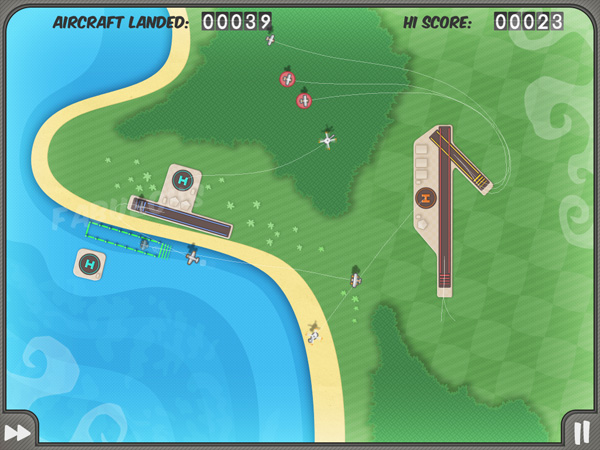
It's easier on the bigger screen, until it throws even more at you
There's also Real Racing HD, which looks very high resolution on the platform, though it too is ultimately dependent on a control scheme that's at times difficult. Rotating the screen to drive makes an otherwise pretty normal arcade style racing game surprisingly difficult. There are plenty of driving assists, including automatic braking, and these ultimately save the game from being too complicated to play easily.

Tilt to drive - that's for steering and gas
Worms has long been ported to the iPhone platform, and although its control scheme is initially challenging, it's probably the one that best leverages the iPad. I found the title difficult for the first few plays, and it's got a steep control learning curve, but execution is fun and engaging. The title also looks very crisp on the iPad, though there was the occasional framerate stutter.

The holy hand grenade remains my weapon of choice
Probably next on the list of engaging titles that offer unique control schemes is Command and Conquer: Red Alert. The iPad's display is finally large enough to really allow developers to make titles that are rich and immerse, and not mere novelties. The game still has a bit of roughness around the edges - sounds are sometimes a bit low fidelity for my taste, and there's a lot of speech events that are very very redundant. But the title is strong when it comes to user interaction.

That selection box was made with multitouch
For example, selecting a group of users can be accomplished by either clicking a box, and then dragging a selection (this is a mouse convention), or by using a multitouch gesture (Yes! Finally!). Three points define a selection square, and units within the square are automatically selected. It's a gesture that's natural, super fast, and the exact kind of new use scenario I want to see more of on the platform. Developers need to re-think every bit of preconceived interaction notions from the desktop. Erase of all of it.

If you sucked at RTS, you'll still suck at iPad RTS
Is the iPad a gaming platform? Definitely. Even if you argue that it isn't a fully fledged, integrated one, iPhone games remain the platform's top grossing commodity. The iPad's larger screen and increased processing power will only further amplify that trend, but only if developers can create compelling UI leveraging the iPad's multitouch screen and lack of hardware buttons. Some titles are going to be challenging to pull off, others lend themselves entirely.










108 Comments
View All Comments
softdrinkviking - Thursday, April 8, 2010 - link
it occurs to me that i would want a way to protect the screen from getting scratched, and that would mean acover or case that would take the place of the clamshell design of a netbook/notebook.
why would i want to pay a price premium for a device with slower performance which only achieves acceptable functionality with the addition of expensive peripherals?
even after all the peripherals, i still lose the ability to effortlessly prop-up a netbook on my lap and type an email, or set a netbook up on a table in a coffee shop.
nothing about the tablet form factor is convenient for on-the-go usage for me.
the only situation where i can possibly imagine this being a preferable form factor is for wall mount usage or some other kind of "always left out in the open" type of use, like a universal remote control, or a mini home television viewer in the kitchen.
but it seems too expensive for those uses to me.
there must be a better alternative.
MacTheSpoon - Thursday, April 8, 2010 - link
Thanks for the great review. I was shocked you'd typed 40% of it with the iPad.Would you mind doing a comparison between the iPad keyboard and a physical keyboard? Since there is no utility to measure WPM for the iPad, maybe you could time how long it takes to type the same passage on both--something with some semicolons, quotation marks, and/or em dashes would be ideal, as I'm curious how the virtual keyboard stands up when the user must switch between layouts.
Brian Klug - Thursday, April 8, 2010 - link
You know, this was something I was dying to address a few times. I'm hoping that the iTextspeed application developers update their code soon to be iPad compatible, because that's something I want to test for sure.I've gotten to the point where I can touch type in landscape pretty easy, but I can also type pretty fast on the iPhone (around 80 WPM using their application). If and when it's updated, we might do something and include the update.
If it helps any, this was also composed pretty quickly from an iPad. ;)
Cheers,
Brian Klug
solipsism - Thursday, April 8, 2010 - link
1) How did you get a 720p video on the iPhone for the video test when the allowable maximum "up to 1.5 Mbps, 640 by 480 pixels, 30 frames per second" video?2) From my testing, the iPad uses about 20MB more than the 3GS on startup. Most, if not all, of this is for the GPU. I've also noticed that native apps are also using more RAM. While the 3GS has enough to support standard multitasking the iPad does not. Even switching pages in Safari on the iPad would have to be reloaded while the 3GS does not. This will even more of an issue with the 3G version of the iPad. This gives me doubts about multitasking unles iPhone OS v4.0 is much more efficient (making 3.2.2 a stand in, which looks to be the case) and Apple has a more intuitive quasi-multitasking concept to unveil today.
Brian Klug - Thursday, April 8, 2010 - link
I can't speak about the RAM usage - are you using iStat or similar?However 720P H.264 video is certainly supported, which is what we used. I tested all the different profiles in handbrake, all of them work if you keep the video at or under 1280x720:
"H.264 video up to 720p, 30 frames per second, Main Profile level 3.1 with AAC-LC audio up to 160 Kbps, 48kHz, stereo audio in .m4v, .mp4, and .mov file formats; MPEG-4 video, up to 2.5 Mbps, 640 by 480 pixels, 30 frames per second, Simple Profile with AAC-LC audio up to 160 Kbps, 48kHz, stereo audio in .m4v, .mp4, and .mov file formats; Motion JPEG (M-JPEG) up to 35 Mbps, 1280 by 720 pixels, 30 frames per second, audio in ulaw, PCM stereo audio in .avi file format"
That's straight from http://www.apple.com/ipad/specs/
I think you're getting confused with the MPEG4 limitation which is indeed 640x480. ;)
-Brian Klug
Ph00 - Thursday, April 8, 2010 - link
sorry to be ot but is that a black mouth cur dog?Griswold - Thursday, April 8, 2010 - link
I'll wait for iPad v2 with reliably working wifi, no overheating, working PDF export, at least a backside camera for snapshots and maybe short flicks and perhaps multitasking. Ill stop here because any more missing features would seem greedy - apple needs a reason to sell you the 2012 iPad...As for atom based ipad - are you nuts? Nobody wants that garbage. Gimme a dual core cortex A9 instead.
Mike1111 - Thursday, April 8, 2010 - link
You mean the 2011 iPad, right? Because there's no way Apple isn't gonna do a yearly refresh cycle like they do with all their iPhone OS based products.Mike1111 - Thursday, April 8, 2010 - link
My mistake. You meant even iPad v2 in 2011 won't be feature complete because Apple needs some features for the 2012 iPad v3.Hm, how do I delete a post?
Lemonjellow - Thursday, April 8, 2010 - link
"Sure, but so could a TV that made me pancakes. Neither is ready yet or guaranteed."Can you confirm or deny that someone is working on said TV project? :- D