Apple's iPad - The AnandTech Review
by Anand Lal Shimpi, Brian Klug & Vivek Gowri on April 7, 2010 9:39 PM EST- Posted in
- Smartphones
- Mac
- Apple
- iPad
- Mobile
Rushed but for What?
I always got the impression that Apple works as an infinitely configurable set of resources rather than a set of distinct teams. In order to make the iPhone launch a success in 2007 Apple pulled developers off it's OS X team. The iPhone launched on schedule, but OS X 10.5 was pushed back.
Leading up to the launch of the iPad, Apple has been quiet on other fronts. But with the iPad now here, and with clear evidence of it not being complete, I suspect that Apple diverted some of its resources to work on the next version of the iPhone OS. Losing ground to Google is a dangerous situation to be in. I believe this is why there are some rough edges on the iPad (e.g. Some choppy animations, missing wireless file sharing) and why we don't have things like a clock or calendar app from Apple.
Crashing is also not uncommon on the device. It's mostly a problem with newer 3rd party iPad apps but I've seen it with Apple's own apps as well. It's not crippling but the iPad has crashed more on me than my iPhone ever has. This sounds like it's a software issue and again contributes to the rushed theory.
The iPad Case: Overpriced and Imperfect but Necessary
I made it about 30 minutes into owning the iPad before I realized that you need a good way of propping it up. Either for typing on or using it as a display to watch a video on, the iPad needs a stand.
Of course integrating one would ruin the industrial design, so Apple took the next best route: a case that doubles as a stand.

It costs $40 and from the texture it feels like you're getting your money's worth. But the light and simple construction also give you that "I just got robbed" feeling. Either way, you don't have a choice because it's the only case out on the market that does this function.
Fold the cover over and tuck it in a slot on the back and you turn your case into a wedge. You can then stand the iPad up for watching videos or lay it down on an incline for easier typing/browsing.

Getting the iPad in and out of the case is a pain and there's always the feeling that you're going to tear it. There's also no way to use the iPad on an incline in portrait mode, only landscape. I'm hoping someone comes up with a better solution because as close as this is, it's not perfect.
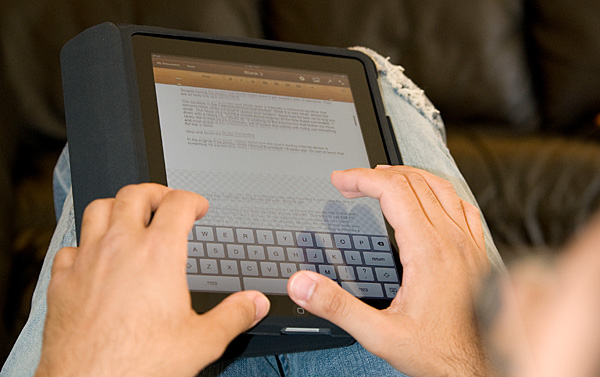
The case wedge doesn't work in portrait mode, unless you like typing on a left to right decline
iTunes, You're Getting Old
Despite every iPad shipping with WiFi, all syncing is still done using a cable and iTunes. The application is quickly bloating into something it was never intended to be. Long term I’m not sure what Apple’s plans are, but I can’t see this being the ideal way to sync your content.
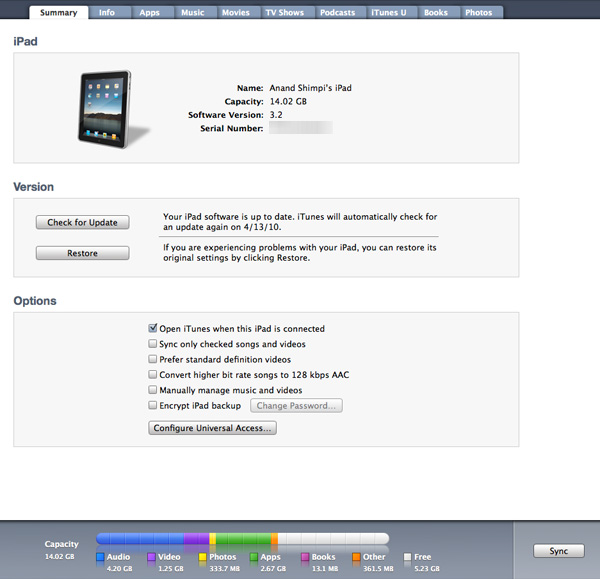
The underlying file system on the iPad, like the iPhone is completely hidden from the user. It's not such a big problem for the phone but on the iPad it does take some getting used to.
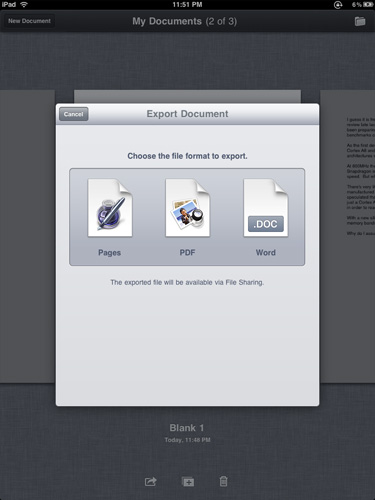
Each application manages storage on its own. Pages for example sticks your docs in a place called My Documents that's only accessible from Pages. You can use Pages to email or export files to PDF, desktop Pages or Word formats. Unfortunately if you don't email the exported file you have to sync it with iTunes in an awkward file sharing section.
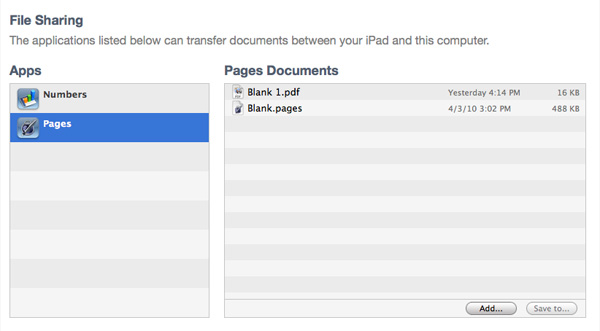
There's no reason Apple can't enable some sort of wireless sharing here as this syncing to iTunes requirement is ridiculous.










108 Comments
View All Comments
zodiacfml - Thursday, April 8, 2010 - link
Another quality review, useful as trying the device myself.I'm not buying Apple products but you touched on features that it should have.
One is the ability to stand on its own to function as a picture frame, movie screen, and reader while someone is eating or something else.
Support for mouse device and keyboard when it can already stand on its own.
Support for uploading media such as video and photos from either flash cards or directly from cameras. it is such a good device to use with cameras.
one more thing, they could get the intel atom cpu once it gets to a smaller process to improve size and energy efficiency.
Spivonious - Thursday, April 8, 2010 - link
Anand, I love your writing and have read the site since the GeoCities days, but please learn the difference between "lay" and "lie".crimson117 - Thursday, April 8, 2010 - link
My biggest pet peeve with the iPhone UI is the lack of an indicator for when an app is visible but busy processing something and not currently accessible.The default Notepad app on the iPhone 3G is a great example - as soon as you tap the icon, the yellow Notepad interface pops right up. However, it actually takes several seconds to finish loading until you can tap to edit a note or tap the (+) sign to start a new note. There's no indicator at all of when the loading is complete - you have to keep tapping periodically until it finally works.
The same is true for resizing a web page using multitouch - there's no indicator that your input has been received but it's going to take a few moments to make it happen.
In Windows 7 when an app is "thinking" and thus you can't interact with it, your mouse pointer becomes a a little circle (aka an hourglass). If an app is ever extremely busy thinking, the app may even gray out to indicate that even Windows can't get it to respond at that time.
The iPhone's lack of this feature just smells of Apple trying to make the device appear on the surface to be more responsive than it really is. Perhaps you'll question whether you tapped correctly, and won't realize that the device is just slower than you expect it to be.
archcommus - Thursday, April 8, 2010 - link
This article, like your others, despite being 22 (!) pages long, is a quick, refreshing read. It feels more like you're talking about your experiences and less like you're writing an article as a journalist (which can make some other long reviews a little boring). Also seemed pretty unbiased and highlighted the good and bad. Another solid article, thanks.Mumrik - Thursday, April 8, 2010 - link
Hehe, this isn't a big deal - it's just amusing:"Although there's no mute button, holding the volume down rocker for 2 seconds mutes the device instantly."
Nope. Sounds to me like it takes about two seconds to mute the device :)
AstroGuardian - Thursday, April 8, 2010 - link
Good one. My thought exactly...leospagnol - Thursday, April 8, 2010 - link
I'm planning to buy one of them when I travel to US next month. THe Eee 1001P is $ 280.00, and the iPad $499.00 at least. I usually read more than I write during classes and I have wifi available during class. I'll probably buy the Eee, but wich do you think suits this task best?Mumrik - Thursday, April 8, 2010 - link
Imagine the iPad lying flat on your desk and then imagine the position you would have to sit in all lecture long if you wanted to be able to write.Then imagine how much of the time you'd have to look down at what you were writing because you didn't have the physical response of a keyboard to make touch typing easy.
Now imagine not being able to multitask.
It would not be a difficult choice for me - Anand said it himself - the iPad is generally not a laptop substitute.
videogames101 - Thursday, April 8, 2010 - link
I love the M3, great episode there.Good to know I can watch it on the iPad, lol.
AstroGuardian - Thursday, April 8, 2010 - link
As far as i remember, this was not mentioned in the review (the overheating problem):http://www.dailytech.com/article.aspx?newsid=18075
Personally i don't think it's worth commenting. It's not just the iPad but all other electronic devices will overheat when put out on the sun. And i wouldn't call it overheating but more like misuse.