Alienware M11x: World’s Smallest Gaming Laptop
by Jarred Walton on March 30, 2010 8:16 AM ESTM11x: Ultraportable Gaming Goodness
For the gaming tests, we’ve standardized on a comparison at 1366x768 and minimum detail settings, but the M11x can obviously do better than that. We'll include results at Medium (gold), High (red), and Very High (orange, where applicable) settings to show just how far the M11x can go before frame rates start to choke. Given the specs of the M11x, the closest competition in terms of performance comes from the ASUS N61Jv, which we've colored black for comparison.
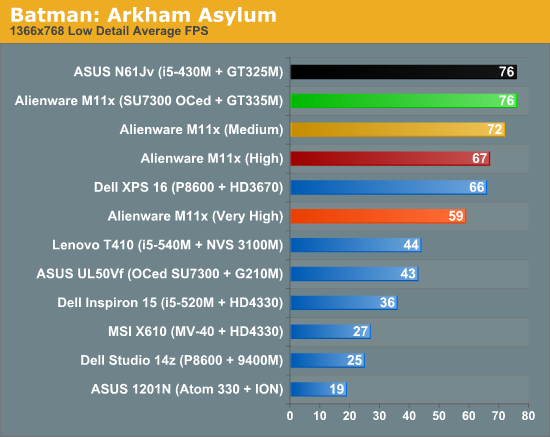
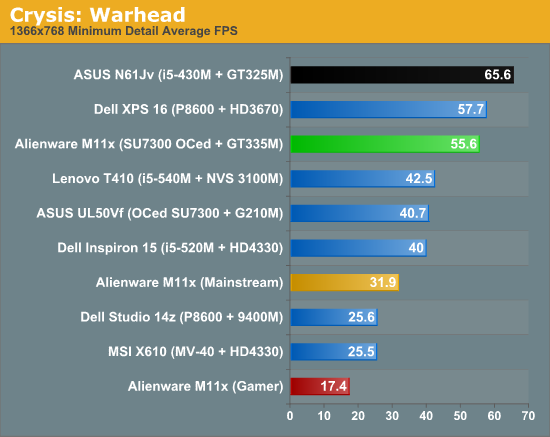
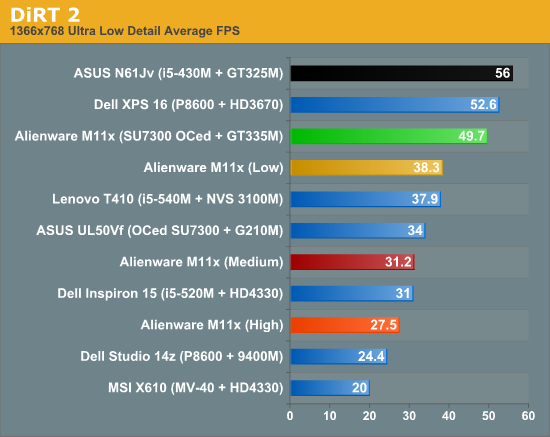
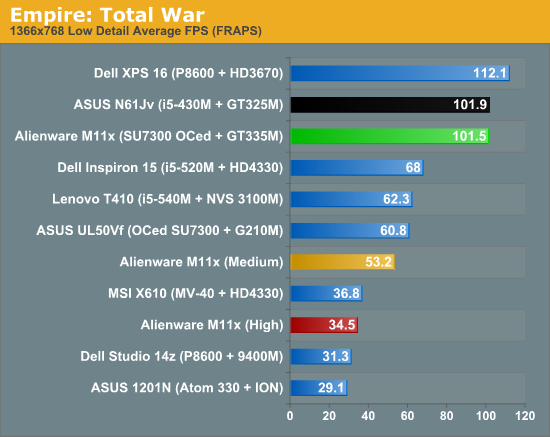
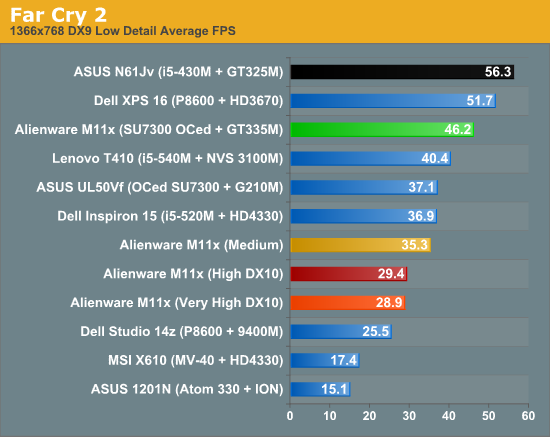
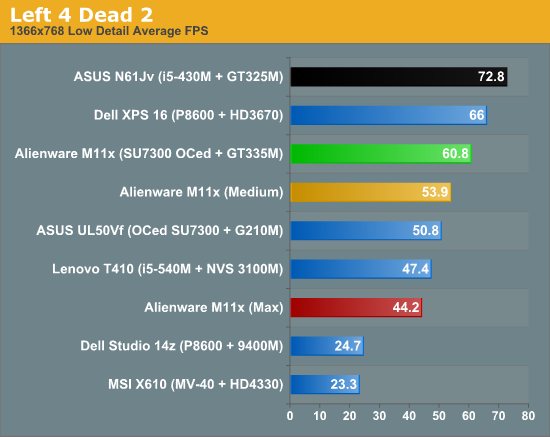
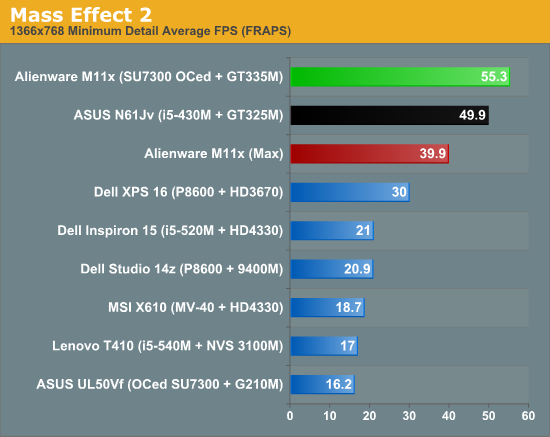
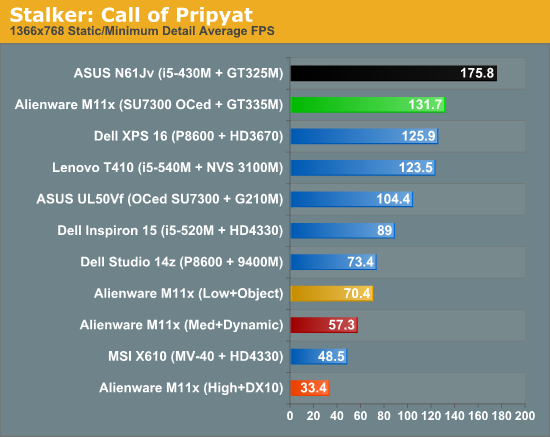
There's no problem running games at minimum details and the native 1366x768 resolution—and in fact the GPU could easily handle the 23% megapixel increase of a 1440x900 LCD. Medium detail gaming is also plenty fast, with Far Cry 2 and Crysis: Warhead being the only titles to dip near the 30FPS mark. Move to High settings and Crysis is no longer playable, which is hardly surprising considering it can tax even the fastest desktop GPUs. Far Cry 2 and DiRT 2 also fall below 30FPS (barely) at High/Very High settings, while Empire: Total War and Stalker: Call of Pripyat flirt with 30FPS. Batman has no problem running at maximum detail settings, provided you leave off PhysX and antialiasing, and the same goes for Mass Effect 2 and Left 4 Dead 2. In general, you'll want to run games at Medium to High detail settings to get fluid frame rates.
What about the GT325M paired with a much faster CPU? The N61Jv routinely outperforms the M11x at low detail settings, but that's hardly the target market for either laptop. We did a second comparison with both laptops running at "reasonable" settings—the target was to go as high as we could on the M11x while maintaining 30FPS. We chose Very High for Batman and Mainstream for Crysis; we used Medium for Empire: Total War (High wasn't supported on the N61Jv with the current Optimus drivers), Far Cry 2, and DiRT 2; Stalker is run at High + Enhanced DX10 lighting; and finally we maxed out the settings on Left 4 Dead 2 and Mass Effect 2. Note that we disable antialiasing on all of these tests; we feel AA is great when you have a fast enough GPU, but few laptops are at the point where you can run High Quality settings and still have enough GPU performance left for AA.
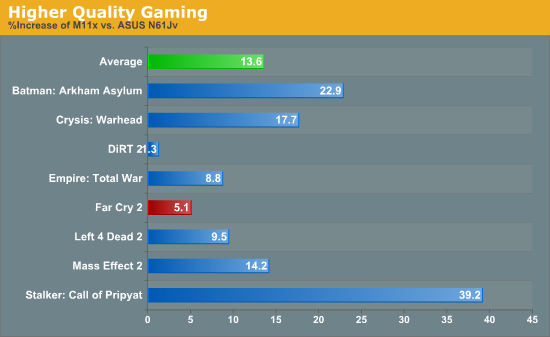
With the above settings, the M11x manages to outperform the N61Jv in every test except for Far Cry 2—and we should note that FC2 at High/Very High does run faster on the M11x, but we skipped that setting in order to stay above 30FPS. We mentioned earlier that the two GPUs have the same memory bandwidth but the GT335M has 63% more shader processing power. Stalker: Call of Pripyat makes the best use of the extra shader performance, with most of the other titles close enough that the difference isn't particularly important. Of course, considering the N61Jv is a 16" chassis we again have to question why ASUS didn't give us a bit more GPU power. And likewise, we can only scratch our heads about the lack of Optimus Technology on the M11x.










47 Comments
View All Comments
JarredWalton - Wednesday, March 31, 2010 - link
My wife picked Corbin, and I got the middle name (after my one brother). Thanks! :)aodonald - Thursday, April 1, 2010 - link
I love my M11x. I ordered it the day they started taking pre-orders. Also I swapped out the HD for an Intel X-25 160GB SSD. Also using Everest CPU-ID mine says 1.73 Ghz, not 1.6. Also I think my Multiplier stays at 6.5 and doesn't drop to 6.Jarred I realize that you probably use clean images for all your benchmarking but something I think you should really point out to normal users here is how great the standard image of Windows included.
Compared to Sony, ASUS, Acer, HP this image is optimized, no bloatware other than the Alienware tools, which use only about 1-2% of the CPU. Alienware really treats the user nice by providing such an excellent Windows image.
I agree with the review though, Core i5/7, Optimus, glossy display, annoying fan while idle/browsing all detract from the best case scenario.
The fan is definitely the most annoying. Alienware/Dell if you read any of this please release a driver than enhances fan control. Louder but steady would be preferred over sporadic and crazy. Or give the user control :)
Overall I have fallen in love though, I use it way more to actually play games. I have a nice customer Core i5 750, but having a portable, small light computer is great. I love playing RTSs, Turn Based (Total War) and Batman on it, One game I have issues with it Empire Total War - the font isn't read well. Anyone else know how to fix this?
So many PC laptops out there are boring and terrible form factors. The extra thickness for a completely enclosed PC + battery is well worth it. I never swap batteries anyway. Goodbye disk drives! I've purchased everything on Steam or GOG.com for the last 18 months and can't wait for disc drives to die. Alienware did a great job with the computer look and feel. It is the gamer equivalent to the style and attention paid by Apple for the consumer (Minus the LCD…)
There really is no other laptop this cool and small out there for playing games!
JarredWalton - Friday, April 2, 2010 - link
I actually run with the manufacturer install on all laptop tests; the only catch is that I uninstall any bloatware. That means antivirus, Internet security, etc. plus I disable some of the auto-start items that I don't need (automatic updates and webcam tools, for instance). But you're right about the M11x install being nice and clean. Other than the extra Alienware themes, you don't get a bunch of junk you will never use. You can have Alienware pre-install Steam and a few other items, and if you *want* internet security they have that as an option as well. Unlike many Dell (and other OEM) consumer laptops, there's an option for "none" on the security extras.CZroe - Friday, April 2, 2010 - link
I'd love to get one of these because 12" and under notebooks are the only ones that will fit in my magnetic motorcycle tank bag and I've been wanting a gaming notebook to replace my 8.9" Acer Aspire one. So, I've been eagerly researching it since it was first announced.In my research, I've seen Alienware/Dell refer to it as an 11.6" "edge to edge" LCD panel. If here is truly a large bezel on all sides, just what do they mean by this?
Oh, and I'm sick and tired of seeing needlessly truncated right shift keys. There is plenty of room to shift the arrow keys down, you just have to be willing to make a non-rectangular keyboard module. Acer does it and it's hardly "L-Shaped." It doesn't curb my enthusiasm much considering that it is still nearly full size, but I still wanted to point it out.
The measurements indicate that it'll be a tight fit *IF* it fits, so I'm just waiting for it to show up at Best Buy so I can size it up for certain. I know a 13.3" notebook will not fit, so everytime someone suggests that they should have made it larger, I shake my head. I only home the successor sticks to this formula.
It's refreshing to finally see some decent coverage on the battery situation. Engadget's review just dismissively mentioned the internal battery as if we already knew about it, despite them never reporting on it! You have eased my concerns. My Aspire one's battery completely died (will not even pretend to charge) in barely more than a year, possibly due to a bad power plug, but my cheap replacement 9-cell battery gives me the freedom that only the m11x seems to compare with (9-hours).
JarredWalton - Friday, April 2, 2010 - link
The "edge to edge" marketing speak really just means that there's a sheet of plastic on top of the LCD panel that extends from edge to edge. You can see this in the gallery images of the M11x:http://images.anandtech.com/galleries/623/alienwar...
By my measurements, the M11x is about the same size as a 16:10 AR 13.3" laptop already; that's why I suggest they should have just made a 13.3" laptop. I don't mean it should be larger, bur rather they should ditch the large LCD bezel and go with a narrow bezel, a 16:10 LCD panel, and preferably a 1440x900 native resolution. I know it would be tough to have to ditch the "Alienware" logo that sits right under the LCD, but seriously: do people care so much about branding that they would rather have the logo than a better LCD? Obviously the companies care about it, but I'm not advocating for the manufacturers.
In case you're wondering, the M11x has a diagonal chassis measurement of just under 14". An actual 14" laptop with a 16:9 AR display has a diagonal of around 15.6" which would put a 13.3" chassis right about 14.8" (give or take). A normal 11.6" LCD (without a bunch of wasted bezel space) has a diagonal of around 13" for the LCD with Bezel while the M11x LCD and bezel measure 14". So realistically a 12" panel would fit in the M11x without any difficulty, but they would probably need the chassis to be around .5" larger to fit a 13.3" LCD panel in it.
Anyway, if you have a laptop bag that can fit a 13.3" laptop, I'm positive it will fit the M11x (at least in diagonal measurements... the M11x might be slightly thicker than some 13.3" laptops).
Eidorian - Friday, April 2, 2010 - link
I'm waiting for this product to mature in a revision or two. It's amazing to see it start off at $799 given Alienware's previous models. It falls in line above the Atom notebooks and still manages to hold its own against other CULV notebooks.My main interest right now is how well Battlefield: Bad Company 2 runs on it.
osideplayer - Monday, October 25, 2010 - link
Well it seems like the Nvidia 197.xx. will be the last drivers for the m11x R1. I went ahead aand purchased the laptop anyways. I was able to get it for 550 w/ the su7300 +4gb bgn and etc. I took this review and your newer one into serious consideration before i took the plunge, but relatively i wanted to ask, will its latest drivers and ssd increase frame rate performance. Now that ssd's are plumeting im looking to purchase one for my m11x. What would you say? Also i was curious... what drivers did u use for the graphics card. I noticed, on ur m11x r2 review, the frame rate referenced for the m11x were the same as this review. Thus either drivers made no difference or you did not have time update and retest.Either way i appreciate your review. Anandtech is one of the most reliable sources for thirough and comprehensive reviews. Way better than any video review. You guys really do things right.