Alienware M11x: World’s Smallest Gaming Laptop
by Jarred Walton on March 30, 2010 8:16 AM ESTM11x: Ultraportable Gaming Goodness
For the gaming tests, we’ve standardized on a comparison at 1366x768 and minimum detail settings, but the M11x can obviously do better than that. We'll include results at Medium (gold), High (red), and Very High (orange, where applicable) settings to show just how far the M11x can go before frame rates start to choke. Given the specs of the M11x, the closest competition in terms of performance comes from the ASUS N61Jv, which we've colored black for comparison.
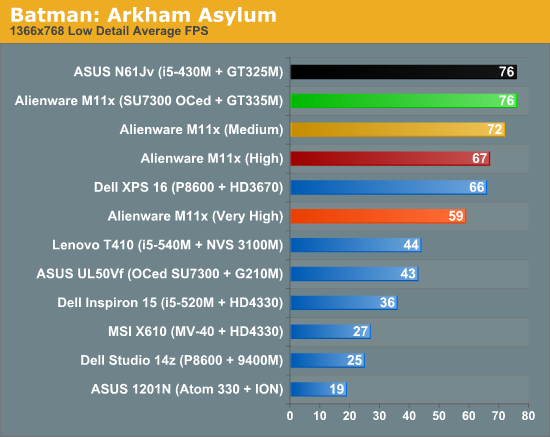
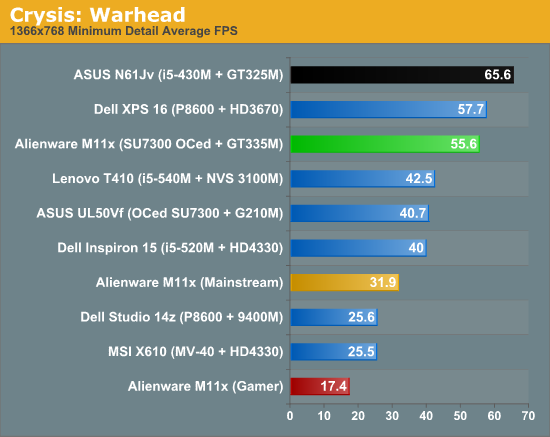
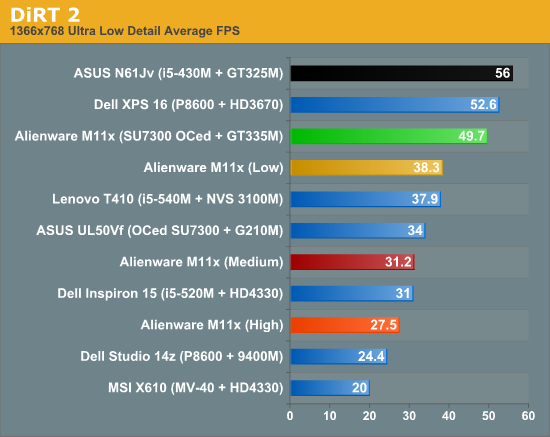
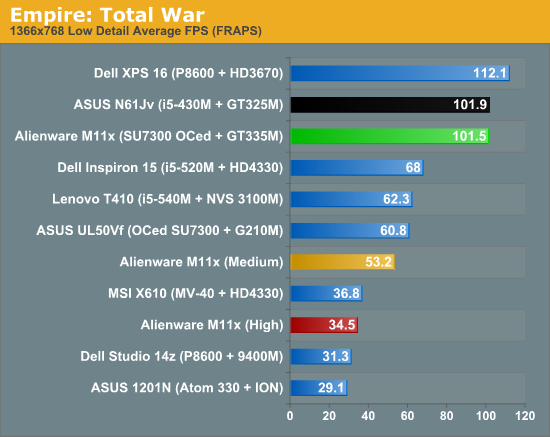
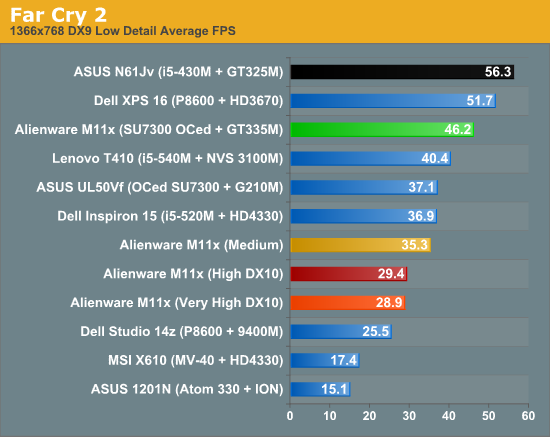
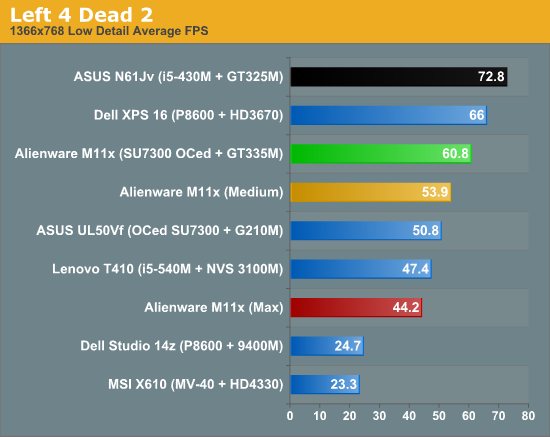
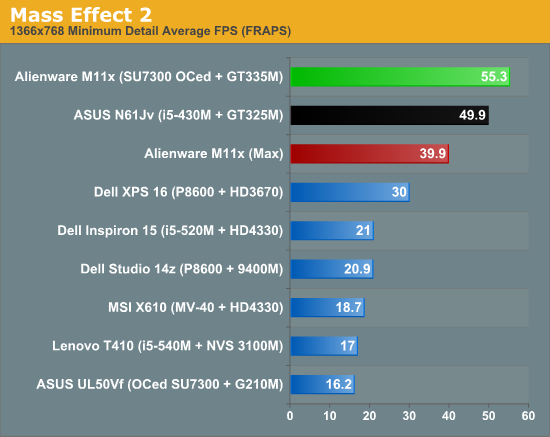
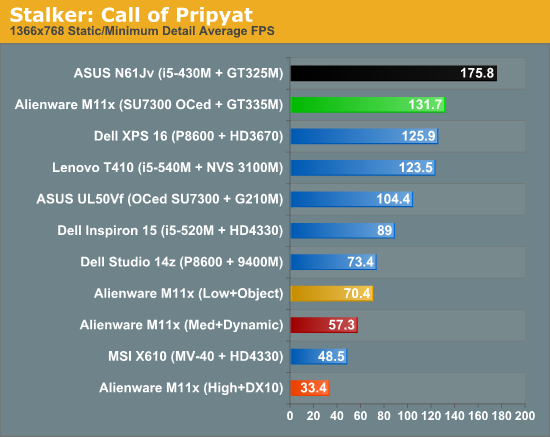
There's no problem running games at minimum details and the native 1366x768 resolution—and in fact the GPU could easily handle the 23% megapixel increase of a 1440x900 LCD. Medium detail gaming is also plenty fast, with Far Cry 2 and Crysis: Warhead being the only titles to dip near the 30FPS mark. Move to High settings and Crysis is no longer playable, which is hardly surprising considering it can tax even the fastest desktop GPUs. Far Cry 2 and DiRT 2 also fall below 30FPS (barely) at High/Very High settings, while Empire: Total War and Stalker: Call of Pripyat flirt with 30FPS. Batman has no problem running at maximum detail settings, provided you leave off PhysX and antialiasing, and the same goes for Mass Effect 2 and Left 4 Dead 2. In general, you'll want to run games at Medium to High detail settings to get fluid frame rates.
What about the GT325M paired with a much faster CPU? The N61Jv routinely outperforms the M11x at low detail settings, but that's hardly the target market for either laptop. We did a second comparison with both laptops running at "reasonable" settings—the target was to go as high as we could on the M11x while maintaining 30FPS. We chose Very High for Batman and Mainstream for Crysis; we used Medium for Empire: Total War (High wasn't supported on the N61Jv with the current Optimus drivers), Far Cry 2, and DiRT 2; Stalker is run at High + Enhanced DX10 lighting; and finally we maxed out the settings on Left 4 Dead 2 and Mass Effect 2. Note that we disable antialiasing on all of these tests; we feel AA is great when you have a fast enough GPU, but few laptops are at the point where you can run High Quality settings and still have enough GPU performance left for AA.
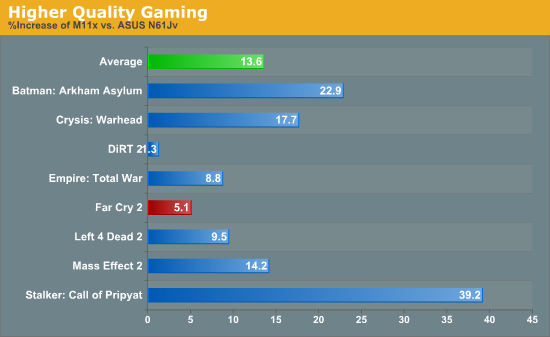
With the above settings, the M11x manages to outperform the N61Jv in every test except for Far Cry 2—and we should note that FC2 at High/Very High does run faster on the M11x, but we skipped that setting in order to stay above 30FPS. We mentioned earlier that the two GPUs have the same memory bandwidth but the GT335M has 63% more shader processing power. Stalker: Call of Pripyat makes the best use of the extra shader performance, with most of the other titles close enough that the difference isn't particularly important. Of course, considering the N61Jv is a 16" chassis we again have to question why ASUS didn't give us a bit more GPU power. And likewise, we can only scratch our heads about the lack of Optimus Technology on the M11x.










47 Comments
View All Comments
Fastidious - Thursday, April 1, 2010 - link
Thanks for taking a quick check of Badaboom, I really appreciate it. I will end up using that now for sure. Good luck with the newborn too BTW! :-)I would also prefer Optimus and a slightly beefier CPU but I eventually had to bite the bullet and buy something. I already had held out quite long, I was going to get either a netbook or the Asus UL30/80 but once I saw the GPU and price of the M11x I ordered one without hesitation. I hope the drivers hold up as that is honestly an angle I didn't consider when I bought, but if I can get 3 years or more use I'll consider it a good deal. Cheers...
Rocket321 - Tuesday, March 30, 2010 - link
I'd like to add that gaming is not the only thing that benifits from video driver updates. I have a mid-range HP laptop from a few years ago with NV 6150 integrated graphics. HP has never added and updated driver from nvidia since release. The driver available has significant issues with TV-out. Yes, I worked around it with uncertified drivers & a hacked INF file, but I would never expect Mom & Dad to figure that out. SHAME on the multi-billion dollar PC companies who cannot issue driver updates.RMSistight - Tuesday, March 30, 2010 - link
The one thing that was VERY VERY lacking and that was the dealbreaker was essentially USB 3.0. I was ready to put down $850 for this machine (through Dell EPP and varies coupons), but in the end without USB 3.0, it remains unattractive to me. Optimus technology would have been great as well. However, I will not spend money on old USB technology. The laptop also doesn't have an expresscard slot so I can't use it a USB 3.0 card.Once they fix these issues, then and ONLY then will I consider this laptop. My next laptop must contain USB 3.0. If it doesn't, I won't consider it period.
JarredWalton - Wednesday, March 31, 2010 - link
USB 3.0 is an early feature right now; I have a feeling when it's part of chipsets rather than an extra chip on the mobo, it will be better than the early USB3 implementations. We'll see, but right now it's not a deal breaker for me at all.liemfukliang - Tuesday, March 30, 2010 - link
I want to ask where is the print version of the article in the new Anandtech? Thank you.furyagain - Tuesday, March 30, 2010 - link
330 's shader is 48 and 335 is 72but the clock between them are different
575 mhz gt330
450 gt 335
which will make the different only around 20%
beginner99 - Wednesday, March 31, 2010 - link
IMHO too expensive. Ok you can play some ganes at that res and low settings. But I hardly believe anyone actually does it. Or where to you game? On the train/bus going to work? Can't really see how you can play games wihtout a mouse expect maybe round-based strategy games.BTW is there anywhere a usefull list that compares all the nvidia card (and maybe with the radeon version)? it's a completey mess what nv is doing with there naming sheme especially if you also consider the buisness versions which are not comparable by name to standard version.
Pratyushg - Wednesday, March 31, 2010 - link
Precisely my point. If on the move better have a PSP. In my opinion a better config would have been with core i3 & an optical drive, even if asked for screen size upto 13".For graphics benchmark, I refer this:
http://www.notebookcheck.net/Mobile-Graphics-Cards...
and for more abstract version:
http://www.notebookcheck.net/Comparison-of-Graphic...
Hope it helps.
Cheers
Fastidious - Wednesday, March 31, 2010 - link
A PSP isn't going to do anything close to what a real computer can do so I think that is a moot point. M11x might not run insane settings but the graphics it can run at good frame rate look good. Who cares if you can't have anti-aliasing, maxed shadows, or maxed rag dolls physics, etc I can live without those settings. A lot of settings I can barely even tell if they are on yet they do a lot to drain performance. Hell why even carry a 'large' PSP just play games on your cell phone which you'll have anyways, LOL. If I can have access to my own desktop a notebook which can game is almost pointless to me. However I go on trips where I am days/weeks/months away from my desktop so having something that can be very portable and game is a big plus.JonnyDough - Wednesday, March 31, 2010 - link
Who picked it? :)