Dell M6500: A Precision Strike on Bling
by Jarred Walton on March 9, 2010 3:00 AM ESTDell Precision M6500: Works as Advertised
Reviewing the M6500 has been a bit of a shakeup for our normal notebook and laptop tests. As a workstation class product, we had to look at additional tests to try and determine value. Ultimately, the recommendation is pretty straightforward: you buy a mobile workstation with certification to run the particular software package that you need for a reason. You can try the Dell Precision Workstation Advisor, though I suspect it will likely just confirm that the M6500 is capable of running your particular application. So that's the quick summary: if you want a mobile workstation, the Dell Precision M6500 delivers on all fronts.

So the M6500 is from the "big is beautiful" school of thought. It's sturdy and built to last, with an attractive industrial design aesthetic. If you want something that looks fancy, or you want a lighter notebook, the M6500 isn't for you. It weighs nearly nine pounds (more with the power brick, which would definitely be required), and it can suck up quite a bit of juice under load. Opinions on what makes a laptop look "good" obviously differ, but there's something to be said for a less in-your-face notebook. Personally, I'd take an M6500 chassis over the Alienware M17x chassis, even if the younger crowd may think the M6500 looks "boring". Boring it may be, but at least it doesn't come with a glossy LCD and a plastic casing! We can only hope that Dell will release an update so that the LCD will calibrate better with the alternative profiles, as right now you'll need to use the NTSC preset (i.e. LCD native) with a 1.8 gamma setting to get an acceptable result. Elsewhere, the design works very well, with the cooling configuration performing well and managing to keep both temperatures and noise levels in check. This isn't a CULV laptop by any means, but the industrial design definitely helps moderate heat and noise.
If you're in the market for a mobile workstation, then of course the M6500 is definitely worth a look, particularly if you're after higher performance. Looking around, there's nothing faster from HP right now (the EliteBook 8730w uses a T9600 and Quadro FX 3700M). The only competing option we can find right now is Lenovo's just-announced ThinkPad W701 series, with specs similar to the M6500 and a built-in Wacom digitizer or a slide-out secondary LCD. The ThinkPad W701 is scheduled to begin shipping this month, and it includes a built-in X-Rite color calibration utility that runs when you close the lid; hopefully that will handle all the calibration properly so you won't need to worry about manually tweaking settings. But the M6500 is already shipping and the new quad-core models include USB 3.0 if you're not a stickler for color accuracy. It's also nice to see the dual-core i5 M6500 version, as not everyone needs the power of an eight-threaded i7 beast. If you want a high-end workstation GPU but you don't demand as much from your CPU, an i5-520M/540M version will cost far less than the system we tested and should still run circles around older Core 2 Duo systems (and will likely give Core 2 Quad a run for the money).
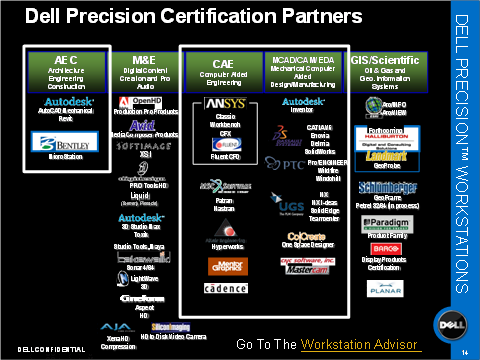
Would I personally buy the Precision M6500? Of course not, but it's not designed for me. I simply don't use software that would make it necessary. For those of you who have more complex software needs, look at the above slide; if you run any of those software packages the M6500 is a worthy candidate. Just as trying to game on a notebook with integrated graphics doesn't work well—when it works at all—trying to run workstation applications without a workstation GPU produces generally unacceptable results. If you run professional graphics software packages for a living, getting an appropriate GPU in your system will pay back in time saved very quickly. The Dell Precision M6500 simply takes your average workstation level of performance from a desktop ~18 months back and stuffs it into a notebook. It's not without flaws, but overall the M6500 presents a very nice package for mobile professionals that need all the performance they can get.










42 Comments
View All Comments
Robert 64 - Wednesday, October 3, 2012 - link
Dam I just bought one of these and the screen shuts off whenever it wants. I bought on ebay as a new computer with a 3 month warranty. This computer had this problem from day one. I have been reading on the Solidworks forum than many others also have this problem. So far there is no solution. With one guy, Dell replaced everything in the laptop with no luck and eventually they replaced it with a M6600 machine. I think I am sunk because the fellow I bought it off seems reluctant to give my 2K back.pranza - Sunday, November 24, 2013 - link
crt monitors are still superior and yes, projectors also often have dsub15 connector - that's why.it has digital display connector anyway...