Dell M6500: A Precision Strike on Bling
by Jarred Walton on March 9, 2010 3:00 AM ESTDell Precision M6500: Works as Advertised
Reviewing the M6500 has been a bit of a shakeup for our normal notebook and laptop tests. As a workstation class product, we had to look at additional tests to try and determine value. Ultimately, the recommendation is pretty straightforward: you buy a mobile workstation with certification to run the particular software package that you need for a reason. You can try the Dell Precision Workstation Advisor, though I suspect it will likely just confirm that the M6500 is capable of running your particular application. So that's the quick summary: if you want a mobile workstation, the Dell Precision M6500 delivers on all fronts.

So the M6500 is from the "big is beautiful" school of thought. It's sturdy and built to last, with an attractive industrial design aesthetic. If you want something that looks fancy, or you want a lighter notebook, the M6500 isn't for you. It weighs nearly nine pounds (more with the power brick, which would definitely be required), and it can suck up quite a bit of juice under load. Opinions on what makes a laptop look "good" obviously differ, but there's something to be said for a less in-your-face notebook. Personally, I'd take an M6500 chassis over the Alienware M17x chassis, even if the younger crowd may think the M6500 looks "boring". Boring it may be, but at least it doesn't come with a glossy LCD and a plastic casing! We can only hope that Dell will release an update so that the LCD will calibrate better with the alternative profiles, as right now you'll need to use the NTSC preset (i.e. LCD native) with a 1.8 gamma setting to get an acceptable result. Elsewhere, the design works very well, with the cooling configuration performing well and managing to keep both temperatures and noise levels in check. This isn't a CULV laptop by any means, but the industrial design definitely helps moderate heat and noise.
If you're in the market for a mobile workstation, then of course the M6500 is definitely worth a look, particularly if you're after higher performance. Looking around, there's nothing faster from HP right now (the EliteBook 8730w uses a T9600 and Quadro FX 3700M). The only competing option we can find right now is Lenovo's just-announced ThinkPad W701 series, with specs similar to the M6500 and a built-in Wacom digitizer or a slide-out secondary LCD. The ThinkPad W701 is scheduled to begin shipping this month, and it includes a built-in X-Rite color calibration utility that runs when you close the lid; hopefully that will handle all the calibration properly so you won't need to worry about manually tweaking settings. But the M6500 is already shipping and the new quad-core models include USB 3.0 if you're not a stickler for color accuracy. It's also nice to see the dual-core i5 M6500 version, as not everyone needs the power of an eight-threaded i7 beast. If you want a high-end workstation GPU but you don't demand as much from your CPU, an i5-520M/540M version will cost far less than the system we tested and should still run circles around older Core 2 Duo systems (and will likely give Core 2 Quad a run for the money).
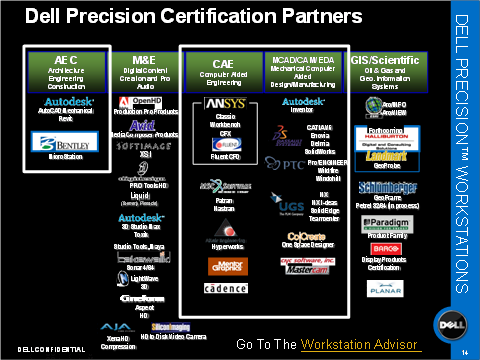
Would I personally buy the Precision M6500? Of course not, but it's not designed for me. I simply don't use software that would make it necessary. For those of you who have more complex software needs, look at the above slide; if you run any of those software packages the M6500 is a worthy candidate. Just as trying to game on a notebook with integrated graphics doesn't work well—when it works at all—trying to run workstation applications without a workstation GPU produces generally unacceptable results. If you run professional graphics software packages for a living, getting an appropriate GPU in your system will pay back in time saved very quickly. The Dell Precision M6500 simply takes your average workstation level of performance from a desktop ~18 months back and stuffs it into a notebook. It's not without flaws, but overall the M6500 presents a very nice package for mobile professionals that need all the performance they can get.










42 Comments
View All Comments
GeorgeH - Tuesday, March 9, 2010 - link
Wow, those LCD results were shockingly poor, and there's simply no excuse for it in this class of laptop. Hopefully HP and Lenovo will do a better job with their updated models.For personal use the way to order laptops of this class is to get the most stripped version possible and then upgrade it yourself; once the "New and Shiny" tax expires you could probably put together an equivalent laptop for around 3k. Still expensive but the build quality might be worth it, as AFAIK you simply cannot get a "gaming" laptop with anywhere close to the level of this and other "workstation" laptops.
P.S. @ Jarred - Unless you're talking about the design's weight in earth's gravity, I think your dictation software has failed you. ;)
JarredWalton - Tuesday, March 9, 2010 - link
Figured out how to get the LCD to calibrate better... and it's MUCH better. But no one should need to calibrate to 1.8 gamma on Windows, and more to the point you should be able to calibrate to 2.2 just as easily. *Weird* to say the least.And I understand that aesthetics are a personal taste, but seriously: this is a better built and more attractive notebook than any of the gaming monsters I see. You're not going to make a thin and light Apple MacBook Pro out of these components, but this is about 2x as fast as the top MBP in CPU tests and an order of magnitude (actually more) faster in workstation apps.
ghotz - Saturday, July 10, 2010 - link
I've been trying to calibrate the monitor for some time now but didn't achieved yet the good results I had with my M90 yet.There are some problems that Dell should definitely address (the sRGB and aRGB color profiles that come with Dell ControlPoint have strong color casts) and other "features" they should definitely tell customer about like the LCD changing color temperature as shown in this video:
http://www.youtube.com/watch?v=X_UQpeI8CRY
I'm starting to become really unsatisfied with this machine, nearly as much as I was satisfied with my 4 year old M90 :(
CList - Tuesday, March 9, 2010 - link
All that sex appeal and modern technology and they STILL have a VGA port.FFS Dell!!! Get with the program already and ditch that crap. DVI -> VGA adapters do exist for those presentation projectors after all...
They probably still have a parallel port on the back of their docking station as well.
Cheers,
CList
Granseth - Tuesday, March 9, 2010 - link
We still uses software that needs a parallel port for dongels, as well as allot of hardware that uses serial ports.And the VGA port would be invaluable if you travel around and have to use projectors at different locations.
strikeback03 - Tuesday, March 9, 2010 - link
Well, by the same token they sell a DP -> HDMI dongle, so you could adapt to other ports. I would guess their research has shown there is still enough need for VGA to not remove it yet.justaviking - Tuesday, March 9, 2010 - link
You did a great job of positioning this beast (I mean that in a good way) by talking about what software you would run on it.I see my former employer's logo on the slide on the last page.
We used to demonstrate enterprise-level software to potential clients, or conduct training classes before their system was up and running. We basically used our laptops as portable servers.
We ran large databases, our application, a web server, CAD rendering software, and clients, all from the same "laptop". It's amazing it ran at all, let alone usually having decent performance. Nothing we had would come close this this.
The pre-sales "demo" guys always had the faster, newer hardware, but they were trying to make multi-million dollar sales. If a $5k laptop makes your software run better than a $2k laptop, it could be a very good investment.
kahmisz - Tuesday, March 9, 2010 - link
Speaking of use in Enterprise situations. Under $1600 for Enterprise pricing with i5, under $2100 with i7.lordmetroid - Tuesday, March 9, 2010 - link
I think that may be one of the ugliest laptops I have ever seen. Damn, I can't stop looking, it is like watching the horrible scene of a car crash.TEAMSWITCHER - Tuesday, March 9, 2010 - link
I agree, this laptop looks like it was beaten severely with an ugly stick. I'm sure the engineers over at Apple will hang a picture of this up in the design room to improve morale.I'm beginning to think that Apple has a patent on eye pleasing notebook designs.
Dell, please send this one back.