OCZ’s Vertex Limited Edition Review & SSD State of the Union
by Anand Lal Shimpi on February 19, 2010 12:00 AM EST- Posted in
- Storage
AnandTech Storage Bench
Note that our 6Gbps controller driver isn't supported by our custom storage bench here, so the C300 results are only offered in 3Gbps mode.
The first in our benchmark suite is a light usage case. The Windows 7 system is loaded with Firefox, Office 2007 and Adobe Reader among other applications. With Firefox we browse web pages like Facebook, AnandTech, Digg and other sites. Outlook is also running and we use it to check emails, create and send a message with a PDF attachment. Adobe Reader is used to view some PDFs. Excel 2007 is used to create a spreadsheet, graphs and save the document. The same goes for Word 2007. We open and step through a presentation in PowerPoint 2007 received as an email attachment before saving it to the desktop. Finally we watch a bit of a Firefly episode in Windows Media Player 11.
There’s some level of multitasking going on here but it’s not unreasonable by any means. Generally the application tasks proceed linearly, with the exception of things like web browsing which may happen in between one of the other tasks.
The recording is played back on all of our drives here today. Remember that we’re isolating disk performance, all we’re doing is playing back every single disk access that happened in that ~5 minute period of usage. The light workload is composed of 37,501 reads and 20,268 writes. Over 30% of the IOs are 4KB, 11% are 16KB, 22% are 32KB and approximately 13% are 64KB in size. Less than 30% of the operations are absolutely sequential in nature. Average queue depth is 6.09 IOs.
The performance results are reported in average I/O Operations per Second (IOPS):
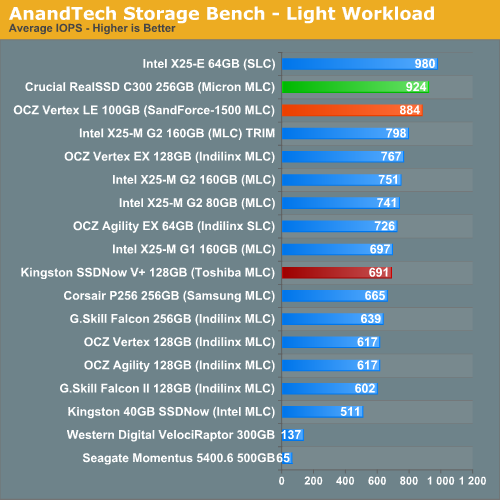
Under a typical, light poweruser workload, the Crucial RealSSD C300 bests OCZ's Vertex LE by 4.5% - not a tangible difference, just a (barely) measurable one. Intel's SLC X25-E is actually still the fastest thing here, which must be frustrating for Intel since the only thing separating the G2s from topping the charts is sequential write speed.
The Toshiba based Kingston drive performs similarly to the MLC based Indilinx drives, which is good since that's exactly where it's supposed to perform.
If there’s a light usage case there’s bound to be a heavy one. In this test we have Microsoft Security Essentials running in the background with real time virus scanning enabled. We also perform a quick scan in the middle of the test. Firefox, Outlook, Excel, Word and Powerpoint are all used the same as they were in the light test. We add Photoshop CS4 to the mix, opening a bunch of 12MP images, editing them, then saving them as highly compressed JPGs for web publishing. Windows 7’s picture viewer is used to view a bunch of pictures on the hard drive. We use 7-zip to create and extract .7z archives. Downloading is also prominently featured in our heavy test; we download large files from the Internet during portions of the benchmark, as well as use uTorrent to grab a couple of torrents. Some of the applications in use are installed during the benchmark, Windows updates are also installed. Towards the end of the test we launch World of Warcraft, play for a few minutes, then delete the folder. This test also takes into account all of the disk accesses that happen while the OS is booting.
The benchmark is 22 minutes long and it consists of 128,895 read operations and 72,411 write operations. Roughly 44% of all IOs were sequential. Approximately 30% of all accesses were 4KB in size, 12% were 16KB in size, 14% were 32KB and 20% were 64KB. Average queue depth was 3.59.
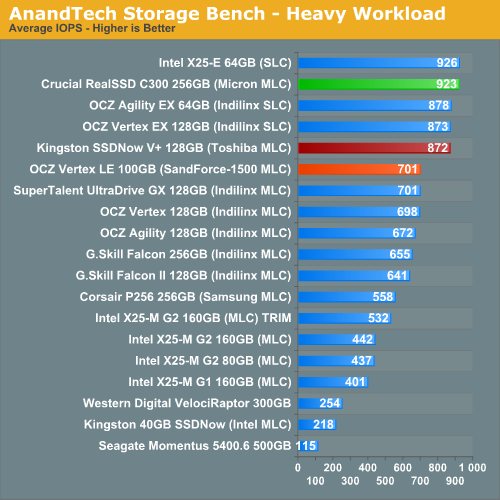
I ran and re-ran the tests - they're accurate. The Vertex LE does well, just not as good as the Kingston or Crucial drives here. The Crucial RealSSD C300 is simply a beast in our write-heavy test. I suspect that the fact that many of our writes here are compressed is to blame for the Vertex LE not being as fast as usual here. Remember that SandForce's architecture works by data reduction, whether through compression, deduplication or other similar natured algorithm. By definition those algorithms don't work well on data that is already being written in reduced form. If you're dealing with a lot of compressed archives, the Vertex LE will perform well, but not as well as the RealSSD C300.
Our final test focuses on actual gameplay in four 3D games: World of Warcraft, Batman: Arkham Asylum, FarCry 2 and Risen, in that order. The games are launched and played, altogether for a total of just under 30 minutes. The benchmark measures game load time, level load time, disk accesses from save games and normal data streaming during gameplay.
The gaming workload is made up of 75,206 read operations and only 4,592 write operations. Only 20% of the accesses are 4KB in size, nearly 40% are 64KB and 20% are 32KB. A whopping 69% of the IOs are sequential, meaning this is predominantly a sequential read benchmark. The average queue depth is 7.76 IOs.
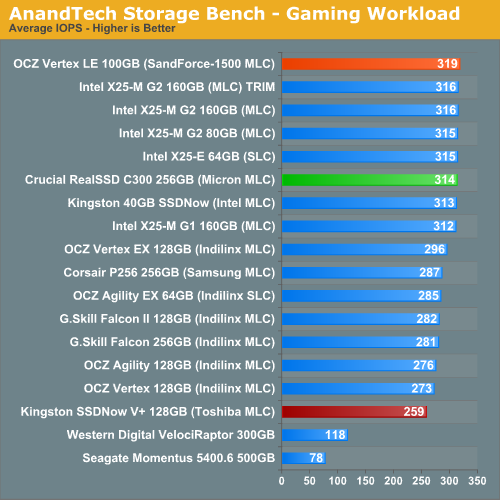
Just as we saw with our PCMark tests, all of the drives perform about the same here. If you're just going to be tossing games on your SSD, you can't really go wrong with any of these drives. It's possible that if we were able to use our 6Gbps controller here that Crucial would break the mold as the drives here appear to be limited by sequential read speed.










83 Comments
View All Comments
mindless1 - Friday, February 19, 2010 - link
I meant the above within the context of it using a PCIe, otherwise the SATA600 link would clearly be a bottleneck.mckirkus - Friday, February 19, 2010 - link
I know what you're saying. But I'm wondering what PCMark scores look like when you remove drive IO as the bottleneck. If the best SSDs are scoring 20,000 would the same system with no disk bottleneck score 25,000? 30?In other words, with only SSD scores we're still not sure how close we are to removing the drive bottleneck in system performance. IMO this is an important question and the answer would give these SSD scores some context.
overzealot - Monday, February 22, 2010 - link
I just tried out PCmark on a 2gb ramdrive. My q6600 (stock) had 1 core maxed from about 20% through each test, and got a score of 362,471 in the HDD test. That's with DDR800 folks.I'm guessing all the results would be CPU bound so my system is really not the best place to test it.
overzealot - Monday, February 22, 2010 - link
Physical Memory: 4 GB (2GB Ramdisk, so really 2)Graphics card: ATI Radeon HD 5770
Operating System: Windows 7 Ultimate (6.1.7600) 64-bit
Full suite results:
PCMark 6,566.0 PCMarks
Memories 5,596.0
TV and Movies 4,326.0
Gaming 5,133.0
Music 6,085.0
Communications 5,948.0
Productivity 6,242.0
HDD 345,794.0
The scores for everything would be way too long, here's the HDD results:
HDD - Windows Defender 1,797,924,224.0 B/s
HDD - gaming 2,064,242,048.0 B/s
HDD - importing pictures to Wind 1,810,203,648.0 B/s
HDD - Windows Vista startup 2,053,050,752.0 B/s
HDD - video editing using Window 1,549,093,504.0 B/s
HDD - Windows Media Center 1,607,108,864.0 B/s
HDD - adding music to Windows Me 1,423,892,096.0 B/s
HDD - application loading 1,355,910,784.0 B/s
HDtach rates it at 3GB/s.
jimhsu - Saturday, February 20, 2010 - link
There will also be an I/O bottleneck unless the entire dataset can fit directly onto the CPU. The RAM/CPU bottleneck is the Von Neumann bottleneck which is a well known one in computer science (time/space tradeoffs). It's just what's the point at which the bottleneck ceases to become a user issue...srue - Friday, February 19, 2010 - link
"Despite early messaging to press, the 40GB Kingston SSDNow V Series Boot Drive will never get official TRIM support for Kingston. Luckily some adventurous folks have figured out a way to trick Intel’s firmware updater into thinking Kingston’s drive is worthy of such a gift."That first sentence upsets me because I purchased the drive believing TRIM support would eventually come. Granted, I probably would have done the same knowing what I know now, but I thought I was getting a better value.
Does anyone have a link to the trick mentioned in the second sentence?
Glenn - Sunday, February 21, 2010 - link
Here ya go.http://www.overclock.net/ssd/656984-how-get-your-k...">http://www.overclock.net/ssd/656984-how...our-king...
I did this last week and it works great.
srue - Friday, February 19, 2010 - link
I found the instructions on overclock.net.mschira - Friday, February 19, 2010 - link
So I think I would rather go with an intel X25-MBy the way, what do you guys reckon are two X25-M 80Gb connected to the Intel Motherboard Raid in Raid 0 faster than a X25-M 160Gb?
Cheers
M.
leexgx - Saturday, February 20, 2010 - link
RAID 0 = no Trim support (maybe get TRIM support)160GB SSD would require no fussing to keep the drive tidy (with windows 7 that is standard drivers in AHCI mode) it stay at its advertised speeds as long as the Chipset driver was not installed or the intel matrix driver was Not installed
i give up for the most part commenting about how pointless RAID 0 with an SSD is, all you get is more data rate speed that you not even notice (unless your messing with Very big files 5-10GB but you lose TRIM so it degrade fast if you Write that much data a lot, One drive would still be faster) SSDs are about 2x data rate (a lot focus on this to much when its random you should be looking at ), 30x random data rate faster or more and the IOPS is 50x faster then an HDD (normally)
RAID + SSD = Fast for about an week or month then it be slower then 1 SSD