OCZ’s Vertex Limited Edition Review & SSD State of the Union
by Anand Lal Shimpi on February 19, 2010 12:00 AM EST- Posted in
- Storage
AnandTech Storage Bench
Note that our 6Gbps controller driver isn't supported by our custom storage bench here, so the C300 results are only offered in 3Gbps mode.
The first in our benchmark suite is a light usage case. The Windows 7 system is loaded with Firefox, Office 2007 and Adobe Reader among other applications. With Firefox we browse web pages like Facebook, AnandTech, Digg and other sites. Outlook is also running and we use it to check emails, create and send a message with a PDF attachment. Adobe Reader is used to view some PDFs. Excel 2007 is used to create a spreadsheet, graphs and save the document. The same goes for Word 2007. We open and step through a presentation in PowerPoint 2007 received as an email attachment before saving it to the desktop. Finally we watch a bit of a Firefly episode in Windows Media Player 11.
There’s some level of multitasking going on here but it’s not unreasonable by any means. Generally the application tasks proceed linearly, with the exception of things like web browsing which may happen in between one of the other tasks.
The recording is played back on all of our drives here today. Remember that we’re isolating disk performance, all we’re doing is playing back every single disk access that happened in that ~5 minute period of usage. The light workload is composed of 37,501 reads and 20,268 writes. Over 30% of the IOs are 4KB, 11% are 16KB, 22% are 32KB and approximately 13% are 64KB in size. Less than 30% of the operations are absolutely sequential in nature. Average queue depth is 6.09 IOs.
The performance results are reported in average I/O Operations per Second (IOPS):
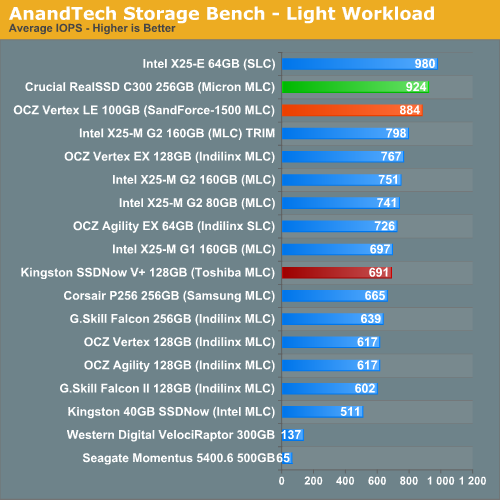
Under a typical, light poweruser workload, the Crucial RealSSD C300 bests OCZ's Vertex LE by 4.5% - not a tangible difference, just a (barely) measurable one. Intel's SLC X25-E is actually still the fastest thing here, which must be frustrating for Intel since the only thing separating the G2s from topping the charts is sequential write speed.
The Toshiba based Kingston drive performs similarly to the MLC based Indilinx drives, which is good since that's exactly where it's supposed to perform.
If there’s a light usage case there’s bound to be a heavy one. In this test we have Microsoft Security Essentials running in the background with real time virus scanning enabled. We also perform a quick scan in the middle of the test. Firefox, Outlook, Excel, Word and Powerpoint are all used the same as they were in the light test. We add Photoshop CS4 to the mix, opening a bunch of 12MP images, editing them, then saving them as highly compressed JPGs for web publishing. Windows 7’s picture viewer is used to view a bunch of pictures on the hard drive. We use 7-zip to create and extract .7z archives. Downloading is also prominently featured in our heavy test; we download large files from the Internet during portions of the benchmark, as well as use uTorrent to grab a couple of torrents. Some of the applications in use are installed during the benchmark, Windows updates are also installed. Towards the end of the test we launch World of Warcraft, play for a few minutes, then delete the folder. This test also takes into account all of the disk accesses that happen while the OS is booting.
The benchmark is 22 minutes long and it consists of 128,895 read operations and 72,411 write operations. Roughly 44% of all IOs were sequential. Approximately 30% of all accesses were 4KB in size, 12% were 16KB in size, 14% were 32KB and 20% were 64KB. Average queue depth was 3.59.
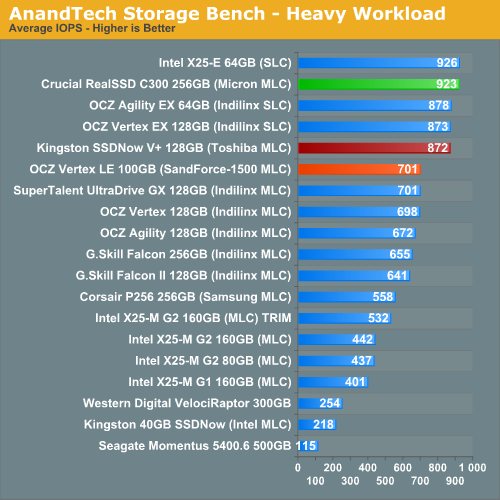
I ran and re-ran the tests - they're accurate. The Vertex LE does well, just not as good as the Kingston or Crucial drives here. The Crucial RealSSD C300 is simply a beast in our write-heavy test. I suspect that the fact that many of our writes here are compressed is to blame for the Vertex LE not being as fast as usual here. Remember that SandForce's architecture works by data reduction, whether through compression, deduplication or other similar natured algorithm. By definition those algorithms don't work well on data that is already being written in reduced form. If you're dealing with a lot of compressed archives, the Vertex LE will perform well, but not as well as the RealSSD C300.
Our final test focuses on actual gameplay in four 3D games: World of Warcraft, Batman: Arkham Asylum, FarCry 2 and Risen, in that order. The games are launched and played, altogether for a total of just under 30 minutes. The benchmark measures game load time, level load time, disk accesses from save games and normal data streaming during gameplay.
The gaming workload is made up of 75,206 read operations and only 4,592 write operations. Only 20% of the accesses are 4KB in size, nearly 40% are 64KB and 20% are 32KB. A whopping 69% of the IOs are sequential, meaning this is predominantly a sequential read benchmark. The average queue depth is 7.76 IOs.
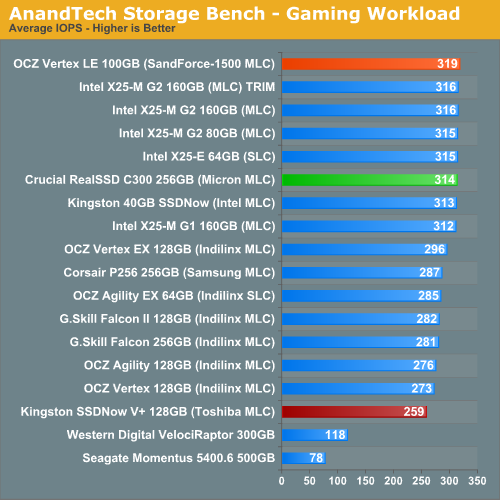
Just as we saw with our PCMark tests, all of the drives perform about the same here. If you're just going to be tossing games on your SSD, you can't really go wrong with any of these drives. It's possible that if we were able to use our 6Gbps controller here that Crucial would break the mold as the drives here appear to be limited by sequential read speed.










83 Comments
View All Comments
allessd - Saturday, February 20, 2010 - link
maybe this site is of interest to you:"SSD Decoder Ring - an SSD comparison guide"
www.pcper.com/article.php?aid=736
Jupie - Saturday, February 20, 2010 - link
Great article - always nice to hear about SSDs as I clearly see them as the future for a boot drive at least.What I'm curious about is the performance of drives of the same series with different capacities. I'm not willing to spend ~800 USD on a drive but rather ~400 USD. How much performance hit does a Real SSD C300 really take? Manufactors clearly seem to prefer to send their biggest drives with the highest performance to test but what about the performance of the reasonalbe priced ~100 GB versions?
Would be great to read about that as well ;o)
Otherwise keep up the good articles!
MadMan007 - Saturday, February 20, 2010 - link
Yeah this is an important point, it applies to regular HDs to a much lesser extent too. I would like to see tests on smaller capacity drives of a given series. I guess a lot depends on implentation, for example using the same number of flash chips with a given controller just of a lower capacity per chip versus using fewer flash chips and channels.Conscript - Friday, February 19, 2010 - link
Not sure why I'd pay the premium for "limited" SF-1500 drives when I can just get the same thing here, for less...http://eshop.macsales.com/shop/internal_storage/Me...">http://eshop.macsales.com/shop/internal_storage/Me...
Anand, any chance you think they'd give you one for review? Thinking about putting one of these in my new MBP (when they come out). Unless the new MBP has SATA 3, in which case I might look hard at the C300.
iwodo - Friday, February 19, 2010 - link
May be Anand can do an article on that. You mention previously that controller contribute VERY little to the total cost of SSD. NAND being the major part.If that is the case, then assuming we always need 8 chips for an SSD. SSD Prices wont ever dropped below $100? Because while capacity per unit will grow, it seems minimum unit prices dont fall that much.
icrf - Saturday, February 20, 2010 - link
Yeah, I'd love to see a reliable, slow 8-16 GB drive for $50. I've got a RAID server that can't seem to keep up boot drives and would love something like that.Bolas - Friday, February 19, 2010 - link
So if I'm willing to spend up to $1200 for a boot drive, what's the best option? Crucial? Vertex LE? Intel? OCZ Z-Drive? Something else?czesiu - Friday, February 19, 2010 - link
Any chances for a Kingston SNV425 review?mckirkus - Friday, February 19, 2010 - link
I would like to see what pure RAM drive based storage would do so we can get a sense of how close these drives are getting to some sort of maximum.I'm not sure if you can do this with a RAMDisk you create with software or if and entire image would need to run in RAM (HDTach, etc., will not work on RAM drives for some reason. Just to be clear, I'm not referring to benchmarks of RAM using a SATA interface.
Good stuff yet again Anand.
mindless1 - Friday, February 19, 2010 - link
There is no "sort of maximum", DRAM keeps getting faster.However, if you were to create and use a RAMDISK, however you ended up doing so, it would destroy any flash drive in terms of performance on every possible parameter. The question is not about performance at all, rather the implementation and volatile nature of using it... and of course that it's no small feat to end up with hundreds of GB worth of those chips for typical HDD replacement purposes (in a reasonably sized form factor).