| DFI P55 MI-T36 | |
| Market Segment | P55 General Use/HTPC |
| CPU Interface | LGA-1156 |
| CPU Support | LGA-1156 i5/i7 Series of Processors |
| Chipset | Intel P55 Express Chipset |
| BCLK Speeds | 100-500MHz in 1MHz increments |
| DDR3 Memory Speed | 800, 1067, 1333 Frequency Ratios |
| Uncore Frequency | Fixed at 16x or 18x according to CPU model class |
| Core Voltage | 1V ~ 2V in 0.0125V increments |
| CPU Vdroop Compensation | On/Off (Super VID) |
| CPU Clock Multiplier | Dependant on Processor, all available multipliers supported |
| DRAM Voltage DDR3 | Auto, 1.20V ~ 2.60V in 0.1V ~ 0.02V increments (1.50V base) |
| DRAM Timing Control | tCL, tRCD, tRP, tRAS, + 9 Additional Timings |
| DRAM Command Rate | Auto, 1N, 2N & 3N |
| PCH Voltage | Auto, 1.05V ~ 1.35V in .15V increments, 1.05V Base |
| CPU VTT (Uncore) Voltage | CPU Default ~ +0.697V in 0.05V ~ 0.06V increments |
| CPU PLL Voltage | 1.8V ~ 2.1V in 0.1V increments, 1.80V Base |
| Memory Slots | Two 240-pin DDR3 DIMM Slots Dual-Channel Configuration Regular Unbuffered DDR3 Memory to 8GB Total |
| Expansion Slots | 1X PCIe 16X Slot |
| Onboard SATA/RAID | 3x SATA 3.0Gbps Ports - Intel Chipset Hot Plug and NCQ Support, RAID 0, 1, 5 RAID 0+1 Support & Intel Matrix Technology Support |
| Onboard USB 2.0 | 10 USB 2.0 ports (6) I/O Panel, 4 via brackets |
| Onboard LAN | Intel 82578DC X1 (PCI/e) |
| Onboard Audio | Realtek ALC885 High Definition Audio Codec, 7.1 Channel, with Creative X-FI support via drivers. |
| Power Connectors | ATX 24-pin, 8-pin EPS 12V |
| I/O Panel | 1 x PS/2 Keyboard, 1X PS/2 Mouse 1 x RJ45 6 x USB 2.0/1.1 (1 X eSATA combo) 1X Coaxial S/PDIF, 1X Optical Toslink 6 Audio I/O jacks |
| Fan Headers | 1 CPU + 1 Additional Header |
| Fan Control | Full temp/speed fan control for both headers via BIOS or OS software. |
| Package Contents | SATA Cable X4, SATA Power Cable X2, I/O Panel X1, 1X User Manual, Driver DVD X1, Creative X-Fi Driver CD X1, 2 X Smart connectors for front panel I/O. |
| BIOS Revisions Used | P55MIB02 |
| Warranty | 3 year standard (location dependant) |
DFI includes the Realtek ALC 888 HD audio codec, Intel 82578DC LAN (PCI-E), JMicron JMB363 eSATA, and full support for the Core i7/i5 S1156 processor series. Creative X-FI drivers are included in the package, but you don't get any kind of Dolby Surround sound processing features in the bundled software.
DFI bundles the following with the board:
4 X SATA Cables
2X SATA Power Cables
1X I/O Panel
1X User Manual
1X Driver DVD
1X Creative X-FI Driver CD
2 X Smart connectors for front panel I/O
One of the software tools bundled with the board is a very basic overclocking utility called EZ Tuner.


EZ Tuner allows on the fly changes to processor VCore and also changes to BCLK within the OS as well as monitoring primary voltage rails and processor power monitoring. There are no options for changes to VTT or VDimm unfortunately, although the MI-T36 is limited in the overclocking department anyway.
AS with all DFI boards you also get Smart Guardian.
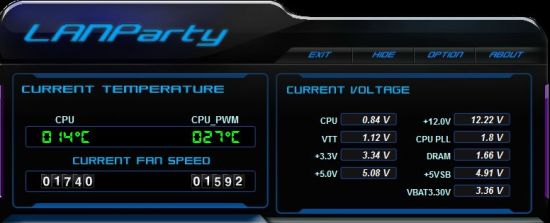
Smart Guardian offers temperature and power monitoring as well as comprehensive fan speed control for both fan headers.
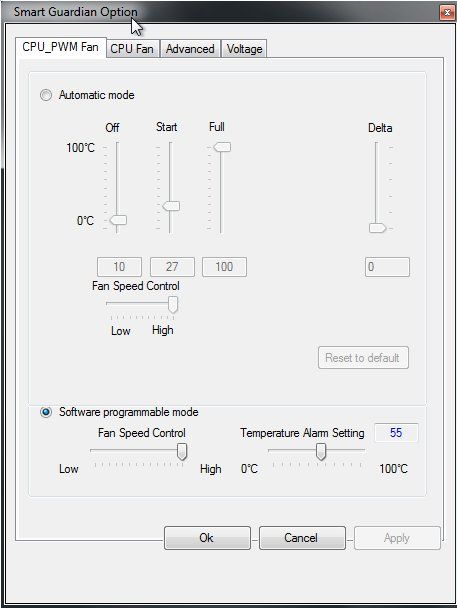
The BIOS layout is generally good and offers a significant number of settings for overclocking although some of the settings seem out of place on this board given the power delivery limitations. You get fine control over DRAM reference voltage settings as well as options for adjusting compensation levels to critical signal lines. The latter is a feature we've only seen available on the more expensive EVGA boards.

BIOS flashing is taken care of within the OS only, DFI include a little tool called EZ-Flash. We prefer BIOS level utilities personally, especially when there's no redundancy, as you've only got a single BIOS chip on this board.
















38 Comments
View All Comments
michal1980 - Tuesday, January 5, 2010 - link
Wrong.Why can't you reviewers, hold these manufactures feet to the flames.
Any one in the review business actually have a backbone?
I for one, am tired of what appear to be half hearted efforts on the part of Mobo manufactures to provide products that WORK.
Bios settings not working? Harddrives disappearing? Endless loops? Usb issues, with ding ding din, USB devices? WTF?
I've bought 'cheap' boards, i've bought higher end boards, i've bought everything in the middle, I've got boards with awesome reviews, boards with few reviews.
But just about each one has issues, needs various firmware updates, etc etc, just to hit a stable medium, and have all its features work. (well almost all).
And yet, no one, no one, in the review business seems to care. The slap (loosey using the word, since yes all the tests are alot of, at the end of the day, boring work) a few tests, or a battery they run. Post some benchmarkers, and basically call it a day. Not only that, but the bigger the reviewer, the more likely they have, and get access to actual support teams/ engineers, that get them around issues.
A regular cosumter? phhff, go on some forum and hope others have found the solution, because the CS you'll get is likely some idiot csr reading of a script, who's only goal in life is to churn support calls/emails to get a bonus, actually fixing a problem? HA.
BTW, problems which should have been caught by the manufacture INITIALY.
How hard is it to see if your bios settings actually do something? How hard is it to check how much power your board can supply without killing it self?
Which leads me back to review sites. Do you even care? You slap some winning stickers on some mobo's. and then go on to the next project you have to test. meanwhile your readers are stuck working with a product that in reality is half arsed garabage, they spent hunderds on, then countless hours patching, setting up, refining, etc etc, just to get it working... Doing the real testing, the testing companies should be doing, and reviewers should be checking.
Shame on all of you.
Rajinder Gill - Tuesday, January 5, 2010 - link
Hi Michael,All of the info is up on the first page - bold enough for all to see. The only poitive spin here is that we're glad someone is working with the M-ITX form factor because we genuinely want to see more vendors offer such products. That's what we're trying to promote.
DFI's mistake was openeing up overclocking functions on the shipping BIOS that the board is not realy designed to make use of. Keep the board a stock or below 160 BCLK and 99% of the issues I mentioned dissappear. Its not perfect, but the info is there and you decide if the issues mentioned are worthy of purchase or not. If not, then at least you got a heads up of what we found and the fact we asked for fixes. Having all of this on the front page is not an attempt to hide it or a cover angle. We give vendors 2 chances during the test period to respond with fixes, if they're not forthcoming we won't delay the review.
regards
Raja
Zebo - Tuesday, January 5, 2010 - link
Appreciate some reviews like this tech but no conclusions?Zebo - Tuesday, January 5, 2010 - link
This board needs wireless to be complete. Wireless N preferred. With only one slot, and no OB video you're left in cold with regard to wireless unless you want dongles hanging off the back of case. DFI needs to consider wireless.Rajinder Gill - Tuesday, January 5, 2010 - link
Hi Zebo,The 'conclusion' is on the first page. We changed the layout of motherboard articles few months ago just to provide you guys with all the info in one place.
regards
Raja
Mr Perfect - Tuesday, January 5, 2010 - link
Heh. It's supposed to e like that? I thought something broke.Still, are some of the pages out of order? The benchmarks are four pages before the specs of what's being tested, so all through the graphs I was thinking "This tells me nothing. What was tested?".
Rajinder Gill - Tuesday, January 5, 2010 - link
Hi2nd page is performance summary, for a quick overview (main tests) of how the board compares to others. After that, features/layout followed by the complete test resuslts.
regards
Raja
notposting - Monday, January 4, 2010 - link
Do you mean watts? I would love to see 90 (or 110) amps go through that thing.Rajinder Gill - Monday, January 4, 2010 - link
Hi,It's amps. Stock TDP of some CPU's is more than 90 watts, so you'd be somewhat concerned if that were the max power limit of the board. 1.40 VID max with 90amps gives you a max wattage of 126w.
later
Raja
piasabird - Monday, January 4, 2010 - link
If DFI is marketing a motherboard for HTPC/DVR use then why use a chipset that basically supports mostly Quad Processors. May be overkill for HTPC. Might be nice to see more processor support for this socket.