Mobile Buyers' Guide, December 2009
by Jarred Walton on December 6, 2009 12:00 AM EST- Posted in
- Guides
What about Apple?
You might have noticed that we haven't said a word about Apple so far. There are enough fans that we felt a more thorough overview was warranted. Apple MacBooks fall into either the midrange or high-end categories, though it can be difficult to stomach the cost of the more expensive MacBook Pro models. Here's the rundown.
Apple MacBook
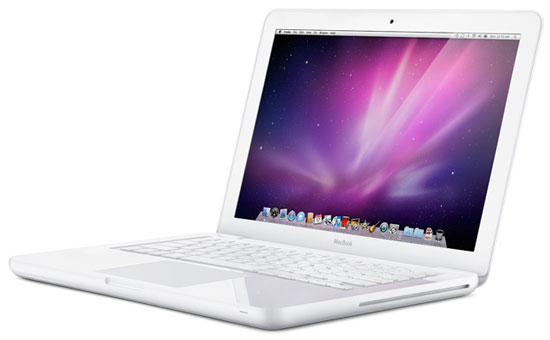
The Apple MacBook line becomes an option with $1000 to spend, though you're limited to the base model MacBook. It comes with a Core 2 Duo 2.26GHz, 3MB L2, 1066FSB CPU (presumably the P8400), GeForce 9400M IGP, 802.11n, Bluetooth, a 1280x800 LCD, 250GB hard drive, 2GB DDR3 (standard), and OS X. We'd go ahead and grab the 4GB memory upgrade as well, which bumps the price up to $1100. If you're not interested in Mac OS X, we'd skip Apple in general, but many people have made the switch and have no regrets.
Apple MacBook Pro
We have already done significant coverage of the latest MacBook Pro offerings. The short summary is you can get good performance and great battery life in an attractive chassis. As Anand puts it, most of the decision has been distilled down to choosing your LCD/chassis size… most, but not all.

The Apple MacBook Pro 13" model starts at $1200 (less if you don't go through the Apple store - see below). It's nicer than the $1000 MacBook, but you're still going to need to answer the question of whether you want to switch to OS X or not. If you're not looking to leave the MS Windows camp, we don't see much point in buying a Mac. 2.26GHz CPU, 2GB DDR3, and a 9400M IGP, all for just $1200. You can get a Dell Studio 14z with a faster CPU, the 900p LCD, a 3-year warranty, and an 8-cell battery for about the same price, or stick with a 2.2GHz CPU, 768p LCD, and 1-year warranty (but keep the 8-cell battery!) for $914. The Mac looks nicer, and it will deliver better battery life when running OS X, but by no means is it competitive in terms of pricing.
The base 15" model "forces" an upgrade from the 2.26GHz to a 2.53GHz CPU and from 2GB to 4GB memory. Beyond those upgrades, Apple charges a $200 price premium for the 15" model, part of which goes to the 1440x900 LCD and larger battery. This is the opposite of most PC laptops, where smaller laptops are usually more expensive (provided components are the same), since it takes more effort to cram the same amount of "stuff" into a smaller chassis. The 15" model also offers a $50 upsell to a matte LCD… highly recommended!
The move from the 15" to the 17" comes with a similar premium and required upgrades. You get a minimum 2.8GHz CPU, 9400M IGP + 9600M GT graphics, and a 500GB hard drive. There's another $200 charge for the larger MBP, which includes a higher resolution 1920x1200 LCD and battery upgrades. An anti-glare (matte) LCD is again available… too bad we can't add one of those to the 13" model.
While many people look to Apple when buying a MacBook, if you don't need to customize you can save about $50, and many merchants are currently offering up to $150 mail-in rebates. The base 13" MBP is available for $1050 after $100 rebate, and the upgraded 13" goes for $1300 after $130 rebate. 15" stock configuration MacBook Pros are available for $1500 ($130 rebate), $1750 ($150 rebate), and $2000 ($150 rebate). Finally, you can get the 17" MBP for $2200 ($150 rebate). The only drawback is that none of these offers will get you the matte LCD… so you're really looking at a $200 cost to upgrade to the matte LCD, which is a bit much for most users.










49 Comments
View All Comments
Hrel - Monday, December 7, 2009 - link
I've said it before on here I'd be glad to buy the ASUS UL80Vt if it only had a screen with a resolution of at least 1600x900 (decent quality screen required. like 1000:1 contrast ratio) The Intel SU9600 CPU instead with the same percentage overclock and the Nvidia GT240 GPU. Finally I'd like that laptop to cost less than 1000 dollars and get at least 7 hours internet battery life. If removing the integrated GPU and having only the dedicated GPU is required to keep the price down I'd be totally fine with that.Or better yet, sell it with the integrated GPU, leave the slot and heatsink for the dedicated GPU and offer the dedicated GPU as an add on or after-market purchase on newegg.
geok1ng - Sunday, December 6, 2009 - link
I really don't get the idea behind the suggestion of the ASUS UL80Vt on the sub $850 range, when you can get the Dell Studio 14z: you get a better CPU, a better IGP ( and having Nvidia 210M as add on VGA isn't really a great improvement over the 9400M G)and a better battery for the same price range.The problem is that outside Mac Books you simply dont get state of art notebook hardware: a C2D 45nm CPU, a 9400M G IGP and a small form factor. And a Non-TN LCDs is a dream.
LongTimePCUser - Monday, December 7, 2009 - link
For many people the ul80vt is a much better solution than the Dell 14z.The Dell 14z has a 5 hour battery life. The ul80vt has a 12 hour battery life.
The Dell 14z doesn't have a DVD player. The ul80vt has one.
JarredWalton - Sunday, December 6, 2009 - link
G210M is roughly twice the performance of 9400M G, and where 9400M still has games where it struggles, G210M can run everything, albeit at low details in some instances (i.e. Crysis @ LQ 1366x768 and 42.05FPS -- compare to 14z with 25FPS for the same setting, with a CPU that's running 38% faster). If you can get both the benefits of G210M performance with better battery life than 9400M, isn't that desirable?As for non-TN panels, I believe you're mistaken. Everything out right now is TN on laptops. MacBooks used some IPS in the past, but that was several years ago. They have matte LCDs on the 15" and 17" MBP, but that's about it.
Paulman - Sunday, December 6, 2009 - link
I was very surprised to see no mention of the AMD Athlon Neo based netbooks, such as the MSI Wind U210 or the HP dv2 series. My brother got an MSI Wind U210 with the Athlon Neo processor several months ago, and it ran Windows Vista on 1GB of RAM decently and I think the prices was just under $400 CDN online at Future Shop here in Canada. This was a 12.1" netbook (1366x768 with a bright LED backlight) at ~1.5 kg in weight with a 6-cell battery. I recently upgraded it to Windows 7 and it's running nicely.I quite like it, so I was disappointed to see that Athlon Neo-class products weren't even mentioned in this roundup.
JarredWalton - Sunday, December 6, 2009 - link
My experience with Neo is limited, but battery life didn't appear to be in the same ballpark as Atom and CULV products. Neo is faster than Atom, but CULV is clearly faster (dual-core CULV at 1.2GHz easily beats single-core MV-40).I guess it depends on what you're after. The MSI Wind U210 should get 3-5 hours of battery life at 100 nits. The HP dv2 with 4-cell battery looks like you'll get about two hours of Internet surfing, or 3 hours with the 6-cell upgrade. So if you're after battery life, Neo isn't an answer to Atom or CULV. However....
When Neo is paired with a decent GPU, you can get much better than Atom performance, but the price of the HP dv2 is too high (nearly as much as the ASUS UL80Vt and UL30Vt). The Wind U210 uses X1270 IGP, which is only slightly better than GMA 4500MHD in terms of performance. Still, the Wind U210 would be a better choice for Neo than the HP dv2... pairing a (relatively) low power CPU like Neo with a discrete GPU doesn't make much sense, unless you can turn the dGPU off and run on an IGP when you want (a la UL80Vt).
rwrentf - Friday, December 11, 2009 - link
I posted a comment about the HP DM3 asking you how that would compare, and for some reason my comment is gone. The DM3 has a dual core neo (L335), 4GB ram, 7200 rpm hard drive and ATI HD3200 graphics. You say in your comment that the CULV is clearly faster, but I haven't seen any tests that back that up online. And Why would you compare the dual core CULV directly to a single core MV-40 when you can compare it to a dual core L335?JarredWalton - Friday, December 11, 2009 - link
I'd expect a 1.3GHz CULV (i.e. Pentium SU4100) to be roughly on par with the performance of the L335 (1.6GHz), and I would expect the L335 to use more power (18W TDP, but in my experience AMD chips run much closer to TDP than Intel chips). However, HD 3200 is still 2~3 times faster than GMA 4500MHD (though still too slow for gaming IMO).I suppose the question is what sort of battery life you can get out of such a laptop compared to CULV options of a similar price. I found a comment from an HP representative (off Wal-mart) stating around 3 hours from the DM3, which is about half of what a typical $600 CULV will get, but elsewhere you see "up to 6 hours". If it can truly get 6 hours, it's definitely worth a look.
Incidentally, if I were to go with a DM3, I'd grab the Turion X2 L625 -- better power characteristics than the Athlon X2 L335.
zefyr - Sunday, December 6, 2009 - link
I commend you you on a thorough article. You've covered many of the laptops I've been looking at, and indeed have raised the same question "Any Good LCDs?" But, whats the answer? Especially if you plan on buying online. Can one find a high contrast LCD w good blacks like the Sony VAIO you mentioned and also get a gaming level NVIDIA GPU? Can it be done online w/o actually seeing it in person? I've almost bought both an ASUS g51vx and g71 for $800 or $900 respectively, until I realized the only thing they lack is a good LCD. Anyone, please post any suggestions.kawatwo - Sunday, December 6, 2009 - link
I have the G71x from Best Buy and the viewing angle is not great but for just you sitting directly in front of the laptop it is not an issue. The bang for the buck is still amazing. Don't know how long it will take for someone to come out with a 280m for ~ 1500, maybe never. I'm happy with the 260m though.