Dell Studio 14z: Thin and Light Done Right
by Jarred Walton on October 20, 2009 3:00 AM EST- Posted in
- Laptops
Dell Studio 14z Application Performance
You can read about our testing setup and the other laptops used in our previous MSI X610 review. The Studio 14z is more expensive than the Gateway NV52 and NV58, MSI X610, and pretty much any netbook out there. However, it has more in common with such laptops than it does with higher performance notebooks so we will compare the 14z with those systems. Here's the tested configuration of the Studio 14z.
| Dell Studio 14z Test System | |
| Processor | Intel Core 2 Duo P8600 (2.40GHz, 45nm, 3MB shared L2, 1066FSB) |
| Memory | 1GB Onboard plus 1x2048MB Hyundai PC3-8500 @ DDR3-1066 7-7-7-20 (Hyundai Electronics HMT125S6BFR8C-G7) |
| Graphics | Integrated GeForce 9400M Driver version 179.62 16 SPs; 450/1100 Core/Shader Clocks |
| Display | 14.0" Glossy LED Backlit WXGA (1366x768) Seiko Epson D229J 140AT |
| Hard Drive | WD Scorpio Blue 320GB 5400RPM 8MB (WD3200BEVT-75ZCT) |
| Optical Drive | N/A |
| Battery | 8-Cell 14.8V, 4.84Ah, 71.63Wh |
| Operating System | Windows Vista Home Premium 64-bit |
| Price | Price as configured: $1019 (with $159 instant rebate) |
We will start our performance comparison with general application testing, including PCMark, CINEBENCH, and video encoding tests. As usual, we will include detailed PCMark05/PCMark Vantage results where applicable so you can see the individual test scores.
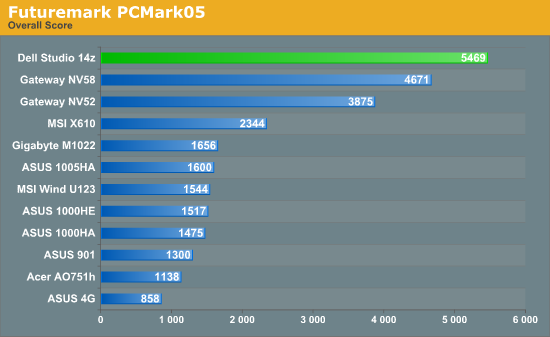
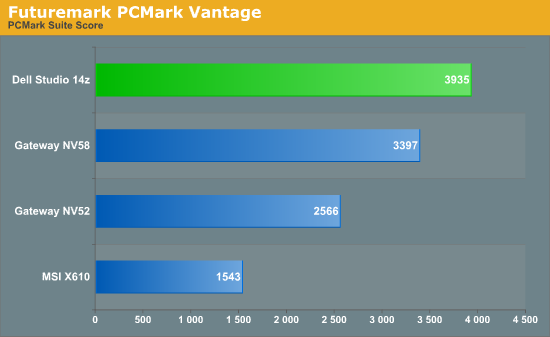
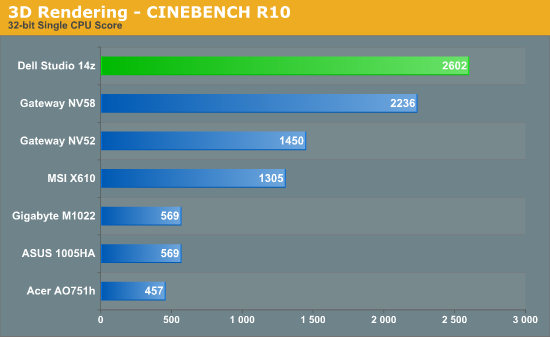
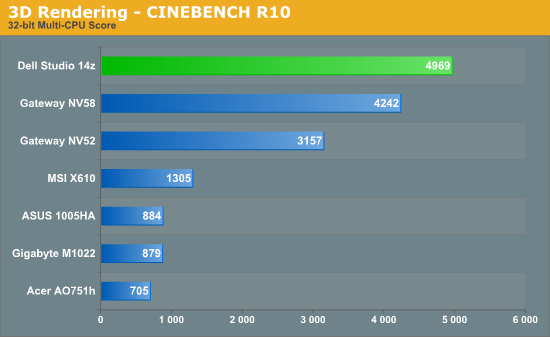
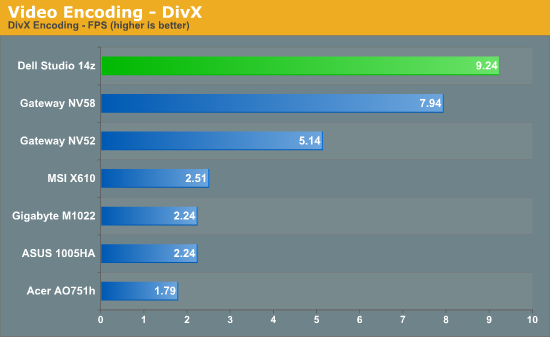
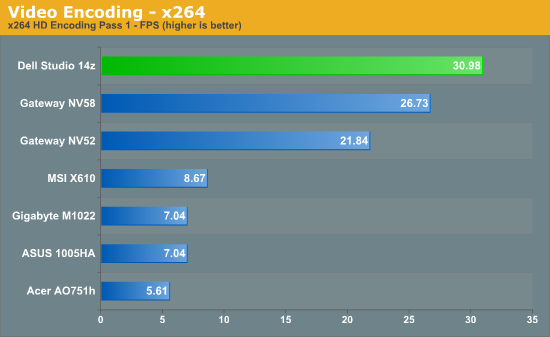
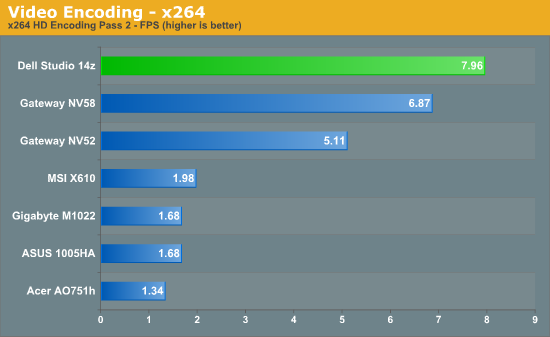
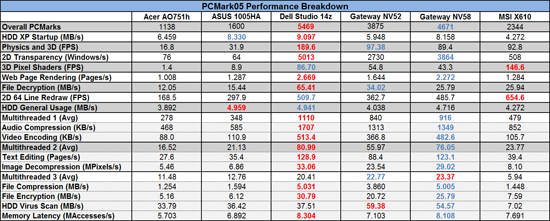 |
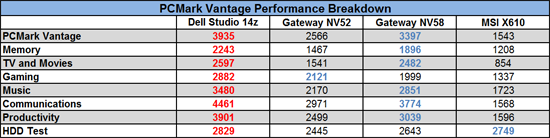 |
And what should come as no surprise, the Dell Studio 14z places at the top of all of our application benchmarks. Our test system includes a Core 2 Duo P8600, which is faster than any of the other laptop processors. That alone is enough to account for the above charts. Obviously, the 14z isn't going to be able to compete with faster notebooks in terms of raw performance, but it doesn't need to. It provides plenty of performance and as we will see shortly, it still offers good battery life and you get a lightweight chassis.










57 Comments
View All Comments
GeorgeH - Tuesday, October 20, 2009 - link
That was an excellent review, thanks. The commentary on each section was just enough to highlight important takeaways and asides without a lot of fluff.The only other (very minor) thing that I would have mentioned is that the external DVD burner (slim, eSATA, USB powered) from Dell is a $90 option or about $50-60 for a decentish USB unit from online retailers.
tiberious - Tuesday, October 20, 2009 - link
When i bought mine a few months ago, they included the CPU option of: Intel® Core™ 2 Duo T9550 (2.66GHz/1066Mhz FSB/6MB cache).Which makes it a much more useful machine.
tiberious - Monday, October 26, 2009 - link
I should also note the only reason i bought this laptop over other similar sized laptops (hp elitebook's/macbook) was the screen resolution. Short of splashing out on a sony Z series, there doesn't seem to be anyone making smallish laptops with decent resolutions.maddoctor - Tuesday, October 20, 2009 - link
Good, because it's Intel Inside and with new Core Ix based laptops, nvidia will not have any chance with Intel's chipsets infrastructure business.themadmilkman - Tuesday, October 20, 2009 - link
Just when I thought there was nothing worse than an Apple fanboy...stmok - Tuesday, October 20, 2009 - link
themadmilkman, just ignore him.JohnConnor - Sunday, September 12, 2010 - link
Jarred,I've read your reviews for many years. Please don't throw your personal color choice, preferences, into a review, as it isn't professional.
I'm a straight male who is 43, and I like the plum purple, out of the choices given
It 's one of the reasons why I bought my 14z. I got it refurbished, with a T4200, for $648
with 3GB of RAM.(I bought the Dell USB dvd-drive, which can blaze using 2 USB ports.
To all others who don't have this notebook should know this. with, the stock CPU, it was slow.
Add a T9550 CPU, and a 4GB stick of DDR3 1066Mhz[for 5GB total RAM)
[both of which I upgraded myself)] and the 8 cell battery, and you have a portable notebook, just above netbook size, which will give you over 8 hours of runtime without the AC!
I run OS X 10.6.4 SL with Windows 7 Pro x64, in Virtual Box, and love it