The Highest-End Notebooks, 2009
by Jarred Walton on October 14, 2009 3:10 AM ESTGaming Performance
Here are the complete gaming results, using 1680x1050 as the baseline for comparison with other laptops. We're including the ASUS W90Vp (Core 2 Q9000 @ 2.20GHz with 4870X2), Clevo D901C (Core 2 E6850 with 8800M GTX SLI), and a desktop system (Q6600 @ 3.30GHz with 4870X2) as a point of reference.
We include the native resolution results for each LCD as well, which means HD+ (1600x900) for the W870CU, 1080p (1920x1080) for the M980NU, and WUXGA (1920x1200) for the D900F. In some cases, we run into CPU limitations; this will be apparent when both 1680x1050 and the native resolution deliver similar results. This is most likely to occur with the M980NU SLI configuration, but it may be present elsewhere. 1680x1050 has 22.5% more pixels than 1600x900, 1920x1080 has 17.5% more pixels than 1680x1050, and 1920x1200 has 30.6% more pixels than 1680x1050. If we are purely limited by the number of pixels the GPU(s) can render, we will see similar scaling to these percentages. Most of the time, other factors such as GPU memory bandwidth, GPU geometry, and CPU performance will also influence the frame rates.
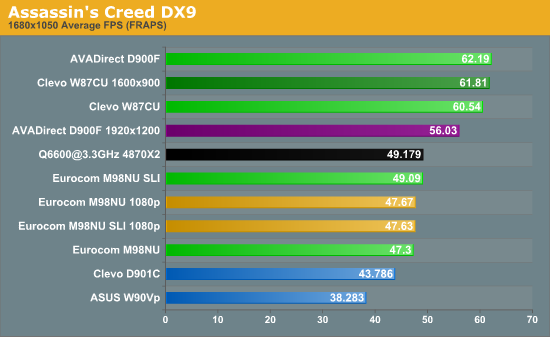
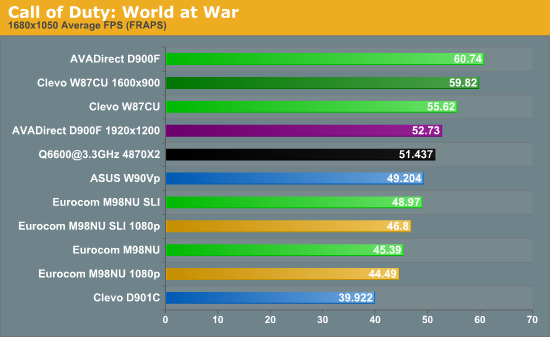
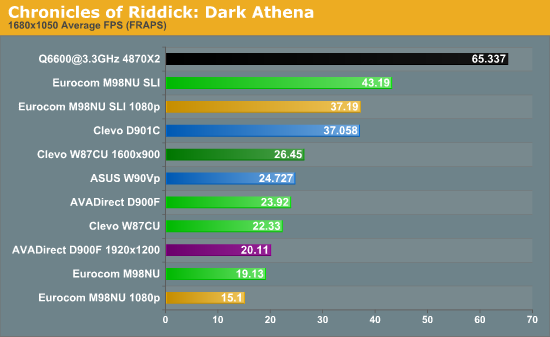
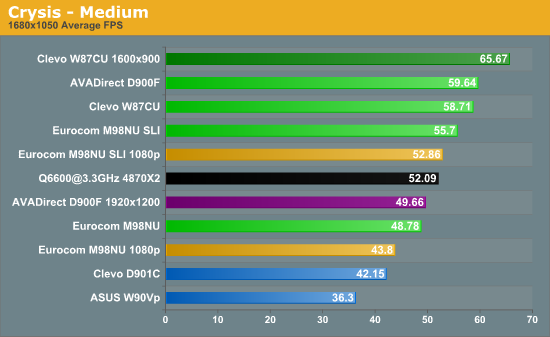
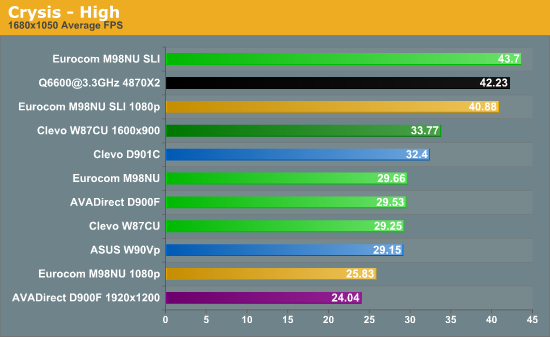
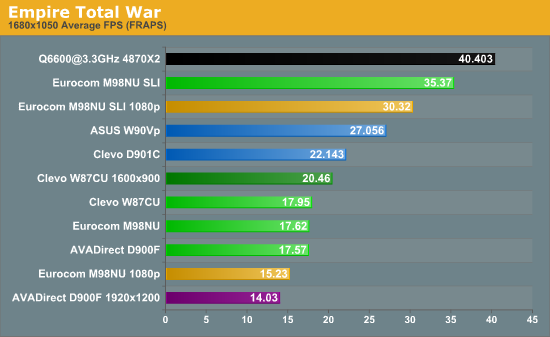
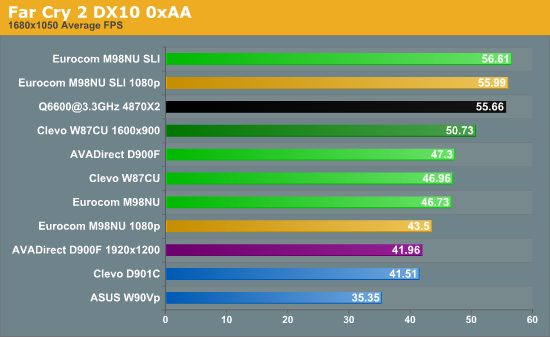
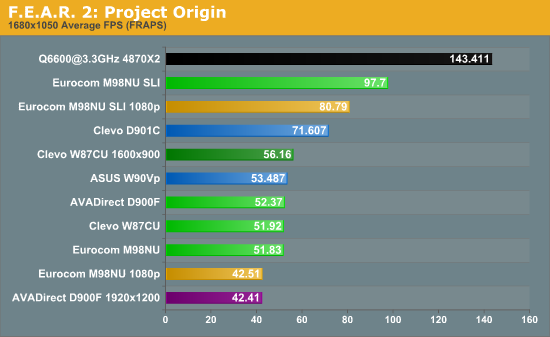
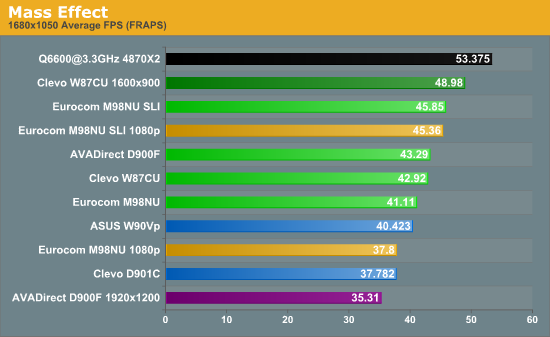
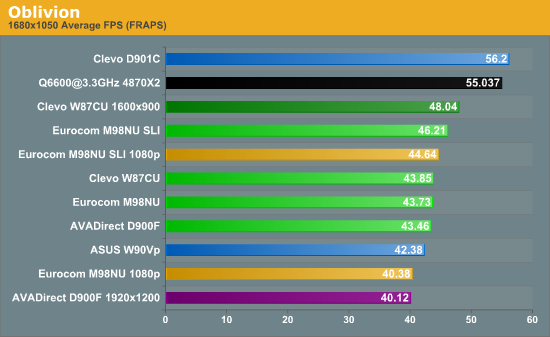
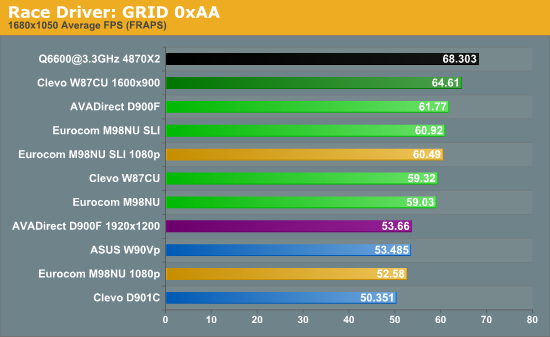
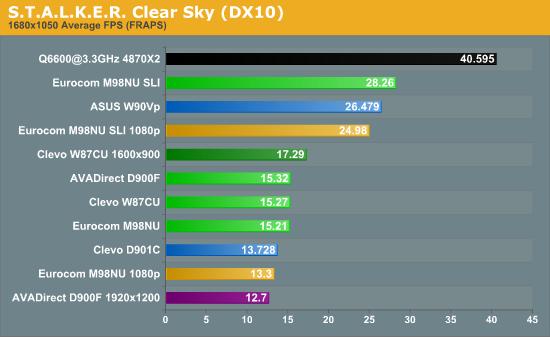
Gaming performance is about what you would expect for the most part, with the Eurocom M980NU taking top honors among the notebooks in the majority of games. However, there are definitely games where we are CPU limited with GTX 280M SLI. Assassin's Creed is the most obvious example, showing essentially no difference between SLI and single GPU mode, other than a slight increase in performance with SLI at 1680x1050. Call of Duty: World at War doesn't appear to scale very well with SLI at present -- whether this is a CPU limitation or a lack of updated SLI profiles isn't entirely clear. Crysis also appears to be running into CPU limitations, particularly at medium detail settings. Far Cry 2 with SLI could benefit from a faster CPU, and so could Mass Effect, Oblivion, and Race Driver: GRID.
On the other side of the table, we have games that scale extremely well with SLI. Dark Athena is almost completely GPU limited, along with Empire: Total War, F.E.A.R 2, and STALKER: Clear Sky. One of the interesting points is that the HD+ resolution on the W870CU is beneficial in several titles, with performance scaling almost linearly with the decrease in resolution. Any of the GPU limited titles we just mentioned should fall into this category.
On a final note, it's interesting to compare performance between the desktop system and these gaming laptops. We have to account for the fact that we are comparing ATI and NVIDIA hardware, which can definitely influence the results, but a system that now qualifies as a "midrange desktop" still comes out on top in the vast majority of these games. The only place where the desktop doesn't lead is in CPU limited titles (Assassin's Creed, Call of Duty, Crysis, and Far Cry 2), while in other titles the lead is substantial. Something the results don't show is how much easier it is to get updated drivers for the desktop. NVIDIA is doing better now with mobile reference drivers coming out quarterly, and sometimes even more frequently, but you can easily find updated desktop drivers every month for ATI cards, and just about as often for NVIDIA cards if you're willing to use beta drivers. It's possible to install unofficial beta drivers on laptops, but our experience is that performance often drops dramatically since they don't have all of the mobile hardware optimizations in place -- and don't even bother with unofficial drivers on SLI notebooks.










56 Comments
View All Comments
psonice - Wednesday, October 14, 2009 - link
These things aren't really mobile - they're huge, weigh a ton, and have totally inadequate battery life. So what you have really is a desktop machine with a built-in keyboard and monitor. I'd call that an all-in-one :)gstrickler - Wednesday, October 14, 2009 - link
[quote]The only reason to avoid such a large battery appears to be weight, and the W870CU is 3 pounds lighter than either of the other notebooks if that matters to you -- but it still weighs almost 9 pounds.[/quote]If it's over 7.5 pounds travel weight (including battery and AC adapter, excluding carrying case), it's not a notebook or laptop. You can call it a transportable, an all-in-one, or a even a portable computer, but please don't refer to them as notebooks.If it doesn't get at least 2 hours runtime on battery, it's definitely not a mobile or portable computer, although the transportable or all-in-one name works.
We really need some industry standard definitions for these, but until we have them, please refrain from using notebook to refer to 9 to 12 pound computers.
strikeback03 - Wednesday, October 14, 2009 - link
I'd say we need less artificial market segmentation with dumb terms. For example, "netbook" was originally used to refer to cheap, small, light, low-powered laptops. However, you now have "netbooks" in 11-15" screen sizes and at prices pushing well into mainstream laptop territory. I'd argue that laptop/notebook should just refer to the basic form factor, and don't bother trying to differentiate on other features such as size and battery life.IlllI - Wednesday, October 14, 2009 - link
what that comment about something being beaten with an ugly stick?these machines are the epitome of function over form. well, i guess it does what its suppose to do.. but i'd be embarrassed to be seen in public with something that has all the aesthetics of a mobile phone from 1988
- Wednesday, October 14, 2009 - link
LOL!!Whoeverulike - Monday, September 22, 2014 - link
The D900F is a great machine. We have run virtually ours 24 hours a day since 2009 so that some going. Now though, its time for some spares to protect our investment so we can earn the value from buying premium hardware. But guess what? Hardly anyone can help us with simple things like screen inverter or chassis feet, not even a cable to rewire the 4-pin DIN power jack lead to the inverter brick. Isn't that surprising? Maybe it isn't to those here but I am a little shocked by it. And now at a time when people like me come looking at sites like this, we are expecting to see something about long term use cases. The D900F and machines like it, before and since are about the nearest that [gaming] laptop users who also possibly have another use for the machine as well, are likely to come to a custom build. But as MonicaS says below building one, if you can do it - if you can know how you are buying for long term return on investment is about the only way one can actually justify some pretty hefty prices especially when we talk about no stripped down power unit but full monty desktop processors like the core i7 in the D900F. It will be interesting if someone else posts in response to this. I didn't see a button to alert me if there is another post to look at. Originally I came by to see if there was a direct contact at Anandtech who may know how to help us in our quest.