Gateway NV58 (Intel) - Futuremark
Performing a few quick system/graphics benchmarks, let's see if there are any major differences between the Windows operating systems. As always, Vantage requires Vista/Win7 so XP gets a "0" on those tests (which is not to say XP fails - it's just the way we have to do things with our graphing engine).
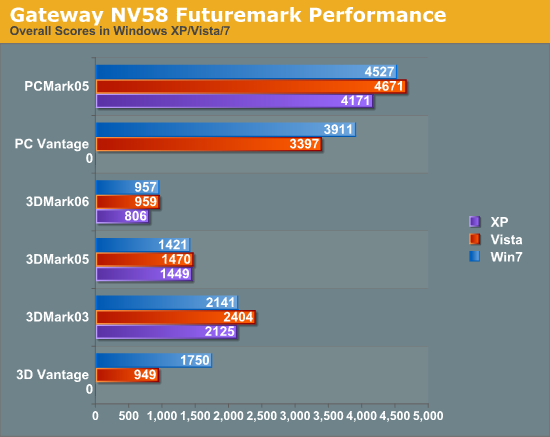
The 3DMark results aren't quite as close this time, other than 3DMark05. XP trails in 3DMark06 by around 19%, and Vista leads in 3DMark03 by about 13%. Unlike the NV52, 3DMark Vantage scores almost twice as high as Vista with Windows 7 on the NV58, so perhaps Intel has invested some extra effort into improving their Windows 7 drivers. Of course, 3DMark Vantage barely worked on the NV58 and Vista, where it failed repeatedly to run anything other than the Entry test suite, so improving on that result shouldn't be too hard. Hopefully it's not simply a case of app detection and driver hacks to improve the score, though it looks rather suspicious. Anyway, we all know 3DMark isn't a game and as such you should take the above results with a grain of salt. PCMark05 also has XP in last place, but the 2D Transparency test again skews the results, so look at the table below. Meanwhile, PCMark Vantage again shows Windows 7 being Windows Vista, this time by 15%.
| Gateway NV58 PCMark05 Breakdown | |||
| XP SP3 | Vista SP2 | Win7 RTM | |
| PCMark05 Score | 4175 | 4671 | 4527 |
| HDD XP Startup (MB/s) | 9.661 | 8.158 | 8.14 |
| Physics and 3D (FPS) | 81.71 | 89.38 | 59.26 |
| 2D Transparency (Windows/s) | 119 | 3864 | 2050 |
| 3D Pixel Shaders (FPS) | 39.58 | 43.34 | 45.29 |
| Web Page Rendering (Pages/s) | 3.028 | 2.272 | 2.366 |
| File Decryption (MB/s) | 57.70 | 56.46 | 55.97 |
| 2D 64 Line Redraw (FPS) | 704.7 | 485.7 | 564.2 |
| HDD General Usage (MB/s) | 5.674 | 4.716 | 4.731 |
| Multitasking 1 | 1000 | 905 | 1015 |
| Audio Compression (KB/s) | 2209 | 1349 | 1248 |
| Video Encoding (KB/s) | 402.4 | 482.6 | 589.3 |
| Multitasking 2 | 1000 | 931 | 941 |
| Text Editing (Pages/s) | 140.9 | 123.1 | 127.5 |
| Image Decompression (MPixels/s) | 29.39 | 29.02 | 28.73 |
| Multitasking 3 | 1000 | 917 | 961 |
| File Compression (MB/s) | 4.951 | 5.005 | 4.36 |
| File Encryption (MB/s) | 27.99 | 25.79 | 33.13 |
| HDD Virus Scan (MB/s) | 72.95 | 54.57 | 58.54 |
| Memory Latency (MAccesses/s) | 8.207 | 8.108 | 8.012 |
As with the NV52, the PCMark05 composite score muddies the waters and makes it look like Vista is superior to XP and Windows 7. This time, 2D Transparency is 32 times faster on Vista than XP and 17 times faster on Windows 7. That score alone is able to drop Windows XP to the back of the pack in overall score, but it leads in virtually every other category. The 3D Pixel Shaders result favors Windows 7 and Vista over XP and Win7 is the fastest, potentially giving support to the idea that Intel has improved their graphics drivers under Win7. On the other hand, Win7 trails in the Physics and 3D test by 38% relative to XP and 51% compared to Vista. Maybe the 3DMark Vantage result is just a case of driver optimizations.
As before, we calculated our own composite score among the operating systems, with and without the 2D Transparency result. We didn't weight any of the tests, and our average of the 11 tests puts Vista at 278% faster than XP and Win7 139% faster. Remove the 2D Transparency score from the average and XP suddenly jumps up to 11% faster than both Vista and 7, which end up in a tie. We're not trying to say that 2D Transparency is worthless, but it does account for deflated PCMark05 scores on Windows XP.
| Gateway NV58 PCMark Vantage Breakdown | ||
| Vista SP2 | Win7 RTM | |
| PCMark Vantage | 3397 | 3911 |
| Memory | 1896 | 2237 |
| TV and Movies | 2482 | 2613 |
| Gaming | 1999 | 1998 |
| Music | 2851 | 4206 |
| Communications | 3774 | 4033 |
| Productivity | 3039 | 3156 |
| HDD Test | 2643 | 2867 |
PCMark Vantage gives the lead to Win7 by 15%, with individual results ranging from a tie in Gaming to a 48% lead in Music. Unlike the NV52, the TV and Movies suite doesn't show a major difference, nor do the Communications and Productivity suites, but HDD and Memory show a larger benefit to Win7 on the NV58. Ultimately, PCMark Vantage still confirms that Windows 7 is faster overall than Vista, even if the only area that appears to benefit by a large amount (i.e. regardless of platform or hardware) is the Music suite.










106 Comments
View All Comments
JarredWalton - Tuesday, September 22, 2009 - link
I'll look into powertop in a while. The issues with Windows really have a lot more to do with users than with the platform as a whole. My work PC has been running without any problems and without reinstalling the OS for over three years. My gaming system is in a similar state, and both have been through a few hardware upgrades, plus various driver and software installations.I don't run any "internet security suite" - be it McAfee, Norton, AVG, or anyone else. No AV, not even anti-malware (though I have scanned with Spybot S&D, Ad-Aware, and HiJackThis on occasion just to make sure). Why am I problem free? Because I know what I'm doing.
I think the same could be said of Linux users: they're mostly problem free because they know what they're doing, and they could be problem free in Windows if they wanted to put in a small amount of effort.
Put your average user in front of a Ubuntu installation -- or any Linux installation -- and they're going to be lost as soon as they want to do more than run email, OpenOffice, and surf the Internet. "But that's all you need!" Exactly: all you need and all you want are not the same. Windows makes it perhaps too easy for people that haven't got a clue to install programs and screw things up. LOL
Gamingphreek - Wednesday, September 23, 2009 - link
Honestly, all the configuration I suggested takes a few minutes at most. There is no compiling from source and no generating makefiles.As someone said earlier, Linux and Windows have different philosophies in terms of setup. Linux is an OS that depends on customization, at least SOME time needs to be put in configuring it.
Running powertop and writing a bash script takes a mere 5 minutes and can save >30 minutes of battery life in some cases. Enabling laptop mode is literally as simple as opening a file and changing the value from 0 to 1.
Updating the kernel, mesa, and graphics is literally 6 (2 for each -- 1 to add the repository and 1 to add the key) commands long and takes <5 minutes.
I understand this isn't an article on Linux, but these are not in depth tweaks and are things that anyone running Linux on a laptop will typically do.
Finally, you state that an average user would be lost in Linux. Honestly this is Anandtech - a very well known and reputable Tech based website. "Average users" typically do not venture here. Should you guys stop talking about Processor Architecture since people wont know what it means?
strikeback03 - Wednesday, September 23, 2009 - link
My father needed to move suddenly due to a job change, so I hooked him up with a computer I scavenged out of the trash at work. It had a XP license key on it, but thanks to their wonderful restrictions on what what disc can install what version I had no working installer for that key. So I threw Ubuntu on there, which does indeed do everything he needs (allow him to play with his investments and watch Hulu). He called last weekend asking where to find a driver for a printer that was not included by default, as the solution involved several lines of code he decided to just wait until I can walk him through setting up Remote Desktop and do it from here.Mattus27 - Monday, September 21, 2009 - link
I can't believe you tested using live dynamic websites, instead of just downloading a page and all its resources and running the test from disk. The drawbacks of that should have been fairly obvious.JarredWalton - Monday, September 21, 2009 - link
The problem is, there is a ton of JavaScript involved with any current website, and getting all of the content for an offline version isn't quite that simple. Go try it: download everything for www.AnandTech.com to your PC and then look at that file and compare it to how the site actually looks. Try that with Facebook, YouTube, Yahoo, MSN, CNN, HardOCP, FiringSquad, SlashDot, TechReport, etc. and you will find they all need tweaking to look anything approaching correct. (Well, maybe not every single one of them, but most will still end up with JavaScript files that load content from dynamic web servers.)Anyway, I wanted to test with "real" content and not some bogus artificial test that doesn't have anything to do with what real Internet sites are like (i.e. some of the MobileMark stuff has very questionable testing procedures). I wanted something I had control of that would still tax PCs like a real website. I've got some downloaded sites and I've been going through the HTML and modifying it to hopefully create a "static" page that I can host on our server and still have it work more or less correctly. That of course means another batch of testing, but so far it's looking good.
I debated scrapping the current article, but figured some would enjoy the read and the joys of testing multiple different OSes. Besides, this way I can get feedback on what other tests you might like to see.
gstrickler - Friday, September 25, 2009 - link
How about setting up a local caching web proxy and having all the machines connect via the proxy? It won't completely eliminate the variances of internet routing/throughput and connecting to live sites, but it should minimize them.As for Wi-Fi (and interference from your 2.4GHz phone), leave the Wi-Fi enabled and connected, but go ahead and connect the machines using Ethernet. The difference is drain of a modern Wi-Fi transceiver when transmitting/receiving vs "idle" is fairly small, so simply having it on and connected to the Wi-Fi access point (which will occasionally "talk" to each connected client") should be sufficient from a power draw standpoint while using Ethernet for the active network connection will be more reliable and won't be subject to the interference. You can put the Wi-Fi on a subnet that does not route to your proxy/firewall and/or give it no default gateway, which will ensure that all the real traffic in on Ethernet. You could add in an occasional Ping from each client to the WAP to ensure that the Wi-Fi card/connection stays active.
andrewaggb - Tuesday, September 22, 2009 - link
Well I certainly agree that testing dynamic websites at different times is not the way to go.I can also understand what you are saying about trying to download a site and all the related resources, I've tried in the past and the browser method doesn't work.
You'll probably need an external tool to download the site and all it's resources. A quick google search came up with this tool, http://www.surfoffline.com/">http://www.surfoffline.com/, I've never used it but it has a trial and it sounds like you can download entire websites and export them. Worth a shot anyways, there's probably a bunch of tools like this that "hopefully" work as advertised :-)
Lowly Worm - Monday, September 21, 2009 - link
".. we ran the same test under Windows Vista and a cheat significantly better battery life. "Heh.. DragonSpeak "a-cheating" on you? Makes for interesting phonetic typos.
JarredWalton - Monday, September 21, 2009 - link
Yup. Thanks for the correction - was supposed to be "achieved", naturally. :)lordmetroid - Monday, September 21, 2009 - link
The Linux distribution you tested while mainstream, maybe not as tailored to mobility as say the Moblin distribution by intel, though still in Beta, I would loved to have seen that distribution tested considering it is specially built with focus on mobile platforms.