Gateway NV52 (AMD) - Futuremark
Since we were already installing the various operating systems and running battery life tests, we thought it might be interesting to run some of the Futuremark benchmarks (while waiting for the battery to recharge...). Windows XP can't run the latest Vantage versions of PCMark and 3DMark, but we included 3DMark03/05/06 and PCMark05. Here are the results.
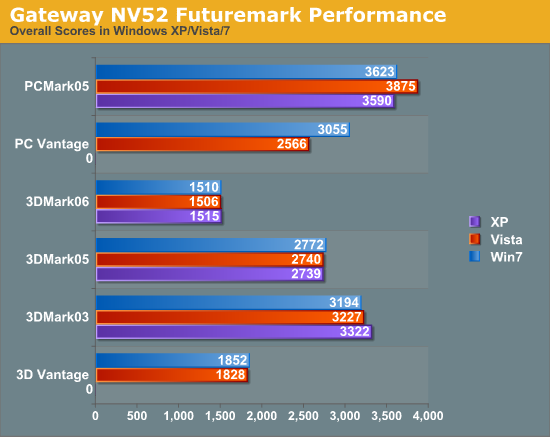
The results in the 3DMark tests are very close, with the largest gap coming in 3DMark03. XP leads Vista by 3% in that test, which is hardly noticeable, and the results in the other 3DMark suites are within 1%. PCMark shows a much larger difference, with PCMark05 putting Vista in the lead by 7% over XP and 8% over Windows 7. We'll take a closer look at those results below, as the composite score is very deceiving. PCMark Vantage goes the other way, with Windows 7 beating Windows Vista by almost 20%. Let's look at the individual test results in both PCMark benchmarks to get a better idea of what's going on, beginning with PCMark05.
| Gateway NV52 PCMark05 Breakdown | |||
| XP SP3 | Vista SP2 | Win7 RTM | |
| PCMark05 Score | 3590 | 3875 | 3623 |
| HDD XP Startup (MB/s) | 6.664 | 5.948 | 6.168 |
| Physics and 3D (FPS) | 111.1 | 97.4 | 103.7 |
| 2D Transparency (Windows/s) | 214 | 2730 | 478 |
| 3D Pixel Shaders (FPS) | 55.02 | 54.81 | 52.86 |
| Web Page Rendering (Pages/s) | 2.450 | 1.644 | 1.962 |
| File Decryption (MB/s) | 35.91 | 34.02 | 36.05 |
| 2D 64 Line Redraw (FPS) | 331.8 | 362.7 | 392.1 |
| HDD General Usage (MB/s) | 4.233 | 4.038 | 3.941 |
| Multitasking 1 | 1000 | 930 | 948 |
| Audio Compression (KB/s) | 1936 | 1313 | 1163 |
| Video Encoding (KB/s) | 310.4 | 366.8 | 402.2 |
| Multitasking 2 | 1000 | 889 | 934 |
| Text Editing (Pages/s) | 113.0 | 88.4 | 100.7 |
| Image Decompression (MPixels/s) | 23.64 | 23.54 | 23.09 |
| Multitasking 3 | 1000 | 956 | 1047 |
| File Compression (MB/s) | 4.224 | 3.86 | 3.283 |
| File Encryption (MB/s) | 21.04 | 20.72 | 29.27 |
| HDD Virus Scan (MB/s) | 68.37 | 59.38 | 52.88 |
| Memory Latency (MAccesses/s) | 6.73 | 7.103 | 8.382 |
When you look at the composite score, Windows Vista looks very attractive in PCMark05. The individual results tell a completely different story! (Note that we calculated results for the multitasking tests relative to the XP score, which is why it scores 1000 on all three tests.) The high composite score of Vista is a result of the 2D Transparency test, where it is nearly 13 times as fast as XP and almost 6 times as fast as Windows 7. Exactly how important is 2D transparency? It probably helps in Vista when you're using Aero Glass, but it shouldn't matter much at all in Windows XP.
Obviously 2D transparency is a weak point of XP - or at least the XP drivers - so we went through and calculated the relative performance in the PCMark05 tests with and without 2D Transparency. We used the XP result as the baseline metric. Including 2D Transparency, Vista's average performance is 200% of XP and Windows 7 is 108%. Remove that one result and XP ends up being 8.6% faster than Vista and 3.5% faster than Windows 7. The composite PCMark score is weighted, and we don't have exact details on their formula. It's clear that 2D Transparency does not have the same weight as the other tests, but it's still enough to skew the results.
| Gateway NV52 PCMark Vantage Breakdown | ||
| Vista SP2 | Win7 RTM | |
| PCMark Vantage | 2566 | 3055 |
| Memory | 1467 | 1529 |
| TV and Movies | 1541 | 1835 |
| Gaming | 2121 | 2126 |
| Music | 2170 | 3347 |
| Communications | 2971 | 3652 |
| Productivity | 2499 | 2558 |
| HDD Test | 2445 | 2372 |
The results for the individual test suites in PCMark Vantage are a lot closer than the 2D Transparency result from PCMark05, and Windows 7 leads in most of the tests. Gaming performance is essentially a tie, Vista leads by 3% in the HDD test suite, but everything else favors Windows 7 - sometimes by a large margin. We don't know exactly why Windows 7 scores so much higher in the TV and Movies, Music, and Communications test suites. It could be that driver differences play a part, or it may be that Windows 7 is simply better optimized for some of these tests. We do know that most users think Windows 7 performs better than Windows Vista, and the PCMark Vantage results clearly support that impression.










106 Comments
View All Comments
Kibbles - Tuesday, September 22, 2009 - link
If all you have is a killawhat meter then that'll be pretty inaccurate. Not just because of the 1W accuracy but also measuing at the outlet you are also including the inefficiency of the powersupply.However I do agree that using the battery is throwing an extra variable into your equation. How big is it? I don't know. But I do know they don't always charge to the same capacity, and their capacity changes overtime.
I don't know if it's possible, but I would think the best option would be to have a DC source modded into the battery connection. Then measure the #W-h used. You would probably need a good variable DC supply and voltmeter to do this (maybe borrow it from the powersupply setting team?). Even then I don't know if you can do that, I think my laptop has like 6 pins on the battery. There's probably some connection for charging, some for battery status, and then the discharge connections.
The second option I see is putting a voltmeter on the DC-out side of the powersupply going into the laptop. You could run the benchmark without the battery for an equivalent duration and see if the W-h is close.
n0nsense - Tuesday, September 22, 2009 - link
Power savings in Ubuntu are far from optimal.I was more than surprised to see that even very basic features may or may not work.
For example on my Gentoo box each core frequency scaled separately.
On Ubuntu some processors are not supported. After all I thought that engineers at Canonical have better kernel understanding than me.
As for the tests, dim option is helping with battery life.
I don't remember such difference in battery life from my experience. Both Linux and windows where capable of ~3Hr on my laptop.
From my very personal point of view, Ubuntu is sluggish. I compared Ubuntu, XP, 7, Debian and Gentoo performance on IBM X31 with 1GB ram.
It started without Gentoo (It takes a while to setup fully optimized Gentoo box). Ubuntu and 7 where (IMHO only)the slowest. Debian and XP where just fine. But since I wanted more, i did the Gentoo thing. It was more than worth it.
With Ubuntu it was overall sluggish feeling (some tests will show much better performance under it than in windows). But feeling is important when you use something. Even more important than some numbers.
7 ... Same sluggish Vista with facelift and few tweaks that can be manually done.
Watching icons drawn few seconds after menu displayed was more than enough. It is more stable, can work longer without reboots, but nowhere faster than XP.
Debian with Gnome was nice so was XP. Anyway I'd stay with Linux since it's more customizable and have few useful things that make me feel handicapped in Windows.
Gentoo once again convinced me that it worth each second (it took more than 2 days on X31. should be much faster on any dual/quad core CPU and/or using distcc). But, not everyone can do it. Even "experienced" Ubuntu/Fedora/Suse (or whatever mainstream distro) may find that his understanding of "how staff works" is not on the required level.
Anyway it's quiet a change to see Linux participating in review.
Good job guys :)
lordmetroid - Tuesday, September 22, 2009 - link
I'll be running Arch Linux on my nettop, I tried gentoo 4 years ago from stage 1 and that was a nightmare to get installed. Maybe I should try it again but Arch Linux seems to be more interesting at this point as it had many of the packages I want in its repositories that I couldn't find in gentoo.stmok - Tuesday, September 22, 2009 - link
Running Arch Linux here on my ThinkPad T43...Much better than Ubuntu.Ubuntu feels bloated. Heck, even Xubuntu feels bloated.
void2 - Tuesday, September 22, 2009 - link
30..40 seconds to boot WinXP on modern CPU? That's sad. I get 7..8 seconds (boot menu to desktop, add your machine POST time yourself) on a comparable CPU (Athlon 64 X2 3800+). Clean OS, no SSD, no messing around with disabling services etc. How? Use Boot Cooler (www.bootcooler.com). It is free.lyeoh - Tuesday, September 22, 2009 - link
Why should anyone use bootcooler? The website doesn't even say what the program is _supposed_ to do, and how it achieves it. I don't see much on the web that describes or tests what it _actually_ does (as opposed to just claims), the limitations etc.It could be a trojan for all we know.
void2 - Tuesday, September 22, 2009 - link
If you haven't noticed, the website is under construction. Detailed explanation of how Boot Cooler works is included in readme.txt (in short - disk reads prefetching). And of course there are no reviews yet - the project is still in beta.orionmgomg - Tuesday, September 22, 2009 - link
I love antech - waiting for the radeon hd 5870 info to hit - looking at this artical - something about your battery lasting longer on your lap top...WHO CARES!!!
Give me a brake - you spend so much time on analizing minutes of extra juice it a fly is in the room or not! WHO CARES?
Plug your lap top in the wall - dont expect it to last any longer than it does when you have a full charge and it runs out of juice.
Once you know how long it lasts - realize your screwed - or should I say attached to the power cord!
Oh - did I mention - who cares?
Thanks for all your other articals!
orionmgomg - Tuesday, September 22, 2009 - link
I love Anandtech*^JarredWalton - Tuesday, September 22, 2009 - link
If you haven't figured it out, I'm the mobile reviewer at AnandTech, and my articles are about mobility. Writing articles about laptops doesn't mean I'm delaying any CPU or GPU reviews -- unless they happen to be mobile CPUs/GPUs. If you don't care about laptops, you don't need to read most of my articles, but please don't make the mistake of assuming no one cares. When people use a laptop on the road and don't have a chance to plug in, articles like this are very useful. If you never use a laptop, great; some people do and that's my target audience.