AMD Athlon II X4 620 & 630: The First $99 Quad Core CPU
by Anand Lal Shimpi on September 16, 2009 12:00 AM EST- Posted in
- CPUs
DivX 8.5.3 with Xmpeg 5.0.3
Our DivX test is the same DivX / XMpeg 5.03 test we've run for the past few years now, the 1080p source file is encoded using the unconstrained DivX profile, quality/performance is set balanced at 5 and enhanced multithreading is enabled:
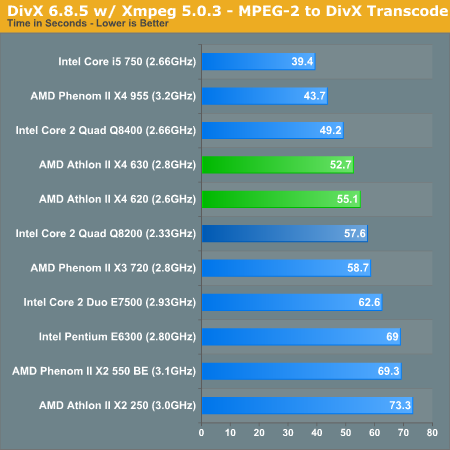
Four cores and you're good to go with video encoding. The Athlon II X4s are faster than the Q8200 and even the Phenom II X3 720. Intel doesn't have anything that offers better performance at $99 from a video encoding standpoint.
x264 HD Video Encoding Performance
Graysky's x264 HD test uses the publicly available x264 codec (open source implementation of H.264) to encode a 4Mbps 720p MPEG-2 source. The focus here is on quality rather than speed, thus the benchmark uses a 2-pass encode and reports the average frame rate in each pass.
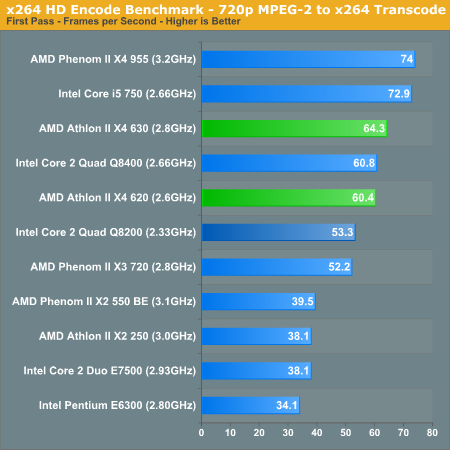
The Athlon II X4 continues to beat up on more expensive chips. The Q8200 and the E7500 don't stand a chance. Only the Phenom II X4 and Core i5 are faster.
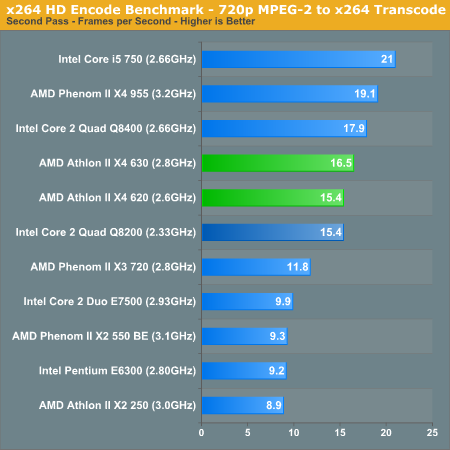
The Core 2 Quad Q8200 is only able to match the Athlon II X4 620 in performance here. While I'm used to writing that AMD needs to adjust prices downward, here the pressure falls on Intel.
Windows Media Encoder 9 x64 Advanced Profile
In order to be codec agnostic we've got a Windows Media Encoder benchmark looking at the same sort of thing we've been doing in the DivX and x264 tests, but using WME instead.
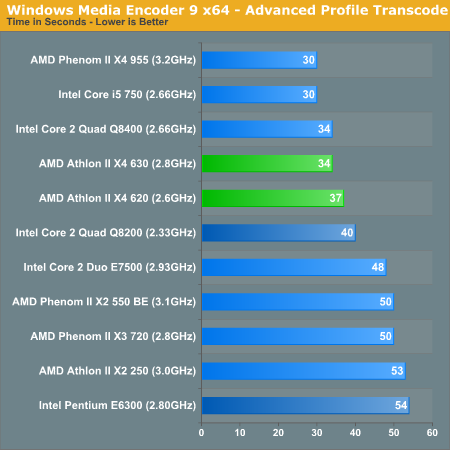
The Athlon II X4s round up our video encoding tests in the lead. At $99 you can't buy a better quad-core processor, or even dual-core for that matter if you're going to be encoding video.










150 Comments
View All Comments
erple2 - Thursday, September 17, 2009 - link
Ditch Tortoise, and you'll notice a speed boost. Or at least get rid of the icon overlays. That's what's probably killing your system. "Show modified files" is what you want (or use the command line client).Or, get an SSD.
BTW, the complete picture would actually be heavily threaded benchmarks, not arbitrarily disabling turbo mode. I'm not constantly compiling at work, however. There are lulls now and then. So I would rather have a heavily threaded workload benchmark than arbitrarily turning off Turbo mode.
Eeqmcsq - Thursday, September 17, 2009 - link
>BTW, the complete picture would actually be heavily threaded benchmarks, not arbitrarily disabling turbo modeYes and no. Heavily threaded benchmarks would definitely add to the picture. But I've been thinking about this a lot, and I STILL believe that the Turbo off measurement is very significant, even for single threaded benchmarks.
Whenever reviewers run benchmarks, they were always run isolated, meaning with 0% background tasks while the benchmark is run. This gives them the most accurate measurement numbers of a benchmark, thus an accurate ranking of which CPUs are the "winners" and "losers". If the same benchmark was run with 100% background tasks, we obviously know that the measured numbers would be WORSE than the 0% background benchmark, but we have always ASSUMED that the RANKINGS won't change. That's because the CPUs ran at a constant clock speed, so we assumed that the performance degradation would be equal and linear for all CPUs as the background level scales from 0% to 100% CPU load.
For example, looking at the Cinebench single threaded benchmark here in this Athlon II X4 article, we know that the Phenom 955BE (score: 3675) wins over the Core 2 Quad Q8400 (score: 3198). This benchmark was most likely run with 0% background tasks. If the same test was run with 100% background tasks, the scores would certainly be much worse, for example, maybe 955BE scores 2000 while the Q8400 scores 1700. Although the score degraded, the RANKING of these two CPUs should NOT change. In other words, we ASSUME that no matter what the background load is, every time you run the Cinebench single threaded benchmark, the 955BE will ALWAYS beat the Q8400.
With the i5's Turbo mode, since the i5 runs at VARIABLE clock rates depending on the background load, the assumption of linear degradation is NO LONGER ACCURATE. As you increase the background CPU load from 0% to 100%, i5 benchmarks will degrade BOTH from having a loaded CPU AND from the i5 reducing the clock rate down towards the Turbo off rate. It is possible for the i5's degradation to be so sharp, it will rank BELOW the 965BE. As a result, the SAME BENCHMARK can produce TWO DIFFERENT WINNERS depending on the background load!
For example, from Gary's MainConcept Reference benchmark, his benchmark says the i5 Turbo on finishes in 249 seconds, the 965BE in 269 seconds, and i5 Turbo off in 280 seconds. The i5 Turbo on ranks ABOVE the 965BE, presumably because this benchmark was run with 0% background load. If the same benchmark was run with 100% background load, we know we will get worse times, but we also know the i5 will degrade and perform close to its Turbo off ranking. And for this benchmark, the Turbo off rank is BELOW the 965BE. So the winner of MainConcept Reference is either the i5 at 0% background, OR the 965BE at 100% background. The SAME BENCHMARK can claim that BOTH the i5 AND the 965BE are winners.
This is why we need BOTH Turbo on AND Turbo off numbers for every benchmark. If the 965BE ranks ABOVE the i5 Turbo on, the i5 can NEVER beat the 965BE, so the 965BE is the guaranteed winner across all background loads. If the 965BE ranks BELOW the i5 Turbo off, the i5 can NEVER perform worse than the 965BE, so the i5 is the guaranteed winner across all background loads. If the 965BE ranks BETWEEN i5 Turbo on and Turbo off, the winner is a toss up DEPENDING on background load.
thezorro - Wednesday, September 16, 2009 - link
i'm going to stay here saying the same until hell freezes.i'm not going to accept overclocked results presented as if they were stock results.
this is a casus belli.
i mean it.
Venatici - Friday, September 18, 2009 - link
"i'm going to stay here saying the same until hell freezes."Or at least until AMD copies Intel and includes Turbo on all of their chips, which is exactly what AMD intends to do.
maxxcool - Friday, September 18, 2009 - link
I am still shocked that with all the cross licensing between the two that amd has not come up with a hyper-threading style feature. but yes amd will copy this in short order.dynamic coring is a great feature idea... and both companies should be using it.
hob196 - Thursday, September 17, 2009 - link
Ok, I'll bite.I, like most computer consumers, just want to know what it will do out of the box without having to do potentially dangerous things in the BIOS.
Maybe turbo is 'dynamic overclocking'. Perhaps we should only compare all chips running at the same voltage and speed?
But in all honesty I just care what I get for my buck without having to muck about.
Ever wonder why we didn't see people ranting in this way about efficiency figures when AMD introduced dynamic voltage variation?
Nfarce - Wednesday, September 16, 2009 - link
"i'm going to stay here saying the same until hell freezes."Well you can stick your head in the sand, or like a stupid child plug your ears, shut your eyes, and scream "nah nah nah I can't hear you!" As has been mentioned countless times, Intel has had "turbo" modes on many CPUs over the years. Overclocking in a traditional sense is upping bus speed, changing multipliers, modifying voltage, and all of the above or a combination of the above.
You AMD fanboys can go cry a river about Intel having that advantage. AMD chose not to have similar technology. That's AMD's fault, not Intel's, and apples are apples when not overclocking in a traditional sense, as in the case of i7's turbo boost. You whiners can cry about it until hell freezes over is more like it.
maxxcool - Wednesday, September 16, 2009 - link
will you die you douche bag stir stick? Its a default feature. every consumer in the world that gets a Dell computer based on i5/i7 will get the same performance performance boost. if they get a i7, it will be even more.....bitch all you want. every consumer in the world that uses a i5 will say the same thing... Gosh it's sooo fast and pretty.... and oh yes. it uses less power, saves the wales, promotes the rain forest cures herpes, and gets me out of 105mph speeding tickets in a school zone.
sarcasm aside. you will be banned again soon enough just like you got BANNED on techreport you moron.
and and don't forget your the IDIOT that screamed in our forums that the i5 would not support VMWARE or XP-MODE... you tool-bag of suck.
tpi2009 - Wednesday, September 16, 2009 - link
Oh look! Hell just froze!Now serious, you can say what you want, but by definition, overcocking is something that is done outside the factory specifications and normally voids the warranty. The manufacturer does not guarantee that the processor will work reliably (or at all) in the short or long term at a higher clock speed than the one they established as good for that processor.
What the i5 and i7's do has been thoroughly tested and is in fact "by design", it's guaranteed to work when it works, because Intel has a monitoring chip alowwing the frequency to be officaly raised in certain circumstances.
On the other way around, Intel already did this kind of frequency switching, but much less elaborate, with EIST and AMD too, with Cool,'n' Quiet.
Just because AMD hasn't gotten there yet, you can't say thatover at Intel it isn't a feature, because that exactly what it is, a feature.
oldscotch - Wednesday, September 16, 2009 - link
Remember how an 80286 would run at 6 Mhz? There was a "Turbo" button that would boost that thing all the way to ... 8mHz.ZOMG OVERCLOCK!