The SSD Relapse: Understanding and Choosing the Best SSD
by Anand Lal Shimpi on August 30, 2009 12:00 AM EST- Posted in
- Storage
OCZ Gets Clever: Agility vs. Vertex, Even Cheaper Indilinx SSDs
Samsung makes SSDs for OEMs, Samsung sells pre-made SSDs to companies like OCZ and Corsair and Samsung also makes NAND flash. Samsung actually made all of the flash that was used in the first generation of Indilinx SSDs. Unfortunately, prices went up.
OCZ was quick to adapt and started making Indilinx drives using flash from different manufacturers. This is the OCZ Vertex, we’re all familiar with it:

This is the OCZ Agility. You get the same controller as the Vertex, but with either Intel 50nm or Toshiba 40nm flash:

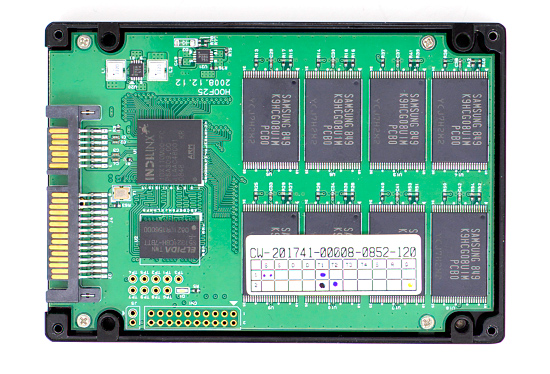
My Vertex used Samsung flash, like all other Indilinx drives
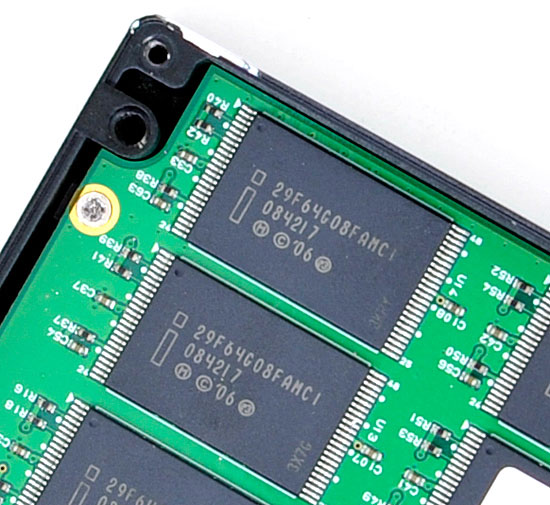
My Agility used Intel's 50nm flash

Some lucky Agility owners get Toshiba 40nm flash, which is faster.
The performance is a lower since the flash chips themselves are slower. I'm actually comparing the Vertex Turbo here but my Turbo sample actually runs as fast as most stock Indilinx MLC drives so it provides good reference for an Agility vs. a good Vertex drive:
| Used Performance | OCZ Agility | OCZ Vertex | Vertex Advantage |
| 4KB Random Write | 7.1 MB/s | 7.6 MB/s | 7% |
| 4KB Random Read | 35.9 MB/s | 37.4 MB/s | 4.2% |
| 2MB Sequential Write | 136.3 MB/s | 155.8 MB/s | 14.3% |
| 2MB Sequential Read | 241.3 MB/s | 254.2 MB/s | 5.3% |
| PCMark Vantage Overall | 14468 | 14694 | 1.6% |
| PCMark Vantage HDD | 24293 | 25309 | 4.2% |
The performance ranges from 0 - 5% in the PCMark suite and jumps up to 4 - 14% in the low level tests. The price difference amounts to around 12% for a 128GB drive and 9.5% for a 64GB drive. There's no 256GB Agility.
| OCZ Agility | OCZ Vertex | Price Difference | |
| 64GB | $199.00 | $219.00 | $19 |
| 128GB | $329.00 | $369.00 | $40 |
| 256GB | N/A | $725.00 | N/A |
If you want to make the jump to an SSD and are looking to save every last dollar, the Agility is an option.
I think the Agility line is a great idea from OCZ. I’m not sure about you but personally, as long as the flash is reliable, I don’t care who makes it. And I’m willing to give up a little in the way of performance in order to hit more competitive price points.










295 Comments
View All Comments
sotoa - Friday, September 4, 2009 - link
Another great article. You making me drool over these SSD's!I can't wait till Win7 comes to my door so I can finally get an SSD for my laptop.
Hopefully prices will drop some more by then and Trim firmware will be available.
lordmetroid - Thursday, September 3, 2009 - link
I use them both because they are damn good and explanatory suffixes. It is 2009, soon 2010 I think we can at least get the suffixes correct, if someone doesn't know what they mean, wikipedia has answers.AnnonymousCoward - Saturday, September 5, 2009 - link
As someone who's particular about using SI and being correct, I think it's better to stick to GB for the sake of simplicity and consistency. The tiny inaccuracy is almost always irrelevant, and as long as all storage products advertise in GB, it wouldn't make sense to speak in terms of GiB.Touche - Thursday, September 3, 2009 - link
Both articles emphasize Intel's performance lead, but, looking at real world tests, the difference between it and Vertex is really small. Not hardly enough to justify the price difference. I feel like the articles are giving an impression that Intel is in a league of its own when in fact it's only marginally faster.smjohns - Tuesday, September 8, 2009 - link
This is where I struggle. It is all very well quoting lots of stats about all these drives but what I really want to know is if I went for Intel over the OCZ Vertex (non-turbo) where would I really notice the difference in performance on a laptop?Would it be slower start up / shut down?
Slower application response times?
Speed at opening large zipped files?
Copying / processing large video files?
If the difference is that slim then I guess it is down to just a personal preference....
morrie - Thursday, September 3, 2009 - link
I've made it a habit of securely deleting files by using "shred" like this: shred -fuvz, and accepting the default number of passes, 25. Looks like this security practice is now out, as the "wear" on the drive would be at least 25x faster, bringing the stated life cycles closer to having an impact on drive longevity. So what's the alternative solution for securely deleting a file? Got to "delete" and forget about security? Or "shred" with a lower number of passes, say 7 or 10, and be sure to purchase a non-Intel drive with the ten year warranty and hope that the company is still in business, and in the hard drive business, should you need warranty service in the outer years...Rasterman - Wednesday, September 16, 2009 - link
watching too much CSI, there is an article somewhere i read by a data repair tech who works in one of the multi-million dollar data recovery labs, basically he said writing over it once is all you should do and even that is overkill 99% of the time. theoretically it is possible to even recover that _sometimes_, but the expense required is so high that unless you are committing a billion dollar fraud or are the secretary to osama bin laden no one will ever try to recover such data. chances are if you are in such circles you can afford a new drive 25x more often. and if you have such information or knowledge wouldn't be far easier and cheaper to simply beat it out of you than trying to recover a deleted drive?iamezza - Friday, September 4, 2009 - link
1 pass should be sufficient for most purposes. Unless you happen to be working on some _extremely_ sensitive/important data.derkurt - Thursday, September 3, 2009 - link
I may be wrong on this, but I'd assume that once TRIM is enabled, a file is securely deleted if it has been deleted on the filesystem level. However, it might depend on the firmware when exactly the drive is going to actually delete the flash blocks which are marked as deletable by TRIM. For performance reasons the drive should do that as soon as possible after a TRIM command, but also preferably at a time when there is not much "action" going on - after all, the whole point of TRIM is to change the time of block erasing flash cells to a point where the drive is idle.
morrie - Thursday, September 3, 2009 - link
That's on a Linux system btwAs to aligning drives...how about an update to the article on what needs to be done/ensured, if anything, for using the drives with a Linux OS?