The SSD Relapse: Understanding and Choosing the Best SSD
by Anand Lal Shimpi on August 30, 2009 12:00 AM EST- Posted in
- Storage
Why You Absolutely Need an SSD
Compared to mechanical hard drives, SSDs continue to be a disruptive technology. These days it’s difficult to convince folks to spend more money, but I can’t stress the difference in user experience between a mechanical HDD and a good SSD. In every major article I’ve written about SSDs I’ve provided at least one benchmark that sums up exactly why you’d want an SSD over even a RAID array of HDDs. Today’s article is no different.
The Fresh Test, as I like to call it, involves booting up your PC and timing how long it takes to run a handful of applications. I always mix up the applications and this time I’m actually going with a lighter lineup: World of Warcraft, Adobe Photoshop CS4 and Firefox 3.5.1.
Other than those three applications, the system was a clean install - I didn’t even have any anti-virus running. This is easily the best case scenario for a hard drive and on the world’s fastest desktop hard drive, a Western Digital VelociRaptor, the whole process took 31 seconds.
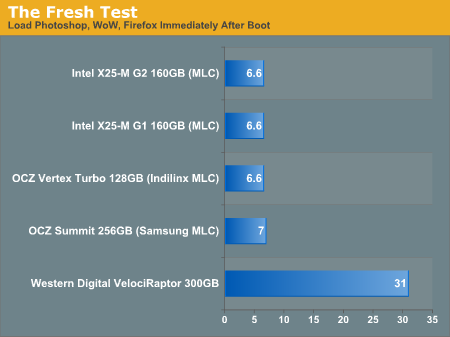
And on Intel’s X25-M SSD? Just 6.6 seconds.
A difference of 24 seconds hardly seems like much, until you actually think about it in terms of PC response time. We expect our computers to react immediately to input; even waiting 6.6 seconds is an eternity. Waiting 31 seconds is agony in the PC world. Worst of all? This is on a Core i7 system. To have the world’s fastest CPU and to have to wait half a minute for a couple of apps to launch is just wrong.
A Personal Anecdote on SSDs
I’m writing this page of the article on the 15-inch MacBook Pro I reviewed a couple of months ago. I’ve kept the machine stock but I’ve used it quite a bit since that review thanks to its awesome battery life. Of course, by “stock” I mean that I have yet to install an SSD.
Using the notebook is honestly disappointing. I always think something is wrong with the machine when I go to fire up Adium, Safari, Mail and Pages all at the same time to get to work. The applications take what feels like an eternity to start. While they are all launching the individual apps are generally unresponsive, even if they’ve loaded completely and I’m waiting on others. It’s just an overall miserable experience by comparison.
It’s shocking to think that until last year, this is how all of my computer usage transpired. Everything took ages to launch and become useful, particularly the first time you boot up your PC. It was that more than anything else that drove me to put my PCs to sleep rather than shut them down. It was also the pain of starting applications from scratch and OS X’s ability to get in/out of sleep quickly that made me happier using OS X than XP and later Vista.
It’s particularly interesting when you think of the ramifications of this. It’s the poor random read/write performance of the hard disk that makes some aspects of PC usage so painful. It’s the multi-minute boot times that make users more frustrated with their PCs. While the hard disk helped the PC succeed, it’s the very device that’s killing the PC in today’s instant-on, consumer electronics driven world. I challenge OEMs to stop viewing SSDs as a luxury item and to bite the bullet. Absorb the cost, work with Intel and Indilinx vendors to lower prices, offer bundles, do whatever it takes but get these drives into your systems.
I don’t know how else to say this: it’s an order of magnitude faster than a hard drive. It’s the difference between a hang glider and the space shuttle; both will fly, it’s just that one takes you to space. And I don’t care that you can buy a super fast or high flying hang glider either.










295 Comments
View All Comments
Anand Lal Shimpi - Monday, August 31, 2009 - link
The tables the drive needs to operate are also stored in a small amount of flash on the drive. The start of the circular logic happens in firmware which points to the initial flash locations, which then tells the controller how to map LBAs to flash pages.Take care,
Anand
Bakkone - Monday, August 31, 2009 - link
Any gossip about the new SATA?Zaitsev - Monday, August 31, 2009 - link
Thanks for the great article, Anand! It's been quite entertaining thus far.cosmotic - Monday, August 31, 2009 - link
The page about sizes (GB, GiB, spare areas, etc) is very confusing. It sounds very much like you are confusing the 'missing' space when converting from GB to GiB with the space the drive is using for its spare area.Is it the case that the drive has 80GiB internally, uses 5.5GiB for spare, and reports it's size as 80GB to the OS leaving the OS to say 74.5GiB as usable?
Anand Lal Shimpi - Monday, August 31, 2009 - link
I tried to keep it simply by not introducing the Gibibyte but I see that I failed there :)You are correct, the drive has 80GiB internally, uses 5.5GiB for spare and reports that it has 156,301,488 sectors (or 74.5GiB) of user addressable space.
Take care,
Anand
sprockkets - Tuesday, September 1, 2009 - link
Weird. So what you are saying is, the drive has 80Gib capacity, but then reports it has 80GB to the OS, advertised as having an 80GB capacity, which the OS then says the capacity is 74.5GiB?sprockkets - Tuesday, September 1, 2009 - link
As a quick followup, this whole SI vs binary thing needs to be clarified using the proper terms, as people like Microsoft and others have been saying GB when it really is GiB (or was the GiB term invented later?)For those who want a quick way to convert:
http://converter.50webs.com">http://converter.50webs.com
ilkhan - Monday, August 31, 2009 - link
so they are artifically bringing the capacity down, because the drive has the full advertised capacity and is getting the "normal" real capacity. :argh:Vozer - Monday, August 31, 2009 - link
I tried looking for the answer, but haven't found it anywhere so here it is: There are 10 flash memory blocks on both Intel 160GB and 80GB X25-M G2, right? (and 20 blocks with the G1).So, is the 80GB version actually a 160GB with some bad blocks or do they actually produce two different kind of flash memory block to use on their drives?
Anand Lal Shimpi - Monday, August 31, 2009 - link
While I haven't cracked open the 80GB G2 I have here, I don't believe the drives are binned for capacity. The 80GB model should have 10 x 8GB NAND flash devices on it, while the 160GB model should have 10 x 16GB NAND flash devices.Take care,
Ananad