The SSD Relapse: Understanding and Choosing the Best SSD
by Anand Lal Shimpi on August 30, 2009 12:00 AM EST- Posted in
- Storage
All Indilinx Drives Are Built Alike
G.Skill, OCZ, Super Talent and Patriot all sent their Indilinx MLC drives in for review. If you take the drives apart you see that most are the very same on the inside, despite differences externally:


From Left to Right: OCZ Vertex Turbo, OCZ Agility, Patriot Torqx, G.Skill Falcon and Super Talent UltraDrive GX. Only the Super Talent drive uses a different PCB design.
Even the packaging doesn’t appear to vary much between manufacturers; that part I don’t really understand. All that seems to change is the artwork on the outside.
There are some minor differences between drives. Patriot ships its Torqx with a 2.5” to 3.5” drive bay adapter, a nice addition. The Torqx also comes with a 10 year warranty, the longest of any Indilinx based manufacturer. OCZ is next with a 3 year warranty, followed by Super Talent and G.Skill at 2 years.
Indilinx is still a very small company so it relies on its customers to help with validation, testing and even provide feedback for firmware development. As far as I can tell, every single Indilinx customer gets the same firmware revisions. Some vendors choose to rename the firmware revisions, while others do not. OCZ calls its latest stable firmware 1.30, while G.Skill, Super Talent and Patriot call it 1571.
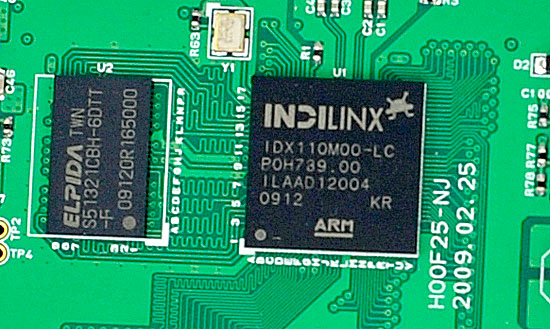
The Indilinx Barefoot controller (right), powered by an ARM core.
Of all the Indilinxites, OCZ and Super Talent work closest with the controller manufacturer. In exchange for their help in manufacturing and validation, OCZ and Super Talent also get access to the latest firmwares earlier than the rest of the manufacturers. Ultimately all manufacturers will get access to the same firmware, it just takes longer if you’re not OCZ or Super Talent.
You no longer need to use a jumper to upgrade your firmware, provided that you’re already running fw revision 1275 or later. If you have a previous version you’re pretty much out of luck as you need to upgrade to 1275 first before upgrading to anything else, and none of the manufacturers make it easy to do. Some don’t even offer links to the necessary firmware you’d need to jump to 1275. Thankfully pretty much anything you buy today should come nearly up to date, so this mostly impacts the original customers of the drive.
Performance, as you’d expect, is the same regardless of manufacturer:
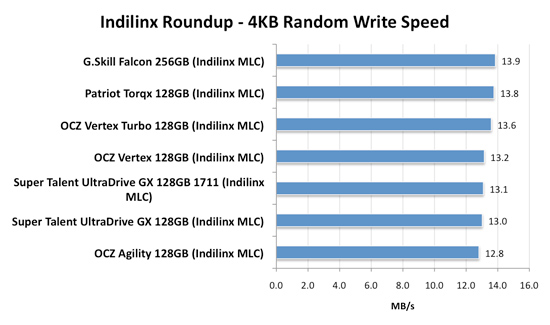
There's normal variance between drives depending on the flash/controller, that's why the OCZ Vertex is slower than the Patriot Torqx here but faster than the Super Talent UltraDrive GX. The manufacturer and size of the flash has more to do with determining performance. Samsung is used on all of these drives but the larger the drive, the better the performance. The 256GB model here will always be faster than a 128GB drive, which will always be faster than a 64GB, etc...
All of the drives here use the same firmware (1571) except for one of the Super Talent drives. That drive is using the beta 1711 firmware with TRIM support that was pulled.
When it comes to the best overall package, I’d say Patriot’s Torqx is the nicest for a desktop customer. You get a 3.5” adapter bracket and a 10 year warranty (although it’s difficult to predict what Patriot’s replacement strategy will be in 10 years).

The Patriot Torqx bundle, complete with a 2.5" to 3.5" adapter.
Prices vary a bit between manufacturers, although most of the more expensive drives here have a $30 rebate to bring their prices in line:
| Price for 128GB | |
| Corsair Extreme Series | $384.00 |
| OCZ Agility | $329.00 |
| OCZ Vertex | $369.00 |
| OCZ Vertex Turbo | $439.00 |
| Patriot Torqx | $354.99 |
OCZ does do some unique things that the other manufacturers don’t such as deliver an overclocked drive (Turbo) and a drive with slower flash (Agility). There’s a Mac Edition of the Vertex, unfortunately it’s no different than the regular drive - it just has a different sticker on it and a higher pricetag.










295 Comments
View All Comments
Anand Lal Shimpi - Monday, August 31, 2009 - link
The tables the drive needs to operate are also stored in a small amount of flash on the drive. The start of the circular logic happens in firmware which points to the initial flash locations, which then tells the controller how to map LBAs to flash pages.Take care,
Anand
Bakkone - Monday, August 31, 2009 - link
Any gossip about the new SATA?Zaitsev - Monday, August 31, 2009 - link
Thanks for the great article, Anand! It's been quite entertaining thus far.cosmotic - Monday, August 31, 2009 - link
The page about sizes (GB, GiB, spare areas, etc) is very confusing. It sounds very much like you are confusing the 'missing' space when converting from GB to GiB with the space the drive is using for its spare area.Is it the case that the drive has 80GiB internally, uses 5.5GiB for spare, and reports it's size as 80GB to the OS leaving the OS to say 74.5GiB as usable?
Anand Lal Shimpi - Monday, August 31, 2009 - link
I tried to keep it simply by not introducing the Gibibyte but I see that I failed there :)You are correct, the drive has 80GiB internally, uses 5.5GiB for spare and reports that it has 156,301,488 sectors (or 74.5GiB) of user addressable space.
Take care,
Anand
sprockkets - Tuesday, September 1, 2009 - link
Weird. So what you are saying is, the drive has 80Gib capacity, but then reports it has 80GB to the OS, advertised as having an 80GB capacity, which the OS then says the capacity is 74.5GiB?sprockkets - Tuesday, September 1, 2009 - link
As a quick followup, this whole SI vs binary thing needs to be clarified using the proper terms, as people like Microsoft and others have been saying GB when it really is GiB (or was the GiB term invented later?)For those who want a quick way to convert:
http://converter.50webs.com">http://converter.50webs.com
ilkhan - Monday, August 31, 2009 - link
so they are artifically bringing the capacity down, because the drive has the full advertised capacity and is getting the "normal" real capacity. :argh:Vozer - Monday, August 31, 2009 - link
I tried looking for the answer, but haven't found it anywhere so here it is: There are 10 flash memory blocks on both Intel 160GB and 80GB X25-M G2, right? (and 20 blocks with the G1).So, is the 80GB version actually a 160GB with some bad blocks or do they actually produce two different kind of flash memory block to use on their drives?
Anand Lal Shimpi - Monday, August 31, 2009 - link
While I haven't cracked open the 80GB G2 I have here, I don't believe the drives are binned for capacity. The 80GB model should have 10 x 8GB NAND flash devices on it, while the 160GB model should have 10 x 16GB NAND flash devices.Take care,
Ananad