The SSD Relapse: Understanding and Choosing the Best SSD
by Anand Lal Shimpi on August 30, 2009 12:00 AM EST- Posted in
- Storage
Final Words
We’ve become complacent. In today’s world of netbooks and nettops where performance is cast aside, we’ve let far too much slide. The bar of acceptability is too low. A good SSD is the anti-netbook, it is the most believable proof that PCs aren’t fast enough today. We don’t need good enough, we need orders of magnitude of performance improvement. And that's exactly what a good SSD can deliver today.
The performance improvement isn't limited to high end machines. In fact, some of the most perceivable differences in performance are on lower end machines, netbooks and nettops. The combination of a slow CPU and a slow hard drive is horrendous; the SSD allows you to at least alleviate some of the bottleneck in these slower machines. And today we actually have affordable options that make sense to even put in a netbook.
A year ago the market was full of worthless SSDs being sold at a premium. Today, we have two real contenders for the throne: Intel and Indilinx. Let me start with Indilinx.
Indilinx is a company that no one knew a year ago, nor would anyone even begin to trust back then. I remember talking to OCZ about the problems with their JMicron drives and being told that their next-generation drive would have a controller by a new company. They told me the name and I was more than skeptical. JMicron couldn't do it, why would this strangely named new company be able to get it right? Even when I first tested an Indilinx drive I was hopeful but still cautious; it's something I used in my system for a short period, but nothing I would commit to. If you wanted an SSD, Intel was still the only way to go.
When I started writing this article I took a big step. I felt that Indilinx drives had reached the point that their performance was good enough to be considered an Intel alternative. I backed up my X25-M, pulled it out, and swapped in an OCZ Vertex drive - into my personal work system. I've been using it ever since and I must admit, I am happy. Indilinx has done it, these drives are fast, reliable (provided that you don't upgrade to the latest firmware without waiting a while) and are good enough. We'll see how the drive holds up over the coming months but I don't have any regrets at this point.
If you're trying to move to an SSD at the lowest possible cost, there's finally a real alternative to Intel. We also have Indilinx to thank for driving SSD prices as low as they have been. If these drives weren't actually competitive, Intel would have no real motivation to deliver a sub-$300 SSD so quickly.
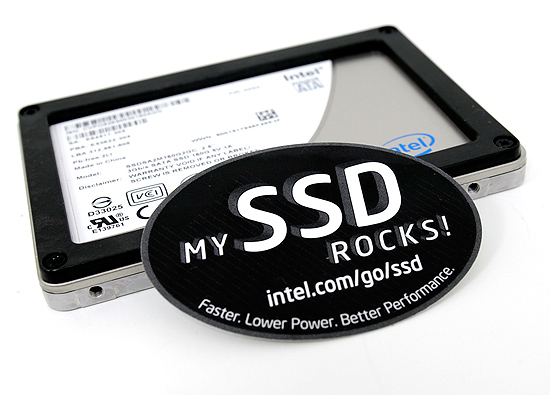
All of this Indilinx praise brings us to the next heir to the throne: Intel. The X25-M G2 is an evolution of the SSD that started it all, we see some specific but significant performance gains and hints of Intel's strategy moving forward. The G2's real strength lies in the fact that it is the only Intel drive that will support TRIM later this year. While the G1, even in its used state, will outperform an Indilinx drive - the G2's TRIM support will ensure that it's even faster than the G1.
The only bad thing I have to say about the G2 is that it doesn't address Intel's only weakness: sequential write speed. While on average the G2 is a better performer than the Indilinx drives in real world use, there are distinct situations where it falls behind.
I should also take this time to chastise Intel for absolutely botching the launch of the drive. I'm not talking about the embarrassing stop-shipment caused by poor validation, I'm talking about the fact that X25-M G2s are still out of stock even as I publish this article. The SSD group at Intel clearly needs to take lessons from the CPU teams: you don't launch product without availability.
Many readers have been emailing me asking what SSD they should get for their new Windows 7 builds, honestly the decision mostly comes down to capacity. Look at this table of prices:
| Price | Cost per GB | |
| OCZ Vertex 64GB | $219.99 | $3.437 |
| Intel X25-M 80GB | $279.99 | $3.500 |
| OCZ Vertex 128GB | $369.00 | $2.883 |
| Intel X25-M 160GB | $499.99 | $3.125 |
| OCZ Vertex 256GB | $725.00 | $2.832 |
You should buy the largest drive you need/can afford. If you only have 30GB of data on your system, buy the 64GB Indilinx drive. If you have 50GB? Opt for the 80GB Intel drive. Indilinx and Intel seem to complement one another more than compete thanks to differing numbers of flash channels on their controllers resulting in different capacities.
Is Intel still my overall recommendation? Of course. The random write performance is simply too good to give up and it's only in very specific cases that the 80MB/s sequential write speed hurts you. Is Indilinx a close runner up? Absolutely. It's truly a lower cost alternative. Am I relieved to be done with this article? You betcha.










295 Comments
View All Comments
CList - Tuesday, September 1, 2009 - link
Don't be disgusted at Newegg, be disgusted at the people who are willing to pay the premium price! Newegg is simply playing a reactionary role in the course of natural free-market economics and cannot be blamed. The consumers, on the other hand, are willing participants and are choosing to pay those prices. When no one is left who is willing to pay those prices, Newegg will quickly lower them.Cheers,
CList
gfody - Tuesday, September 1, 2009 - link
I don't understand how consumers have any control over what Newegg is charging for the 160gb that's not even in stock yet.If Newegg wants to get the absolute most anyone is willing to pay for every piece of merchandise they may as well just move to an auction format.
DrLudvig - Tuesday, September 1, 2009 - link
Yeah, if you look at intel's website, http://www.intel.com/cd/channel/reseller/asmo-na/e...">http://www.intel.com/cd/channel/reselle...na/eng/p..., you will se that the R5 includes "3.5" desktop drive bay adapter to 2.5" SSD adapter bracket, screws, installation guide, and warranty documentation.Why on earth Newegg is charging that much more for it i really don't know, here in denmark the R5 retails for about 15 bucks more than the C1.. Which really isn't that bad..
Mr Perfect - Tuesday, September 1, 2009 - link
Whoa. That's it? An adapter kit? With that kind of price difference, I expected it to be the D0 stepping of SSDs or something.Thanks for clearing that up.
NA1NSXR - Monday, August 31, 2009 - link
The reason not being that performance or longevity is not good enough, but because improvements are still coming too quickly, and prices falling fast still. Once the frequency of significant improvements and price drops slow down, I will more seriously consider an SSD. I suppose it depends on how much waiting on the I/O you do though. For me, it is not so much that a Velociraptor is intolerable.bji - Tuesday, September 1, 2009 - link
Perhaps this is what you meant, but you should really clarify. It's still not time for YOU to buy an SSD. SSDs represent an incredible performance improvement that is well worth the money for many people.DragonReborn - Monday, August 31, 2009 - link
say i wanted to go crazy (it happens)...should i get two 80gb intel g2's or the 160gb intel g2? same space...is the RAID 0 performance worth it?i have all my important data backed on a big 2tb drive so the two ssd's (or 1 160gb) will just hold my OS/progs/etc.
thoughts?
kensiko - Monday, August 31, 2009 - link
I would say that in real world usage, you won't notice a huge difference between RAID and not RAID, SSD are already fast enough for the rest of the system. Also, TRIM may not work for now in RAID configuration.Just look at Windows Start up, no difference between Gen2 SSD!
Gc - Monday, August 31, 2009 - link
This is a nice article, but the numbers leave an open question.What is Samsung doing right? Multiprocess/multithread performance?
The article finds Samsung drives performance is low on 2MB reads,
(new 2MB sequential reads not given, assume same as 'used')
used 2MB sequential reads (low rank, 79% of top)
good on 2MB writes:
new 2MB sequential writes (middle rank, 89% of top)
used 2MB sequential writes (2nd place, 91% of top)
and horrible on 4KB random files:
(new 4KB random reads not given, assume same as 'used')
used 4KB random read (bottom ssd ranked, only 36% of top)
new 4KB random write (low rank, only 9% of top)
used 4KB random write (bottom ssd ranked, only 3% of top, < HD)
Yet somehow in the multitasking Productivity test and Gaming test, it was surprisingly competitive:
multitasking productivity (mid-high rank, 88% of top)
gaming (mid-high rank, 95% of top)
The productivity test is described as "four tasks going on at once, searching through Windows contacts, searching through Windows Mail, browsing multiple webpages in IE7 and loading applications". In other words, nearly all READS (except maybe for occasionally writing to disk new items for the browser history or cache).
The gaming test is described as "reading textures and loading level data", again nearly all READS.
Q. Given that the Samsung controller's 2MB read performance and
4KB read performance are both at the bottom of the pack, how
did it come out so high in the read-mostly productivity test
and gaming test?
Does this indicate the Samsung controllers might be better than Indilinx for multiprocess/multithreaded loads?
(The Futuremark pdf indicates Productivity 2 is the only test with 4 simultaneous tasks, and doesn't say whether the browser tabs load concurrently. The Gaming 2 test is multithreaded with up to 16 threads. [The Samsung controller also ranks well on the communications test, but that may be explained: Communications 1 includes encryption and decompression tasks where Samsung's good sequential write performance might shine.])
Since many notebooks/laptops are used primarily for multitasking productivity (students, "office"-work), maybe the Samsung was a reasonable choice for notebook/laptop OEMs. Also, in these uses the cpu and drive are idle much of the time, so the Samsung best rank on idle power looks good. (But inability to upgrade firmware is bad.)
(The article doesn't explain what the load was in the load drive test, though it says the power drops by half if the test is switched to random writes; maybe it was sequential writes for peak power consumption. It would have been helpful to see the power consumption rankings for read-mostly loads.)
Thanks!
rcocchiararo - Monday, August 31, 2009 - link
Your prices are way off, newegg is charging ludicrous ammounts right now :(also, the 128 agility was 269 last week, i was super exited, then it went back to 329, and its now 309.