Real-world virtualization benchmarking: the best server CPUs compared
by Johan De Gelas on May 21, 2009 3:00 AM EST- Posted in
- IT Computing
vApus Mark I: the choices we made
vApus mark I uses only Windows Guest OS VMs, but we are also preparing a mixed Linux and Windows scenario. vApus Mark I uses four VMs with four server applications:
- The Nieuws.be OLAP database, based on SQL Server 2008 x64 running on Windows 2008 64-bit, stress tested by our in-house developed vApus test.
- Two MCS eFMS portals running PHP, IIS on Windows 2003 R2, stress tested by our in house developed vApus test.
- One OLTP database, based on Oracle 10G Calling Circle benchmark of Dominic Giles.
We took great care to make sure that the benchmarks start, run under full load, and stop at the same moment. vApus is capable of breaking off a test when another is finished, or repeating a stress test until the others have finished.
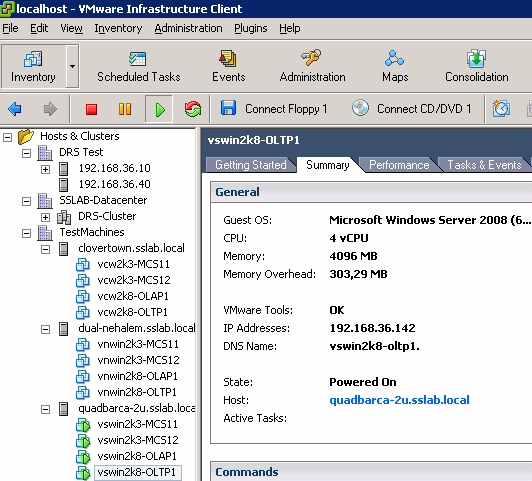
The OLAP VM is based on the Microsoft SQL Server database of the Flemish/Dutch Nieuws.be site, one of the newest web 2.0 websites launched in 2008. Nieuws.be uses a 64-bit SQL Server 2008 x64 database on top of Windows 2008 Enterprise RTM (64-bit). It is a typical OLAP database, with more than 100GB of data consisting of a few hundred separate tables. 99% of the load on the database consists of selects, and about 5% of these are stored procedures. Network traffic is 6.5MB/s average and 14MB/s peak, so our Gigabit connection still has a lot of headroom. DQL (Disk Queue Length) is at 2.0 in the first round of tests, but we only record the results of the subsequent rounds where the database is in a steady state. We measured a DQL close to 0 during these tests, so there is no tangible impact from the storage system. The database is warmed up with 50 to 150 users. The results are recorded while 250 to 700 users hit the database.
The MCS eFMS portal, a real-world facility management web application, has been discussed in detail here. It is a complex IIS, PHP, and FastCGI site running on top of Windows 2003 R2 32-bit. Note that these two VMs run in a 32-bit guest OS, which impacts the VM monitor mode.
Since OLTP testing with our own flexible stress testing software is still in beta, our fourth VM uses a freely available test: "Calling Circle" of the Oracle Swingbench Suite. Swingbench is a free load generator designed by Dominic Giles to stress test an Oracle database. We tested the same way as we have tested before, with one difference: we use an OLTP database that is only 2.7GB large (instead of 9.5GB). We used a 9.5GB database to make sure that locking contention didn't kill scaling on systems with up to 16 logical CPUs. In this case, 2.7GB is enough as we deploy the database on a 4 vCPU VM. Keeping the database relatively small allows us to shrink the SGA size (Oracle buffer in RAM) to 3GB (normally it's 10GB) and the PGA size to 350MB (normally it's 1.6GB). Shrinking the database ensures that our VM is content with 4GB of RAM. Remember that we want to keep the amount of memory needed low so we can perform these tests without needing the most expensive RAM modules on the market. A calling circle test consists of 83% selects, 7% inserts, and 10% updates. The OLTP test runs on the Oracle 10g Release 2 (10.2) 64-bit on top of Windows 2008 Enterprise RTM (64-bit).
Below is a small table that gives you the "native" characteristics that matter for virtualization in each test. (Page management is still being researched.) With "native" we mean the characteristics measured running on the native OS (Windows 2003 and 2008 server) with perfmon.
| Native Performance Characteristics | ||||||
| Native Application / VM | Kernel Time | Typical CPU Load | Interrupt/s | Network | Disk I/O | DQL |
| Nieuws.be / VM1 | 0.65% | 90-100% | 3000 | 1.6MB/s | 0.9MB/s | 0.07 |
| MCS eFMS / VM2 & 3 | 8% | 50-100% | 4000 | 3MB/s | 0.01MB/s | 0 |
| Oracle Calling Circle / VM4 | 17% | 95-100% | 11900 | 1.6MB/s | 3.2MB/s | 0.07 |
Our OLAP database ("Nieuws.be") is clearly mostly CPU intensive and performs very little I/O besides a bit of network traffic. In contrast, the OLTP test causes an avalanche of interrupts. How much time an application spends in the native kernel gives a first rough indication of how much the hypervisor will have to work. It is not the only determining factor, as we have noticed that a lot of page activity is going on in the MCS eFMS application, which causes it to be even more "hypervisor intensive" than the OLTP VM. From the data we gathered, we suspect that the Nieuws.be VM will be mostly stressing the hypervisor by demanding "time slices" as the VM can absorb all the CPU power it gets. The same is true for the fourth "OLTP VM", but this one will also cause a lot of extra "world switches" (from the VM to hypervisor and back) due to the number of interrupts.
The two web portal VMs, which sometimes do not demand all available CPU power (4 cores per VM, 8 cores in total), will allow the hypervisor to make room for the other two VMs. However, the web portal (MCS eFMS) will give the hypervisor a lot of work if Hardware Assisted Paging (RVI, NPT, EPT) is not available. If EPT or RVI is available, the TLBs (Translation Lookaside Buffer) of the CPUs will be stressed quite a bit, and TLB misses will be costly.
As the SGA buffer is larger than the database, very little disk activity is measured. It helps of course that the storage system consist of two extremely fast X25-E SSDs. We only measure performance when all VMs are in a "steady" state; there is a warm up time of about 20 minutes before we actually start recording measurements.










66 Comments
View All Comments
JohanAnandtech - Friday, May 22, 2009 - link
Most of the time, the number of sessions on TS are limited by the amount of memory. Can you give some insight in what you are running inside a session? If it is light on CPU or I/O resources, sizing will be based on the amount of memory per session only.dragunover - Thursday, May 21, 2009 - link
would be interesting if this was done on desktop CPU's with price / performance ratiosjmke - Thursday, May 21, 2009 - link
nope, that would not be interesting at all. You don't want desktop motherboards, RAM or CPUs in your server room;nor do you run ESX at home. So there's no point to test performance of desktop CPUs.
simtex - Thursday, May 21, 2009 - link
Why so harsh, virtualization will eventually become a part of desktops users everyday life.Imagine, tabbing between different virtualization, like you do in your browser. You might have a secure virtualization for your webapplications, a fast virtualization for your games. Another for streaming music and maybe capturing television. All on one computer, which you seldom have to reboot because everything runs virtualized.
Azsen - Monday, May 25, 2009 - link
Why would you run all those applications on your desktop in VMs? Surely they would just be separate application processes running under the one OS.flipmode - Thursday, May 21, 2009 - link
Speaking from the perspective of how the article can be the most valuable, it is definitely better off to stick to true server hardware for the time being.For desktop users, it is a curiosity that "may eventually" impart some useful data. The tests are immediately valuable for servers and for current server hardware. They are merely of academic curiosity for desktop users on hardware that will be outdated by the time virtualization truly becomes a mainstream scenario on the desktop.
And I do not think he was being harsh, I think he was just being as brief as possible.