Real-world virtualization benchmarking: the best server CPUs compared
by Johan De Gelas on May 21, 2009 3:00 AM EST- Posted in
- IT Computing
Caches, Memory Bandwidth, or Pure Clock Speed?
We currently only have one Xeon 55xx in the lab, but we have four different CPUs based on the AMD "K10" architecture. That allows us to do some empirical testing to find out what makes the most impact: larger caches, faster memory, or mostly clock speed?
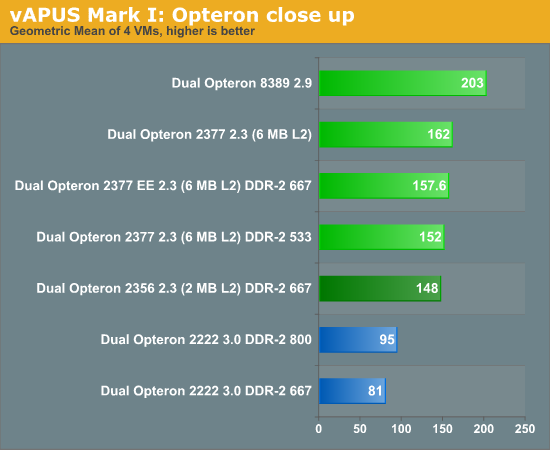
Every bit of extra clock speed seems to benefit our test. Bandwidth has a smaller effect. Even if we reduce the bandwidth of the Shanghai Opteron by one third, the score only lowers by 6%. Given that we only run four VMs this seems reasonable. Shanghai got three times as much L3 cache, a faster L3 cache, DDR2-800 instead of DDR2-667, and lower world switch times. The Opteron 2377 2.3GHz allows us to test at the same clock speed: the Shanghai Opteron is about 9.5% faster clock-for-clock than the Barcelona chip. If we run both chips with the same memory, the Shanghai Opteron is 6.5% faster. That's a small difference, but the Opteron EE promises much lower power consumption (40W ACP, 60W TDP) than the Barcelona chip (75W ACP, 115W TDP).
Notice that the Dual Opteron is a lot more bandwidth sensitive: improve bandwidth by 20% and you get 14% higher performance. Four VMs are fighting for only 4x1MB of cache, while running on the dual "Shanghai" Opteron each VM in theory has two 512KB L2 caches plus a 3MB chunk of L3.










66 Comments
View All Comments
JohanAnandtech - Friday, May 22, 2009 - link
Most of the time, the number of sessions on TS are limited by the amount of memory. Can you give some insight in what you are running inside a session? If it is light on CPU or I/O resources, sizing will be based on the amount of memory per session only.dragunover - Thursday, May 21, 2009 - link
would be interesting if this was done on desktop CPU's with price / performance ratiosjmke - Thursday, May 21, 2009 - link
nope, that would not be interesting at all. You don't want desktop motherboards, RAM or CPUs in your server room;nor do you run ESX at home. So there's no point to test performance of desktop CPUs.
simtex - Thursday, May 21, 2009 - link
Why so harsh, virtualization will eventually become a part of desktops users everyday life.Imagine, tabbing between different virtualization, like you do in your browser. You might have a secure virtualization for your webapplications, a fast virtualization for your games. Another for streaming music and maybe capturing television. All on one computer, which you seldom have to reboot because everything runs virtualized.
Azsen - Monday, May 25, 2009 - link
Why would you run all those applications on your desktop in VMs? Surely they would just be separate application processes running under the one OS.flipmode - Thursday, May 21, 2009 - link
Speaking from the perspective of how the article can be the most valuable, it is definitely better off to stick to true server hardware for the time being.For desktop users, it is a curiosity that "may eventually" impart some useful data. The tests are immediately valuable for servers and for current server hardware. They are merely of academic curiosity for desktop users on hardware that will be outdated by the time virtualization truly becomes a mainstream scenario on the desktop.
And I do not think he was being harsh, I think he was just being as brief as possible.