Windows 7: Release Candidate 1 Preview
by Ryan Smith and Gary Key on May 5, 2009 11:00 PM EST- Posted in
- Systems
Networking
The Windows 2000 Driver Development Kit (DDK) includes a useful LAN testing utility called NTttcp. We used the NTttcp tool to test Ethernet throughput and the CPU utilization of the various Ethernet controllers used on the Intel motherboards. We set up one machine as the server; in this test, an Intel X58 system with an Intel EXPI9402PT (PRO/1000 PT) Gigabit LAN card. Intel's Gigabit LAN solutions have a reputation for providing fast throughput and is a logical choice for our Gigabit LAN server.
On the server side, we used the following Command Line as suggested by the VIA whitepaper on LAN testing:
Ntttcpr -m 4,0,‹server IP› -a 4 -l 256000 -n 30000
On the client side (the motherboard under test), we used the following Command Line:
Ntttcps -m 4,0,‹client IP› -a 4 -l 256000 -n 30000
At the conclusion of the test, we captured the throughput and CPU utilization figures from the client screen.
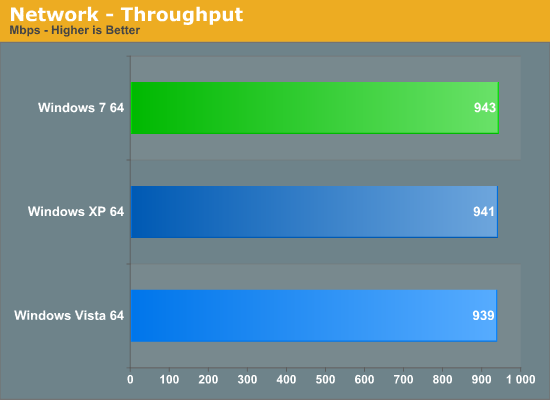
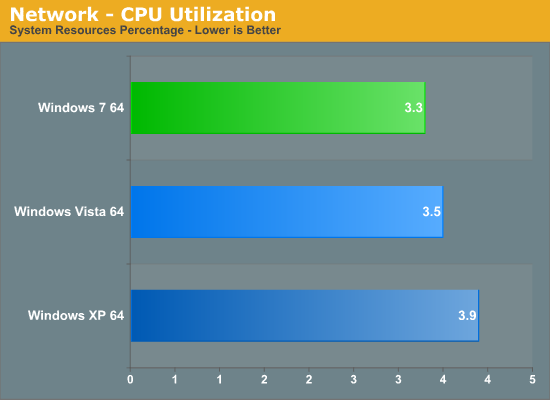
Our network throughput test indicates how well a particular controller design from Realtek, Marvell, or Intel performs instead of being indicative of true chipset performance. This also holds true for the CPU utilization results, though this test can also be influenced to certain degree by the BIOS code and chipset interconnect design.
The CPU utilization and throughput results slightly favor Windows 7. The good news is that we did not see the horrible networking performance that plagued Vista up until Service Pack 1. In actual transfer tests of various file sizes across the network, Windows 7 was the fastest, with XP Pro x64 very close behind and Vista usually trailing by a percent or two. In practice, few if any users will notice a difference, even if they have the requisite Gigabit hub, as storage performance frequently bottlenecks the actual transfer rates.










121 Comments
View All Comments
nubie - Thursday, May 7, 2009 - link
I have the W7 Beta, and it wouldn't install off of a SATA Optical Drive onto a PATA HDD.Weirdest problem I have ever seen, couldn't even see the Optical drive once 'windows' the (pre-installation environment) had loaded.
I guess I needed to load RAID drivers? Seems annoying to let it boot the install without drivers, and then hang when attempting the install off media it just booted from.
It isn't "Terrible", but it ain't quick neither. I hope it gets better, but it still doesn't have the lean and mean feel of a good fresh 2000 SP4 install, or even XP SP2/3. (dual core 2.4Ghz 2GB DDR2-800 8600GTS)
Maybe I need an SSD?
nowayout99 - Thursday, May 7, 2009 - link
Random question from an XP user. ;)I mostly like RC1. I was able to customize the UI enough to be mostly satisfied with it, except for one setting.
In XP, when you navigate the Start menu folders, the different folders cascade from left to right. Example: Start > Programs > System Tools > Backup. You know the drill.
In RC1, each folder overlaps the previous, and you have to use forward/back buttons to backtrack. I find this annoying actually. I prefer XP's workflow. Is there a setting where I can make the folders function like XP?
Morgifier - Wednesday, May 6, 2009 - link
Thanks for the excellent article guys, covered practically everything I wanted to know about the RC before taking the plunge myself and formatting my hard drive for the install.Cheers!
heavyglow - Wednesday, May 6, 2009 - link
"Multiple GDI applications can now issue commands to it at the same time, and this is all pushed off to the video card to be its problem."I'm pretty sure this means that alt-tabing from a game to desktop will be quicker. :)
sample626 - Wednesday, May 6, 2009 - link
It's all good, but Windows XP x64 is not an XP. It is based on Win 2003 Server core and share's the same updates (so there is no Win XP x64 SP3)It doesn't reflect the real XP performance and it's not that good from compatibility view. The most common OS switch would probably be Win XP x32 -> Vista x32/64 ?-> Win7 646432/64
JimmyJimmington - Wednesday, May 6, 2009 - link
Anyone know how to get hardware accelerated video decoding in windows 7. I've gone through a couple guides with no luck so far.brian26 - Wednesday, May 6, 2009 - link
Seriously, fuck off with the apple loving bullshit. Mac os isnt competing against Microsoft, if they did they would have their asses handed to them by the mass public complaining nothing works. They build their os for a specific set of hardware.. thats like making a fucking Operating system for a console. Until they have the balls to step out and compete against Microsoft in the OS department and drop their over priced proprietary bullshit then they can fucking burn down for all I care. So stop putting them on the table like they even matter. Its been 5 minutes you better go fucking check to see if steve jobs is in the hospital again hadnt you bitch ?strikeback03 - Wednesday, May 6, 2009 - link
You're late - the people claiming Anandtech has a MS bias got in on the first few pages of comments.Lexington02 - Wednesday, May 6, 2009 - link
He is not late, he is claiming otherwise to the other people who think that Anandtech is MS loving while this dude is claiming to be Apple loving. I wonder, which is true... Apple lovers or Microsoft lovers...Lexington02 - Wednesday, May 6, 2009 - link
He is not late, he is claiming otherwise to the other people who think that Anandtech is MS loving while this dude is claiming to be Apple loving. I wonder, which is true... Apple lovers or Microsoft lovers...